
-
I tested this on a couple of different systems. You're right - on one system it did what you described - on the other it didn't. Strange...
The command line processor is supposed to override the config settings, but sometimes it doesn't. If you remove the file names (make them ""), it fixes this.
Thanks so much for the information. I'll update the program. In the meantime, just set the file names in the config file as "".
Again, thanks for drilling this down.
Chris
-
To be clear, there are two folders which hold ldecod files, but only one seems to be used when analysing:
used (more files): C:\Users(user)\AppData\Local\Apps\2.0\DBQZB6RC.XCT\09LG6O3R.JBR\gh13..tion_0000000000000000_0002.000b_126fa5fd42e0eb1d
not used (fewer files): C:\Users(user)\AppData\Local\Apps\2.0\DBQZB6RC.XCT\09LG6O3R.JBR\gh13...exe_0000000000000000_0002.000b_none_b11aa7a544a41d01
-
Already did as you have to uninstall to upgrade, but just tried again, removing all leftover files & directories manually afterwards. Exactly the same.
The included decoder.cfg still specifies the test_dec.yuv file, so it's still generated in that folder. You've got to be seeing the same thing?
-
It does write the .YUV file, but in a different place, here it's:
"(system drive):\Users(user)\AppData\Local\Apps\2.0\DBQZB6RC.XCT\09LG6O3R.JBR\gh13..tion_0000000000000000_0002.000b_cc62a4c6cec700dd\test_dec.yuv"
(same folder that holds the ldecod*.exe files)
re. auto-erasing files, it would be nice to have that as an option as I don't use other analyzers - but it's no big deal.
-
I just tested it and version 2.7 does not write YUV files. It does write 264 and AC3 files when you create elementary streams, and log files. I chose not to erase them because they are useful for editing (they're faster) and analysis with other programs (analyzers, such as StreamEye run much better against elementary streams).
Chris
-
@cbrandin, Chris did you see my ealier comment (March 5)?:
One thing, can you avoid writing the .YUV file when decoding via JM, or make it optional (disabled by default)? This contains uncompressed frames and takes a lot of disk space & time to write, especially for longer frame counts. It's not actually used in the analysis right?
2.7 still writes the .YUV file (and onto my SSD system partition which is strapped for space). Should be easy to avoid, just comment out the line in the JM code that actually commits the YUV data to disk (I guess either WriteFile() or fwrite()).
-
Oké thx.... i dont have the files anymore to check, but it never happens before, because i did use very wrong quantizer tables to see what happens, i was thinking it was related.
it only showed up where the bitrate in the clip was on its lowest, and exactly there, i had a lot of macro-blocks/smearing in the dark gray parts of the video. -
i am playing with the quantizer tables, and have strange image with it in StreamParser.
i have done it willful underexposed, so i can clearly see what is going on in the picture itself.
But what does that white blocks exactly mean?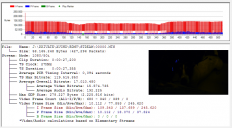
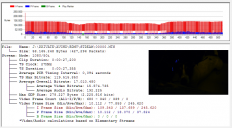 00000_Frames.PNG746 x 412 - 112K
00000_Frames.PNG746 x 412 - 112K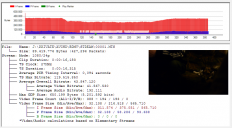
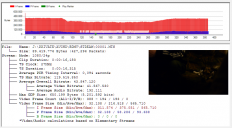 00001_Frames.PNG746 x 412 - 119K
00001_Frames.PNG746 x 412 - 119K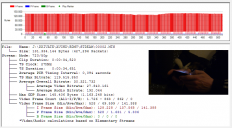
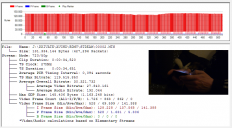 00002_Frames.PNG746 x 412 - 130K
00002_Frames.PNG746 x 412 - 130K -
I run Windows XP Pro through "vmware fusion" on Mac. Works pretty good. No need to create a Windows partitition...
-
Man, I wish I could could get this onto a Mac somehow, without creating a Windows partition...
-
Thanks always Chris! :-)
-
Thanks Chris...
-
Thanks Chris. Excellent as ever and very 'timely'. :-)
-
StreamParser 2.7 is now available. There were some bug fixes. The main new thing is that the way time stamps are calculated and reported has been significantly upgraded. Panasonic uses a "trick" mode where TS time stamps are changed around. Although not perfect, the way StreamParser calculates has been improved and should be correct in all but the most extreme cases.

 StreamParserInstall.zip2M
StreamParserInstall.zip2M -
Thanks for the bug report! I'll fix it with the next StreamParser version.
-
Cheers Chris,
This is from one of my Timebuster 24p clips. Is it possible that the player in StreamParser is one frame ahead of the cursor? It's showing heavily posterised I-Frames when these should be the ones with good quality, and the frame sizes supports it.
-
Hey Chris, absolutely stunning tool thanks.
One thing, can you avoid writing the .YUV file when decoding via JM, or make it optional (disabled by default)? This contains uncompressed frames and takes a lot of disk space & time to write, especially for longer frame counts. It's not actually used in the analysis right?
-
Cheers Chris, it is me, you worst unsatisfied client ever... ;)
Is there a possibility (in the Elementary Stream Decoder) to report Average Quantizer? It would be a boon for VBR developers and would almost instantly kill my sporadic needs to use StreamEye...
TIA.
-
I don't know - they are the same in the GH2. You'll have to load custom tables that are different to figure it out.
-
@cbrandin - "Interlaced I frames are actually two slices - one I slice and one P slice."
Do you know whether the P-slice in an interlaced I-frame uses the Inter Scaling Table for P-frames, or the I-frame Inter Scaling Table?
Howdy, Stranger!
It looks like you're new here. If you want to get involved, click one of these buttons!
Categories
- Topics List23,998
- Blog5,725
- General and News1,360
- Hacks and Patches1,153
- ↳ Top Settings33
- ↳ Beginners256
- ↳ Archives402
- ↳ Hacks News and Development56
- Cameras2,367
- ↳ Panasonic995
- ↳ Canon118
- ↳ Sony156
- ↳ Nikon96
- ↳ Pentax and Samsung70
- ↳ Olympus and Fujifilm101
- ↳ Compacts and Camcorders300
- ↳ Smartphones for video97
- ↳ Pro Video Cameras191
- ↳ BlackMagic and other raw cameras116
- Skill1,960
- ↳ Business and distribution66
- ↳ Preparation, scripts and legal38
- ↳ Art149
- ↳ Import, Convert, Exporting291
- ↳ Editors191
- ↳ Effects and stunts115
- ↳ Color grading197
- ↳ Sound and Music280
- ↳ Lighting96
- ↳ Software and storage tips266
- Gear5,420
- ↳ Filters, Adapters, Matte boxes344
- ↳ Lenses1,582
- ↳ Follow focus and gears93
- ↳ Sound499
- ↳ Lighting gear314
- ↳ Camera movement230
- ↳ Gimbals and copters302
- ↳ Rigs and related stuff273
- ↳ Power solutions83
- ↳ Monitors and viewfinders340
- ↳ Tripods and fluid heads139
- ↳ Storage286
- ↳ Computers and studio gear560
- ↳ VR and 3D248
- Showcase1,859
- Marketplace2,834
- Offtopic1,320
Tags in Topic
- avchd 41
- streamparser 2









