
-
I have installed the Sanity 5. but I have a doubt, in the ptool have increased by 2 the number in the section 'Enter increment', originally this patch come marked with 1. I did well?
Thanks!
-
Should the firmware on my GF2 show up as v1.1 (so it does after the hack) or as v0.0 (like on GH1s)?
Just want to be sure that everything worked out fine. It seems that the 29.59 min border has been removed (time remaining is shown by 1 hour 4 min) and I also have got all the languages (that I don't need BTW... forgot to uncheck).
Would would you say?
edit: I went through this whole hacking process using this great tutorial including the vids:
http://pixelphile.blogspot.de/2011/06/gh1-how-to-hack-guide.html
Did I get it right that the firmware uses autmatically the tweaks and setting used in the actual patch - here: Sanity 5? For instance: if I choose PAL for video the gF2 or better its new firmware chooses automatically the 50p mode? And when switching to NTSC it uses 60? Is that right?
I'm just trying to understand the functionality of those hacks tweaking the firmware.
-
@MountainKing "if I choose PAL for video the gF2 or better its new firmware chooses automatically the 50p mode? And when switching to NTSC it uses 60? Is that right?"
That is exactly correct. It seems many first timers are uncertain whether they actually applied the hack. One way to find out is, if you check Maximum ISO limit removal in ptools, the ISO's above 3200 in the camera menu won't be grayed out.
-
Thanks Ralph.
Yes, ISO 6400 isn't great out. I can choose it. So it seems that it worked out fine.
-
@AKED: In the post with the video: http://www.personal-view.com/talks/discussion/comment/60589#Comment_60589 right below the video where it says (EDIT). OR as an alternative just search this page for: (edit)
-
I've expected from Sanity 5 bitrate of HBR (customer asked 25p) about 44Mb/s , but I got on high detailed scene with Lumix 7-14mm @f/5.6 about 24Mb/s, and at scenes with very shallow DOF @Nokton 25mm @f/1.4 about 18Mb/s. Little confused about overall quality, image not looks closer to any 24p footage. And I think if more bitrate can help to improve it. Yes, I know 25HBR at interlace container not looks shine, but I would feel better with bitrate real 44 Mb/s or 66. May be possible to change VBR to CBR withSanity 5 settings? Second problem was 4-5 freezing hang out (on wedding dance party at garden) and so sad I was unable to save about 4-5 clips with message about slow cards!) It was low bitrate and fast memory cards. I shot it with 2 GH2 with Sandisk 64gb 95 MB and Sandisk 32gb 30MB - on both bodies with different cards and lenses happens same problem.
-
To those who are concerned about bitrate: I've said it before and I'll say it again - Sanity 5 runs extremely effiecently. It only uses as much bitrate as is necessary for the subject material. This can vary quite a bit depending on what you're shooting. If you feel more comfortable seeing higher bitrates, use Sanity 4.1.
-
Nothing new here. I just wanted to tell you that I was totally suprised by your Sanity patch this week! V4.1 gave already very low bitrates in my (static scnene) footage from Portugal (aprox. 15mbs) and looked beautifull. V5 suprises me even more! I shot 2 scenes with stock firmware and your V5 patch. V5 rendered much cleaner footage with lower bitrates than stock settings!! Here are the grabs and stream png´s. Thanks for all the hard work! Settings: vibrant -2, 0,-1,-2,
pls dwnl. original .MT2 file for proper judgement.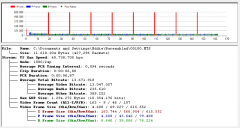
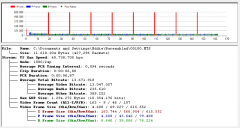 Sanity V5 stream.png746 x 398 - 34K
Sanity V5 stream.png746 x 398 - 34K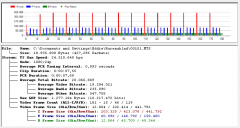
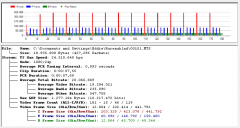 Stock firmware stream.PNG746 x 398 - 37K
Stock firmware stream.PNG746 x 398 - 37K
 Stock GH2.png1920 x 1080 - 2M
Stock GH2.png1920 x 1080 - 2M
 Sanity V5.png1920 x 1080 - 2M
Sanity V5.png1920 x 1080 - 2M -
@mo7ies Because i use vibrant -2+1-1-2 settings the stock firmware gives overly sharpenened footage and much less natural curves and blending in high contrast area's like the bridge side wooden frames in contrast with the water. The movement of the water is also far more natural @ the right side in the original footage (v5). I have also shot close-ups from trees and Sanity v5 gives much more detailed and less blocky and highlighted footage.
Howdy, Stranger!
It looks like you're new here. If you want to get involved, click one of these buttons!
Categories
- Topics List23,992
- Blog5,725
- General and News1,354
- Hacks and Patches1,153
- ↳ Top Settings33
- ↳ Beginners256
- ↳ Archives402
- ↳ Hacks News and Development56
- Cameras2,367
- ↳ Panasonic995
- ↳ Canon118
- ↳ Sony156
- ↳ Nikon96
- ↳ Pentax and Samsung70
- ↳ Olympus and Fujifilm101
- ↳ Compacts and Camcorders300
- ↳ Smartphones for video97
- ↳ Pro Video Cameras191
- ↳ BlackMagic and other raw cameras116
- Skill1,960
- ↳ Business and distribution66
- ↳ Preparation, scripts and legal38
- ↳ Art149
- ↳ Import, Convert, Exporting291
- ↳ Editors191
- ↳ Effects and stunts115
- ↳ Color grading197
- ↳ Sound and Music280
- ↳ Lighting96
- ↳ Software and storage tips266
- Gear5,420
- ↳ Filters, Adapters, Matte boxes344
- ↳ Lenses1,582
- ↳ Follow focus and gears93
- ↳ Sound499
- ↳ Lighting gear314
- ↳ Camera movement230
- ↳ Gimbals and copters302
- ↳ Rigs and related stuff273
- ↳ Power solutions83
- ↳ Monitors and viewfinders340
- ↳ Tripods and fluid heads139
- ↳ Storage286
- ↳ Computers and studio gear560
- ↳ VR and 3D248
- Showcase1,859
- Marketplace2,834
- Offtopic1,320












