
-
@rsquires Yes, Remux: http://www.macupdate.com/app/mac/35968/remux
But I use FCP7, FCPX is too much crippled of pro features.
Will also try subler http://www.macupdate.com/app/mac/31647/subler which I just found when adding this reply.
But hey, even when this works: Probably 2 times rewrapping before I can start editing? Not good for documentary work... There must be something in the hack´s HBR bitrate to mess the 50i wrapper up. (But I am an amateur regarding to the specifiations of h.264) Because, as I wrote before, also VLC will play a hacked HBR recording with small, repeateable glitches whereas unhacked HBR works fine. With fast Sandisc 64gb card 95MB/S and fast Mac. I can also easily import unhacked HBR to FCP7 directly using the "Log and Transfer" tool without any problems...
-
@terry2 It is VBR, and it will always be VBR, what driftwood has done is to make it behave like a CBR codec. The bitrates willl still alter dependent on shot, but not as dramatically. Its much, much harder to change the settings to make the codec behave like its CBR with a longer GOP, which is why ppl are noticing more bitrate variances with 720p footage.
-
I've been fighting with these settings for days now since the 720 50p mode gives everything from 10.000 kb/s to 50.000 kb/s even if the setting is a "CBR" setting... Glad to hear that it is normal, then I know that I'm not the only one...
Anyway.. These new matrices, are they specially made only for low light shooting, or can they be used in bright light too?
-
@Adde well, driftwood has also changed the 720p settings with these new dark matter settings. He's moved away from using the Auto Quantiser and set the quantisers inital setting much higher. So it would be well worth trying 720p out again in various conditions (light/detail level) as it maybe won't have the same wide degree of variance now. I dunno on your other question, one to test, I figure it would be okay to shoot in bright light too, just need to test its response in the highlights too. As I understand it what Nick has done is mostly tweak the luma blocks (check out the colours too, wish I could find my colour card). @driftwood correct me if I'm wrong, I can't really test much at the moment, I'm just posting between non camera related work tests.
-
@peaceonearth Its the other way around.. the panasonic matrix is too "steep", resulting in edge flicker and banding. Driftwood seems to look for something in between, giving as much sharpness possible without causing these problems.
About playback problems and CBR: Please keep this topic a little cleaner! I am quite sure Driftwood would not release settings that can not be played back. The problem is most likely your PC/Mac, not the settings. So lets focus on reliability with Sandisk 30MB/s / 95MB/s cards.
-
@ meierhans not saying it can't be played back. It can with Movist VLC but it does behave differently to 1.1 firmware files when you rewrap with Clipwrap. I think this is a valid point to make for people who rely on Clipwrap in their existing workflow. I use FCPX and my existing workflow with 1.1 GH2 HBR files was to use Clipwrap to rewrap the files as they would come in as 25i instead of p if you didn't. Fact is before hack Clipwrap works, after Orion upgrade it doesn't. 24p works fine I think
-
@frame I have both FCPX and FCP7. I opened 7 up the other day and closed it after ten minutes to go back to FCPX. Didn't like it at all. FCPX is much faster better scopes and better color correction now Looks is available for it. But it's horses for courses I guess. What pro features are you missing? A lot of new stuff has been added in the latest update. Also Magic Bullet, Pluraleyes, and Crumplepop have FCPX native plugins.
-
@peterosinski Rocket is your spanning solution for Sandisk 30 cards. Have field tested it numerous times (at least with 24h and etc)
-
@rsquires If you use FCPX, just ingest your HBR footage as you would any other AVCHD footage, and then set it to Progressive after you bring it to the timeline.
-
Dark matter v3 - 12800 ISO why the hell not. Add some glass and have a flaregasm at the same time. If you're going to test low light and hit exposure, why not take it to the limit.
-
@driftwood Is there a trade-off in optimising the matrix for different lighting conditions? I.e. Is dark matter's performance in well lit conditions impaired compared to the orion or hybrid?
-
@driftwood I've dug into this a little and found the following comment on Wikipedia (http://en.wikipedia.org/wiki/Quantization_%28image_processing%29):
"Typically this process will result in matrices with values primarily in the upper left (low frequency) corner. By using a zig-zag ordering to group the non-zero entries and run length encoding, the quantized matrix can be much more efficiently stored than the non-quantized version.[1]"
So if I'm understanding correctly, the purpose of the quantization matrices is to improve the compression ratio. But if the aim is maximum image quality wouldn't it be best to set it to an identity matrix? Which would be all 16s for H.264 since it apparently does a division by 16 before using the matrix values - http://vcodex.blogspot.com/2009/08/quantization-flat-scaling-factor.html
-
All 16s flat is in P and B frames on v3 rocket or v4 Orion. If u like copy the P scalers from that setting to all. Ive already tried all 16s months ago. 4b just gives a bit more edge. 4cs go further on giving more quality to los and hi freqs. Try it no harm done.
-
I guess if I wanted to neat video everything I could get one of those awful lomo squarefront zooms and shoot at a 8 11 split and actually have a clear image.
-
@driftwood I may be having a brain freeze moment, but looking at the P and B scaling matrices in 4b Orion I see 0x1010 (65,793) and not 0x0010 (16)?
-
Hi guys getting a little confused with all the new settings and matrices. Is it possible to use Quantum v9b with the 1.1 firmware with no problems? Is v9b still the most stable? Many people seem to be experience strange noise issues with Orion. Any advice would be welcomed.
Thanks
-
@Mr_Moore If you put it into a timeline so it defines the project settings it comes in as 25i. If you put it in a pre configured 25p timeline which is how you want to export it, it puts an orange line above it meaning it needs to be rendered. I guess the standard for HD is 25i, but I'd prefer to output to 25p.
-
@rsquires: Ever tried to prepare sequences for professional mixing like Protools etc. in FCPX? For let´s say 32 tracks all cleaned up not to confuse the sound mixer:
Tracks 1- 8 dialogue, 9-15 foley, 16-24 ambience, 25-32 FX. Have fun with this task! (Or I missed an update...)
O.K, some further testing: Rocket VBR vs. Orion CBR. Just wild shaking and panning doing 2 min. recordings. Third party extensions like Perian and AVCCAM-Importer uninstalled. Clips directly taken from GH2 attached to USB. Quadcore i7 2.2ghz Macbook Pro 8GB RAM, Sandisk Extreme Pro 95mb/s, 64gB
Orion HBR: Looks great! Can be directly imported into FCP7 via Log and Transfer. Plays without glitches in VLC. Seems to play without problems in Quicktime after rewrap. But a drop in lightness when the shot pans across an overexposed window and you see interlacing lines. The field from earlier frame is superimposed over the actual field. This lasts about 4 frames, the everything plays fine again.
Rocket HBR: First rewrapped to .mov using Clipwrap: Play-stop-play-stop behavour in Quicktimev10 and 7. Then directly imported from camera to FCP7 using Log and Transfer, now it has become an interlaced ProRes422 file. Seems to play fluently in FCP7 "Viewer" window.
But he viewer window displays the upper field only.
On an external screen, which displays both fields, you see frames from previous and upcoming instances scattered all over and superimposed over the first field during the whole 1 min. recording.
So i guess, the roll-stop-roll behavour in Quicktime comes from unsuccessfully trying to combine upper/lower fields. And somehow CBR does not mess things up for Quicktime as much as VBR... (And unhacked HBR does not mess anything at all)
Again, VLC plays fine, but I need to edit, so I need Quicktime. But when I interpret the posts correct, FCPX/Lion does not seem to have problems with HACKED HBR-50i footage?
I posted stills from the frames affected. All the best, Frame

 Rocket_Playback in VLC.jpg1920 x 1080 - 247K
Rocket_Playback in VLC.jpg1920 x 1080 - 247K
 Rocket_Playback in FCP7:Quicktime.jpg1920 x 1080 - 468K
Rocket_Playback in FCP7:Quicktime.jpg1920 x 1080 - 468K
 Orion_Playback in VLC.jpg1920 x 1080 - 296K
Orion_Playback in VLC.jpg1920 x 1080 - 296K
 Orion_Playback in FCP7:Quicktime.jpg1920 x 1080 - 466K
Orion_Playback in FCP7:Quicktime.jpg1920 x 1080 - 466K -
@sam_stickland i prob meant v3 rocket and v4 orion. One of them has flat 16s in p and b scalers. Look. Im away from pute on iphone
-
@Frame. HBR field weighting: try this for me. In GOP Related in 1080i60/50 try either 1, 1, 0, 0, 0, 0
Or
1, 0, 0, 0, 0, 0
Or if it isnt already ( i cant check at mo) try
1, 0, 0, 0, 1, 0
-
Still sorting through the files (that took hours and hundreds of files sadly) but wanted to put up the preliminary for others to weigh in on.
"ISO 10,000 Comparison Video: The 4 Orion settings and Factory Defaults (except unlocked)"
http://perlichtman.com/pasdenapulse/wordpress/2012/01/05/using-higher-bitrates-and-isos-on-the-gh2/
The link is in the second paragraph - excuse the bandwidth because it's shared hosting.
Anyway, here are the caveats to keep in mind.
1) Light was changing a LOT between shots. 2) The focus point used for Dark Matter 3 may have been closer to the camera than that used for Dark Matter 1 and 2. 3) The DivX compression downplays the differences somewhat.
Still, please weigh in with your thoughts.
Now I need to eat and sleep.
-
Oh yeah and...
Smooth -2, -2, -2, -2, SH Mode Rokinon 58mm - no filter f/1.4 Shutter: 1/50
-
@thepalalias Page not found
-
Yes, page not found..
-
vimeo, ftw...
Howdy, Stranger!
It looks like you're new here. If you want to get involved, click one of these buttons!
Categories
- Topics List24,041
- Blog5,725
- General and News1,376
- Hacks and Patches1,153
- ↳ Top Settings33
- ↳ Beginners256
- ↳ Archives402
- ↳ Hacks News and Development56
- Cameras2,384
- ↳ Panasonic995
- ↳ Canon118
- ↳ Sony156
- ↳ Nikon96
- ↳ Pentax and Samsung70
- ↳ Olympus and Fujifilm102
- ↳ Compacts and Camcorders300
- ↳ Smartphones for video97
- ↳ Pro Video Cameras191
- ↳ BlackMagic and other raw cameras132
- Skill1,960
- ↳ Business and distribution66
- ↳ Preparation, scripts and legal38
- ↳ Art149
- ↳ Import, Convert, Exporting291
- ↳ Editors191
- ↳ Effects and stunts115
- ↳ Color grading197
- ↳ Sound and Music280
- ↳ Lighting96
- ↳ Software and storage tips266
- Gear5,420
- ↳ Filters, Adapters, Matte boxes344
- ↳ Lenses1,582
- ↳ Follow focus and gears93
- ↳ Sound499
- ↳ Lighting gear314
- ↳ Camera movement230
- ↳ Gimbals and copters302
- ↳ Rigs and related stuff273
- ↳ Power solutions83
- ↳ Monitors and viewfinders340
- ↳ Tripods and fluid heads139
- ↳ Storage286
- ↳ Computers and studio gear560
- ↳ VR and 3D248
- Showcase1,859
- Marketplace2,834
- Offtopic1,330








