
-
pretty much the same, yes. With Orion looking somewhat compressed (things look different at 24H) and Flowmotion showing some artefacts on edges when you lift the blacks (also things look different at 24H). Differences are negligible, though.
-
Thanks for post the comparison. For me the GOP12 is the best when the blacks are pushed. I will now try the Gop12 settings. Report the resoults later.
-
I made a quik test with the Gop12. The image looks very good in stills but by moving the camera jerks very much in comparison with Spanmybitchup.
-
good to know - thanks! I have not really tested the GOP12-span patch... just made it to have something at hand for spanning. 24p25p-NINE is the patch I am focusing on
-
I tryed the 24p25p-NINE, don´t jerks like GOP12. Give me a medium of 36000 Kbps. No problems with sandisk HD video 30mbps. Hope you continue with your work on HBR.
-
If the Streamparser info is correct, it actually produces near 50M files in HBR: http://www.personal-view.com/talks/uploads/FileUpload/b1/ec6d8d515bde2a03b6b74a2154fcaf.png
I am just experimenting with different matrixes... let's see what I can come up with. The patch is aimed at max IQ in HBR mode with still images (tableau style work)... while still providing high quality 24p. However I also feel it doesn't jerk... Version 2 will be optimized for motion ... but first I have to learn more on the settings and how to get there...
-
@towi I have been working on findig settings around 50M, I have found end user only settings that work but I find the ratio between I-P-B frames don't look good. I found your settings and they look very promising. Indoor with fast panning i get as u say near 50M. I will go on testing your settings tomorrow in suny high contrast daylight.
I certanly hope that your version 2 will work to.

 towi_24p25p-NINE_HQ-Matrix_66M44M HBR_Frames.PNG746 x 398 - 151K
towi_24p25p-NINE_HQ-Matrix_66M44M HBR_Frames.PNG746 x 398 - 151K -
Please ignore attachments
Update is here: http://www.personal-view.com/talks/discussion/comment/45642#Comment_45642

 _setf_24p25p-NINE_FloMoMatrix_66M36M.zip807B
_setf_24p25p-NINE_FloMoMatrix_66M36M.zip807B
 _setg_24p25p-NINE_FloMoMatrix_66M32M.zip806B
_setg_24p25p-NINE_FloMoMatrix_66M32M.zip806B -
StreamParser is not correct in it's bitrate calculations in some of the above captures (it reports what the files say they are correctly, but what the files say is wrong). The GH2 uses a trick mode where they mess around with some of the timestamps and clocks resulting in inconsistencies with how bitrates are reported. I have a new version coming out that deals with this in a couple of days (it's in test now). This issue only comes up with some of the "extreme" types of settings
-
yes, 66M is correct for 24p
-
@towi Sorry I must have mixed up my clips. It was ment to be HBR, but I can see that it was wrong. I have now tested your new setg setting of today. It looks promising but clip duration is 11:59 sec and PCR 15:40. Looking at filesize I think the bitrate is closer to 60M. Is that right @cbrandin, and what problems can this give?

 towi_24p25p-NINE_HQ-Matrix_66M44M32 HBR_Frames.PNG746 x 398 - 145K
towi_24p25p-NINE_HQ-Matrix_66M44M32 HBR_Frames.PNG746 x 398 - 145K -
That's probably right. In a week or so I should have a new version of StreamParser that resonves this.
There shouldn't be any problems except that many programs will misreport the clip length. Editors shouldn't be a problem as they only use elementary stream timers - which are OK.
HBR mode can have some strange timstamp issues, which I'm still trying to work out.
Can you do me a favor? Run a clip with these settings for about 1 minute and post the report. That will help me get a handle on how much the TS timer is skewed.
-
-
--- Update 2012-03-02 19:42 --- @cbrandin ---
This is 94 sec clip of my dog eating a boan. HBR, Lens Lumix 20 mm 1,7. SS 1/50 F1.7 iso 1250
I also have to thank your for your old settings. The 44 and 66 settings have been my favorites and it was the first settings I was testing with firmware 1.0 and 1.1. And they worked just fine.
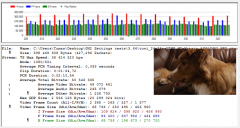
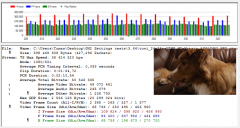 towi_24p25p-NINE_HQ-Matrix_66M44M32 HBR cbrandin_Frames.PNG746 x 398 - 164K
towi_24p25p-NINE_HQ-Matrix_66M44M32 HBR cbrandin_Frames.PNG746 x 398 - 164K -
UPDATE March 3rd
So here is 24p25p-NINE with all modes enabled:
Video Bitrate 24H=66M
Video Bitrate 24L=44M
Video Bitrate FSH/SH=36M
Video Bitrate FH/H=32M
1080 AQ4
720 AQ3
1080i50 and 1080p24 GOP Size=9
1080i60 GOP Size=9
Sanity-Style 720p modes (720p50 GOP Size=30 / 720p60 GOP Size=39)
LPowell 100Mbps MJPEG
NTSC mode has been tested on death charts only ... no real world tests as I only use PAL mode. Feel free to optimize the patch for NTSC (of course).
HBR PAL mode has been tested extensively. In my book at HBR/25p 24p25p-NINE offers the best IQ of all the patches I have tested... both with static scenes as well as with motion.
Actually I would consider this patch as Sanity MKII. So once again many thanks to @Ralph_B, the creator of Sanity. And once again a big thank you to @Driftwood who helped me to built in the matrix of 24p25p-NINE.

 24H.PNG746 x 398 - 37K
24H.PNG746 x 398 - 37K
 HBR25p.PNG746 x 398 - 36K
HBR25p.PNG746 x 398 - 36K
 HBR30p.PNG746 x 398 - 44K
HBR30p.PNG746 x 398 - 44K
 FSH50i.PNG746 x 398 - 36K
FSH50i.PNG746 x 398 - 36K
 24p25p-NINE_HQMatrix_66M36M.zip997B
24p25p-NINE_HQMatrix_66M36M.zip997B -
Thank you @towi for working so hard for this setting. I liked Ralph's SANITY since it first came out, and I am happy you have continued improving it. Of course, one needs to thank all others that contributed directly and indirectly: Ralph, Driftwood, lpowell, Vitaily, and the many who continue to share so selfishlessly... Al
-
"Of course, one needs to thank all others that contributed directly and indirectly: Ralph, Driftwood, lpowell, Vitaily, and the many who continue to share so selfishlessly"
Very true!! Actually I did... but after editing my first post the acknowledgements are gone. Stupid.
Attached 3 different film settings (smooth, cinema, natural) with 24p25p-NINE at ISO200 + ISO400 to check banding. All set to -2 | -2 | -1 | -2. Smooth at ISO400 looks okay. All other settings show heavy banding.

 natural_ISO200.jpg1920 x 1200 - 326K
natural_ISO200.jpg1920 x 1200 - 326K
 natural_ISO400.jpg1920 x 1200 - 410K
natural_ISO400.jpg1920 x 1200 - 410K
 cinema_03EV_ISO200.jpg1920 x 1200 - 282K
cinema_03EV_ISO200.jpg1920 x 1200 - 282K
 cinema_03EV_ISO400.jpg1920 x 1200 - 303K
cinema_03EV_ISO400.jpg1920 x 1200 - 303K
 smooth_ISO200.jpg1920 x 1200 - 348K
smooth_ISO200.jpg1920 x 1200 - 348K
 smooth_ISO400.jpg1920 x 1200 - 409K
smooth_ISO400.jpg1920 x 1200 - 409K -
@towi I have NTSC camera and I ran some tests with 720p60 - great; 24p - great, HBRp30 - failure in one attempt, then finally it looked like it worked filming leaves in large avocado tree in the wind, so almost like a death chart of details. Streamparser indicates some blips, see gone B-frames near frame 194.

 00003_Frames.PNG746 x 426 - 57K
00003_Frames.PNG746 x 426 - 57K -
set 1080i60 to GOP12 and try again ...
-
damn :-)
maybe NTSC users should better stick to the original Sanity patch (GOP18 for 1080i60 + FSH set to 44M).
edit: attached a 24p25p-NINE version with Sanity-Style 1080i60 GOP size = 18 & 1080i50 GOP size = 9 (FSH bitrate set to 36M for reliable PAL/25p mode)

 24p25p-NINE_HQMatrix_66M36M.zip1004B
24p25p-NINE_HQMatrix_66M36M.zip1004B -
@towi How differs the Settings from 3rd March from this above? Tryed both only on 25p (it´s the only mode I use) both spans, works also on ex tele and give me an average of about 36500 Kps. Both also playback on camera. (On SanDisk HD Video class 10 30 Mbps. The funny thing is that with diftwood settings the camera remaining time shows about 26 min, and goes down slow, with yours shows about 55 min. and goes down faster. I like your settings. I have a request since driftwood says that the 720p at 50p intra settings will span (but not 720p 60p) for us PAL users could be prepared a patch that include this settings for shoot slow motions? (I´m completely ignorant of preparing settings).
-
@towi New settings still looks good in PAL HBR, 24H, 24L, FSH and FH. But SH and H mode have every other P frame low.
HBR around 50M

 towi_24p25p-NINE_HQ-Matrix_66M44M32 SH_Frames.PNG746 x 398 - 123K
towi_24p25p-NINE_HQ-Matrix_66M44M32 SH_Frames.PNG746 x 398 - 123K
 towi_24p25p-NINE_HQ-Matrix_66M44M32 HBR_Frames.PNG746 x 398 - 142K
towi_24p25p-NINE_HQ-Matrix_66M44M32 HBR_Frames.PNG746 x 398 - 142K -
"How differs the Settings from 3rd March from this above? Tryed both only on 25p" - Re PAL modes it's the same. I've only changed the NTSC settings.
"both spans" - cool! On my camera the settings don't span. But maybe it also depends on the birate that is actually allocated; maybe with scenes requiring lower bitrates the patch will span. Attached a new patch for spanning (tested at HBR, 25p only). It's the stock setting with only the following settings changed:
30min limit removal=Checked
Video Bitrate 24H=44000000
Video Bitrate 24L=32000000
Video Bitrate FSH/SH=32000000
Video Bitrate FH/H=24000000
1080i50 and 1080p24 GOP Size=12
24p25p-NINE-Matrix included
"I have a request since driftwood says that the 720p at 50p intra settings will span (but not 720p 60p) for us PAL users could be prepared a patch that include this settings for shoot slow motions?" - Maybe. As LPowell pointed out above, SH settings may also affect FSH (HBR) mode, so we have to try. I've tried to built in one of Driftwood GOP6 settings for 720p, but the camera crashed.
"SH and H mode have every other P frame low" - I can't replicate this behaviour on my camera. Actually the 720p settings are copied from the Sanity patch. So I would think they should be okay.
Today I recorded at 25p while driving on the highway. Clip duration is a little over 11 minutes. The stream looks healthy from the beginning to the very end (see attachment)

 long_fastmotion_Frames.PNG746 x 398 - 50K
long_fastmotion_Frames.PNG746 x 398 - 50K
 24p25p-TWELVE_HQMatrix_span.zip479B
24p25p-TWELVE_HQMatrix_span.zip479B
Howdy, Stranger!
It looks like you're new here. If you want to get involved, click one of these buttons!
Categories
- Topics List23,993
- Blog5,725
- General and News1,354
- Hacks and Patches1,153
- ↳ Top Settings33
- ↳ Beginners256
- ↳ Archives402
- ↳ Hacks News and Development56
- Cameras2,368
- ↳ Panasonic995
- ↳ Canon118
- ↳ Sony156
- ↳ Nikon96
- ↳ Pentax and Samsung70
- ↳ Olympus and Fujifilm102
- ↳ Compacts and Camcorders300
- ↳ Smartphones for video97
- ↳ Pro Video Cameras191
- ↳ BlackMagic and other raw cameras116
- Skill1,960
- ↳ Business and distribution66
- ↳ Preparation, scripts and legal38
- ↳ Art149
- ↳ Import, Convert, Exporting291
- ↳ Editors191
- ↳ Effects and stunts115
- ↳ Color grading197
- ↳ Sound and Music280
- ↳ Lighting96
- ↳ Software and storage tips266
- Gear5,420
- ↳ Filters, Adapters, Matte boxes344
- ↳ Lenses1,582
- ↳ Follow focus and gears93
- ↳ Sound499
- ↳ Lighting gear314
- ↳ Camera movement230
- ↳ Gimbals and copters302
- ↳ Rigs and related stuff273
- ↳ Power solutions83
- ↳ Monitors and viewfinders340
- ↳ Tripods and fluid heads139
- ↳ Storage286
- ↳ Computers and studio gear560
- ↳ VR and 3D248
- Showcase1,859
- Marketplace2,834
- Offtopic1,320






