
Pro: GH2 AVCHD encoder settings
-
not only streamparser says 18 mbit, media info and windows explorer also say it.
I´ve increased the bitrate to 30 mbit in ptools and now all 3 tools are showing an average bitrate of near 28 mbit.
Here is my result, its very different to yours:

 1.JPG1279 x 671 - 144K
1.JPG1279 x 671 - 144K
 2.JPG1282 x 672 - 167K
2.JPG1282 x 672 - 167K -
@Angry_C
I think the time mode is not accounting for the full bit rate from the I,P, and B frames. The settings I am using appear to allocate much more bandwidth to the I and P frames than it does to the B frames which appears to be the only thing displayed in the time mode.
You can check the file sizes for the exact same scene recorded with 24p and 720p. The 720p files are much larger and have MUCH less compression artifacts despite their large GOP(30 vs. 12). Those bits have to be going somewhere. -
@Angry_C
Tried your settings. Unfortunately no improvement to bitrate that I can see:
1080i
Average Total Bitrate = 17,782,378
Average Video Bitrate = 16,802,889
1080/24p
Average Total Bitrate = 15,788,523
Average Video Bitrate = 14,848,051
Ignore the stream: Max speed number in StreamParser, it is just a number. It is the average bitrates we should be looking at. -
Yea I tried the settings and I got very uneven cadences for most videos. I did get 2 even cadences with a moderate average bit rate and very high max bit rate. However, the file was no better than stock. I still say a higher average bit rate and an even cadence is everything. It doesn't matter what stream parser says is the max bit rate.
-
@stonebat
For now I would just watch from the sidelines. None of the changes so far are completely reliable. Give us a week or two. There should be a lot of great progress in the next two weeks. By then we should be able to make simple instructions for what can be done with the hack.
We could make the instructions right now. However, they might change by the end of the day after further testing. They might even change the next hour. Progress is happening that fast. -
@eoshd:
Yes, my setting ignores the 1080 modes.
I don`t talk about streamparsers "Stream max speed"
Streamparser displays two "min/average/max". One in Time-Mode, one in Frame-Mode.
This one in Time-Mode is the same as in Media-Info or in windows explorer and the same i can calculate!
-
@Angry_C
Your settings affect all modes. The settings may not say that they affect 1080p. However, they do. I get an uneven cadence for 1080p, 1080i, and 720p most of the time with your settings. Do some more testing and you will see the instability of changing the max bit rate settings. -
@plasmasmp I would also like to know which anamorphic lens you used, tx ia
-
@mpgxsvcd "I get an uneven cadence for 1080p, 1080i, and 720p most of the time with your settings"
Are you talking about the HDMI output (regarding Cadence) or simply the recorded video... I think that EOSHD mentioned that the HDMI mode was either changed- or was able to disrupt video capture?
Great work guys! (My body is on the way!) -
@APXmusic
Yes, higher. Not mega-ambitious but higher than I got in default 24Mbit. Here is latest findings. GOP size of 6 and aimed for 28mbit with PTools. StreamParser reports 5,040,000bit i-frames, GOP seems reliable (no odd results, stable). Average bitrate is 4-5Mbit higher than I was getting in standard 24Mbit mode.
Will share all PTools settings in a moment, just performing a 2nd tweak.
See StreamParser results below.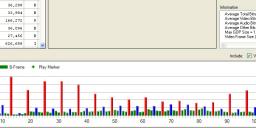
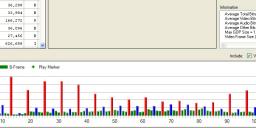 gh2-28mbit.jpg1264 x 366 - 144K
gh2-28mbit.jpg1264 x 366 - 144K -
@EOSHD
You are not gaining anything by lowering GOP and obtaining slightly higher bitrate.
As actual target is image quality, not bitrate number. -
OK I will now test same bitrate settings with standard GOP.
My theory was higher bitrate means less compression, lower GOP means more i-frames and so also less compression (but at expense of efficiency). Am I wrong Sir @Vitaliy_Kiselev? :) -
Higher bitrate means less compression only if all else is equal.
Lower GOP always means more compression if all else is equal.
I-frames are worst in compression efficiency (charts on your screenshots show it visually).
B-frames are best :-) -
Thanks Vitaliy. Indeed image quality is not really much improved. Currently the bitrate settings only seem to effect i-frames and nothing else, meaning average bitrate and image quality stay roughly the same as default. After using standard GOP, average bitrate fell to normal levels again.
Had more mud with standard GOP 12 than low GOP 6 though.
 gop6.jpg1920 x 1080 - 938K
gop6.jpg1920 x 1080 - 938K
 gop12.jpg1920 x 1080 - 710K
gop12.jpg1920 x 1080 - 710K
Start New Topic


Howdy, Stranger!
It looks like you're new here. If you want to get involved, click one of these buttons!
Categories
- Topics List23,992
- Blog5,725
- General and News1,354
- Hacks and Patches1,153
- ↳ Top Settings33
- ↳ Beginners256
- ↳ Archives402
- ↳ Hacks News and Development56
- Cameras2,367
- ↳ Panasonic995
- ↳ Canon118
- ↳ Sony156
- ↳ Nikon96
- ↳ Pentax and Samsung70
- ↳ Olympus and Fujifilm101
- ↳ Compacts and Camcorders300
- ↳ Smartphones for video97
- ↳ Pro Video Cameras191
- ↳ BlackMagic and other raw cameras116
- Skill1,960
- ↳ Business and distribution66
- ↳ Preparation, scripts and legal38
- ↳ Art149
- ↳ Import, Convert, Exporting291
- ↳ Editors191
- ↳ Effects and stunts115
- ↳ Color grading197
- ↳ Sound and Music280
- ↳ Lighting96
- ↳ Software and storage tips266
- Gear5,420
- ↳ Filters, Adapters, Matte boxes344
- ↳ Lenses1,582
- ↳ Follow focus and gears93
- ↳ Sound499
- ↳ Lighting gear314
- ↳ Camera movement230
- ↳ Gimbals and copters302
- ↳ Rigs and related stuff273
- ↳ Power solutions83
- ↳ Monitors and viewfinders340
- ↳ Tripods and fluid heads139
- ↳ Storage286
- ↳ Computers and studio gear560
- ↳ VR and 3D248
- Showcase1,859
- Marketplace2,834
- Offtopic1,320










