
Pro: GH2 AVCHD encoder settings
-
Probably trying to run before I can walk but finding it difficult to get "1080 progressive" working without the camera saying the card speed is too slow. Have tried duplicating the encoding and GOP settings of both the 24p and the 720p60 modes to no avail.
I'm thinking the "Overall Bitrate" 1 & 2 do nothing but change the video tag information. -
@Dazza
Yes :-)
Look at this clips using trial of Elecard StreamEye. Post screenshots also.
We must be sure that it don't do any fancy things (look at reported 24p in wrapper). -
I added a screenshot, does that help?
Note the streamparser reports it at 1080p24W but it's not it's most definitely 1080i60 I can still see the interlacing and it handles the whip pans far better than p24
The bitrate figures didn't change at all.
Have done some more recording, with a smaller aperture and taking my camera on a flying "Starwars" run. Camera didn't crash at all, despite the high detail and motion. Getting codec breakdown of course though
But even in all these preliminary tests 1080i60 with B frames looks better than without it, at exactly the same bitrate
High Motion 1080i60 ES4=16 GOP=12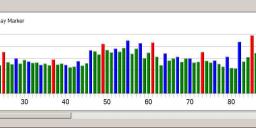
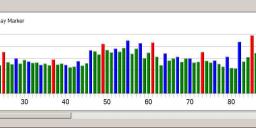 High motion 1080i60 ES4=16.jpg1919 x 377 - 70K
High motion 1080i60 ES4=16.jpg1919 x 377 - 70K -
@Dazza
Thanks for your input.
But again, remember to spend time and provide StreamAnalizer numbers and screenshots. -
Ok I think the Panasonic engineers hoped that the GH2 would be hacked this time around. I've flash my camera half a dozen times now. It is solely the Encoder Settings 4 that is responsible for whether or not B frames are in the encode or not. The only reason why I thought it might be is because it is the only setting which 24p doesn't share with the others at default.
I was trying to get 1080i60 to get B frames, easy enough right, put the setting at the same as in p24 mode,8 , but no not so easy sure it gives you B frames the footage is horribly jerky and a low bitrate. At a whim I thought what the heck I will use the value of 16 since the original is 17, one less. 720p60 is 9 and 1080p24 is 8.
Bam I have a 17mbps file with B frames that is still at 1080i60 and it seems beautiful so far. Will have to do more testing though as I didn't have a detailed scene, only a static with the fast whip pans.
This is Fun
1080i60 ES4=16 GOP=12
 1080i60 ES4=16.jpg1919 x 1038 - 138K
1080i60 ES4=16.jpg1919 x 1038 - 138K -
Guys, I am also waiting for formal reports, with StreamAnalizer screenshots, etc.
-
@Mark_the_Harp
Big number of free utilities exists. Google for "freeware screenshot" or "freeware scree capture". -
@mpgxsvcd You were asking how to do a screen capture? Depends on the machine but if you have windows XP like I do, there's a key which is usually somewhere near the top right of your keyboard called PrtScn or PrintScreen or similar.
- This key on its own copies whatever is on the PC monitor and then you paste (usually ctrl+V) the image into whatever graphics editor you use and can crop it there.
- This key together with Alt copies just the top open window (quite useful).
If neither of the above work, you may need to experiment with / without the F Lock key on.
BTW you can also use it to take a grab of a bit of video being displayed, and the video has to be playing in order to grab it, so a bit hit-and-miss. Resolution will be at your screen resolution in all cases.
Apologies if this is stuff you already know, but hope it's helpful to others with XP. - This key on its own copies whatever is on the PC monitor and then you paste (usually ctrl+V) the image into whatever graphics editor you use and can crop it there.
-
@plasmamp Thanks for all this! Looking promising. Just noticed that the version actually on YouTube (as opposed to your embed in this list) also has the "original" resolution option which is presumably the best one to watch it on?
-
@plasmasmp is the eye patch entertainment guy.
-
Tried it with a 4th SD card, getting 28mb average with low detailed scene. Using in Creative priority mode.
Interesting note: IN order to get the card to record, need to write a file in 24H mode first (freshly formatted card), then I can record SH just fine.
It will crash if large potions of the frame go into overexposure. Certainly a lot more testing to be done. -
I got B frames to work with 720p. I just duplicated the 24p settings for the 720p settings and it produced similar bit rate video with B frames. It did fail in iAuto mode though. I also tried the same settings for 1080i and it produced a lower frame rate video that was useless. I will try some more tests and then post the results spreadsheet.
Start New Topic


Howdy, Stranger!
It looks like you're new here. If you want to get involved, click one of these buttons!
Categories
- Topics List23,992
- Blog5,725
- General and News1,354
- Hacks and Patches1,153
- ↳ Top Settings33
- ↳ Beginners256
- ↳ Archives402
- ↳ Hacks News and Development56
- Cameras2,367
- ↳ Panasonic995
- ↳ Canon118
- ↳ Sony156
- ↳ Nikon96
- ↳ Pentax and Samsung70
- ↳ Olympus and Fujifilm101
- ↳ Compacts and Camcorders300
- ↳ Smartphones for video97
- ↳ Pro Video Cameras191
- ↳ BlackMagic and other raw cameras116
- Skill1,960
- ↳ Business and distribution66
- ↳ Preparation, scripts and legal38
- ↳ Art149
- ↳ Import, Convert, Exporting291
- ↳ Editors191
- ↳ Effects and stunts115
- ↳ Color grading197
- ↳ Sound and Music280
- ↳ Lighting96
- ↳ Software and storage tips266
- Gear5,420
- ↳ Filters, Adapters, Matte boxes344
- ↳ Lenses1,582
- ↳ Follow focus and gears93
- ↳ Sound499
- ↳ Lighting gear314
- ↳ Camera movement230
- ↳ Gimbals and copters302
- ↳ Rigs and related stuff273
- ↳ Power solutions83
- ↳ Monitors and viewfinders340
- ↳ Tripods and fluid heads139
- ↳ Storage286
- ↳ Computers and studio gear560
- ↳ VR and 3D248
- Showcase1,859
- Marketplace2,834
- Offtopic1,320








