
Official Low GOP topic, series 3
-
@Driftwood seAQuake is freaking brilliant. You and Vitaliy make the GH2 a genuine joy to use, thank you! You'll both be in the credits of the short film I'm shooting for a friend on Sunday. I was at the local rental place today, rented a FigRig . . . actually a great little contraption. Anyhow, I was drooling over their Zeiss SuperSpeeds, wishing I could afford to see your hack thru one of them. (Mebe I'll go in and pretend to be seriously interested and ask to test them out ;)
-
@kanintesova "bits are DATASTREAM (from one source to another) = speed. But byte is the storage on media. We need to keep this clear."
Not true at all. A bit is a binary digit, and a byte is 8 bits. Bits and bytes can both be used to describe amounts of data or data transfer rates. Bits. Bits per second. Bytes. Bytes per second. -
@FGCU have you read the thread: http://personal-view.com/talks/discussion/90/sandisk-extreme-sdhc-cards
I will be clearer: UHS-1 cards WILL work on GH2- but not in UHS-1 speed. The GH2 is not UHS-1 compliant. So even the newest 95MB/s UHS-1 cards will not function at that speed in the GH2.
This is also why we have to test every card because what is happening is that the 'fall back' speed of the memory can be totally independent to the UHS-1 speed ratting. For example the 30MB/s UHS-1 cards are most probably the EXACT same card as the 30MB/s non-UHS-1 cards.
For some reason the 30MB/s cards (HD VIDEO) work faster than the 45MB/s Extreme Pro Cards.
I have the 8gig 45MB/s Sandisk and it dies on PuppasDeathChart every time, yet the 30MB/s doesn't!
Please read these forums before posting.
-
@FGCU - I don't know- maybe you have a bad 30Mb/s card. I have filmed extensively "on set" and I appreciate your concern, yet my 45mb's (I have 2) both crash out after 6 seconds on leaves or lots of action (and definitely the Death Chart). Whereas my 30Mb/s are rock solid!
I would look into this... Can you post the EXACT models that you have? (there are quite a few). -
This is quite strange- I have the EXACT card and won't go past 6 seconds with a high bitrate patch!
Just for a laugh- when did you get your GH2?
Also- can you let me know what 30MB/s card you have? -
I have two 30MB/s San Disk cards that can't record GOP1 past 9 or 10 seconds without returning an error. I have a 32GB card (non hd-video) and a 16GB card (hd-video). I've ordered yet another 32GB card from B&H and will test that. I'd try a 45MB/s or faster card, but there seems to be mixed feelings about them.
I feel like I'm missing out on the fun ;-) -
@FGCU ok. I was not talking about the 8gig 30MB/s... only the 32gig, I should have been clearer!
Chances are that they use different memory!
This is why we have to be very clear in the future. The 32gig 30MB/s Sandisk HDVideo is the best card currently: IE: Death Chart will NOT make it crash. -
@FGCU, there are several reports of people having problems with the Extreme Pro 45 MB/sec cards in the GH2.
If having a recording stop is such a disaster for you, then why don't you back off a bit on the frame size limits and bit rates? I challenge anyone to see the difference in a 15% reduction. -
I've been using the 32GB Sandisk Extreme Pro 45mb/sec card with no issues at all. 2 of them, actually.
It's all been real world use though, no death charts yet.
Could someone post their most challenging death chart? I'll shoot it with seAQuake Intra at 1080p24 and report back. -
@Huckster
Here are all 4 death charts, from @Kae and @Stray
Original Links:
http://www.personal-view.com/talks/discussion/699/avchd-maximum-image-quality-settings-and-testing/p19
http://personal-view.com/talks/discussion/421/official-low-gop-topic/p11

 79e08da4dae9d445734b214f4fa06a.jpg1920 x 1224 - 2M
79e08da4dae9d445734b214f4fa06a.jpg1920 x 1224 - 2M
 807a5b22808a52964e5cc483394d4c.png1920 x 1080 - 3M
807a5b22808a52964e5cc483394d4c.png1920 x 1080 - 3M
 72365bf882cfc8cf57d666c66081c0.png1920 x 1080 - 5M
72365bf882cfc8cf57d666c66081c0.png1920 x 1080 - 5M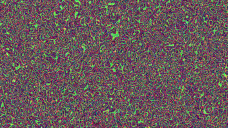
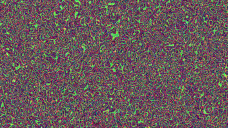 9f31e6ae03a05240e04342b3a3f194.png1920 x 1080 - 5M
9f31e6ae03a05240e04342b3a3f194.png1920 x 1080 - 5M -
Thanks @alcomposer!
The 32GB Sandisk Extreme Pro 45mb/sec card survived @Kae's Pappas and @Stray's 3 death charts at @driftwood's seAQuake Intra 1080p24.
Not a hitch in 60 second recordings at 320ASA. -
@Huckster I am beginning to believe that larger Sandisk cards are very stable, while smaller ones aren't.
-
@alcomposer, that would be a very intriguing finding. It's great that the personal-view community is making discoveries like this possible.
Thanks again for the chart referrals. -
@Huckster
VK has mentioned that he is still fixing the search engine in P-V, so while he is doing that, simply use Google 'in site' search, type this into Google:
foobar site:personal-view.com
(replace foobar with your search word- you can also search for images this way as well)
Considering that the 45MB/s are suddenly working 32gig + (8-16 never worked) and the 30MB/s 32gig work- now 64gig 95MB/s have been reported to SPAN INTRA 170! (huge news) I should go through the old posts and try to make up a spread sheet of peoples finding... -
@driftwood
Thank you always.
I thought if there is possibly a misapprehension between you and me when I try many things after that.
I think that the advice to me from you is "using the special high bit rate effectively."
However, as for what I aim at with this Q18 patch, "usually, it is the low bit rate as much as possible, and frame size becomes large in case of under high stress."
Although I think that the result of 66-88M probably comes out of this patch in the common range, if the high stress in the case of carrying out the action shot in a forest like me is expected, with 88M, the frame size of civil time will become very small in 3GOP.
From the above reason, I have set this as 176M.
I also think that the bit rate may be useless as surely you say, but this is just the result of my aiming.
Since you have solved the frame size under the lowlight which was before scrupulous, I am making the more practical variation now. ;-)
Supposing that I doubt has the frame size as a result, and an ideal chart of Streamparser, it is satisfactory even if the buffer is not the maximum then?
Possibly ... what ... it is ... although there may be a problem, I think that I am satisfactory here unlike the problem of the maximum video bit rate pointed out from Stray or Chris.
Supposing it only simply "is wasteful", this Q18 is satisfactory.
However, supposing there is a defect fatal in addition to it, what is it?
Although I think that such a problem cannot be found by me, how am I?
Thanks for your exact advice!
Although my real intention gets across to you in my strange English or I am worried ... :-(
P.S:
About the encoder setting which you pointed out, IMHO, I consider that what I changed from your original slightly by myself is better. -
@bkmcwd There is nothing wrong with the patch you did but its just that drop in the graph and its collective use of bitrate which suggests you could bring 176M down to something much lower for the H setting and still get the same results. Actually have you checked to see if your latest patch spanned?
-
@driftwood
Thanks for your reply!
"you could bring 176M down to something"
"Yes!"
After being pointed out by you, I tested a lot of times in a hurry, and I adjusted to 143M.
Of course, I readjusted frame buffers and Top and Bottoms.
Although it is still in the middle of creation, probably I think that it becomes the patch without waste of bitrate.
But on the other hand, I think from the result of high stress tests, and when I walk shooting upper in a forest(like my vimeo /32247121), I am imagining that the maximum frame size will be compressed. :-(
From yesterday, since the weather is bad, I cannot try in the forest yet.
I think that the 143M patch may be sufficient as long as it is satisfactory, even if I walk actually shooting upper in the forest.
"Actually have you checked to see if your latest patch spanned?"
Since I thought that it naturally did not span, I have not tested yet. -
@driftwood
Instantly, now, when I tried, recording stopped at 4:59 as expected. :-(
BTW,Although I used Elecard for the first time, I think that this is very interesting.
Since what was not visible until now can be seen, selection of the parameter currently afflicted becomes easy now. :-)
 Q18_spanning test.JPG1297 x 633 - 186K
Q18_spanning test.JPG1297 x 633 - 186K -
@bkmcwd That new graph looks better to me. Also use streameye to check your macroblocking :-)
-
@driftwood
The result above was with ISO12800.
Although I am testing again with ISO800 now, continuation recording can already be carried out over 20 minutes.
With ISO3200, but, it did not span.
I am not testing about other ISO.
"streameye"
Although there is no telling whether I can use, I try also on ...!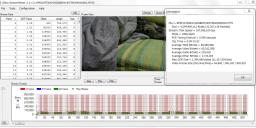
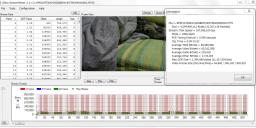 Q18_spanning test_ISO800.JPG1297 x 631 - 187K
Q18_spanning test_ISO800.JPG1297 x 631 - 187K -
FYI. Just shot a bunch using Aquamotion V2 1080i60 (FSH) and got a lot of write speed errors after various lengths of time. I had one clip make it to 9:07, but then stopped when the file size reach 4GB. Is this unusual? Does the patch only span at 1080p24?
-
@wigginjs Interesting result. I havent had a lot of time to test AQuamotion v2 FSH with spanning. The initial test of mine worked well. I'll look into it for ver 3. What SD card was it out of interest? 1080p24 is safe, that I know.
-
Sandisk Extreme 32GB (non-pro)
-
Just another data point: I tried SpanMyB****Up as well and it spans great for 1080p24, but 1080i60 doesn't span. I also am shooting in "P" exposure mode with auto-focus on. In case anyone is wondering why I care about 1080i60, if you run it through Handbrake and use the decomb filter it comes out looks really beautiful at 1080p29.97. It's a good way to shoot high-quality, high-action stuff in my experience.
-
@wigginjs I will defo take a good look at helping 1080i60 spanning. It could mean less bitrate & frame combinations though. Thanks for the report.
This topic is closed.
← All Discussions Start New Topic


Howdy, Stranger!
It looks like you're new here. If you want to get involved, click one of these buttons!
Categories
- Topics List23,992
- Blog5,725
- General and News1,354
- Hacks and Patches1,153
- ↳ Top Settings33
- ↳ Beginners256
- ↳ Archives402
- ↳ Hacks News and Development56
- Cameras2,367
- ↳ Panasonic995
- ↳ Canon118
- ↳ Sony156
- ↳ Nikon96
- ↳ Pentax and Samsung70
- ↳ Olympus and Fujifilm101
- ↳ Compacts and Camcorders300
- ↳ Smartphones for video97
- ↳ Pro Video Cameras191
- ↳ BlackMagic and other raw cameras116
- Skill1,960
- ↳ Business and distribution66
- ↳ Preparation, scripts and legal38
- ↳ Art149
- ↳ Import, Convert, Exporting291
- ↳ Editors191
- ↳ Effects and stunts115
- ↳ Color grading197
- ↳ Sound and Music280
- ↳ Lighting96
- ↳ Software and storage tips266
- Gear5,420
- ↳ Filters, Adapters, Matte boxes344
- ↳ Lenses1,582
- ↳ Follow focus and gears93
- ↳ Sound499
- ↳ Lighting gear314
- ↳ Camera movement230
- ↳ Gimbals and copters302
- ↳ Rigs and related stuff273
- ↳ Power solutions83
- ↳ Monitors and viewfinders340
- ↳ Tripods and fluid heads139
- ↳ Storage286
- ↳ Computers and studio gear560
- ↳ VR and 3D248
- Showcase1,859
- Marketplace2,834
- Offtopic1,320






