
-
Remember that we have special pages about BlackMagic Cinema Camera in out Wiki now
http://www.personal-view.com/faqs


Feature highlights include:
- 13 stops of dynamic range
- Large 2.5k sensor
- Integrated solid state drive recorder (SSD)
- Ability to capture CinemaDNG, RAW, ProRes and DNxHD files
- Touchscreen for metadata entry
- Compatibility with EF and F mou
- SDI and Thunderbolt connectors
- Includes a FULL copy of DaVinci Resolve and UltraScope software
First videos:
http://vimeopro.com/johnbrawleytests/blackmagic-cinema-camera
Full specs
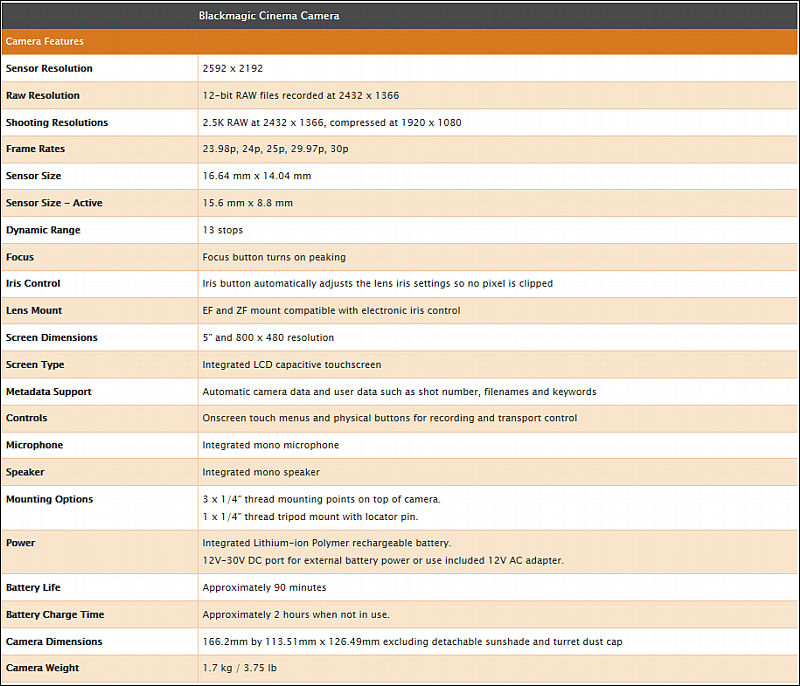
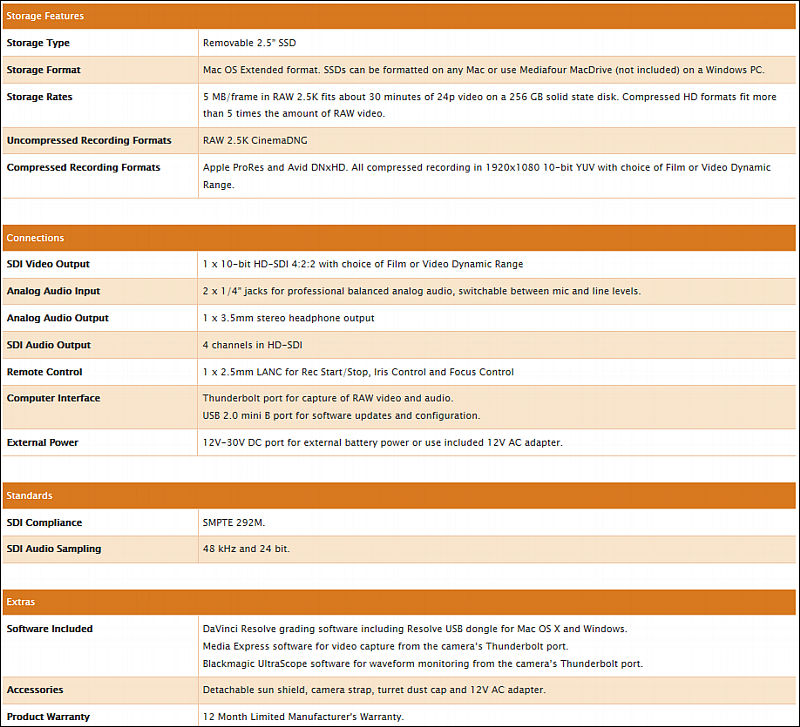
Videos:
Links:
http://www.blackmagicdesign.com/products/blackmagiccinemacamera/
http://johnbrawley.wordpress.com/2012/04/17/blackmagic-cinema-camera-lets-take-it-from-the-top/
Reviews:
- None yet
-
Ikan ELE-P-BMCC Elements Plus Blackmagic Cinema Camera Cage for $193

https://www.amazon.com/Ikan-ELE-P-BMCC-Blackmagic-Certified-Refurbished/dp/B07BR5QN8X/

 sa2579.jpg501 x 500 - 25K
sa2579.jpg501 x 500 - 25K -
Why in the world would you correct that lovely curve out?
-
@Bozzle Other than maybe there should have been a little distortion correction on the wide shots, I really liked it. Did you shoot it?
-
Two Luchadores face off in this battle for supremacy. Shot on BMCC with Anamorphot adapter.
-
The 2.1 firmware update was released today. We finally got lossless compressed RAW. Files sizes go from 5MB per frame to 3MB per frame. RAW is now much more usable for some of my clients.
-
Awesome! Congrats, can't wait to see more. As always, at first you look for the quality in the image, but the content prevails. Looks like you nailed both.
-
Here's a teaser trailer of my first feature film "Pipe Dream". Shot using the BMCC in prores. Cheers!
-
CC on cheap chinese rig, Uwe Boll Rampage: Capital Punishment


 g7x_test43.jpg800 x 453 - 39K
g7x_test43.jpg800 x 453 - 39K -
BlackMagic just released new firmware which allows formatting of SSD and SD cards in-camera.
https://www.blackmagicdesign.com/support
Welcome to the Blackmagic Camera Utility! This software package allows you to update your Blackmagic Camera to the latest software release for new features, bug fixes and other enhancements.
Please ensure that your camera is plugged into mains power before running the software update.
What's new in Blackmagic Camera Utility 1.9.7 Blackmagic Pocket Cinema Camera Adds in-camera SD card formatting support Blackmagic Cinema Camera Adds in-camera SSD formatting support Blackmagic Production Camera 4K Improves in-camera formatting support Blackmagic Studio Camera 4K No changes Blackmagic URSA No changes Blackmagic Studio Camera No changes Minimum system requirements for Mac OS X Mac OS X 10.9 Mavericks or later Mac OS X 10.8 Mountain Lion or later A suitable USB 2.0 port Thunderbolt port for UltraScope and Media Express when using Blackmagic Cinema Camera or Blackmagic Production Camera 4K Minimum system requirements for Windows Microsoft Windows 8 64-bit Microsoft Windows 7 64-bit A suitable USB 2.0 port A suitable Thunderbolt port when using Blackmagic Cinema Camera or Blackmagic Production Camera 4K Installing Blackmagic Camera Utility Before installing the software, we recommend that you run "Uninstall Camera Utility" first.
After loading the software on the Blackmagic Cinema Camera EF or MFT, you may notice a slight flickering on the built-in LCD screen. This is normal and expected behaviour. The flickering will go away after a few minutes of operation.
The Blackmagic Camera Installer package installs: Blackmagic Camera Utility Blackmagic Media Express Blackmagic UltraScope Blackmagic Disk Speed Test Additional Information Some applications may use third party code under license. For details please refer to the included "Third Party Licenses.rtf" document.
© 2014 Blackmagic Design Pty. Ltd. All rights reserved. Blackmagic Design, Blackmagic, DeckLink, Multibridge, HDLink, Videohub, and "Leading the creative video revolution" are trademarks of Blackmagic Design Pty. Ltd., registered in the U.S.A and other countries.
Updated September 24, 2014.
-
PL mount version is available - https://www.blackmagicdesign.com/products/cinemacameras
-
The new firmware, version 1.8 is now official.
-
Beta firmware leaked.
http://drivers.softpedia.com/downloadTag/BlackMagic+Firmware+1.8
Blackmagic Cinema Camera
- Updated user interface
- Adds autofocus support for compatible EF lenses
- Improved debayering when shooting to ProRes or DNxHD
- Improved focus peaking display
- Improved ISO handling when shooting at ISO 1600
- Improved general audio performance
- Iris setting is retained when switching between camera recording and clip playback
-
Thanks @Brian202020. Editor was Damil Harrison. I'm not a trolling @ewstrobe2009, just new to the whole Bmcc thing. Guess I have to post more and make my presence known in the future. Thanks for the kind words.
-
I like the edit. Looks great! But I cant help but wonder whether you are trolling or not...
-
Nice work. Who ever did the edit did nice work as well.
-
Here is a Book Trailer I did, with the BMCC, 24p, Prores.
-
Here's another example of just how much you can save stuff shot in ProRes. This was shot in the worst possible lighting conditions as you can see by the before image. 5 min in Resolve for a first pass. Not bad. SLR12mm MK2

 Screen Shot2 2014-04-04 at 4.54.19 PM copy.jpg720 x 409 - 340K
Screen Shot2 2014-04-04 at 4.54.19 PM copy.jpg720 x 409 - 340K -
@andyharris Thanks for taking my comments in stride and not getting on the defensive here. Nice to have an open, real conversation for once.
Try to do some tests on a subject with a much less contrast ratio on the face, even 2-1 and compare to other videos of this type. Unless you're trying to do something different or edgy, I'd stick to that for these things. I just did three commercials in one day, all green screen, for national broadcast (cable of course, haha) and I fucked myself and shot 3-1. I didn't believe my EVF and I didn't have my Ikan D5w since I fried it. Hated turning over the footage. They might not even see it or care but I thought it was way too much for American broadcast commercials of these types. I know I could fix it in 5 minutes in Resolve but it's out of my hands. I'm waiting on the call from the producer any day now. Cashed that check fast :)
-
@vicharris I've previous used a Colour Munki to profile both my displays. I've always thought that my iMac doesn't really change that much, so this morning I calibrated it again just to check - there was a very small change and a recommendation to reduce brightness.
However I've just taken delivery of a NEC SpectraView monitor for my photographic work. So I copied the video file over and stopped it on a few frames to compare. The SpectraView came with certification and a huge manual on the history of colour etc.
On the SpectraView I can see how your comments apply, especially about contrast ratio between the faces. On the iMac it looks just right (well to me, these things are subjective). On the SpectraView it feels like the saturation is too high, but again about right on the iMac --- they are side by side on the desk and calibrated by the same Munki.
Your suggestion of going up a stop feels right, hopefully the BMCC is still in its 'linear' region.
@spacewig Some of your analysis is about right, it was done in about 2 hours late in the afternoon, the sun was low in the sky for the early shots and it was dark very quickly after that. From memory the camera was level but didn't have a 90 degree angle to the chaps, its a busy programming office packed with desks. The reason for using the 4K is for the larger sensor - in this particular office I struggle with camera distance, mostly jammed against the far wall. I'm hoping that my 70-200 lens will take in a little more and help with DOF. On the RAW side disk space isn't causing me any worries. You have made me think about bringing my Sedna Hacked GH2 out of its retirement.
Thanks Chaps ....
-
You just can't look at the zebras to get exposure there. Looking at the still above, the guy in red is kind of overexposed on the left side of his face. I'm sure this is what you were looking at, but then you have 4 to 1 or even more difference on his right side. You need to hit the skintones at 55 or a stop higher, then light the rest of your set around that if this is how you are going to shoot. This kind of video really needs a 2-1 or "maybe" 3-1 ratio on the faces. You didn't use a fill light either did you?
Also sorry if we're sounding too harsh here but if you are going to shoot them again, I'd suggest not making it look like a horror movie, which it kinda does. Wrong tone for two dudes talking about network security, unless the whole video is kind of silly.
But yeah, get those face ratios correct, add some sort of separation light and a fill. I also agree that raw is way overkill for this, unless you just want to practice.
Do you have a monitor with false colors by chance?
-
At the risk of sounding negative I feel some strange choices were made shooting that video. As someone already pointed out, the lighting seems somewhat dramatic and not at all congruent with an office setting. I was waiting for the secretary in high-heels to hand him an hdmi cable and bend over the laptop. Had the lighting been placed a little lower you would have that flashlight-below-the-chin halloween horror storytelling look. Also, the chrome bar in the background just to the left of the first subject is highly distracting and splits the frame in two. Almost worst is that it betrays the fact that the camera was not leveled properly. And the sliding shot of the two geeks speaking with their backs to us seems like an equally strange choice, like they're plotting a DDoS attack on a rival's website over Egg McMuffins. The lighting in that shot, which is closer to what I would expect from an office environment, ends up contrasting weirdly with the subsequent shot which feels like it was shot after midnight. Lastly, I can't figure out why you'd want to shoot this in RAW. Why give yourself so much extra work and incur the disk space penalty for a few talking heads? A camera like the GH2 excels in these settings. And you want to do the next one in 4K? Whoah!
-
@vicharris Yes I did underexpose a fair bit, normally I open up to the point where I get the zebras at 90%
Lately I've been stopping 2 under than level and it all seems to behave better in Resolve (the gain has to go right up). I reckon I should test with the zebras at 65%.
Its a really tight office to work in, there's less than a metre between the chaps and the glass partition.
You could be right, though I have a pile of Z96's that I rarely use and they could make rim lights. I have to do another job with this team, they are pretty good with cameras around, I think they'll be better next time. I was hoping to use the BMCC4K to help with shallower DOP, but the sensor just doesn't behave the same. I might pop into the 4K thread with some examples of weirdness at ISO800.
-
Hey @andyharris Seems like you underexposed a little too much for this type of piece. Also the contrast ratio on the talent seems a little severe for it as well. I don't know, maybe there was a reason. Skintones do look good though!
I don't see any type of rim or hair light as well. Next type I would try to add one. Even a small shitty LED would be better than nothing. Need some sort of separation for these talking head bits.
-
Here's a video I did recently with the BMCC:
Although I now have the 4K version I'm not yet getting the results I want. The video above was done with Kinoflo lighting, RAW and Resolve. To me, these are the most natural skin tones I got to date with this combination.
Howdy, Stranger!
It looks like you're new here. If you want to get involved, click one of these buttons!
Categories
- Topics List23,990
- Blog5,725
- General and News1,353
- Hacks and Patches1,153
- ↳ Top Settings33
- ↳ Beginners256
- ↳ Archives402
- ↳ Hacks News and Development56
- Cameras2,366
- ↳ Panasonic995
- ↳ Canon118
- ↳ Sony156
- ↳ Nikon96
- ↳ Pentax and Samsung70
- ↳ Olympus and Fujifilm100
- ↳ Compacts and Camcorders300
- ↳ Smartphones for video97
- ↳ Pro Video Cameras191
- ↳ BlackMagic and other raw cameras116
- Skill1,960
- ↳ Business and distribution66
- ↳ Preparation, scripts and legal38
- ↳ Art149
- ↳ Import, Convert, Exporting291
- ↳ Editors191
- ↳ Effects and stunts115
- ↳ Color grading197
- ↳ Sound and Music280
- ↳ Lighting96
- ↳ Software and storage tips266
- Gear5,420
- ↳ Filters, Adapters, Matte boxes344
- ↳ Lenses1,582
- ↳ Follow focus and gears93
- ↳ Sound499
- ↳ Lighting gear314
- ↳ Camera movement230
- ↳ Gimbals and copters302
- ↳ Rigs and related stuff273
- ↳ Power solutions83
- ↳ Monitors and viewfinders340
- ↳ Tripods and fluid heads139
- ↳ Storage286
- ↳ Computers and studio gear560
- ↳ VR and 3D248
- Showcase1,859
- Marketplace2,834
- Offtopic1,320
Tags in Topic
- camera 247
- blackmagic 65
- bmc 3












