
-
What I love about the new Final Cut Pro X video
-
Hi. I have been using FCPX since the very beginning. I originally purchased it for a single feature => Optical Flow. Today, I do all editing with it and stopped using Premiere.
One feature I can't find anymore is the simple, yet powerful side by side monitor when you clicked on the end of the clip => this used to show the first frame of the next clip. I used this actively for color shot matching.
Would be even more awesome to get a real split-screen color correction, and not that cumbersome workaround with the event viewer.
Any ideas?
-
@peaceonearth Thanks for advice.
@maxr Lol. Thanks for advice and offer - will let you know if I jump in heavy enough to need that stuff.
-
Can you guys explain how FCPX is quicker? Most people think "how can FCPX be quicker, when all NLEs basically are the same as they all are putting video and audio clips in a timeline, moving them around, etc." In what ways is the editing, media management, rendering,and export quicker? Thanks.
@matt_gh2 do you happen to have a good looking sheep for exchange?
Not an explanation but a personal exploration without $ intent ,-)Official Final Cut X topic - Personal View Talks
Despite the guy being a bit of a funnyless puppet and the exmples somehow poor and superficial I agree with the overall assesment.
Of all the NLE's I've used (lightworks, premiere, FCS 3-7, davinci, premiere and other open-sorce stuff, the latest FCP is undoubtly the less linear and I happen to like that, to feel compeled by its organization of the structure that allows us to give birth to (whatever ends to be) a linear, yuxtaposed string of moving images.
Most of this structure, surely the fundamental part, happens even before one lays fat fingers on the keyboard... at the moment of that happening I find myself wondering how the fuck do I give birth to this monstrosity?FCPX has bullshit nomenclature and some other really annoying stupid inheritance of iOS for babies we don't care for the past line of thought - some say coherence throughout apple systems, I say in the end is all about profit... let's not forget how cupertino's assholes completelly dropped Color and turned magnificent FCS7 to a bleached abortion of a castrated but shinny NLE and then how long has taken the same assholes to actually realize that FCPX base had been grewing steady enough so that they could actually make money while helping the selling of aluminum babies, and still how long has also taken them (CGA constantly greedy assholes) for investing the necessary people and resources to make it a solid tool. And 10.3 it is, a revamped motherfucking solidly coherent tool.
FCPX and its selective magnetic pusy don't bet in 10 different (lines of ) dogs, instead the offer a blank page and the tools for structuring a story. But way before that, at the importing stage you are already able to start tagging the clay, defining proxy, transcoding, copy to library, etc. The keywording is very usefull, ever more for someone building a big library. Many FCP gems are semi hidden, Motion integration is... well you can make your own effects, title's sets, transitions, generators of any kind... in that regard it allows you a great freedom of customization. People share their creations, LWs was a bit like that too.
Then there is all this assigning roles and functions and main storyline and sidekicks and whatnot. When with the hands of the dough one gains rightaway conscience of all the tirying, time wasting routines and habits adquired in other NLEs. Final cut --- BTW funny story, around 2002 I made a performance where I sat on the editing suite and cuted my left hand which bled to a flag, meanwhile the right hand edited images of the 1974's portuguese insurgence... it was called Final Cut --- So where was I...? ah yes FC has an apparently reductionist way of doing things, you cannot just drag something here or push something else there and expect that would get done no matter what, finalcut proten's very clear structure and rules makes you stop being a chicken's head without body and organize your though, realize what you're doing... but maybe you don't want that, there are plenty folks they would try to kill you for such heresies. This is a constant throughout the platform, from importing, to editing, to finally exporting and arquiving and backing up. After some time this apparent limitations will reveal most empowering.
So in that sense I find it much faster, very stable and responsive too. Personally couldn't care less if it exports 10,57 miliseconds faster than X or Z. Goes without saying (why someone would say that and then say it anyway?) that it also has its quirks, annoyances and limitations, but for many of them there's some workaround
If you're end up going this gay way, buy condoms and shave your balls, then let me know so I can gift you my package of 94 totally free related utility apps, effects, titles, transitions, guides, luts and generators and guide you to some to the point tutos. Stay fresh brother =)
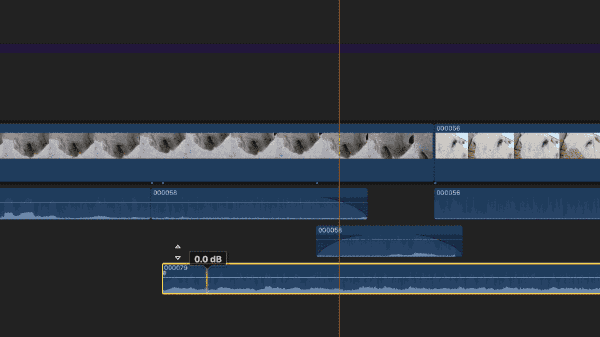
PS
A big plus for me is that you can edit realtime, while whatching, without stopping, because we can never stop, toogle effects on/off also while playback is running wild, you can even use other program at the same time... picture a digital orgy, je je je and as if all of these god sends were not enough you got to be sucked {scratch that} helped by any of these guys, you choose, can be both and they're really really friendly... we are here for YOU they say

-
Media organization, clip selection and keywords are a huge benefit. I have a lot of files and only a few end up in the edit. I do that way faster in FCPX than in PP. Multicam works flawless. I cancelled my PP subscription recently as I do not use it anymore.
If you are coming from PP FCP legacy or avid and you are seriously interested in FCPX I highly recommend spending some money in an introduction tutorial. FCPX is quite different from other NLE and if you are looking functions from PP in FCPX it will be disappointing. The solutions for same results are different sometimes.
(If you are paid by hours you better stay with avid or PP)
-
Can you guys explain how FCPX is quicker? Most people think "how can FCPX be quicker, when all NLEs basically are the same as they all are putting video and audio clips in a timeline, moving them around, etc." In what ways is the editing, media management, rendering,and export quicker? Thanks.
-
@4CardsMan +1 It's really difficult to convince people of the power of FCPX. Most editors are impatient and want to be fast immediately. FCPX really needs some time to understand. Once I understood the concepts behind the toolset, I really liked it. Now it's hard when I go back to Avid & Premiere because they feel old and clunky in their workflow. FCPX is fast and allows great effects customising through using Motion as an effect plugin creator. BTW I came from large online edit suites with dedicated DVE effects hardware and FCPX is the best editor the effects area if you ignore Autodesk Smoke.
-
@kellar42 - +1. The old pros in my area are still stuck on Avid and Premiere. Five years ago, when I started, I auditioned every NLE with no preconceptions. The others were simply outclassed. At the time, there was a lot of pro stuff missing in FCPX. No more. But all those old pros are still stuck. Sometimes you just can't unlearn 'em.
-
It is really major in terms of UI and audio and feels snappier, too. I know there isn't much love around here (or from me) for Apple's hardware policies, but I feel strongly the FCPX is a transformative filmmaking tool that has made a huge difference in our speed and agility. The other day I gave a talk to a media lab that is really about students going out into the jungle and telling small stories on a regular basis, and I was crushed to see them using Premier. I would like to be brand agnostic and learning more than one NLE is a great idea, but if you need to turnaround content quickly and in an organized fashion, FCPX makes your life so much easier.
-
Final Cut Pro 10.3 Performance Improvements
-
excellent, thank you
-
Lessons:
Good podcast about new stuff at https://creativemethod.tv/blog/dcp-205-final-cut-pro-x-103-has-arrived
-
anyone point me to a good tutorial for learning the new features? I also want to start using roles more often if theres an in depth tutorial for this as well thanks
-
Top 10.3 features in the new Final Cut Pro X
-
Update PR
Apple releases significant update to Final Cut Pro X
New Magnetic Timeline, Redesigned Interface and Integration with the Touch Bar on the All-New MacBook Pro A redesigned interface supports wide color workflows and incredible new editing features.
Cupertino, California — Apple today introduced a significant update to its professional video editing app, Final Cut Pro X, featuring incredible new editing features for the Magnetic Timeline, support for the revolutionary Touch Bar on the new MacBook Pro and a redesigned interface with full support for wide color workflows. The Touch Bar replaces the keyboard’s traditional function row with a brilliant, Retina-quality Multi-Touch display that dynamically adapts to Final Cut Pro X by putting intuitive, context-sensitive controls right at the user’s fingertips. Apple also released updates to Motion and Compressor.
Touch Bar allows users to instantly switch between editing tools, audio levels and useful commands for trimming and playback.
“This is our biggest update to Final Cut Pro X since we completely redesigned it five years ago,” said Susan Prescott, Apple’s vice president of Apps Product Marketing. “The new version features a sleek interface and adds powerful new editing features that go far beyond what’s possible with traditional, track-based video editing apps; and integration with the revolutionary Touch Bar gives professional video editors a whole new way to interact with Final Cut Pro X.”
New editing features allow users to rearrange your film’s vertical layout — a first for pro video software.
With the new Magnetic Timeline in Final Cut Pro X, users can understand their film at a glance with customizable arrangement and color coding of audio clips based on type or “role” — such as dialogue, music and effects. It’s simple to create and assign roles, and give each one a unique color. And in a first for pro video software, users can simply drag to instantly rearrange the vertical layout of their timeline or highlight specific audio roles while editing.
Integration with the Touch Bar on the new MacBook Pro boosts creativity and productivity by dynamically adapting to each task and presenting intuitive controls exactly when and where users need them. While using Final Cut Pro X the Touch Bar lets users instantly switch between editing tools, adjust audio levels and tap into useful commands for trimming and playback. It will even display a color-coded, interactive overview of the entire timeline so users can navigate their project with the touch of a finger.
Wide color workflows make it easier to import, edit and deliver video across varying monitor sizes.
A redesigned interface streamlines the layout of Final Cut Pro X to optimize screen space for MacBook Pro users, while a darker, flat look puts the focus on the content. Customizable workspaces let users adjust window arrangements for different tasks such as organizing, editing and color grading — even across multiple monitors. Full support for wide color workflows allows users to import, edit and deliver video in standard Rec. 601 and Rec. 709 color spaces or in wide gamut Rec. 2020 color space.
Additional features in Final Cut Pro 10.3:
- Flow transition creates invisibly smooth jump cuts;
- Remove Attributes allows users to easily delete or reuse select effects across multiple clips;
- Timecode overlay effect and generator allow users to edit with a large view of source timecode;
- Support for ProRes MXF, Panasonic V-Log and export of AVC-Intra;
- Direct video output via Thunderbolt 3 enables high-quality video monitoring on an external display with a single cable.
Compressor 4.3 has a new dark look to match Final Cut Pro X and Motion. Enhancements to iTunes Store Package creation let users easily browse, verify and compress packages so they can be delivered to the iTunes Store faster and fully compliant. Wide color support ensures end-to-end color fidelity when delivering files in standard and wide color spaces, and Touch Bar support simplifies common tasks like setting up batches and adding markers on the new MacBook Pro.
Pricing and Availability
Final Cut Pro X 10.3 Free update today for existing users; $299.99 for new users. Available on the Mac App Store.
-
Understanding the FCP X paradigm
-
LUTs in FCPX
-
@peaceonearth Thanks, but I don´t even have AppNapp, must be something else, really wierd... sucks
-
@gameb check if AppNapp is activated. cmd I at the program icon. Should be de-activated.
-
While travelling, I was editing my 1 hour documentary with a Macbook Air 11 2.0GHz 8GB from 2012, works smooth like butter. Now that I am back home, I continued the same film with the same hard drives (USB 3.0) on an IMac I5 3.4 16GB from 2013 and it cannot deal with it. Any change I do it takes the computer 6-10secs to start to play and never works smoothly at all. I did restart, cleaning everything. Anybody has some ideas why this is happening?
-
I just made a feature request about the Library model. Before libraries, I kept all my events and projects on the second internal drive in my Mac Mini server. FCPX managed everything with no intervention. Now, under the Library model, the default startup folder is /~/Documents, and backups default to /~/Movies, both on the boot drive. If it doesn't find an event to open, it will create one. Under the current scheme, the user can go in and specify every detail, but it won't remember them after a reboot. I have actually created a dummy library and event in /~/Documents so that it won't create one itself. This has turned in to a management nightmare. I have requested three changes: 1 - Allow the user to specify in advance where FCPX will keep libraries. 2 - Allow FCPX to start with no library or event open. 3 - Put in a check box to let FCPX manage media as in 10.0. I know they made these changes to accommodate squawking broadcast professionals working in a shared environment. But they have forced independents such as me to constantly worry about where something will end up.
-
After a successful trial period BBC news cameramen/editors will be upgrading to Final Cut Pro X from FCP 7 for their news gathering field operations. A full roll-out throughout all the English regions is expected next year.
-
Apart from the initial learning curve, FCPX is fine for editing. It is great for modern long-GOP formats like AVCHD and H264 as it will work with the native files; no transcoding required. If needed FCPX will create transcoded files in the background. You will need a plugin to read LUT's in FCPX.
-
I experience an ongoing problem in FCPX...all versions do this. More frequent than not when I import a single selected clip from an SD card FCP suddenly imports everything on the card....stills and clips....anyone else experience this?
-
So ive been messing around with luts ect with fcp 7 and adobe premiere pro, Only thing is some of them work some of them dont, I know they work with fcp x , but I guess my main question is is fcp x alot better to edit with gh4 footage than fcp7? because I have to update to osx 10.9, because i have 10.8.5.
Thanks.
Howdy, Stranger!
It looks like you're new here. If you want to get involved, click one of these buttons!
Categories
- Topics List23,992
- Blog5,725
- General and News1,354
- Hacks and Patches1,153
- ↳ Top Settings33
- ↳ Beginners256
- ↳ Archives402
- ↳ Hacks News and Development56
- Cameras2,367
- ↳ Panasonic995
- ↳ Canon118
- ↳ Sony156
- ↳ Nikon96
- ↳ Pentax and Samsung70
- ↳ Olympus and Fujifilm101
- ↳ Compacts and Camcorders300
- ↳ Smartphones for video97
- ↳ Pro Video Cameras191
- ↳ BlackMagic and other raw cameras116
- Skill1,960
- ↳ Business and distribution66
- ↳ Preparation, scripts and legal38
- ↳ Art149
- ↳ Import, Convert, Exporting291
- ↳ Editors191
- ↳ Effects and stunts115
- ↳ Color grading197
- ↳ Sound and Music280
- ↳ Lighting96
- ↳ Software and storage tips266
- Gear5,420
- ↳ Filters, Adapters, Matte boxes344
- ↳ Lenses1,582
- ↳ Follow focus and gears93
- ↳ Sound499
- ↳ Lighting gear314
- ↳ Camera movement230
- ↳ Gimbals and copters302
- ↳ Rigs and related stuff273
- ↳ Power solutions83
- ↳ Monitors and viewfinders340
- ↳ Tripods and fluid heads139
- ↳ Storage286
- ↳ Computers and studio gear560
- ↳ VR and 3D248
- Showcase1,859
- Marketplace2,834
- Offtopic1,320











