
-
Hello. Great news.
I will release a beta version of Windmotion 2 within a few days. This beta version will have a set of a few of camera model support (Sony and Panasonic).
The final release will have ~50 camera support and it will cost ~ $150 for a standard edition and ~$350 for a premium edition. There will be a free edition for AviSynth lowers with no profiles.
Each camera profile lets you to give the maximal possible image quality, ready for pro usage on TV, reclaim, films.
The coming release lets you to create proxy or final quality files using only a few of mouse clicks. I personally create templates for each camera. As a result you will get the maximal possible quality (anti-aliased sources in 10 bit 4:2:2 or 4:4:4).
For example, default NEX-7 (bitrate 25 Mbps) profile gets final 80 Mbps quality equivalent with minimal MPEG compression artifacts and digital noise.
If you want to get your camera support in this beta release, please share to me some short daylight and low-light source files.
PS. This version is no more multistage and it is now 3-10 times faster for rendering of final quality. Also you will get much better quality.
For my tests:
4K to 4:2:2 4K profile transcode performance is 0.1-1.0 fps on 4 core I7 4Ghz. Typical Full HD 4:2:2 profile camera performance is 2.0-5.0 fps. 4:4:4 is possible, but true 4:4:4 (strong equivalent) is possible for some high quality top consumer cameras with a bitrate >50 mbps.
Full HD proxy generation fps is 20-120. Typical value is 35 fps for most cameras.
Proxy feature is now a core program feature. You can create your film quickly, then render final version files later (or in parallel with NLE/grading).
PS. the premium edition now also has a 32-bit 3D LUT color correction support for quality color grading on a post-production stage. You can create a 3D LUT file using BlackMagicDesign Fusion (free software with a top-quality 32-bit color corrector) or 3D LUT Creator (shareware).
The coming version is much simple for end user. Only a few of mouse clicks. Total development time of this release is ~ 7 months.
Andrew
-
Hi Andrew, great news. Do you foresee blackmagic pocket camera support if I send files as per your procedure? It records in ProresHQ?
-
@spacewig, yes. I can try to support this camera Prores files with full dynamic range reading. CinemaDNG files reading is better in Davinci. But if you get noised source, you can export the result in Prores and read it in Windmotion to denoise. Windmotion 2 has 16-bit source file reading now.
Also I can fix Prores compression artifacts of low quality compression (MPEG blocking).
-
@rean, could you please provide any more information on what kind of sample shots you are looking for, as I am very interested in helping out for the Panasonic G7 profile.
-
@domenl, to create a profile for a new camera I need different light source files to see: - camera codecs and bitrate - noise level on different light - color balance and color primaries, gamma etc - camera sharpening - compression artifacts, if any: halos, oversharp, blocking, overcompression, aliasing, etc. - for AVCHD source: typical span file size (when camera records next file). For example: SONY NEX cameras write 2026 megabyte spans.
Of course, there are many camera settings. But I assume that is better to make templates on the basis of the files created with the best camera settings for the corresponding lighting, because Windmotion is for advanced users, so we need a maximal possible quality:
Record settings: Use maximal possible frame size and bitrate settings. If camera can record progressive video, record progressive shots. If camera can record 50 or 60 fps - record on these settings (better quality for typical cameras).
ISO: Use minimal possible ISO for these light conditions.
ISO compensation: Use better value to get no cutoff of white areas. Most cameras require -0.3...-1.0. Do not use Manual mode. Aperture priority is better.
Sharpening: Some low cost cameras have hardcoded sharpening or very huge sharpening level by default settings. They produce ugly halos. For hardcoded sharpening I can add dehalo filter to the template by default. If you can setup sharpening, please setup it to a better level (minimal in most cases). It is better to add sharp in software than remove halos (very hard to remove).
Color balance: Use gray card or if it is not possible use manual color balance by a preset.
Make very short shots: 5...20 seconds with nature and peoples. Do not record abstract household things and cats - it is better to record a nature or a city landscape.
Upload these files to any sharing resource: Google Drive, Yandex Drive, Dropbox, etc. Do not edit them in video editor. Do not change file names. I assume to get files directly from the camera. Send me in a private message these download links.
I guarantee these files will not be published from my side. They will be used for Windmotion development only.
So, if I will have many different light sources, I can create more quality templates for a new camera. In most cases 2 templates per camera is a good start point: daylight profile (sunny day= minimal noise) + low light profile (noised).
I have currently some sources from camera review web sites, but most of these sources are for default camera settings.
Andrew
-
Windmotion Core 2.0.0 Beta is here
Windmotion Postproduction edition will be available for actively beta testers later. Any user who helps me with source video files will get this edition to test their camera templates.
Please report any issues using the contact form or in PM.
-
Great work Rean. How does this new release differ from the 'old' Windmotion? Can users fine tune the denoiser/noise profile as in the old '3.Edit' Folder?
-
@rean Please consider optimizing it for green screen footage. Essentially, AVCHD compression introduces mosquito noise at the edges, and prevents a clean key. So 4:2:0 to 444 upscale would be great. Even 1080p 420 to 1080p 444 would be fantastic.
The problems in all cameras are the same for this example. Perhaps you could have a badly lit scene with your NEX7 camera in front of a green cloth to see how it works.
Pro greenscreen software sells for a lot of money and I think many people will justify buying yours for this application..
Best of luck!
-
@fancydancer finetune with a difference viewer (like in version 1) will be possible on Premium Edition only. Core and Postproduction editions have no such feature.
@zcream, I agree with you. It is the main purpose why upsample is required. I have used a lot of new computer graphics methods to make edges nonaliased. My experience with the version 1 showed its bottlenecks and ways of improvement. The new version uses 5 various antialiasing filters for achievement of this effect. And all camera templates will already contain edge smoothing in all color channels. For my green screen tests, it works perfectly now. I will publish learning videos to demonstrate this later.
Unfortunately aliasing is the main problem of all H.264 cameras. I found that MPEG compression algorithms produce aliasing because edges are the main point where compression makes artifacts. Also many consumer cameras have additional aliasing because modern photo matrices are too slow to reading from them. So many camera engeners read only a part of full matrix scan so we get aliasing. Summing aliasing of MPEG compression we get very ugly edges. It is the main point why modern camera videos are looking blurred - it is a way to masking aliasing.
-
im really frustrated by this software. I want it so badly but it doesnt have an user friendly interface. Its suck for people that are not that "programers". The version 1, i never got it running, i tried but never understood.
Now i wish it was better, but is the same, lot of exe files, dlls, filters but no unification in a UI is like fuck men it really piss me off, why it has to be so dificult to execute this thing!!!!!!!
Pease @rean make it more easy. maybe drop more instructions ormaybe fuck im ungry from frustration, maybe im dumb, that should make me feel more comfortable in this situation.
-
please please some video instructions in not russian PLEASE!!!!!!!!
FROM FIRST STEP TO FINAL STEP PLEASE!!!!!!!!!!!!!!!!!!!!!!!!!!!!
I have some grate footage from my movie, this is the program i need, but wont pay you 300 bucks for creating scripts downloading apps, and aplying complex prosses to make video output.
-
i wont stop until i understand. I have installed all but cant make avisynth to play here is my screen shot,. please help me.
what to click first the what later. step by step like for children
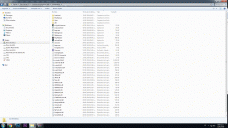
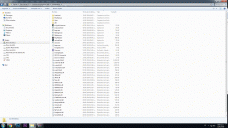 Untitled-1.gif1926 x 1080 - 369K
Untitled-1.gif1926 x 1080 - 369K -
Rean i really want to use your software please help me.
this is my company,
www.siriusfilms.pe
i have footage that need this software, but its not user friendly, cant even run the avsynth+
-
One post instead of 4 is ok.
-
@endotoxic please read the readme file from a desktop folder "Windmotion Project".
You have 5 steps to get your video improved (within the Core edition limitations - please note: it is a 90% of Windmotion 1.x power):
- Place your video on the folder "Windmotion Project". (try one file first to learn)
- Run Edit.bat from this folder and it will execute the video script editor with fullscreen video preview.
- Change script to apply filters-it is just one edit operation: type "#" or use Backspace to remove "#". To apply, press "Ctrl-S" or use "Update" GUI button.
- Close the video editor.
- Run Out.bat to get your video improved - the result will be located on the "out" folder there.
It is as simple as using WinWord. As soon as you have some experience in this, you will find it more faster and usable than using many video editors. The Postproduction edition will be more simple-you will not type anything - just bat file execute to get the complete and very quality result. So the software will be really one button-oriented.
After my coming video instructions you will get more knowledge. But it is a bit later.
-
ok. I ran it with default settings, changing nothing in the bat file. I used a file recorded with Samsung Nx1, 4k with h.265 encoding.
I played it back with windows media player classic from the latest code pack(also played back on quicktme player). I run win 10.
After render, it did appear that some areas had more detail and less moire. But I can't be sure, it may have just been more contrast and a little darker.
I tried to get more side by side comparisons with the original file. But I could not import the new rendered file into the latest adobe premeire cc2015(supports h265). The error premeire gave back was "file has no video or audio stream".
If what I think I saw was real, this would be a good thing. But I need to get the file into a proper editing program before I can be sure.
-
@chauncy Thanks for reporting.
Apple Quick Time should help Premiere to read. Probably it cannot read audio.
By default Windmotion exports ProRes + Alac lossless audio codec. If Adobe do not understand Alac, try to change it to PCM audio:
Open "Out.bat" in any text editor and change "@set audio_codec=alac" to "@set audio_codec=pcm_be".
If this does not help, try another settings - there are many setting alternatives for video, audio and container. You will see the full list there. And send me combinations those can get it to work.
-
Hello all hope you are well.
Rean, I have done some test with your software, to me it seems that my UHD 4K 4:4:4 exported picture quality from your software is sharper than in full 1080P straight from GH2. I am using the Core beta from your site. GH2 running Moon T8. Here are some preliminary tests.
4K with Rean's software:
1080P From GH2:
Are my eyes deceiving me?
-
By different light source you mean daylight, fluorescent, tungsten both bright and low light? Or one shot that includes varying luminance values?
I'll be able to upload BMPCC files after Monday as I have to meet a deadline.
-
@blkngld for better tests you can crop any part of the video and resize it up to 8-16 times (to see anything on Youtube). Then crop the original image and place these resized examples to compare. You will see many difference in these small areas.
Especially you enjoy it as H.264 distorts the image parts and makes these parts moving ;) Windmotion can fix this moving and you will see it. You can see them also on the Windmotion editor, if you will press cursor keys: ← → ← → to see these geometric distortions.
(Click to the playing position and press cursor keys to move it or use mouse scroll. Also you can resize the video view if click to the video window and change mouse scroll). You will see anything Windmotion can do there.
@spacewig, I mean different ISO conditions to see a camera noise difference, details lost, sharping, etc. For example: one example on a sunny daylight, another example for overcast. Or, if you can change ISO and make different ISO versions: noised and clean.
-
the pcm_be allowed premeir to import the files. I am seeing a slight quality difference in areas of the image. I ran at 4:2:0 then also ran @set video_codec=prores 4:2:2 @set qscale=2.
Is there any difference with a native 4k 4:2:0 file when windmotion renders it to 4:2:0 or 4:2:2 or 4:4:4? I realize it is making 4:2:0 to 4:2:0 look a little better but will the others make more of difference in this case. Or are the files just being padded.
I understand this prog is not making 4:2:0 4k into 4:4:4 1080, right? (not that I believed that was possible for an instant). So what ways are there, other than blind changing of parameters, that can increase quality.
I'm inputting h265 files by the way not h264
-
@chauncy, great! I will update an audio codec to PCM by default in a next program update.
4:2:0 output in ProRes gives a "truncated 4:2:2" output (many subpixels are the same) and it looks the same as 4:2:0. ProRes codec does not support 4:2:0.
4:2:2 and 4:4:4 denoise is supported in non-free Windmotion releases as a part of a specialized Camera-optimized templates. These editions process denoise and another improvements in Y, U, V separately and you can get true 4:2:0 or 4:4:4 output.
Also please note, true 4:4:4 4K output is possible for very high quality 4K cameras with a big sensor and good bright lenses. Many 4K cameras produce very noised image, so 4:4:4 is useless and processing waste time (it is 1.5 - 2 times slower). But we can get true 1080p 4:4:4 output. This looks awesome. Currently I have Panasonic GH4 and G7 supported (currently in development and testing phase). I can add your camera support if you will send me camera files.
PS. H.265 cameras have additional 4:4:4-compatible effect in resolution reconstruction, because H.265 codec should produce less motion artifacts than H.264. But this is a theoretical idea - I have not yet tested it. 100 mbps source is not enough to encode 4K. It should be 5-10 times bigger to get a quality output.
-
ok, here is the file I've been working with. This is UHD h265 with 80kbs bit rate, which is like 160kbs in h264. There are a few dust spots from a dirty sensor, so ignore them. This is straight out of the camera with no grading at all.
When this is exported as h264 pro res or through windmotion the file size is 10 times larger.
password: nx1 https://vimeo.com/kevinconder/nx1h265
if you click on the download button, you can download original file. I want to see this in 1080p 444.
-
@chauncy for what is this link? I see a x264 reencoded to low quality 16.5 Mbps file in different resolutions. I found no original source download link there. Do you ask me to reencode it to 1080? Or what? I do not understand your idea.
PS. Wm 2.0.1 is published.
Howdy, Stranger!
It looks like you're new here. If you want to get involved, click one of these buttons!
Categories
- Topics List24,055
- Blog5,725
- General and News1,381
- Hacks and Patches1,153
- ↳ Top Settings33
- ↳ Beginners256
- ↳ Archives402
- ↳ Hacks News and Development56
- Cameras2,388
- ↳ Panasonic995
- ↳ Canon118
- ↳ Sony156
- ↳ Nikon96
- ↳ Pentax and Samsung70
- ↳ Olympus and Fujifilm102
- ↳ Compacts and Camcorders300
- ↳ Smartphones for video97
- ↳ Pro Video Cameras191
- ↳ BlackMagic and other raw cameras136
- Skill1,960
- ↳ Business and distribution66
- ↳ Preparation, scripts and legal38
- ↳ Art149
- ↳ Import, Convert, Exporting291
- ↳ Editors191
- ↳ Effects and stunts115
- ↳ Color grading197
- ↳ Sound and Music280
- ↳ Lighting96
- ↳ Software and storage tips266
- Gear5,420
- ↳ Filters, Adapters, Matte boxes344
- ↳ Lenses1,582
- ↳ Follow focus and gears93
- ↳ Sound499
- ↳ Lighting gear314
- ↳ Camera movement230
- ↳ Gimbals and copters302
- ↳ Rigs and related stuff273
- ↳ Power solutions83
- ↳ Monitors and viewfinders340
- ↳ Tripods and fluid heads139
- ↳ Storage286
- ↳ Computers and studio gear560
- ↳ VR and 3D248
- Showcase1,859
- Marketplace2,834
- Offtopic1,335







