
-
Hi everyone,
Quick question. Been using Moon T7 for a doc and there are quite a few clips where I get this strange "broken frame". It comes and goes and sometimes it splits the frame (as shown on the photo attached) where half of the frame is a couple of frames before and the other half is the correct frame and sometimes it splits the frame with one frame being monochrome and the other being the normal frame.
I've repatched the camera and it still happens.
Using Premiere Pro CS6, Sandisk 64GB 95mb/s, I can't think of other variables.
Any ideas why this may be happening and how can I fix it?
Many thanks

 frame error.jpg1136 x 599 - 237K
frame error.jpg1136 x 599 - 237K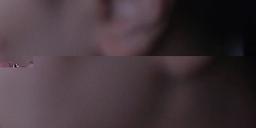
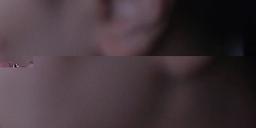 frame error 2.jpg1017 x 240 - 105K
frame error 2.jpg1017 x 240 - 105K -
Hello, I'm relative newbie to hacking. I'm currently running Flow Motion v.2 (I think it's 72mbs) hack. I'm about to shoot a new short and am wondering if I should upgrade to the newest hack, I guess it's T8? 100mbs There are hack attachments buried in this post, what's the latest version? Of course I want the best picture quality I can and I'll be shooting in somewhat low light situations. That said I need stability and in cam playback would be comforting. I can spring for a new card or two, but not 5 or 6, is the new T8 going to eat up cards? Not sure how often I'll be able to unload media during a weekend shoot blitz. Any help appreciated.
-
@christytiger, I think you'll find that answers to your questions of this type may be few, and far between on here. Part of the reason is that people don't seem to agree on the answers, and therefore think that everyone should do all of their own testing and research.
Just so you have at least a single answer, my answer to you would be that Moon T8 has given me the best results in 24H and 24L (when desiring to save some card space), and it shoots nicely for me in the 720/60P modes also.
But then along comes Bozzie above, busting out some really nice looking Spizz T5 720/60P footage... :)
Some people still prefer the image of Moon T7, but I found that patch to be a bit card hungry, and a little (or a lot) unreliable in anything but the 24H and 24L modes. 24L did give me really nice looking images with reasonable data rate though.
So there you go, one rambling imprecise, and indecisive answer. I hope it helps. Lol Hopefully others will share some of their findings too. It's nice to not have to start from zero on these things.
-
@christytiger Good suggestions by Tjabo and also look at the discussion called Patch Vault, that has a listing of a whole bunch of hacks(also sometimes called "settings" or "patches"). Best bet is to experiment with test shots to check out look of a hack, as well as how it grades, and also to let you calculate how long you can use on your SD cards. (You can find patch vault here: http://www.personal-view.com/talks/discussion/953/gh2-settings-vault-most-popular-settings-in-one-place-quite-old/p2 )(Seems patch vault ends around 2013, so you'll find more since then too.) Here's a little summary I gave someone else on hacks/settings/patches. Hope this is helpful:
"I'd try a bunch of them and you'll soon see what you like. Here's a few popular ones Moon T5, Moon T7, Moon T8, Apocalypse Now Boom, Intravenous v1, Intravenous v2 (one of my favorites as I have think it's an 80s film look), Flowmotion (not sure which version but check that thread for latest), Sanity and many more (hope I didn't forget any of the popular favorites! ).
Also play with the in-camera menu "Film Mode" settings such as "Smooth", "Standard", "Nostalgia". I like Smooth. Seems Smooth and Standard tend to be favorites. Also the four other settings that can be adjusted from -2 to 2, will change the image.
Combine those things with lens experimentation and you'll soon come up with a "visual texture...aka an image type...a canvas" whatever you want to call it. Then it's all about composition and lighting, and post color correction/grading.
Have fun. Great thing about this cam is ability to get a lot of different looks. Over and out!"
(Also: Most hack settings I have mentioned are very stable. The hack setting patches by @bkmcwd are also extremely stable, so you can search on this site for his hack settings. They get good reviews from those who use them.)
-
Only thing is: it doesn't work well bellow 160 shutter speed in low light. @driftwood
-
Thank you for the responses/advice all. Guess I'll try out the T8!
-
Oh one last thing, is there a new version of Ptool I shld download? I have ptool3.exe
-
Tested Moon T8 again on a recent big shoot. You can really push the iso in low light conditions! That is a great feature. From now on this wil be my main hack. @driftwood
-
@rhayokely, beautiful images! Also shot with Moon T8 and Spizz T7?
-
@matt_gh2 Hey, thanks for the recommendations. I've tried Spizz T5, DREWnet T9, and Moon T7 and T8. I just recently tried Intravenous v2 and I love it. It works for what I'm doing. I probably wouldn't have tried it had you not mentioned it being the most '80s out of the bunch. I shoot mainly in 720p and use an anamorphic Bolex Moller 8/19 1.5x adapter. I did some tests and bingo! For some reason, Intravenous v2 produced less noise for me, and it was way easier to color grade compared to the other patches I've tried. Great call, man.
Howdy, Stranger!
It looks like you're new here. If you want to get involved, click one of these buttons!
Categories
- Topics List23,992
- Blog5,725
- General and News1,354
- Hacks and Patches1,153
- ↳ Top Settings33
- ↳ Beginners256
- ↳ Archives402
- ↳ Hacks News and Development56
- Cameras2,367
- ↳ Panasonic995
- ↳ Canon118
- ↳ Sony156
- ↳ Nikon96
- ↳ Pentax and Samsung70
- ↳ Olympus and Fujifilm101
- ↳ Compacts and Camcorders300
- ↳ Smartphones for video97
- ↳ Pro Video Cameras191
- ↳ BlackMagic and other raw cameras116
- Skill1,960
- ↳ Business and distribution66
- ↳ Preparation, scripts and legal38
- ↳ Art149
- ↳ Import, Convert, Exporting291
- ↳ Editors191
- ↳ Effects and stunts115
- ↳ Color grading197
- ↳ Sound and Music280
- ↳ Lighting96
- ↳ Software and storage tips266
- Gear5,420
- ↳ Filters, Adapters, Matte boxes344
- ↳ Lenses1,582
- ↳ Follow focus and gears93
- ↳ Sound499
- ↳ Lighting gear314
- ↳ Camera movement230
- ↳ Gimbals and copters302
- ↳ Rigs and related stuff273
- ↳ Power solutions83
- ↳ Monitors and viewfinders340
- ↳ Tripods and fluid heads139
- ↳ Storage286
- ↳ Computers and studio gear560
- ↳ VR and 3D248
- Showcase1,859
- Marketplace2,834
- Offtopic1,320





