
-
Thanks for the reply. I'm aware of the inherent problems. Its just that other footage I've seen shot with the GH4 of fireworks did not exhibit this artifact. It was actually worse at 4k 24p. I just didn't know if there may be another explanation as to the excess amounts. Maybe my proximity to the fireworks was a factor.
-
My Panasonic UK saga regarding the GH4 audio issue. 2 weeks ago I called the Panasonic UK service centre to ask them if they were aware of the problem, they said they had a bulletin from Panasonic and were aware of the problem. They suggested I send the camera in for repair with a 7 to 10 day turnaround. As of this morning, 2 weeks later, Panasonic have still not been able to provide them with the part. I have suggested that they replace the camera but Panasonic have said any new cameras in the UK would still have the problem. They are suggesting that the part will not be in the UK for another 2 weeks. The service centre have been good and have tried their best to keep me informed. I do feel that Panasonic UK are seriously letting me down, along with this problem and the fact there is still no 25p from the HDMI on the camera, my advice to anyone in the UK buying the camera for video use would be don't buy until all of these problems are fixed on units in stores.
-
Hi,
My gh4 makes a strange short sound when im doing Af with an aperture of F9 or higher. Same "problem" on all my lens but no problem at f8 or lower, when im doing af during video, no problem either. Anybody else experiencing that ?
-
Hey you all. My GH4 is freakin out, check this:
I've been googling for a while now and didn't find anything. I sent an email to B&H (where i bought the camera) and Panasonic. I'm waiting for an answer. Does that look like anything familiar to any of you? Thanks for any kind of help. -
Go to service center, no need to google :-)
-
I bought the camera in the US but i live in France. I'm still waiting for panasonic to answer, but there might be a problem with the warranty. And i can't find a service center here... Anyway i was just wondering if that "issue" has been experienced by anyone before. Thanks for replying though :)
-
Until now, I've had no issues whatever with my GH4.
I just got a new MustHD M701 monitor to use while shooting Video. It works so well and the zoom feature is so good that I want to review some of my bowling videos on the spot while practicing so I can make adjustments in my swing and release.
The GH4 will not playback a recorded video thru the HDMI port. Hopefully this will be addressed in the next firmware due in September. Atomos mentioned on their website that HDMI output issues are being addressed.
-
I have an issue with my GH4's raw files in Lightroom 5. Most are okay but out of nowhere there will be random files that when I lower the exposure or highlights, the highlights turn pink. Any ideas?
-
That is typically an issue where one channel is totally "blown" or clipped, and one tried to recover as much in the highlights as possible. Back in the first years of RAW stills processing, it was a very common thing. Now, it's much less common. Back around 2004, I had the earliest Lightroom, Bibble, and Capture One raw converters on my computer. Some files would have the weird color issues in the clipped whites in one or two but just go white in another. So at times I'd have to process images from one shoot in all three processors just to get them "clean".
At times it would be pink ... at times yellow ... at times green ... and I even had an occasional orange-pop color. Really bizarre ... there were often hard lines where it was going towards light and BAM it turned color.
As a practical matter, you might want to check your metering whilst shooting ... don't want to sound hoity-toity, but it's awful easy to just be off a bit. Don't know how many times I've re-learned that solution.
-
Thanks @rNeil
It doesn't do it in lightroom 4 though for some reason? So I'm wondering is it the program or the file that is giving me the issue. No problems ever with a gh camera using raw and having this problem, seems weird that the latest camera is giving me issues.
-
Magnus 13 At first I thought you were trying to focus on the camera strap Then I noticed that you have the lens cap on.
-
Hey guys,
First time post, long time lurker. I just recently purchased a Panasonic GH4 and I have started putting it through it's paces. But I keep running into noisy images, regardless of what settings I use. I have uploaded two videos (very basic) to get your guys' much more experienced opinions on what could be causing this issue.
I am using CineD profile, everything -2, Master Pedestal at 0, ISO200. In the second video I used a basic LUT. Using the exposure meter built in I exposed about half a stop over exposed for the lampshade in the first video and exposed correctly for the young lady's face in the second video. The first video has a lot of noise on the back wall in the bottom left corner and in the blue of the poster, and the second video has a lot of noise in the shadow areas in the mirror.
The video was filmed in 4K and down-converted to 1080p in ProRes HQ format for the first video, and is in full quality 4K for the second. The Vimeo compression causes severe banding/pixelation so I have made the videos downloadable.
Thank you in advanced for all of your help!
-
Here's the answer. Don't use CINE-D in low light situations! it is a very flat profile and brings out noise much more than other profiles. It seems like when it comes down to it, the common link between people with noise issues is the CINE-D profile.
-
Dies anyone have a recommendation for optimal settings for a low light situation?
-
@tylerknight I've not run into this with my GH3, and other than at NAB I haven't had a GH4 in hand ... this fall sometime. You might want to message me about this, see if i can play with an offending file and figure it out ...
Neil
-
tylerknight, I think you hit it right on. Expecially if, like me, you do little or no post processing. I am having a lot better luck with and really like CINE-V for my indoor Video
Side note: I think CINE-C is used for cinematic effect and probably P24. I shoot nearly everything at 1080 P60
-
@edasan ...
First ... This isn't a RAW or log camera, where white-balance can be set in post. For best files from the GH cams, you MUST get a good working white balance before beginning your shot.
Second ... in-cam contrast and saturation should be set "conservatively" in order to maintain as much to the mid-tones as possible, but not "flat". Lifting areas that recorded as shadow tones into the mids in post will get you noise. And always note that both in shooting and in post, contrast (luma) and saturation (chroma) data are inextricably inter-linked. Messing with one messes with the other. Study that for best expectable results.
Third ... I STRONGLY suggest getting a decent hand-held meter and use that rather than the camera's meter ... this gal was WAY under-exposed. WAY. The direct-reflections of the light in mirror surfaces may have been wacking the camera meter out. By the time you lift her upper/mid-tone skin areas into the IRE place they "should" be, you've lifted a ton of shadow-recorded pixels & re-mapped them as mids. Deep shadows have become upper shadow areas. Shall we say, noise is now prominent?
I took this into Speedgrade and worked on corrections ... boy, this baby is so far off-wb that trying to correct it is tough, and you've got to "bend" the file a lot. Not good ... these cams produce good usable files but not the "deep" files of the full-bore pro cams like an Arri or Red. You can't bend these as far.
First shot is just the image loaded into Speedgrade with the scopes showing ... not how low the parade & waveform are, and especially how the colors in the parade are off-kilter. You've got some good "neutrals" there in the blacks & the doors, that should be pretty close in the parade ... and are not.
Second is after a basic correction pass ... had to way lift contrast & gamma whilst pulling back the ultra-far highlights. Drop blacks a bit ... then do a lot of adjusting of color, wow. And add a lot of sat. TOO much sat needing to be added in post for best results with a GH. In my humble opinon, of course ... not really satisfied with the result, so after I couldn't delete the second, added a third a bit better ... but ... a nailed wb, bit higher exposure in the original shooting would have been a snap to work with.
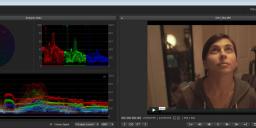
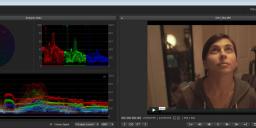 EdasanTest.JPG1567 x 560 - 102K
EdasanTest.JPG1567 x 560 - 102K
 EdasanCorrectionTest.JPG1670 x 685 - 142K
EdasanCorrectionTest.JPG1670 x 685 - 142K
 EdasanCorrectionTest2.JPG1669 x 653 - 132K
EdasanCorrectionTest2.JPG1669 x 653 - 132K -
Low-light means the white-balance & exposure settings for what you want to be mid-tones are more important than even in "normal" shooting. Nail white-balance, nail your mid-tone exposure, and you'll get your best results. As to camera settings ... I'd suggest sharpening DOWN, contrast & sat a point or 2 down, noise control DOWN, in most any of your favorite "modes" or "profiles" or whatever. This will get you something that works in post.
Now ... some people have shot some interesting stuff in Cine-V with their contrast/sat dialed back a bit that was really nailed for WB/exposure in-cam, that well ... looked pretty good right outta the box on my screen. It just let the shadows fall so noise wasn't really as noticeable as it was pretty dark. The mids looked good & clean. Might not be everyone's cuppa joe but you might like it.
Some of the best Cine-D stuff I've seen, was shot with the contrast/sat set for 0 ... totally neutral. Also, you might look around here for @shian posts on settings. He's done a few trials recently that looked good.
-
In addition, there's a pro dop on another forum by the name of Eric Naso. He has a good blog, and I have much respect for his opinion. His biggest piece of advice is to turn NR down to -5. It's a real detail killer and works against decent skin tones. From my own tests, I can only agree
-
Thank you so much for your very detailed response!
I'm sorry I should have clarified, the post that you were color correcting had a LUT applied in post which I believe shifted the white balance. I balanced for tungsten in-cam and the subject was only lit with tungsten lights.
Would it help to analyze the noise in this clip if I upload it as-is straight from cam?
Do you have any specific light meter you recommend for someone who has no experience with light meters and is a one man crew?
I will play around with my contrast and saturation settings as well and post results!
Thank you again!
-
I'm not the tech expert for noise analyzation like some are around here. I just try & avoid it as much as possible, then ... deal with it within the software as little as possible. Realistically, the stuff I deliver isn't normally shot where noise is gonna be an "ish" to begin with, and when it is ... well, that's of stuff the client/friend/family is just thrilled to have something. Um ... normally. ;-)
There are several cine-specific meters, and also some that are general meters with good function on the stills side. Do you do much still, or primarily video? If so, there's a Sekonic cine meter that's both decently small and rather inexpensive that would work great. L-398A and L-308s both a bit above $200 USD new. There's a LOT of decent meters available used, too. I come out of stills, and have used the L-358 Sekonic for quite some time.
Most welcome, of course.
-
Make sure you have iDynamic turned OFF. It will often give the gift of noise.
-
@AdamT Good call, I forget to mention that one as it seemed to mess up my clips when I first experimented with it so I never even think about it anymore. Yea, iDynamic oft gives "the Gift of Noise" ... sheesh. And other crap too ...
-
GH4 sound problem "buzz" solved here in Germany.
I have a GH4 and had the buzz problem. According to Panasonic this is due to some wrong phantom power for external mikes and they have a repair kit for that.
I have send my GH4 to Panasonic Service Center Rendsburg, North Germany on Wednesday, August 20th.
I have received it back today, on Friday, August 22nd!! Repaired and the buzz is gone!They received it on Thursday, repaired, packed and send it back on Thursday so it arrived today on Friday. 2 days for the repair including shipping time.
I think this is unbelivable fast, so "Thank you Panasonoic Service Center Rendsburg" for this excellent customer service!
The number for this kit on my invoice for this is:
SUKV000011 Resitor Kit
The repair was free of charge.
Maybe this information helps some of you.
Howdy, Stranger!
It looks like you're new here. If you want to get involved, click one of these buttons!
Categories
- Topics List23,993
- Blog5,725
- General and News1,354
- Hacks and Patches1,153
- ↳ Top Settings33
- ↳ Beginners256
- ↳ Archives402
- ↳ Hacks News and Development56
- Cameras2,368
- ↳ Panasonic995
- ↳ Canon118
- ↳ Sony156
- ↳ Nikon96
- ↳ Pentax and Samsung70
- ↳ Olympus and Fujifilm102
- ↳ Compacts and Camcorders300
- ↳ Smartphones for video97
- ↳ Pro Video Cameras191
- ↳ BlackMagic and other raw cameras116
- Skill1,960
- ↳ Business and distribution66
- ↳ Preparation, scripts and legal38
- ↳ Art149
- ↳ Import, Convert, Exporting291
- ↳ Editors191
- ↳ Effects and stunts115
- ↳ Color grading197
- ↳ Sound and Music280
- ↳ Lighting96
- ↳ Software and storage tips266
- Gear5,420
- ↳ Filters, Adapters, Matte boxes344
- ↳ Lenses1,582
- ↳ Follow focus and gears93
- ↳ Sound499
- ↳ Lighting gear314
- ↳ Camera movement230
- ↳ Gimbals and copters302
- ↳ Rigs and related stuff273
- ↳ Power solutions83
- ↳ Monitors and viewfinders340
- ↳ Tripods and fluid heads139
- ↳ Storage286
- ↳ Computers and studio gear560
- ↳ VR and 3D248
- Showcase1,859
- Marketplace2,834
- Offtopic1,320






