
-
I find this technique for AE and photoshop really nice
another great AE tuto from Mikey Borup
I couldn't make it work (export the vanishing point for AE part) with a tif image, any other but tifa quick & dirty test for fun

-
Cheers @maxr, these should be very useful for an experiment I have in mind.. thanks :)
-
@matthere experiment away and then show us your frankesteins, I love franken-monsters :D
two other approachs for animating a still image into fake 3d in After Efects; Andrew Kramer's (copilot)
Tudor Julescu's with displacement maps
-
Useful, thanks!
-
@IronFilm Al-Hamdulillah :-)
Kevin P McAuliffe for cretivecow
a complex one - RG trapcode needed - from the great mathias (mamoworld) - more tutos
Feel free and then add your own research in-topic tutos; 1 or 2 at a time, chirirees
-
Mikey Borup joins Kevin P McAuliffe's 2.5D and othe 2 hyper fast ways of making 3D kind of text which may be used by older version of AE
At Mattrunks you can download a lot of AE project files with very nice ideas. Unfortunately - maybe understandably - great french site doesn't allow embed videos, so3D tracking and 3D text
https://mattrunks.com/en/tutorials/after-effects/3d-tracking-3d-text-cs6
Words made out of dynamic colourful lines
https://mattrunks.com/en/tutorials/after-effects/words-in-lines
Sound management and audio synchronisation
https://mattrunks.com/en/tutorials/after-effects/audio-synchronization
Now, remember 2D can also be great :P
-
Hi, All. I have created my own personal introduction sequence (in Vegas Pro 10) that I want to put as the first part of all my movies. It just announces my company name with some music and titling, it's about 5 seconds long. What format should I render this to for maximum quality, so I can always plop it in a project and not lose any quality from re-rendering. Should I use uncompressed AVI? Thanks
-
@Peter123456 I'm neither Windows or Vegas user, so I can just feed you links… which BTW you would acces with a simple search
Here at PV Forums:
http://www.personal-view.com/talks/discussion/comment/79604
http://www.personal-view.com/talks/discussion/comment/85091
http://www.personal-view.com/talks/discussion/2659/sony-vegas-12-topic/p1Now, would you show us yours? The intro seq I mean
-
Hi @maxr, I'm familiar with some of those lossless codecs, but do you think a lossless codec is recommended for a tagline/intro? Or do I just need something visually lossless like cineform? If I use a lossless codec, then when I preview my full video in my editor, I think the lossless codecs can have choppy playback. But, if that's what's recommended, I'll go with it. I distribute to bluray 1080p 24fps, and to youtube.
Here is the video in question:
-
@Peter123456 If your intro sequence is going as an block, not overlaying anything you can use those (UT is very fast) even proRES/DNxHD Codecs (latest MXF DNxHDs supposed to be really good) or whatever similar thing Vegas' working with; if not, probably PNG or TIFF sequence as they preserve alpha channel. Again I'm not remotely best person you'll get advice from - to tell you the truth I have the weirdest unorthodoxly dumb contradictory methodologies imaginable and most important I like to test things by myself, even today while grading I rediscovered the wheel when, by switching to a supposedly less good option codec, I got really much better results out of my workflow ,-)
Above I left 3 links to Vegas threads and users where most certainly you'll find a much better advice • All goody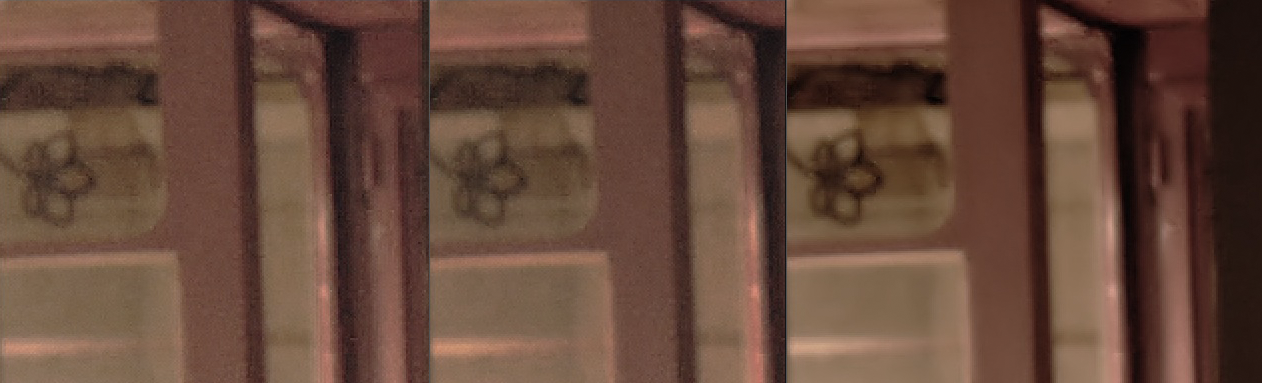
•

 WF_screengrab.png1262 x 383 - 485K
WF_screengrab.png1262 x 383 - 485K -
I'd second, either ProRes or DNxHD.
-
Thanks, folks. I will go with DNxHD, since I have that codec currently installed. I guess another option would be to keep the title sequence saved as an unredendered project, then plop it into whatever project I'm working on. But that gets a bit more complicated.
-
Hey, Do not use tiff, this is a print format. Use rather targa (.tga) if you wish to keep the alpha channel information. But if you got some memory and are willing for the best, use OpenEXR (.exr) 16 bit ZIP -> One scanline.
Otherwise, DNxHD and Prores remains the best.
Cya
-
@GeoffreyKenner thanks for pointing the right direction =)
I tried several export settings for the titles I'm working on, when brought back to the timeline couldn't make them work as a clean alpha; had to duplicate and use track mate... probably I'm doing something wrong, also couldn't notice any difference between OpenEXR, animation, and others. Anyway I am very green in this AE thing :P
The sound is not the right one and also type and size might change, just wanted to have a visual reference. Done in AE with noise, fractal noise (the poor man's particles :P), fast blur, a bunch of keyframes and using stencil alpha opacity option. Mind you this is a hyper compressed H.264 (8MB) 720p version
Though I ended up not using, I'll leave here a tiny research on how to create a trail with expressions and echo effect modes:
-
2 very nice tutos by Joey from School of Motion
A hyperdetailed one on cutting accuretely images in photoshop
IMHO the colour palette chosen is "wrong"; specially with the triangle, which should go in a different hue... maybe orange ish with a touch of yellow-bill. Nevertheless this is a SUPERB look into secondary animation, great tips here!!!
-
If the Soylent Green Title Sequence doesn't play, here it is on Vimeo: found at artofthetitle:
-
@jleo thanks for the heads up =)
{Bobby Mcferrin silly voice mimic} yeah I took it from them and tried to create an embed.Some AE free SCRIPTS
http://watchthetitles.com also very nice
-
There's absolutely no reason to avoid using TIF, unless your software can't support it.
While it can be used for print, it can also just as well be used for video. I've rendered tens of thousands of TIFs for use in broadcast; there's nothing wrong with the file format whatsoever. TGA was once the format of choice, but it's a bit dated now - and often the filesize can be unnecessarily larger. PNG is also a good choice, depending on your project.
-
"False" intro movie in The Berberian Sound Studio. Just the whole film is an incredible trip; can't recommended it enough... for anyone interested in sound, cinema history and homages, good lighting and editing or peeping at the intersection of worlds
•
COLOUR PALETTES
•
CloseUp with Edgar Wright
•
And finally 1 more tuto from PBeat guys, the possibilities to derive from are many =)
-
@thorn Or unless tiff has a problem to output correctly a linear workflow... which is in most cases what happens. I remember the headache it gave me in NukeX before understanding that it interpret so poorly the color space probably due to its primary specification: tiff is a print file format. The solution was in the end to choose OpenEXR or Targa (but usually I use OpenEXR as Output and Targa as input [i.e. for Textures]).
Of course nothing is stopping you to use tiff, if you manage to make it work and seems to have no gamma problem with it then it is fine. I'm just putting a warning here.
png as you mentioned is fine and as you said it depends of your project.
-
For much, much more, including videos of trailers, info, etc. - FilmmakerIQ - great work these guys do =)
At vimeo, some interesting chatting
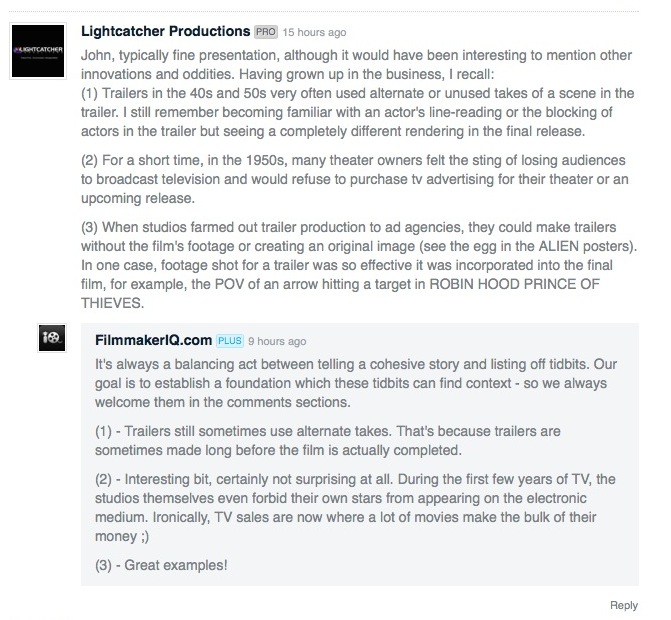
And some profanation heresy, a videogame launching trailer, ja ja ja

 vimeo_grab.jpg671 x 620 - 110K
vimeo_grab.jpg671 x 620 - 110K -
Very very cool free effect for AE by Sander van Dijk
You can download it ➾➾➾ HERE and also watch an hyper concise tuto on how to use it
Just one thing, transform shape to bezier may not work in all AE versions.☻
Source: Premiumbeat
-
School of Motion fantastic series - Viva el Joey Korenman!!! =)
This one is full of nice tricks to animate stills ,-)
Hyper fast and concise tuto on Adding Graphics, Images, And Textures To Titles in Premiere CS6 and above
More resources:
Premiumbeat at vimeo huge amount of tutos
Worth checking their 10 video episodes on After Effects Fundamentals with chilled Mikey Borup =) -
Another great 10 episodes for getting aquaitance with monsieur après efets at cgi
http://cgi.tutsplus.com/series/welcome-to-after-effects--ae-28707
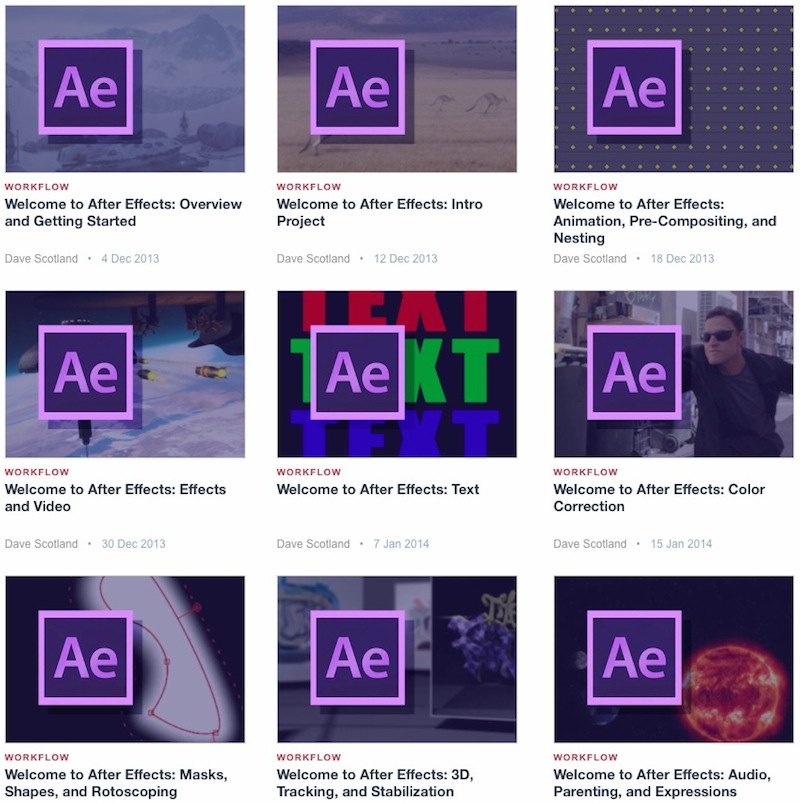
BTW I'll leave HERE 63 scripts legally downloaded mostly from aescripts.
Please if you use them commercially consider proper feedback and even, ta maluco yo!, donation to developers.Some of them are really useful, e.g. omnio, YY, batchprocessor, Aerender (a render slave that eats peanuts and runs like a horse on speed; the script file needs a bit mod in order to work with CC, but totally worth it), decomposetext, keysmith, layerlibrary is super (however only works with older AE versions), etc, etc... I just saw forgot the ft script that shows when values clip and I inadvertently through latest UT video codecs for mac, oh well =)
Complete list:
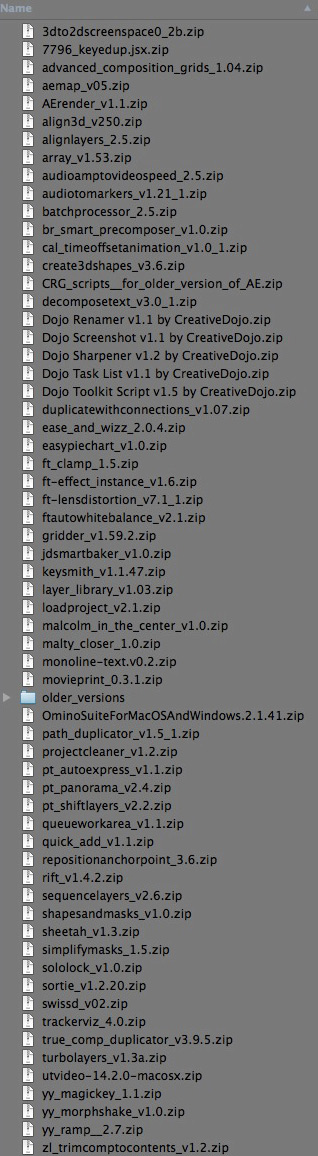
In no time everybody will become a Dino Muhic, ja ja ja
-
Ha maxr, I used the ae render v1.1 script. While I am in AE, composition added to render, what steps should I do? Trying now, first it asks me where is my ae render, then where is my project time..then it run like a meat cutting in couple second , but I found nothing on desktop I set destination for. -;) Any one could point me how to? I am on CC
-
Hey @tinbeo, in previous version one had to modify script, now it's easier =)
On a mac:
PREVIOUS
In After Effects send the comp(s) you want to renderQ and the SAVE the project file. Close AENOW
1. put the AErender app (zip) somewhere you like.
2. Launch AErender app and will ask you 2 question- "where is after effects aerender executable located?" you navigate to path (normally would be inside After Efects Folder) and choose aerender (small unix exe) then
- "Select the project to render" so you go and navigate where the .aep project you want to render is and choose it.
Terminal will launch (normally 2 instances) and start render.
If you want to stop process (not loosing already rendered video) "ctrl + C"2.B optional and even faster, drop AErender app in dock and just drag and drop .aep project files there
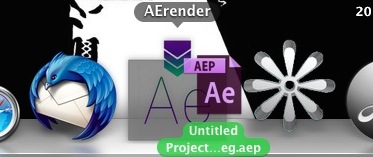
Resources:
http://www.andrewandoru.com/labs/ - for more nice stuff
http://www.andrewandoru.com/2010/03/17/labs-aerender/
http://help.adobe.com/en_US/AfterEffects/9.0/WS8A8CD670-4A72-4fb5-AE8E-CB9E232EC0B5a.html
Plus the very nice and FREE 3D Pre-Compose script by Andrew Kramer Here :P aka video copilot

Script direct download link
More on http://www.videocopilot.net/blog/

 docked.jpg373 x 157 - 20K
docked.jpg373 x 157 - 20K
Howdy, Stranger!
It looks like you're new here. If you want to get involved, click one of these buttons!
Categories
- Topics List23,993
- Blog5,725
- General and News1,354
- Hacks and Patches1,153
- ↳ Top Settings33
- ↳ Beginners256
- ↳ Archives402
- ↳ Hacks News and Development56
- Cameras2,368
- ↳ Panasonic995
- ↳ Canon118
- ↳ Sony156
- ↳ Nikon96
- ↳ Pentax and Samsung70
- ↳ Olympus and Fujifilm102
- ↳ Compacts and Camcorders300
- ↳ Smartphones for video97
- ↳ Pro Video Cameras191
- ↳ BlackMagic and other raw cameras116
- Skill1,960
- ↳ Business and distribution66
- ↳ Preparation, scripts and legal38
- ↳ Art149
- ↳ Import, Convert, Exporting291
- ↳ Editors191
- ↳ Effects and stunts115
- ↳ Color grading197
- ↳ Sound and Music280
- ↳ Lighting96
- ↳ Software and storage tips266
- Gear5,420
- ↳ Filters, Adapters, Matte boxes344
- ↳ Lenses1,582
- ↳ Follow focus and gears93
- ↳ Sound499
- ↳ Lighting gear314
- ↳ Camera movement230
- ↳ Gimbals and copters302
- ↳ Rigs and related stuff273
- ↳ Power solutions83
- ↳ Monitors and viewfinders340
- ↳ Tripods and fluid heads139
- ↳ Storage286
- ↳ Computers and studio gear560
- ↳ VR and 3D248
- Showcase1,859
- Marketplace2,834
- Offtopic1,320






