
-
+1 on intense test to include all possible scene types, using actors (or stand-ins), both moving and static...basically, all variables. Then also test your post editing and exporting workflow. Bottom line: make sure you can get the images you want and need. Also hopefully the guys who have been shooting with BMPCC can give you heads up on what to expect with this camera. (Also if running audio through cam, definitely master that process as well, to make sure you are getting the sound/audio you want and need.)
-
I'm actually finding Magic Bullet produces a better slap on film look than film convert for this camera. Here is what I find works. Create an adjustment layer in Premiere Pro, ad MB preset Curahee or No.85 to the adjustment layer. Remove any diffusion effect in preset. Play with powering off/on other effects in presets as well. Decrease opacity of adjustment layer to get final look (usually around 30-60 depending on image).
-
Supposedly, Film Convert is working on a new color profile for the BMPCC
-
I got my BMPCC yesterday right before work. I filmed part of an engagement shoot today and my gosh was it challenging! Here's a list of what I dealt with today.
-The screen is so hard to use. Its not as clear as I imagined. I got lucky because I brought a cheap LCD monitor I used for framing and focus. It was sharper than the BMPCC and that shocks me. The color rendition on my BMPCC screen is very good although near useless in bright outdoors.
-When they said the battery drains fast, holy granola does it drain fast! Literally if you take your eye off the level for a second, the percentage will drop FAST. I had 7 batteries with me. I only shot 20gb of data and yet i burned through 4 batteries. And that was turning it on and off between takes! I hope they make a dedicated battery for this one like the Switronix for BMCC. Hopefully its as small too! My advice for now, ORDER MORE BATTERIES! I got the 1800mAH batteries from Ebay. They last longer than the one that comes with the camera.
-Focus peaking is a bit weak. Sometimes it doesn't detect edges at all. Hopefully a firmware update fixes that or adds a feature to increase the sensitivity of the peaking.
-After installing 1.4.2 firmware, the onboard Audio cleared up. No screeching noise!
-20mm Lumix Lens DOES NOT WORK! A minute or two after stopping the aperture down, it resets itself to F1.7... Weird!
-Last but not least, I hope they put a Delete feature or at least a Memory Left info tab.
All in all, it was fun! A challenge worth taking and learning from! Even grading the footage is tough! Im not a DaVinci Resolve guy. I'm going to stick to Apple Color until I learn Resolve properly (anyone with good links to tutorials please PM ME? :D ). The node system is enticing but its a lengthy process for fast turn around.
-
Sorry! i swear im not trying to flood this thread! But i figured out how to power my BMPCC now! I fiddled around with old cables I have laying around. I found an old Bluetooth earpiece charger. It was the same size as the BMPCC charger. I spliced the wires, taped them, held by breath as I plugged it in and turned the camera on. It works! :)
The battery is the cheap 12Volt rechargeable ones from Ebay. I have 3 of them so its nice to be able to put them to better use! :D

 BMPCC BATTERY!!! 051.jpg1024 x 768 - 120K
BMPCC BATTERY!!! 051.jpg1024 x 768 - 120K
 BMPCC BATTERY!!! 050.jpg1024 x 768 - 127K
BMPCC BATTERY!!! 050.jpg1024 x 768 - 127K -
i use a similar battery, theyre great. your a very brave man to go shoot with only a day under your belt ha.
-
Just took the BMPCC into a dark club environment and let me say...I'm impressed. Money well spent. The camera did auto adjust my Lumix 20 mm 1.7 on a few occasions making the pic dark which was annoying. One of the major lovely features is the ability to get it into places that might not otherwise allow cams. Plus I don't like the attention of having a bigger cam, some like that though. Well, once I get my little promo going I might share it. Edit..just reviewed the footage in detail. I feel like I made out like a bandit on this deal.
-
We were using Rokinon Cine on the 2.5k and SLR Magic and Voight on the Pocket. So we were everywhere!
-
The top 3/4 of the output range is great - very easy to adjust and map to rec.709. But things get worse the further you go into the bottom quarter, with noise and unnatural color and a funky response curve. The response of the screen is nothing like a regular camera - it clips hard to white and rolls off very gradually to black. The screen's clipping to white plus the zebras are good for getting the high end right, but without a histogram it's very difficult to know where you are in the lower part of the output range. It's very easy to expose too low without knowing it.
Feedback and consistency are this camera's real problems. I'm looking for more ideas about how to get the exposure consistently. Raw should help simply because you can lower the ISO setting without affecting what's recorded. But that's a wasteful solution, requiring unnecessarily high bit rate recording and manipulation in Resolve. It would help a lot of we had the ability to load custom LUTs into the camera for the display. Of course I can do that with some external monitors, but a monitor adds a lot of weight and complexity just to accomplish what other cameras do with ease.
-
I do agree that it's very simple to expose the top end on the camera, even without zebras as I've attempted, and also in video mode. Somehow the screen actually works? It reminds me of the HVX200 screen, though, because I could expose that camera without any other tools, just looking at the screen.
Basically, if it's clipping to yellow(ish)/cyan(ish), backing off of that a tiny bit will give you some headroom with ProRes in post, and much more when shooting RAW. I've tried this with the video mode as well, and definitely leaves room in the baked in color.
But, on to the problem of underexposing too far to protect highlights: I don't think there's any other way outside of adding something to the camera (histogram), a meter, or shooting a few TBs if real world footage to develop the instinct. I can do it without a histogram now, but that's after using the 2.5K for nearly a year now.
I've definitely started using the TVLogic waveform more, though.
Color shouldn't take a drastic hit unless you're lacking IR in broad daylight. The noise, however, without processing that's just something that one will have to remove in post.
I attached some images as examples of color when underexposed.
The beach shot is basically two stops underexposed, it was well after sunset.
The guitar was around two stops, shot at 2.0 on the Sigma 18-35
The chick swinging was pure darkness outside of the neon lights to the side. It's 3.5 stops under on the SLR 25/0.95 wide open.
The color isn't the issue, to me anyway, the noise is definitely present.

 3under.jpg1826 x 986 - 473K
3under.jpg1826 x 986 - 473K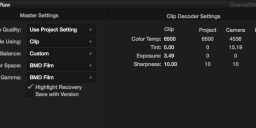
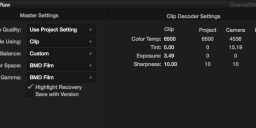 3_5underDNGtab.png1396 x 578 - 98K
3_5underDNGtab.png1396 x 578 - 98K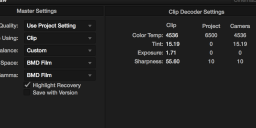
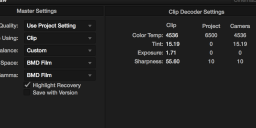 1_75underDNGtab.png1398 x 558 - 94K
1_75underDNGtab.png1398 x 558 - 94K
 two_under.jpg1920 x 1080 - 2M
two_under.jpg1920 x 1080 - 2M
 2under2.jpg1824 x 956 - 338K
2under2.jpg1824 x 956 - 338K -
I must give a big thanks to this community. Others experience has jump started my shooting on the BM's. In just two weeks, I'm amazed at the results I'm getting. I wouldn't be at this point without you sharing your experiences, which saved me from weeks of pain figuring this stuff out all from scratch. Big thanks.
-
Does anyone else have the problem of the clock/calendar in the BMPCC resetting all the time? It's making media management a little difficult since the clips aren't listed in chronological order.
-
@kholi Since you're beta-testing any opinion you can share regarding RAW vs. Prores footage, i.e. sharper, more/less DR, color accuracy, etc?
-
There's a difference concerning color fidelity, DR (just like the 2.5K, all of the DR the camera has to offer is accessible with RAW), and detail.
It's all just there, accessible.
I think you can definitely make the ProRes look nearly as solid as the RAW with sharpening etc., and for most people ProRes will be enough. But, the RAW's an obvious step up once you get down to comparing the files, especially in dicey situations.
Still have to net a pair of 64GB Sandisk cards, if not three. I chew through the 32gb cards very quickly just testing/pixel peeping.
Edit here: I have some DNGs, but it's the most mundane stuff. I'm still testing/trying to find any faults, and currently in post and pre-production so there isn't a lot going on.
I can share some of the DNGs, though. We're permitted to do so.
-
OK, thanks. Just curious what your initial impressions are.
-
@kholi, Any chance you could post some side-by-side DNGs vs ProRes and make them available for download?
-
I took some shots of the Sekonic exposure chart today to calibrate my light-meter and had some interesting results. According to the software that does the analysis there's half a stop more of DR at ISO1600 than 800 (I couldn't test lower ISO because I simply did not have enough light). Also, there apparently is about 3 stops more of usable DR than the GH2 (chose ISO for best DR, ISO bug diligently avoided).
Before anyone gets excited let me clearly state I am NOT an expert in measuring a sensor's dynamic range, nor am I claiming these results or the Sekonic method of making its determinations to be beyond dispute. Just sharing my findings to further discussion.
See attached screenshots of results below.
As I side note: the noise produced by the BMPCC at ISO1600 -8EV is waaaaay less than anything I've seen coming out of the GH2 at any ISO at -3EV. Very impressed by how little noise this camera produces and how fine (i.e. small) it is.
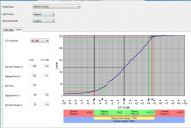
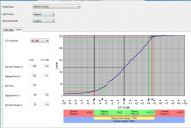 BMPCC ISO800 ProRes.JPG999 x 669 - 85K
BMPCC ISO800 ProRes.JPG999 x 669 - 85K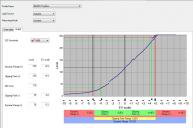
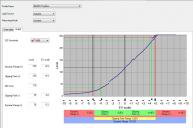 BMPCC ISO1600 ProRes.JPG1001 x 664 - 84K
BMPCC ISO1600 ProRes.JPG1001 x 664 - 84K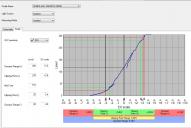
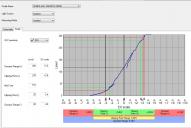 GH2 ISO 320 Smooth.JPG995 x 667 - 83K
GH2 ISO 320 Smooth.JPG995 x 667 - 83K -
Can you make testing using RAW photo from GH2 / GH3 downsized to video resolution? I mean comparison with BMPCC.
-
Yes, but photo DR and video DR are never the same in a DSLR. Also, I am not shooting RAW on BMPCC as only prores is available. I don't own a GH3.
-
So, to be clear. Can you compare DR from GH2 RAW (downsized) and BMPCC ProRes?
I do not ask if video or photo are same or not. I want to just see real sensor potential.
-
Sure. Give me few days as I'm back to work tomorrow. I'll PM you when I have data.
-
So heres a link to my shoot from the weekend. I didnt get to edit as long as I wanted to unfortunately. They wanted it out ASAP. Anywho, I would like to share my first experience with the pocket camera.
Amazing DR - great flexibility in colouring. Post production is fun with the files it creates no doubt. But its being on the field that made things hard!
Screen - as you've all read, useless bright situations. it looked like it was fogged up constantly and wasn't bright enough. I wish the preview Dynamic Range in Video setting would be more saturated. It was hard to tell if the white balance was the right one to use. It just looked brown all day.
Focus Peaking - not sensitive enough. the first day (airport, gift shop and city streets), i shot mainly with the Lumix 14mm and the peaking was either everywhere or spot on. It just didnt show enough of the green fuzzies to tell me if its in focus or not. Second day (all field/outdoors and kids shots), I used a 28mm FD lens all day. The hard part was the focus peaking never showed. I was saved by the monitor I had because of its peaking feature which was very sensitive helped including the fact that it had a 1x zoom to check focus as well.
Great for run and gun! just gotta watch out for the batteries if you have the tiny ones. The countdown drops literally every minute. Get a battery solution. I used the cheap 12v batteries from ebay and they are perfect!
So I hope you enjoy the video, I wish I got to edit it more. I'll probably do that and change the file online when I finally get it to what I really want. Thanks! Cant wait to see you're guy's work!
-
Hi guys, would like to know if i can work wit cinema DNG raw files and ProRes without problem in Sony Vegas (the software currently i have and prefer), and making CC not in Davinci (cause it's heavy, i hear) but in After Effect (where i have many plug in). Thanks.
Also, how can i order it and if i do now the camera will take so many months or it comes soon? Thanks a lot.
-
Please give the results of your RAW GH vs ProRes BMPCC test here, not just a PM to VK. Also, looks like RAW BMPCC is near, so please repeat DR test when that is released. Thank you.
Howdy, Stranger!
It looks like you're new here. If you want to get involved, click one of these buttons!
Categories
- Topics List23,992
- Blog5,725
- General and News1,354
- Hacks and Patches1,153
- ↳ Top Settings33
- ↳ Beginners256
- ↳ Archives402
- ↳ Hacks News and Development56
- Cameras2,367
- ↳ Panasonic995
- ↳ Canon118
- ↳ Sony156
- ↳ Nikon96
- ↳ Pentax and Samsung70
- ↳ Olympus and Fujifilm101
- ↳ Compacts and Camcorders300
- ↳ Smartphones for video97
- ↳ Pro Video Cameras191
- ↳ BlackMagic and other raw cameras116
- Skill1,960
- ↳ Business and distribution66
- ↳ Preparation, scripts and legal38
- ↳ Art149
- ↳ Import, Convert, Exporting291
- ↳ Editors191
- ↳ Effects and stunts115
- ↳ Color grading197
- ↳ Sound and Music280
- ↳ Lighting96
- ↳ Software and storage tips266
- Gear5,420
- ↳ Filters, Adapters, Matte boxes344
- ↳ Lenses1,582
- ↳ Follow focus and gears93
- ↳ Sound499
- ↳ Lighting gear314
- ↳ Camera movement230
- ↳ Gimbals and copters302
- ↳ Rigs and related stuff273
- ↳ Power solutions83
- ↳ Monitors and viewfinders340
- ↳ Tripods and fluid heads139
- ↳ Storage286
- ↳ Computers and studio gear560
- ↳ VR and 3D248
- Showcase1,859
- Marketplace2,834
- Offtopic1,320








