
GH2 showing fixed darker band/stripe 20 pixels high across footage
-
my test was with a nikon 50mm 1.8, i seen it with all my lenses
-
My GH2 (made in Japan) with the 14~42 kit lens (made in China) has the fixed darker band/stripe problem.
My GH2's serial number begins with FT0JA. The lens' serial reads SA0SC00**** What is yours? -
my gh2 says made in china , the serial starts with WE1CA ..maybe they all have it,you just got to look for it i guess..just let me make this clear,that in real life situation shooting, with lighting etc, i dont think this will become an issue ..this might be an issue if your inside the house at night with kit lens and one light on only, you may than turn up the iso, i start seeing it at 1000 with underexposure ..
*Ian just replied to my video, he is saying it is a known issue with the early GH2's,but newer ones dont have this issue, anyone with a new GH2 can test this for us, thanks -
I think that the serial may tell us about when the camera was manufactured or shipped.
I guess, I am just guessing that my GH2 could have been made in October (10th letter of alphabet, J in the 4th letter of my serial #) in 2010 (0, the 3rd in my serial #). Yours could have been made in March (C) 2011 (1).
I will try to sort out that problem with post production (using Adobe Premiere) later when I have time. -
Anyone got any idea how that might help a CMOS sensor? -
@sam_sickland
I looked at the video above, I'm guessing the first lower band is 1/50 shutter, because I have seen the exact same thing on my GH2 at the lower part of the frame, and I didn't know about the shutter changing that, which is both intriguing and infuriating. I'll check those threads too, sounds interesting. The problem is that sometimes I don't see it at all, other times it destroys the shot. Panasonic is retarded. -
@stefanos I plan on capturing the FPN at different shutter speeds and building my own AE presets to deal with it.
-
At first sight it looks like there exists an artificial light with very fast fade-off times in one power supply cycle (e.g. LED, CRT screen with some special pattern on the screen or similar devices synchronous with camera's frame rate or multiplications of the frame rate). Different shutter speeds might change the position of the band. Of course, I suppose that you already eliminated such causes.
-
I've seen this horizontal banding on mine at 1000iso, 1600iso and 32000iso, but you really have to push the camera to achieve it. I shot a flatly lit white wall and a refrigerator and it does show when it is around 1 1/2 - 2 stops underexposed, but most of the time I won't be shooting these scenes. The amount of noise and ugly smears at 1600iso is a little disturbing though, but with something like Neat video, maybe it can be fixed. My camera was made in June 2011 so it is a fairly recent batch. I don't believe anything was fixed in newer batches and I believe all the cameras exhibit this behavior. You just have to know what to shoot and what to look for. I could be wrong, but unless someone who has experience and gets a replacement and puts it under the same level of stress, I'm going to stick to my theory.
I decided to shoot night street scenes with lots of people walking by with my 14-140mm at 1600iso and 3200iso. Generally speaking no one will notice the band. Occasionally, when someone with a light colored shirt passes by and I pause it, I can see this. But with typical scenes it won't be noticed, unless you like to shoot flat light colors underexposed that take most of the composition.
The two attached files show one with banding and one without banding. Both were using the same iso in the same scene (can't remember if it was 1600iso or 3200iso, but it looks like 3200iso).
sammy and sam_sickland, did you try shooting real world scenes and if so, does the banding show often?
*revision* I take it back. You don't have to really push it to see the banding. It will show like in the first picture when a swath of color is obscuring part of the frame. This sucks!
 banding.jpg1280 x 720 - 562K
banding.jpg1280 x 720 - 562K
 no banding.jpg1280 x 720 - 536K
no banding.jpg1280 x 720 - 536K -
@tinyrobot That's interesting. I notice my band only on the darker areas of the shot, but you mention that you see yours on the lighter.
-
I did another test and shot a white pillow underexposed -2 at 3200iso. It was so easy to see the banding jump around when switching the shutter speed. It also had banding at 1600iso, but these examples from 3200iso are more pronounced. A little disappointed this time as it was really easy to get the banding without really trying. I suggest others to also shoot a white pillow or whatever in a dimly lit room to test.
I also got the banding when I pointed it at a large white plastic container that took 2/3 of the composition.
There was something weird. When I played with iA, and set it 3 stops underexposed, two vertical lines would come, meet and cross from top to bottom like a gyroscope when I tilted the camera. I don't know what this means, maybe algorithm problem that can be fixed in a firmware?
Mine was made in June, so anyone with the latest one that can test?
 3200iso banding.mp4_000026651.jpg1280 x 720 - 634K
3200iso banding.mp4_000026651.jpg1280 x 720 - 634K
 3200iso banding.mp4_000027652.jpg1280 x 720 - 638K
3200iso banding.mp4_000027652.jpg1280 x 720 - 638K -
Andrew Reid says on his GH2, he can't see any banding. If you watch this video which he says was all shot at 1600iso and 3200iso, you can spot it on the wall at 1:37. Still most of the footage looks pretty good partly maybe because he is mixing his shutter speed between 1/25 and 1/50.
-
Ive also noticed lighting has an effect on it. Banding is much worse for me under fluorescent lights at 1/50.
-
@No_SuRReNDeR Are you in a 50Hz AC country?
-
Some quick tests comparing normal with ExTele mode clearly showed the fixed band in normal mode, but I couldn't spot it in ExTele.
The ExTele mode was clearly, much much noisier at 3200 ISO. I also tried at 800 and 1600. Subjectively I'd say that the 800 ISO ExTele has comparable to noise 3200 ISO normal! Put another way you could say that ExTele loses you two stops of light. Suddenly those old c-mount lenses aren't sounding nearly as good. -
Yes, the ExTele is only good for daylight shots, unless you're shooting a documentary of a scene you have to get.
-
That's normal. Since Panasonic is doing much better downscaling than Canon's DSLRs (that's why we have less aliasing) they are obviously integrating pixels. This will automatically reduce noise too, even without any additional filtering. 1:1 pixel ratio will show the true noise of our GH2…
-
@sam_stickland Nope 60 I'm in the good old USA... weird huh?...
-
@No_SuRReNDeR Unless I'm very much mistaken, in the USA with 60Hz electric you should use 1/60 shutter speed under lighting. Either your frame rate or your shutter speed needs to be in sync with the electricity cycle.
-
@sam_stickland Actually, I'm just following the 180 degree shutter rule....24p = 1/48th -->round up because you have no choice and your shutter is at 1/50...
-
@No_SuRReNDeR I think your fluorescent lights don't have a very high frequency ballast and are flickering at 120Hz (60 x 2).
Set your shutter speed to 1/60 and if your flickering isn't markedly reduced I'll eat my hat :) -
Yep, I have this too. Actually I noticed it pre any hack. Especially in EXT-telemode. It appears when underexposed and at high ISO. Below 800 it is barley noticable. It's in darker areas. Bugs me quite a bit. Don't think it's fixable. Most likely hardware related.
Bummer. I have tried the kit-lens as well as Canon FD lenses. If everything is well exposed it is ok, you don't notice. It also appears without artificial lights.
I have the PAL version WE1CA.
Such a pity in a way. :'(
But hey it's a consumer camera. I also notice these bands/stripes in still photography mode at high ISO's and underexposed. Even worse then. -
@sam_stickland
Did you return your camera or have you been working around the banding? Have you updated to the new PTools with the high ISO unlocked? If so do you still get the banding? I do...it sucks, I have to set it to 1/30 or 1/25th shutter to get rid of it, it's such a pain, all that extra low light potential ruined by that little band! -
I checked it out across ISOs 160-2500 in a dark hallway. Brought it into FCP (after converting to Prores) and brightened the image up with 3-way color corrector. The band is still there at ISO 160. I feel like I'm late to the game on this. Why am I just noticing this now? It seems like a lot of people are getting this. Hoping it can be fixed with firmware. I've attached a screen cap of the brightened image in FCP.
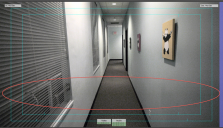
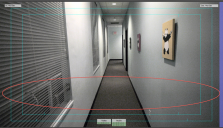 Band at ISO160 brightened.png1449 x 833 - 2M
Band at ISO160 brightened.png1449 x 833 - 2M -
I too have this at the exact same place. Don't think it's a sensor issue. I think it's a processing or interference issue, or bad programming. Even seen at EOSHD test at iso 12800 http://www.eoshd.com/content/5248/latest-gh2-hack-unlocks-stunning-iso-12800-with-film-like-grain So this lets me believe everybody is having it, but not everybody is noticing.
I hope it is fixed in the next firmware update. Without the band, GH2 would be stunning. It's a conspiracy!
On another note, I noticed a similar banding across the screen in the GF1, but lighter. It was more pronounced when recording with all UI elements visible on screen, like time left on card. But when I hid all visual elements, it became less pronounced. This weird behaviour let me believe there might be some high processing interference in the circuity. Maybe bad shielding?
Start New Topic


Howdy, Stranger!
It looks like you're new here. If you want to get involved, click one of these buttons!
Categories
- Topics List24,038
- Blog5,725
- General and News1,375
- Hacks and Patches1,153
- ↳ Top Settings33
- ↳ Beginners256
- ↳ Archives402
- ↳ Hacks News and Development56
- Cameras2,383
- ↳ Panasonic995
- ↳ Canon118
- ↳ Sony156
- ↳ Nikon96
- ↳ Pentax and Samsung70
- ↳ Olympus and Fujifilm102
- ↳ Compacts and Camcorders300
- ↳ Smartphones for video97
- ↳ Pro Video Cameras191
- ↳ BlackMagic and other raw cameras131
- Skill1,960
- ↳ Business and distribution66
- ↳ Preparation, scripts and legal38
- ↳ Art149
- ↳ Import, Convert, Exporting291
- ↳ Editors191
- ↳ Effects and stunts115
- ↳ Color grading197
- ↳ Sound and Music280
- ↳ Lighting96
- ↳ Software and storage tips266
- Gear5,420
- ↳ Filters, Adapters, Matte boxes344
- ↳ Lenses1,582
- ↳ Follow focus and gears93
- ↳ Sound499
- ↳ Lighting gear314
- ↳ Camera movement230
- ↳ Gimbals and copters302
- ↳ Rigs and related stuff273
- ↳ Power solutions83
- ↳ Monitors and viewfinders340
- ↳ Tripods and fluid heads139
- ↳ Storage286
- ↳ Computers and studio gear560
- ↳ VR and 3D248
- Showcase1,859
- Marketplace2,834
- Offtopic1,329






