
-
Anyone tested 24p playback from the GH2 on this monitor? My Lilliput doesn't playback 24p. Recording is no problem, then it's outputting 50i. My Zacuto EVF handles it but my focus puller could really use higher res and watching the playback as well.
I'm also waiting for my BMCC to arrive, which only output progressive images. So I need an monitor that can handle the progressive output.
-
-
I can confirm the findings of @SuperSet. It is impossible to tweak H V start and size to get even close to a perfect circle and/or get rid of the red bars. Something seems to be wrong with the way these settings works and that's why I was mistaken in my previous post: for example in order to squeeze down vertically the image you have to use positive values for V-size (and you are limited to +48), which is counter intuitive. It should be the other way around.
A feature I discovered is that you can simultaneously use the peaking function with the pixel to pixel (meaning 1 pixel on the screen = 1 pixel from the source) function : it helps with focusing.
-
@memento1 Hey man, I just did the test and wasn't able to make it round without red borders. The closest settings are on the screenshot. Ignore the crap white balance.:)
On a good note, however, I found a small latch on the back of the monitor that keeps the battery compartment from falling out. No wonder mine was loose. Of course, not in the manual but luckily found it!

 P1000063-001.JPG1600 x 900 - 235K
P1000063-001.JPG1600 x 900 - 235K -
Can someone who owns such a nice monitor please do a test for us 2x anamorphic lens user ?
Filming this picture from your computer-monitor and try to get this circle perfect round with no red bars left or right by altering the h-start | h-size | v-start | v-size parameters.
is this possible? which settings?if not possible, which was the best setting?
thx
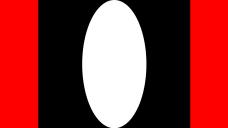
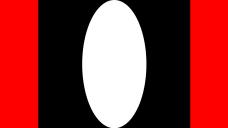 anamorph-testbild.jpg1920 x 1080 - 99K
anamorph-testbild.jpg1920 x 1080 - 99K -
@Vitaliy_Kiselev, said "Guys, just tell me numbers required for work with anamorphic lenses. ". If you are seeking to ask the manufacturer if this can be changed via a firmware update, my understanding of the values required would be similar to my original post. Assuming +/- 1 value represents 1 pixel of stretch/squeeze, respectively, for a 2x anamorphic lens you need to squeeze V-SIZE +400 (being 400 pixels of the 800 pixels height) and observed from the image samples of the orange pictured on the screen, the V-SIZE +400 squeezes the image from the bottom of the screen. moving upwards, so V-START would require a value of half of that range, being -200 to return the squeezed image to the centre of the screen. This is assuming each +/- 1 increment represents 1 pixel of stretch/squeeze.
-
@Vitaliy_Kiselev
your are right ...strange settings (wrong v-size and v-start).. as i mentioned i don't own this monitor (but i will order it soon), so its pure theoretical..
Maybe my understanding of the parameters is completely wrong!! so can someone practical confirm my theory?
normally i would prefer a desqueeze to 1920x540, so you can go for an cropped image of 1280x540 but it is impossible to reach with this h-size ranges (to do this i think you need h-start -320 | h-size +320 | v-start +130 | v-size -130). As you can see in the second picture the bulb isn't round, so my anamorphic adapter actually isn't 2x but for the example i use the Aspect Ratio normally would be (3.55:1)
maybe its is better to go for an slightly squeezed 1736x540 instead of 1736x488 so you y-stretch by 0.5 and get a sharper image.
I think it's better to take the horizontal and vertical stretched and cropped image for framing the shot and the 1:1 source for setting focus (because it's only horizontal stretched)
i wonder if the 1:1 picture would be from the 1920x1080 source or later from the streched picture..
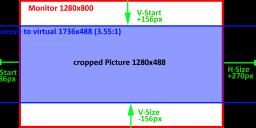
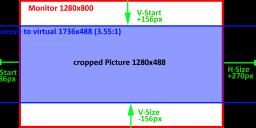 anamorph2x.jpg1734 x 800 - 375K
anamorph2x.jpg1734 x 800 - 375K
 anamorph.jpg1920 x 2050 - 702K
anamorph.jpg1920 x 2050 - 702K -
@Vitaliy_Kiselev I may be completely wrong here but isn't it the other way around? The recorded image will be stretched vertically (as in the examples at http://www.christopheclemendot.com/notes/notes-2012021900) and needs to be squeezed, so it is the negative values of V-size that are used.
-
@astraban You got it ;-) @tinyrobot power adapter says 110-240v 50/60Hz so yes. Not used in daylight yet, but with a hood I don't think there is any problem, although that is relative. For me is ok.
-
settings like H-start range -186 H-size range +270 V-start range +200 V-size range -200
Quite strange statement. My understanding that you need to change V-Size and just +48 is not enough.
-
@WhiteRabbit i don't own such a monitor but in my opinion you can desqueeze and go near center with 2x anamorphic by using settings like H-start range -186 H-size range +270 V-start range +200 V-size range -200
you reach an aspect-ratio of 3,49:1 (ok no 3,55:1) and you get an offset from ~60px to real centre ... but you dont have to crop the center in post ;-) so it doesn't matter
-
Quick question. Can the power adapter be used in 220 volt outlets?
-
@tinyrobot he's not american. So he can be impressed without saying "amazing! Fucking awesome! Mind blowing!..." Yada yada. ;-) Thanks for the pic pc_bel, give a good idea of the size. Huge stuff.
-
@pc_bel you don't seem that impressed with the monitor? Any reason? How is the viewing in daylight outside?
-
Received mine before yesterday. Really fast shippement (5 days from purchase to Spain). First impresion is ok (I'm coming from a Ruige one). Plastic seems more solid than that one. Screen is glossy (Ruige not) but it compensate with more options and easy navigation (more knobs). For me is good upgrade. Sunshade not useful for me (I don't like to put velcro in equipement). Battery holder solid for me (NP-F960). I will try to post more when tested...

 Neway01.jpg1626 x 1080 - 1012K
Neway01.jpg1626 x 1080 - 1012K -
Guys, just tell me numbers required for work with anamorphic lenses.
And make short video how it all works. -
I received mine today and I can confirm (I've tested them myself) the figures given by @superset (identical to those of the Quick Start Guide that is shipped with the monitor) :
H-start range -186 -> +270
H-size range -270 -> +270
V-start range -24 -> +200
V-size range -200 -> +48
-
@Vitaliy_Kiselev I can snap some still shots during the day, if that'll work. And I did confirm in the menus that the values I posted earlier are correct.
-
Can you make small video demonstrating all this four settings going from 0 to each extreme?
-
@WhiteRabbit I copied what was in the manual. I haven't verified those settings in the monitor. There is something funny about this manual though. It looks like the value for V-SIZE where the +48 is listed was recently modified, like someone rewrote it and stuck a piece of sticker over it. It may have been a different value before then.
-
@Vitaliy_Kiselev, 14 posts above @SuperSet posted: "Mode H-START (-186 - +270) H-SIZE (-270 - +270) V-START (-24 - +200) V-SIZE (-200 - +48)". It appears to denote the -/+ range, V-SIZE maximum of +48. Confirmation from @SuperSet may follow? Thank you.
-
Where did you get about maximum? It is not maximums or minimums, it is just numbers set for example.
-
@Vitaliy_Kiselev, assuming the maximum positive "+" V-SIZE value of +43 represents pixels, it is a shame it does not extent to +400, allowing for 2x anamorphic monitoring, together with a corresponding V-START -/+ range to return squeezed/stretched footage back to the centre of the screen.
-
About anamorphic usage
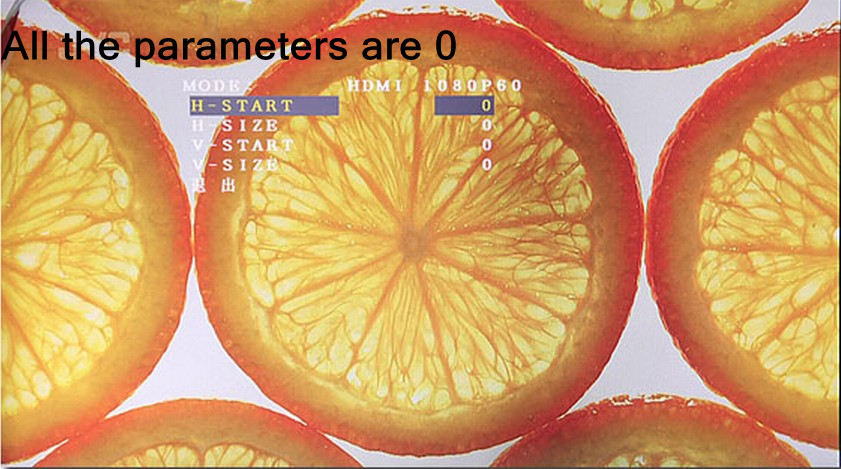
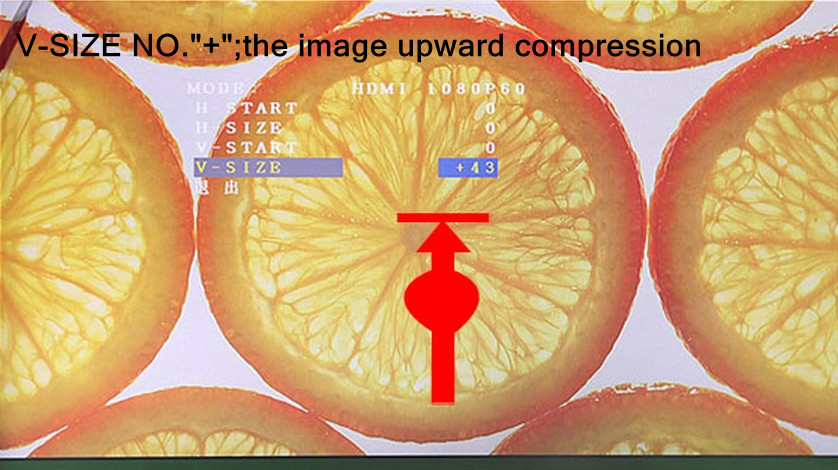
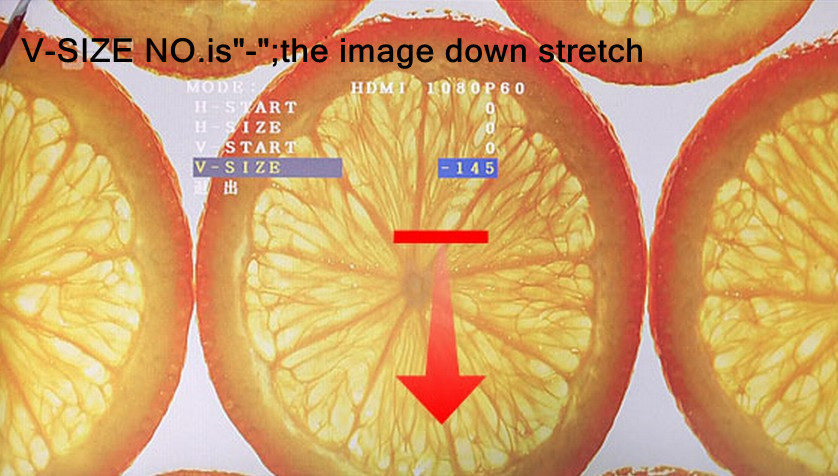

 default.jpg841 x 469 - 144K
default.jpg841 x 469 - 144K
 v_comp1.jpg838 x 470 - 138K
v_comp1.jpg838 x 470 - 138K
 v_comp2.jpg838 x 476 - 138K
v_comp2.jpg838 x 476 - 138K -
@SuperSet did have time to test the colors?
Howdy, Stranger!
It looks like you're new here. If you want to get involved, click one of these buttons!
Categories
- Topics List23,991
- Blog5,725
- General and News1,354
- Hacks and Patches1,153
- ↳ Top Settings33
- ↳ Beginners256
- ↳ Archives402
- ↳ Hacks News and Development56
- Cameras2,367
- ↳ Panasonic995
- ↳ Canon118
- ↳ Sony156
- ↳ Nikon96
- ↳ Pentax and Samsung70
- ↳ Olympus and Fujifilm101
- ↳ Compacts and Camcorders300
- ↳ Smartphones for video97
- ↳ Pro Video Cameras191
- ↳ BlackMagic and other raw cameras116
- Skill1,960
- ↳ Business and distribution66
- ↳ Preparation, scripts and legal38
- ↳ Art149
- ↳ Import, Convert, Exporting291
- ↳ Editors191
- ↳ Effects and stunts115
- ↳ Color grading197
- ↳ Sound and Music280
- ↳ Lighting96
- ↳ Software and storage tips266
- Gear5,420
- ↳ Filters, Adapters, Matte boxes344
- ↳ Lenses1,582
- ↳ Follow focus and gears93
- ↳ Sound499
- ↳ Lighting gear314
- ↳ Camera movement230
- ↳ Gimbals and copters302
- ↳ Rigs and related stuff273
- ↳ Power solutions83
- ↳ Monitors and viewfinders340
- ↳ Tripods and fluid heads139
- ↳ Storage286
- ↳ Computers and studio gear560
- ↳ VR and 3D248
- Showcase1,859
- Marketplace2,834
- Offtopic1,319






