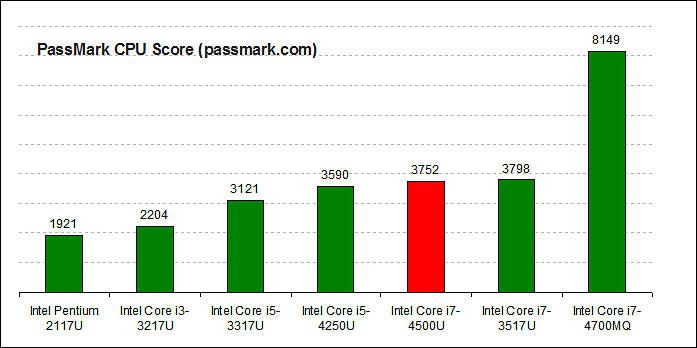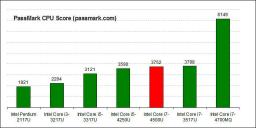It allows to keep PV going, with more focus towards AI, but keeping be one of the few truly independent places.
-
Let me start this off with saying that I know a desktop is a better option for this. However, I absolutely must have a laptop to do my editing on the road while it is happening. I have a matter of hours to edit this footage and not days, weeks, or months.
Also I am a PC guy. I understand that some people use Macs. That just isn’t for me. I want a fast PC laptop that can handle editing the GH4 4K video for less than $2000.
I definitely need to upgrade my laptop before my GH4 gets here. However, I am not sure what specs will help me and what will just cost me more money and not really give me any benefit.
Obviously a 4K screen would be ideal to match the footage. However, is that really necessary? With a 15-19 inch screen is that extra resolution going to matter at all? How much are the 4K laptops going to be? Is 1920x1080 going to look about the same as 4K on this size screen? Do any of you have a 4K laptop already?
What Grpahics processor? I have always been an ATI person before. However, Nvidia makes great video cards as well. What is the minimum ATI and Nvidia card that will work for editing 4k footage? Is the NVIDIA GeForce GTX 770M enough?
Processor. It is confusing about what processor are fast and what processors are just pretending to be fast. My understanding is that I7 doesn’t always mean what you think it means. So what processor should I be looking for? Is the i7-4700MQ the best processor to get right now?
Operating system. I really hate Windows 8. I have a laptop with it and I hate it. I really don’t want to get another one with Windows 8. Will Windows 7 hold me back in any way? I have a lot of astrophotography programs that I also run and those won’t work properly under Windows 8.
Ram. I know the more you have the better. However, will you see a difference between 16 Gigs and 32 Gigs? There is usually a significant price difference between those. Is 16GB PC3-12800 DDR3L SDRAM enough?
Hard Drive. I am using USB 3.0 external drives right now. I need a lot more than 250 or even 500 GB so solid state is not really an option for me. Is solid state that much faster than USB 3.0?
Here is one laptop I am looking at. It is an Alienware 17.3" Laptop - 16GB Memory with the components I listed above. Are there better options out there for less than $1850?
-
why 870m is an overkill for 4k editing? did you try t see how much the 870m is being utilized via GPU-Z? if its hardly being used, check the memory usage levels as well...perhaps 3gb is considered too low for 4k footage and premiere tries to avoid using the GPU... Just thinking out loud because am trying to decide between your laptop and a new model with 1070 nvidia graphics card.
mainly for 4k, the 1070 is almost twice the price.
-
Would anyone point me to (with a link ) an affordable laptop for now-a-day of video editing A friend asked me and I gave him this link topic -;)
-
Also, it comes with a full (not trial) version of the Lightroom 5. Surprised that there are so few reviews out there for this seemingly excellent laptop. Some user reviews says the cooling fan is quite loud and the computer hot. Mine however is the quietest AND coolest laptop I have ever had. Not sure whether Toshiba updated the power management recently or not.
-
Recently bought a Toshiba P55T B-5340 laptop that has 4K screen, quad core-i7, 16GB ram, among other things. Very happy with it, and the price at $1,100 also very reasonable. See below:
-
does it have the 970m?
-
I have the P650SE (the Schenker XMG P505 branding) and I have three SSDs inside, so yeah, you can do it. I have not tried editing 4K footage with it though.
-
yeah way to outa my budget, i got 1500 tops to spend. Im wondering if the Cuda cores in the 970 desktop are similar to the 970m or are they slightly slower?
also can i use my 500gb samsung ssd in the laptop?
-
Just a heads up, you can buy refurbished MacBook Pros for up to $900 off from the online Apple store. I got a retina 15" quad-core 2.6Ghz i7 with 16GB Ram, Nvidia 750M with 2GB RAM, 1TB SSD (sustained R/W speeds of 1000MBps, 300 more than advertised) -- for $2500 ($3400 retail). Yes it's still a lot, but it's an incredible workhorse.
I pack it away in a Pelican case together with a 4TB WD Thunderbolt Pro RAID drive, for an on-the-go 6K-ready editing machine.
-
what you guys think bout this Sager laptop for gh4 footage?
Sager NP8651 (Clevo P650SE)
i7 4720HQ CPU 16GB Ram GTX970m 3gb
-
Has anyone tried something like the Inogeni with a 4K laptop? Cheap 4K frame grabber HDMI/DVI to USB3. Color space RGB, YCbCr, 4:4:4 and 4:2:2 (4K = RGB).
-
Quite good deal for very powerful laptop - Asus Gaming G750JW-BBI7N05 Intel Core i7-4700HQ 2.4GHZ 2GB Nvidia 8GB 1TB
http://www.personal-view.com/talks/discussion/comment/177229#Comment_177229
-
Why is it that manufactures are only making the smaller 15 inch screens with 2.8K and 4K and not the bigger 17 inch screens? Having a smaller screen with that much resolution does you no good.
Because they done market research. 17" notes market is tiny and specific. It is like home notebook you use for work. But why making it 4K in this case? Just put normal 32" IPS monitor.
-
Why is it that manufactures are only making the smaller 15 inch screens with 2.8K and 4K and not the bigger 17 inch screens? Having a smaller screen with that much resolution does you no good.
-
think you can edit on a laptop. If you need scopes, two screens is pretty much a must.
And if you don't? :-) Really - you can just put scopes overlay on voice command or keyboard shortcut.
I would also be very careful what display screen is on the laptop. There's no way I'd buy without some reviews of that exact screen. Big gun laptops have a tendency to save money by putting a lousy display on.
Yep, but now it is quite possible to fund good FullHD IPS screen. Some are even very accurate with 100% sRGB.
You might want to reconsider all ssds as laptop drives, put the project you're editing on the local drives, and then move it to a big usb3 external when done. Most editing programs hit the drives more than you would think when they're rendering effects.
And it is also easy. Some notes have mSATA connector so you can just snap SSD inside. Others also allow to remove DVD drive and install converter to second HDD. SO you can have 2x2TB drives + SSD inside.
-

 test68.jpg625 x 468 - 50K
test68.jpg625 x 468 - 50K -
I think you can edit on a laptop. But color correction will be very hard, if you're doing more than slapping filmconvert on your timeline. If you need scopes, two screens is pretty much a must. I would also be very careful what display screen is on the laptop. There's no way I'd buy without some reviews of that exact screen. Big gun laptops have a tendency to save money by putting a lousy display on. You might want to reconsider all ssds as laptop drives, put the project you're editing on the local drives, and then move it to a big usb3 external when done. Most editing programs hit the drives more than you would think when they're rendering effects.
If you can't afford a beast of a laptop, in my opinion, it's will be frustrating trying to color correct. Might be better off just getting something cheaper with a good screen and just editing. Put your money into building a desktop editing machine. Get something like spyder to calibrate the displays.
I got an asus g55 custom made by gentech. It is two years old and still among the fastest around. They let you pick components and screen. They also had a model with thunderbolt which was a must have for me. I can color correct with it, but it's a screen real estate issue, and it is tedious, switching to scopes and before and after.
-
ASUS ZENBOOK NX500
- 4K screen with wide gamut (108 Adobe or 146% sRGB)
- Core i7 CPU
- GeForce GTX 850
- IEEE 802.11ac Wi-Fi
-
Toshiba Tecra W50 now has option with Ultra HD 4k display
It is available for purchase now starting at $2,249 USD.
Notable part of the Tecra W50 is the 4k Ultra HD display option, which gives users 3840 x 2160 pixels on the 15.6-inch display.
Workstation offers an Intel quad-core i7-4800MQ processor clocked at up to 3.8GHz. Memory options span from 8GB to 32GB, while storage includes both HDD and SSD options from 256GB to 1TB. The battery is a 66Whr/6 cell offering that is user replaceable.
The laptop's full specs are available at http://cdgenp01.csd.toshiba.com/content/product/pdf_files/detailed_specs/tecra_W50-ABT1500.pdf
-
Thanks @mpgxsvcd ! Can your editing software use video card for hardware H.264 decoding or is it just for effects rendering on GPU?
-
Yes I have been editing footage with it for more than 1 week now. I tried mixing my GH3 footage in with the GH4 samples and GoPro 4K footage. Everything worked out great once I figured out the right video card settings to use with my editor.
I still have to wait a few minutes for it to load the large 4 GB files into memory. However, once they are buffered playback during editing is perfectly smooth with the quality and scaling set to their highest levels.
I have tried 4K @ 15 FPS(GoPro III+ Black), 4K @ 30 FPS(GH4 samples), 1080p @ 60 FPS(GH3), and 720p @ 120 FPS(GoPro 3+ Black). Everything works great now with my new laptop. It was nearly impossible to edit the 4K @ 15 FPS videos with my older I5 laptop. It would playback at 2 FPS no matter what settings I used.
Here is a video I rendered with the new laptop. This one is 1080p @ 60 FPS upconverted to 2.7K.
Sorry I can’t post any of the edits I have done with the GH4 footage because I don’t own the rights to those videos.
What took 8 hours before with my old laptop only took me 1.5 hours with the new one. And that was with 1080p @ 60 FPS footage. My old laptop couldn’t edit 4K footage at all. It could barely even play the 4K footage. This new one plays and edits everything just fine.
I edited something like 50 clips into one video in the link below. Worked great with the MSI machine.
The default color is not very good on the laptop. You definitely need to calibrate it and even then I am not sure you can ever get it absolutely perfect. For my needs that is OK. For others it may not be ok.
-
Have you tried playing back and/or editing GH4 4k material yet? For example the clips from here: http://exformers.kylos.pl/gh4/
If so, how does the laptop perform?
Edit: sorry, missed the post where you already told about this :) Can it handle many simultaneous video tracks of 4k 25p? And have you tried any 4k 50/60p on it?
-
Here is the 3K version of the MSI laptop I got. Not a bad computer for $1999. However, I really don't think that having a 3K screen is more important than having a 17.3 inch screen. I really like the MSI computer I got. It does everything I need and didn't break the bank.
Product Features 4th Gen Intel® Core™ i7-4800MQ processor
Features a 6MB cache and 2.7GHz processor speed with Turbo Boost up to 3.7GHz. Intel® Core™ i7 processor
16GB DDR3L memory
For multitasking power, expandable to 32GB. Blu-ray Disc-enabled drive
Features read support for next-generation Blu-ray Disc (BD-ROM). 15.6" WQHD+ high-definition widescreen display
With 2880 x 1620 resolution showcases movies and games in brilliant clarity. 1TB Serial ATA hard drive (7200 rpm)
Offers spacious storage and fast read/write times. The 128GB mSATA solid state drive accommodates your laptop's operating system and provides additional storage space. NVIDIA GeForce GTX 870M graphics
Feature 3GB dedicated video memory for lush images with lifelike detail. HDMI output enables simple connection to an HDTV or other high-definition display. Built-in high-definition webcam
Supports Secure Digital, Secure Digital High Capacity and SDXC formats. 3 USB 3.0 ports and 1 USB 2.0 port
For fast digital video, audio and data transfer. Built-in Killer N1202 2x2 high-speed wireless LAN (802.11a/b/g/n)
Connect to the Internet without wires. Bluetooth 4.0 interface
For quick and easy wired Web connection. Weighs 7.7 lbs. and measures just 1.8" thin
For portable power. Backlit keyboard facilitates typing in low-lighting conditions. Microsoft Windows 8.1 64-bit operating system preinstalled
-
http://www8.hp.com/us/en/campaigns/workstations/zbook-14.html
These use Quadro GPU and displayport for 10 bit output, or you can configure with Dreamcolor displays. For price-no-object, they are the best mobile laptops, but still use last generation GPU.
The MSI GT70 laptop with 870M GPU you selected is really the best Performance/$ state-of-the-art except for not having Thunderbolt or 10 bit output.
-
What is the HP Z series exactly?
Howdy, Stranger!
It looks like you're new here. If you want to get involved, click one of these buttons!
Categories
- Topics List23,976
- Blog5,724
- General and News1,351
- Hacks and Patches1,153
- ↳ Top Settings33
- ↳ Beginners255
- ↳ Archives402
- ↳ Hacks News and Development56
- Cameras2,361
- ↳ Panasonic991
- ↳ Canon118
- ↳ Sony156
- ↳ Nikon96
- ↳ Pentax and Samsung70
- ↳ Olympus and Fujifilm100
- ↳ Compacts and Camcorders300
- ↳ Smartphones for video97
- ↳ Pro Video Cameras191
- ↳ BlackMagic and other raw cameras116
- Skill1,961
- ↳ Business and distribution66
- ↳ Preparation, scripts and legal38
- ↳ Art149
- ↳ Import, Convert, Exporting291
- ↳ Editors191
- ↳ Effects and stunts115
- ↳ Color grading197
- ↳ Sound and Music280
- ↳ Lighting96
- ↳ Software and storage tips267
- Gear5,414
- ↳ Filters, Adapters, Matte boxes344
- ↳ Lenses1,579
- ↳ Follow focus and gears93
- ↳ Sound498
- ↳ Lighting gear314
- ↳ Camera movement230
- ↳ Gimbals and copters302
- ↳ Rigs and related stuff272
- ↳ Power solutions83
- ↳ Monitors and viewfinders339
- ↳ Tripods and fluid heads139
- ↳ Storage286
- ↳ Computers and studio gear560
- ↳ VR and 3D248
- Showcase1,859
- Marketplace2,834
- Offtopic1,319