
It allows to keep PV going, with more focus towards AI, but keeping be one of the few truly independent places.
-
Spanning: Using Edius 6v0 & 6v5 files span correctly provided they are transferred from the card/camera using the built in source browser. The directory tree from the card is also added into the project along with the selected MTS files. My understanding of Vegas is that files transferred using the device explorer will also span correctly. I would not expect files simply dragged / copied from the card to span.
-
@jorgecuevajr Nice work and grade. I'm guessing it was the ole in car driving tracking shots there eh? Looks good. All 60P?
-
A Trailer i made for a dance performance using moon t5, great patch!!
-
Looks really cinematic! Nice job!
-
Currently doing my first shoot where the GH2 is the A-Cam. I elected to use Moon T5.
It's a Music Video with a bit of Green Screen.The PNG images represent a One-Click-Key in Keylight (AE CS6).
Nothing except for choose the colour .. not much to do that Matte.I have uploaded a .MTS, incorrectly slated out take to Vimeo, if anybody wants to look closely.
.. MTS can be downloadedCamera settings were:
1080 24P, Standard, -2 for everything.
ISO 1250
Shutter 1/100
Minolta 50mm 1.4 @ f8
 Camera.png2670 x 1225 - 1M
Camera.png2670 x 1225 - 1M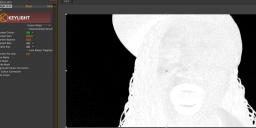
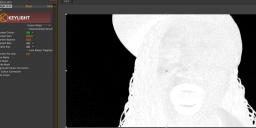 ScreenMatte.png2670 x 1225 - 450K
ScreenMatte.png2670 x 1225 - 450K
 Result.png2670 x 1225 - 945K
Result.png2670 x 1225 - 945K -
Transfer the entire card to your hard drive. Don't delete, rename or move anything inside the top level PRIVATE folder. Inside of Premiere Pro, use the Media Browser to navigate to that PRIVATE folder, dig down a couple of levels and you'll see your clips. Bring them in that way and spanned files will come in as a single clip without any gaps.
-
@kavadni- Just to say I downloaded your original MTS and played with it in Ae with Keylight. Not sure if you've done much keying, but you'll absolutely need to tweak the clip white at least to make sure you don't get any background bleed through the actor's face. As well, when I was previewing I noticed a ton of noise in the actors' skin tones when using Keylight- had to move the screen balance slider quite strongly to the left (value of 14).
As per usual keying with gh2 footage ain't all that great, but useable results can be acheived.
-
@virgilr and @manstok ... I agree with both of you.
@virgilr, The aim of the post is precisely to show you guys the result of the single click.
And, I m pleased that you speak of the white level only and not stair casing at the edges.
The plan (hope ) is that neat video will soften the edges a little.
Screen balance = 5 / Clip White = 90 / Despot Black = 3 ... and that matte is acceptable. Blur / soften / wrap the edges during the actual composite.@manstok, after earlier tests I decided I would rather deal with noise than motion blur (1/100).
Tonight the real test comes with the wider shots .... she goes back, closer to the wall and the floor is uncovered. At the distance (about 12 feet) she is from the screen, even at f8 I cannot get tracking markers in focus.
I am running out of lights ... I will need to pull out some tungsten and some gels. -
@vicharris Thank you! yes in the car with a good ol' tripod. Most all of it in 60 :) @Wilbo Thanks!!!
-
@Oedipax Thanks, means a lot. I used the good ol tripod in the passengers seat move!
-
-
Hey Lads! I shot this promo for a client using Moon T5. Any criticism is welcome. :-)
-
@kavadni- I see your problem having to stop down so much to keep your marks in focus! Are you actually doing camera moves?
If you have any shorter focal length lenses available, you'll be much better served since (I imagine you know this) shorter focal lengths give you a deeper plane of depth of field. But of course that depends on what you have available in terms of lenses and you'd obviously have to work with the camera much tighter on your subject.
Good luck!
-
@victor666 Thanks very much Victor. It's hard to say. I've never really did a comparison. To be honest, I just go by what everyone says in the forums and learn up about it, install it and go out shooting. The last one I was using was Intravenus II which I did see a difference but it's been such a while since I've used it that I don't even remember what the difference was. I may have to test it out one of these days. When it comes to these patches I'm kind of the bandwagon guy. lol. Although, I can say my favorite ones are Intravenus II, Sanity 5 (high quality, less space) and as of now Moon T5.
As far as color grading I used Magic Bullet with association with my editor's 3-pin color corrector wheel.
I hope I helped :)
-
Hello guys. It 'a bit' of time not within the topic of the hacks, I wanted to know: we have reached a "definitive hack"? Today I know better my needs, I would ask the experts of the group a hack to focus on people as the main protagonists of my film .. the faces, you know .. I have the sandisk 95MB / s.
Thanks
-
Some skate footage. Moon Trial 5 at 720p/60fps. There is one shot where it was 24fps.
-
@driftwood I've been shooting with Moon5 more and more lately and I have to say it's just a really enjoyable setting to work with. The colors are great right out of the cam and I'm learning how to light better, which gives me much more room in post to CC and grade. My editor is an old time director from the UK that AD'd on Star Wars and Indian Jones movies and he's continually impressed with the footage and what he can do in post. I've heard him a few times curse his Canons as to why they couldn't do what that little "P.O.S box does". It's very funny to hear. Of course he's kidding but he's an old, dirty, Brit with a odd sense of humor :)
-
@vicharris Glad youre enjoying moon - theres been some terrific shoots made with it - and more seem to be coming. Defo now the most popular GH2 Intra setting to date methinks (Intravenus stuff probably closely 2nd).
Ah, the Brits do have a great sense of humour - I bet its great listening to all his old stories :-)
@producer fire! fire! your point is?
-
@driftwood: My point is a comparison of the frame grab above with the frame grab below which is from "Snitch" 2013.


 santi-snitch.brrip.xvid.avi_snapshot_00.50.05.jpg720 x 304 - 39K
santi-snitch.brrip.xvid.avi_snapshot_00.50.05.jpg720 x 304 - 39K
Howdy, Stranger!
It looks like you're new here. If you want to get involved, click one of these buttons!
Categories
- Topics List24,033
- Blog5,725
- General and News1,374
- Hacks and Patches1,153
- ↳ Top Settings33
- ↳ Beginners256
- ↳ Archives402
- ↳ Hacks News and Development56
- Cameras2,381
- ↳ Panasonic995
- ↳ Canon118
- ↳ Sony156
- ↳ Nikon96
- ↳ Pentax and Samsung70
- ↳ Olympus and Fujifilm102
- ↳ Compacts and Camcorders300
- ↳ Smartphones for video97
- ↳ Pro Video Cameras191
- ↳ BlackMagic and other raw cameras129
- Skill1,960
- ↳ Business and distribution66
- ↳ Preparation, scripts and legal38
- ↳ Art149
- ↳ Import, Convert, Exporting291
- ↳ Editors191
- ↳ Effects and stunts115
- ↳ Color grading197
- ↳ Sound and Music280
- ↳ Lighting96
- ↳ Software and storage tips266
- Gear5,420
- ↳ Filters, Adapters, Matte boxes344
- ↳ Lenses1,582
- ↳ Follow focus and gears93
- ↳ Sound499
- ↳ Lighting gear314
- ↳ Camera movement230
- ↳ Gimbals and copters302
- ↳ Rigs and related stuff273
- ↳ Power solutions83
- ↳ Monitors and viewfinders340
- ↳ Tripods and fluid heads139
- ↳ Storage286
- ↳ Computers and studio gear560
- ↳ VR and 3D248
- Showcase1,859
- Marketplace2,834
- Offtopic1,327













