
It allows to keep PV going, with more focus towards AI, but keeping be one of the few truly independent places.
-
@klodavid The above test was not related to your question. It was merely trying to see discrepancies. There is no best setup in my opinion. There are flatter profiles which Im still experimenting with.
@tetakpatak I will relate findings about any flickering probs (zooming panning judder etc) with the 12-35 later today. I need to double check a few things.
-
@driftwood Nick, please answer me about that flickering.... on your "GH3 Review Part 7" your actor stands on the dark part of the street, it is bigger part (1:12''-1:20'') and it flickers on just any screen where I watched it. Is that flickering also on the original file and was this shot done by the 12-35 lens?
-
Driftwood, So the best set up is ? : 50 P Neutral / photostyle natural -5-5-0-5 (or 0-0-0-0 ?) / shutter 50 (or more ?) …
-
@shian This reminds me on my very first digital camera 10 years ago (it was pocket-size Canon), its LCD screen got damaged by time and its colors looked about same like what I saw on your photo. If the colors of the LVF of your GH3 are fine, go to replace your unit for another one.
-
Can someone tell me why footage shot at AVCHD-24mbps-30p, imports from camera into FCPX 10.0.6 as AVCHD60i and shows up in FCPX as 29.97i ???. The AVCHD-24mbps-24p stuff imports correctly as 23.98p.
The 24mbps-30p(i) clips play back in FCPX with a step frame and look like animation. Once transcoded to Prores they play more smoothly. What's up with that?
The 24mbps-24p clips playback back fine (I mean with the same bothersome stutter as all the rest of the formats) without being transcoded to Prores.
-
If Panasonic is already getting bad unit, then damn. If I remember well @shian you had a bad GH2 unit too back when you bought yours?
-
Could be... @shian - I will run further test at different ISOs and light conditions later though.
-
that makes me think we have a bad unit.
And I understand the confusion with the modes. It's quite confusing with all the new rec modes, that some of my verbiage would not be clear.

 gh3gh2back.jpg1600 x 1066 - 350K
gh3gh2back.jpg1600 x 1066 - 350K -
@driftwood Fair enough. Happy to wait. I don't have a dog in this fight anyway, as I decided to stick with my GH2 while the gnomes down under work on producing my BMCC-MFT... sometime around April 1st, 2013 if my luck is any guide. :-)
-
@ahbleza Im just clearing up which IPB mode shian is using in his tests, I don't want to reproduce things till Ive finished my own 'slightly' different test. Until then I won't be saying anything. Be out at the weekend.
As for the LCD/EVF discrepancy I'll run a few tests.
Here's a quick lit scene, LCD screen test. Both GH2 and GH3 on Standard 0,0,0,0 WB 3200, 14-140 Lens each at 14mm, 50 ss, ISO 200, same aperture. LCD screens both set to zeros (neutral). The GH3 LCD shows more accurate colour rendition to the scene being imaged. The GH2 EVF looked similar to the GH3 LCD and EVF according to my eye. The odd one out was the GH2 LCD.
Here's an EVF shootout at the same scene same settings as above (gh2 Left, GH3 right).
Incidentally, I am not in dispute with Shian at all. I just havent made any judgement yet until I complete my own tests this week.

 GH2 Left v GH3 Right.JPG4608 x 3456 - 4M
GH2 Left v GH3 Right.JPG4608 x 3456 - 4M
 GH2 P1000755.JPG4608 x 3456 - 3M
GH2 P1000755.JPG4608 x 3456 - 3M
 gh3 P1000744.JPG4608 x 3456 - 4M
gh3 P1000744.JPG4608 x 3456 - 4M -
@driftwood I'm puzzled. You've got a GH2 and a GH3 side by side. Based on @shian's description of the issues, it should be relatively easy to see the problem for yourself. Can you not reproduce what he sees? Not a criticism, just curious.
-
@shian Good thats cleared up any confusion.
The GH3 AVCHD modes at 24p uses 24Mbps like the stock setting of the GH2 - both employ IPB GOPs, however the GH3 uses a GOP of 24 whilst the GH2 uses GOP 12 at stock. Apart from that they look pretty close.
The GH3 .MOV IPB mode at 24p uses 50Mbps. This is the mode that Chris @cbrandin believes could provide the best looking quantisation - and most certainly should be tested against the GH2 and/or the GH3's AVCHD 24p mode. My own tests show incredibly good quantisation and PSNR in the IPB 50M .mov mode. However, that doesn't mean that subjectively it looks any good.
I am very keen to see your results.
-
@driftwood What I'm saying is:
FHD/24p/ I [.mov ] mode is grainy and blocky... It looks horrible.
FHD/24p [avchd] mode looks like Unhacked GH2 footage (in terms of grain and blocking) with the exception of the increase in DR. The increase in DR is undeniable.
We have not tested any mode other than those. Today is our last day to see if any other setting creates better images. Is the FHD/24p [.mov] mode the 50M mode you are referring to?
We tried balancing the LCD screen. It didn't help. The image looks really bad in the EVF as well. There are times when the shadows look grainy and blocky but they don't record that way.
We've looked at the footage in QT Pro, FCP X, AE, and Resolve.
It's possible we have a bad unit. I think we're going to take it to Panasonic and see what they say about our issues when we have everything catalogued and can show them what is happening.
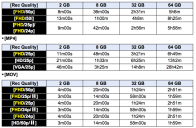
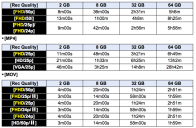 Screen Shot 2012-12-18 at 2.55.05 PM.png735 x 481 - 88K
Screen Shot 2012-12-18 at 2.55.05 PM.png735 x 481 - 88K -
Hi! I'm about to take 2 bodies GH3. Please tell me is the LCD screen bright enough to work at sunny weather?
-
@shian clear up a few things for people reading.
1) Have you suggested AVCHD mode is good because its the same as the GH2's or are you referring to the GH3's 50M .mov IPB mode when quoting AVCHD? (AVCHD rec modes on the GH3 (which use .mts files) share the same High Profile Level 4 as the GH2.) Therefore should be fairly similar.
2) ,mov rec modes on GH3 use High Profile Level 5 employing:-
- video_full_range_flag = 1 (true)
- colour_description_present_flag = 1 (true)
- colour_primaries = 1
- transfer_characteristics = 1
- matrix_coefficients = 1
Therefore, there will be distinct differences in .mov pictures out of the GH3 camera - which render perfectly in any Apple software product such as Quicktime, FCPX, etc... but not so in other apps/players to produce screengrabs that show over saturation and contrast differences. The GH2 does not use these flags in their mts High Profile level 4 files.
3) What profile are you suggesting people should tune their monitors to? Adobe RGB, sRGB? etc.. recommend one that is a fair judge of all pictures from all cameras.
4) Did you colour tune the GH3's LCD screen? Brightness, Blue tint/Red tint bias & colour saturation menu options?
-
True. My english is poor. I stop to use "horrible". I'm going to try to find synonymous... : )
I will post films as soon as possible.
-
@shian Is the crop factor you point out with regards to EVF, the flip out screen, or both? 10% seems high and unfortunate. But if the output is just about close to GH2, I would just about say 60p and electronic viewfinder timelapse is worth it. Thx!
-
@conundrum - agree!
If anything I thought colour re-production was better than GH2 side by side
-
Whoa! you might have a bum screen. Mine seems to render the colors of the chosen white balance pretty well. That looks like crap compared to what I'm seeing.
-
sorry didn't want people complaining that they couldn't see it.
-
Please, rescale photos before uploading.
-
Per this little nugget http://www.personal-view.com/talks/discussion/comment/102245#Comment_102245
My problem with the screen is not an interpretation, or my imagination - i have pics. It's terrible. You can clearly see how it renders colors WRONG, I shot this with both the iPhone and the GH2 so you could see how awful the screen is when shooting or live viewing. It looks like an old 256 color PC video card that doesn't have enough colors to render the image correctly so you get gray, green, and pink color smudging.
GH2 shots are the "P....jpg" series
iPhone shots are the "image.jpg" series

 P1010039.JPG4608 x 3456 - 5M
P1010039.JPG4608 x 3456 - 5M
 P1010040.JPG4608 x 3456 - 6M
P1010040.JPG4608 x 3456 - 6M
 P1010041.JPG4608 x 3456 - 6M
P1010041.JPG4608 x 3456 - 6M
 image_1.jpg2592 x 1936 - 2M
image_1.jpg2592 x 1936 - 2M
 image.jpg2592 x 1936 - 2M
image.jpg2592 x 1936 - 2M -
However the AB batteries we used were the HC Dionics and cost about $500 a piece, not to mention the AB mounting/powering plate from RareVision for $900. The costs are so high to get that thing up and running where you need it to be has me thinking twice.
-
"There is nothing more deceptive than an obvious fact." -Sherlock Holmes
It's fallacy to calculate the exact crop ratio purely based on the obvious fact from Gh3 spec. But 20% sounds a bit exaggerated :) But we got the point.
Howdy, Stranger!
It looks like you're new here. If you want to get involved, click one of these buttons!
Categories
- Topics List23,992
- Blog5,725
- General and News1,354
- Hacks and Patches1,153
- ↳ Top Settings33
- ↳ Beginners256
- ↳ Archives402
- ↳ Hacks News and Development56
- Cameras2,367
- ↳ Panasonic995
- ↳ Canon118
- ↳ Sony156
- ↳ Nikon96
- ↳ Pentax and Samsung70
- ↳ Olympus and Fujifilm101
- ↳ Compacts and Camcorders300
- ↳ Smartphones for video97
- ↳ Pro Video Cameras191
- ↳ BlackMagic and other raw cameras116
- Skill1,960
- ↳ Business and distribution66
- ↳ Preparation, scripts and legal38
- ↳ Art149
- ↳ Import, Convert, Exporting291
- ↳ Editors191
- ↳ Effects and stunts115
- ↳ Color grading197
- ↳ Sound and Music280
- ↳ Lighting96
- ↳ Software and storage tips266
- Gear5,420
- ↳ Filters, Adapters, Matte boxes344
- ↳ Lenses1,582
- ↳ Follow focus and gears93
- ↳ Sound499
- ↳ Lighting gear314
- ↳ Camera movement230
- ↳ Gimbals and copters302
- ↳ Rigs and related stuff273
- ↳ Power solutions83
- ↳ Monitors and viewfinders340
- ↳ Tripods and fluid heads139
- ↳ Storage286
- ↳ Computers and studio gear560
- ↳ VR and 3D248
- Showcase1,859
- Marketplace2,834
- Offtopic1,320












