
Please, support PV!
It allows to keep PV going, with more focus towards AI, but keeping be one of the few truly independent places.
It allows to keep PV going, with more focus towards AI, but keeping be one of the few truly independent places.
AVCHD: Stable settings
-
@cbrandin your case sounds familiar to me. When 720p60 footage gets slowed down a lot by Twixtor or Timewarp, sharp images are preferred. Yes higher shutter speed and stable shot. Usually those shots are on a fast moving subject. In this case what would be preferred AQ setting? Lower or higher?
-
-
How about blending 1080p GOP6 & 720p GOP6?
1080p GOP6 has 4 I-frames each sec.
When 720p60 GOP6 conforms to 24p, each sec will have 4 I-frames. -
@stonebat
It's because with handheld there is always, no matter how much you try to avoid it, some blurring. In my tests I have been able to use extreme settings that never fail if the camera is hand held. Put it on a tripod, set AFS (which prevents focus hunting, which also blurs), and a failure occurs virtually instantly if something is wrong. It's rather amazing...
@Butt
this sounds very good - nice job!
Chris -
@Butt
I was thinking about something and I wanted your opinion. A common use for 720p is slow-motion. It seems to me that if you have gotten 720p with B frames stable, there might be an additional thing to try; that is, setting the 720p GOP to 12. My theory is that if B frames are used, and the GOP is set to 12, you end up with footage that would blend very well with 24H footage. Does this make sense to you?
Chris -
AFS & fast shutter will stress the codec? Is it because of more focused details and more data required for B-frames?
-
Yes - i testet Shutter 1/100 in bright sunlight - the Bitrate is stable - no big dips in bitrate: very evenly
thank you
-
@Butt
nice... Have you tested these using a tripod and setting focus mode to AFS? Testing that on a highly detailed scene with a fast shutter will really stress the codec. How are the bitrates holding up - no big dips in bitrate?
Chris -

 setc.zip427B
setc.zip427B -
66Mbps/GOP6/AQ3 seems stable. Can it join in this Stable settings family? That might require Class10 card though.
-
@danyyyel , Here is the original: http://hares.fi/orig.png Can't be sure about the ISO, but I think it was 160.
-
-
@TommiH can you post the original before the levels in Ps so that we can judge. what Iso was it shot?
Thanks -
You just download the link, it is the latest build. When you launch it you will say 3.62.
-
-
@Braamokiev I used PTool 3.62
A frame grab of an underexposed (then set levels in PS) 24P video: http://hares.fi/videoframe.png with the settings, shot with the 14-42 kit lens. Quite happy with the results :) -
-
44Mbit 6GOP 24P, 44Mbit 60P, Stable Settings for Slower Class 6 Cards
I use these with my EU version GH2 with Transcend 16 Gig Class 6 card, works great!
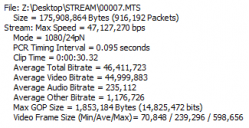
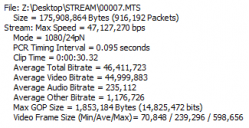 Screen Shot 2011-08-17 at 9.21.18 AM.png325 x 167 - 16K
Screen Shot 2011-08-17 at 9.21.18 AM.png325 x 167 - 16K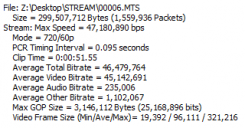
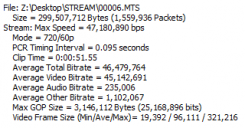 Screen Shot 2011-08-17 at 9.19.12 AM.png320 x 167 - 16K
Screen Shot 2011-08-17 at 9.19.12 AM.png320 x 167 - 16K
 seta.ini.zip419B
seta.ini.zip419B -
@jvalal
The setting that I posted was based on ptool 3.61d. The settings are basically from Swen24 with Tomaso's removal of 1080p24 High Top Setting and 1080p24 High Botton Setting. The settings are rock solid even on my Kingston 32gb class 6.
You might be using ptool 3.62d. -
@Dusty42 that config doesn't work on my g2..Doesn't allow me to shoot anything..
-
I have now tested Ptool3 3.62 with:
30 min removed
all High setting = 32 000
all Low settings = 26 000
Nothing else
All modes looks great on screen and in StreamParser.
I will use these settings (for 24H) for my shootings during the weekend.
 seta.zip341B
seta.zip341B -
@mpgxsvcd
Thanks for the clarification. Just went back to the manual and found the confirmation.
"Motion picture recorded continuously in [MOTION JPEG] is up to 2 GB. Only the maximum
recordable time for 2 GB is displayed on the screen."
-
@Dusty42
That is correct MJPEG only shows the time limit for a single clip. AVC-HD shows the time limit for 1 or more clips. MJPEG has a limit for a single clip as well as a card capacity limit. The display only shows the single clip limit for MJPEG. AVC-HD does not have a single clip limit other than the card capacity limit and that is what is displayed on the screen. -
@mpgxsvcd
Thanks for a quick response.
>MJPEG time limit is based solely on file size. If I remember correctly it is a 2 gigabyte limit.
Are you saying that time remaining for MJPEG mode only indicates time for a single MJPEG clip?
>The higher the bit rate for MJPEG the lower that time limit will show because it will reach the 2 gigabyte limit faster.
Should I not get a different time limit for 8gb, 16gb, and 32gb? But what I see for the time limit for all the cards is 8m20s. Did I mis-understand you on this? -
@Dusty42
MJPEG time limit is based solely on file size. If I remember correctly it is a 2 gigabyte limit. The higher the bit rate for MJPEG the lower that time limit will show because it will reach the 2 gigabyte limit faster.
For AVC-HD it just depends on the capacity of the card and the bit rate. I doubt those Top and Bottom settings have any affect on MJPEG.
Let's let VK concentrate on what he is working on. If he gets this done then everyone will see great benefit.
Start New Topic


Howdy, Stranger!
It looks like you're new here. If you want to get involved, click one of these buttons!
Categories
- Topics List23,991
- Blog5,725
- General and News1,354
- Hacks and Patches1,153
- ↳ Top Settings33
- ↳ Beginners256
- ↳ Archives402
- ↳ Hacks News and Development56
- Cameras2,367
- ↳ Panasonic995
- ↳ Canon118
- ↳ Sony156
- ↳ Nikon96
- ↳ Pentax and Samsung70
- ↳ Olympus and Fujifilm101
- ↳ Compacts and Camcorders300
- ↳ Smartphones for video97
- ↳ Pro Video Cameras191
- ↳ BlackMagic and other raw cameras116
- Skill1,960
- ↳ Business and distribution66
- ↳ Preparation, scripts and legal38
- ↳ Art149
- ↳ Import, Convert, Exporting291
- ↳ Editors191
- ↳ Effects and stunts115
- ↳ Color grading197
- ↳ Sound and Music280
- ↳ Lighting96
- ↳ Software and storage tips266
- Gear5,420
- ↳ Filters, Adapters, Matte boxes344
- ↳ Lenses1,582
- ↳ Follow focus and gears93
- ↳ Sound499
- ↳ Lighting gear314
- ↳ Camera movement230
- ↳ Gimbals and copters302
- ↳ Rigs and related stuff273
- ↳ Power solutions83
- ↳ Monitors and viewfinders340
- ↳ Tripods and fluid heads139
- ↳ Storage286
- ↳ Computers and studio gear560
- ↳ VR and 3D248
- Showcase1,859
- Marketplace2,834
- Offtopic1,319






