
Please, support PV!
It allows to keep PV going, with more focus towards AI, but keeping be one of the few truly independent places.
It allows to keep PV going, with more focus towards AI, but keeping be one of the few truly independent places.
AVCHD: Stable settings
-
-
-
@cbrandin
sorry for german translator error: see you:
>I was thinking about something and I wanted your opinion. A common use for 720p is slow-motion. It seems to me that if you have gotten 720p with B frames stable, there might be an additional thing to try; that is, setting the 720p GOP to 12. My theory is that if B frames are used, and the GOP is set to 12, you end up with footage that would blend very well with 24H footage. Does this make sense to you?<
Yes, that's my intention
it makes sense! -
@Dusty42
Could be because you are overdoing it and using too low of a GOP? Could be because you changed other settings that were not necessary to change? Why don't you simply change the bit rates to 42 and 35, change GOP to 12 for everything and then play with the new Quant settings in Patches for end users section.
It is much better to start simple and methodically work your way through the other settings if you are really interested in finding out what is best. -
You just tell the things why i use PC, but this is for AVCHD: Stable settings.
Pleace post stable settings here and make your own Mac topic. -
@Ulisse
There are tons of "fluid" players, MPlayer comes to mind. Roxio Video Player that comes with Toast is fast and light. Of course you can rewrap with clipwrap and view in quicktime.
VLC works for the most part, but you may need to adjust the buffer and interlacing depending on the clip your playing.
Yes, Quicktime dosent support .mts which is a pain But if your having issues with the smoothness of playing the clips... it could be another factor, cause my iMac i5 '11 and iMac i3 '09 play everything fine. -
Please help me to understand the graph in StreamParser below. Why graph is high in the begining and low after that.
Settings are 42mbs for all high and 35mbs for all low. Please see attached files. The recording is stable in all the modes though. There is no blip that I can see.
 setf.zip444B
setf.zip444B
 1080i60_42mbs.JPG1208 x 547 - 138K
1080i60_42mbs.JPG1208 x 547 - 138K
 1080i60_42mbs_mediainfo.JPG696 x 504 - 62K
1080i60_42mbs_mediainfo.JPG696 x 504 - 62K -
@cbradin
Is not possible to look the clip in .mts on a mac in correct way, on a PC are all fluid with media player but on mac are Scheiße stutter with every player.
We need a codec for quicktime like media player.
At the moment i convert the .mts with clipwrap but the stutter occur the same. -
@Butt
I test your 720p in 60fps with sundisk card extreme pro 45MBs 32Gb at 3200 ISO and write failure occur after a few second, hard crash, first take after format ok, the second take was in 1080i 24H after than in 720p crash every take, so no possibility to have different resolution on the same card.
ETC mode crash too. -
In effetti questa è la verità.
-
I'll translate my message - Yup... Why did you write almost everything in German?
@Butt
Did you know I spoke German, or was this a translator fail? If you did know, how?
Chris
I just noticed... His text is a translation of a question I asked him earlier in english. -
Butt: I agree wholeheartedly. 720p50 with B-frames enabled is a joy. It's a pity you need to shoot 1080p24 first every time you want to shoot 720p with B-frames.
If this can be fixed, I would shoot 720p50 all day long. With B-frames and stock GOP, it's rock-stable at 45Mbit and probably delivers better quality than those "more bitrate is better, let's lower the GOP"-patches.
So Vitaliy please please, can you take a look at what needs to be initialized so we don't need to do the "1080p-dance" before shooting B-frames 720p?
Thanx! -
nice to see German here! Although some others will not be able to read it...
-
Ja, Ich glaube so auch. Warum haben Sie fast alles auf Deutsch geschreiben?
Chris -
@cbrandin
>war ich über etwas denken, und ich wollte Ihre Meinung. Eine häufige Verwendung für 720p ist Zeitlupe. Es scheint mir, dass, wenn Sie bekommen 720p mit B-Frames Stall haben, es könnte eine zusätzliche Sache, zu versuchen sein, das heißt, die Einstellung 720p GOP bis 12 Jahren. Meine Theorie ist, dass, wenn B-Frames verwendet werden, und die GOP ist auf 12 gesetzt, Sie am Ende mit Filmmaterial, das sehr gut mischen würde mit 24H Filmmaterial. Macht das Sinn?<
Yes Chris, that's my intention at 720 B-frames: That makes much sense -
I just bought a Transcend 32GB class 10, which i thought would be the same as my two Transcend Class10 16gb
I thought i got a bad card because i saw buffer bar on my 60D for the first few second of the recording in a complex scene on 200ISO, but it only happen to the first recording. to get buffer bar i need to re start the camera. I thought i got a bad card. but read a few similar reading and most get the speed around 12mb/s only... so... i guess 32gb isnt as good as 16gb? or maybe all their old batch with gold background are superior? now they are cutting the speed to gain more profit?
I tried writing a 2GB file from HD to SD card on both cards.
32GB have a slow start from 6mb/s takes up to 5 sec to get to its optimal speed average 12.5mb/s
16GB starts at average 12.5mb/s to average 16.5mb/s in less than 5 sec.
(all numbers are from win7 transfer window)
however, the transfer/read speed are the same on both 32bg and 16gb, which is around 19.5mb/s
so transcend 32gb will have more problem with high bitrate than the 16gb version users
like... files might not split on the 32gb version -
-
Anyone have a stable "middle" range settings, im looking to cover a long event, but would like to switch into higher bitrates when key elements happen (i.e. fire dancers, 5min performances, etc.)
I played around with the new patch, but I dont really understand everything im doing... im interested in consistant 32 and 42Mbit in 24/60p. Thanks in advance. -
66Mbps GOP6 AQ3 24H passed my bush of death test. But there seems a weird pattern. B&P frame size up in one GOP. Then down in next GOP.
44Mbps GOP6 AQ1 60P failed the test. Prolly I need to set 60p FB parameter...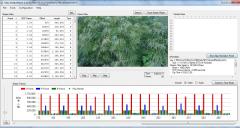
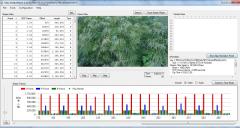 test2.jpg1280 x 683 - 315K
test2.jpg1280 x 683 - 315K -
@Dusty42
Tried out your settings, I get a few "garbled" frames at the beginning, but after that in 24p and 60p the video looks fine.
In 24L, im getting strobing and garbage though. (I tested 10sec clips at both High and low settings in 24p and 60p)
Ill have to wait till i can test the clips on Stream phraser to have a look at the Bit rate. -
@Anpanman
Here are my settings using the default bit rates per tips for 24H/L, FSH/FH and SH/H. I am using some of the cheapest SD cards you can get - Maxell 8gb class 10, Kingston 16gb class 10, and Kingston 32gb class 6. Without setting the GOP 6 for all the modes, I ran into write failure for all the cards. After I changed the GOP 6 for 24H/L and FSH/FH and GOP 15 for SH/H, I did not get any write failure as often. However, I went ahead and doubled the frame buffers for the all modes. Only then, I got stable recordings. Here are my settings.

 setf.zip444B
setf.zip444B -
44Mbit 6GOP 24P crashed on my 8gb Class 6 Sandisk Extreme card. Lowering it to 42Mbit has been stable so far.
-
I have no problem. My 6 years old kid can run sooooo fast. I will test it out.
-
@stonebat
Tests will tell. I've noticed that you can go quite a ways toward detail before motion is compromised. I have to admit, though, my testing of fast moving objects has been somewhat limited.
Chris
Start New Topic


Howdy, Stranger!
It looks like you're new here. If you want to get involved, click one of these buttons!
Categories
- Topics List23,993
- Blog5,725
- General and News1,355
- Hacks and Patches1,153
- ↳ Top Settings33
- ↳ Beginners256
- ↳ Archives402
- ↳ Hacks News and Development56
- Cameras2,367
- ↳ Panasonic995
- ↳ Canon118
- ↳ Sony156
- ↳ Nikon96
- ↳ Pentax and Samsung70
- ↳ Olympus and Fujifilm101
- ↳ Compacts and Camcorders300
- ↳ Smartphones for video97
- ↳ Pro Video Cameras191
- ↳ BlackMagic and other raw cameras116
- Skill1,960
- ↳ Business and distribution66
- ↳ Preparation, scripts and legal38
- ↳ Art149
- ↳ Import, Convert, Exporting291
- ↳ Editors191
- ↳ Effects and stunts115
- ↳ Color grading197
- ↳ Sound and Music280
- ↳ Lighting96
- ↳ Software and storage tips266
- Gear5,420
- ↳ Filters, Adapters, Matte boxes344
- ↳ Lenses1,582
- ↳ Follow focus and gears93
- ↳ Sound499
- ↳ Lighting gear314
- ↳ Camera movement230
- ↳ Gimbals and copters302
- ↳ Rigs and related stuff273
- ↳ Power solutions83
- ↳ Monitors and viewfinders340
- ↳ Tripods and fluid heads139
- ↳ Storage286
- ↳ Computers and studio gear560
- ↳ VR and 3D248
- Showcase1,859
- Marketplace2,834
- Offtopic1,320






