
Please, support PV!
It allows to keep PV going, with more focus towards AI, but keeping be one of the few truly independent places.
It allows to keep PV going, with more focus towards AI, but keeping be one of the few truly independent places.
PTool 3.61d topic
-
@mpgxsvcd I'm using a Patriot LX series 32GB class 10 SDHC. Yeah - I'm surprised too. Maybe its just a bad card…
Again, I have only been able to get it to die when shooting a really intense screen pattern - have you tried that? I'm assuming its pretty much the worst case scenario for the codec :) -
@arvidtp I have 16GB Transcend Class 10 cards and have had no problems with it at all. I think you might have a bad card. There are those shit frames in the beginning, but I think everyone is having that problem at the moment. If you look back a bit I posted a very intense scene that I filmed involving a plasma plate. The AVG bitrate was pretty high.
-
imho it has nothing to do with the card, otherwise they would be processed in a different mode not 50 mbit.
I tested sandisk extreme pro 45 mb/s and transcend class 10. In 24H and SH everything works fine, but in FSH I got the card speed error at fullscreen grass recording after 2 seconds, also at 18 mbit!
We should not look for the error in the cards, every class 10 Card shouldn´t have any problems with these seetings.
We have to play with the buffer settings.
-
Shooting section of back garden (that always locked up my GH1 25p native) with recommended 42mb settings in ptool.
24h no fail at all including tripod lockdown...looks stunning.
1080i speed error
720p 50 speed error
Transcend 16gb class 10
Verbatim 16gb class 10
Will try out the 32mb settings...
EDIT
No crashes at all with 32mb settings ;-) -
Here are two examples of what I'm shooting that causes my 720p60 shots to fail with a "card too slow" error. BTW I am shooting these handheld so that the screen pattern is moving around, as a worst case scenario. Will have to try steady with a tripod.
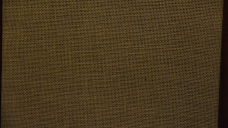
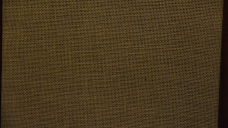 speaker grille 720p60.png1280 x 720 - 2M
speaker grille 720p60.png1280 x 720 - 2M
 window screen 720p60.png1280 x 720 - 2M
window screen 720p60.png1280 x 720 - 2M -
@APXmusic
I have tested every format the camera offers with the most detailed scenes I could fine. It hasn't errored once even with my Class 6 Eye-Fi card. The Patriot LX series and the Eye-Fi cards are known as some of the slowest in the business. I have one of each.
I would try using the settings I posted without any modifications at all. I posted them because that is what I used for all my tests and it has worked perfectly even with cards that barely meet the stock specs.
 Tree Tests00016 720p Detailed.png1280 x 720 - 2M
Tree Tests00016 720p Detailed.png1280 x 720 - 2M
 Tree Tests00015 720p Detailed.png1280 x 720 - 2M
Tree Tests00015 720p Detailed.png1280 x 720 - 2M -
@Sage
Both of those are high bit rate. I can't post the other large files from here. I am quite happy with the settings so far. Basically my cameras operates exactly as it did when I bought it except for the 30%-50% bit rate increase for all codecs. I think it is time to donate again to say thank you to Vitaliy. -
I used 32000000. If you use over that value then it will cause the low bit rate GOP at the beginning. However, It appears that it can spike above the 32000000 value. I have seen as high as 34966520 for an average bit rate, but no higher.

 720p tree test.jpg1280 x 1024 - 401K
720p tree test.jpg1280 x 1024 - 401K
 720p tree test2.jpg1280 x 1024 - 402K
720p tree test2.jpg1280 x 1024 - 402K -
@_gl
Completely agree regarding 4:2:2- this is really something that keeps on coming up :-(
VK has done an AMAZING super human job- but I think that AVCHD can only be taken so far, (albeit very far)...
I think that internal recording is great- and should be increased in quality- but for utilizing this camera for dare I say it: "production" - external recording is a must- with the internal recording acting as a very good 'backup'- or 'fallback'. I am however- not interested in asking for the impossible coffee machine! (AVCHD + 422 not never going to happen!)
Great work guys! - and VK... Can't wait to start testing this baby! -
keep it up chaps soon we will have a broadcast camera that is not as expensive as the real deal :p
This topic is closed.
← All Discussions Start New Topic


Howdy, Stranger!
It looks like you're new here. If you want to get involved, click one of these buttons!
Categories
- Topics List23,998
- Blog5,725
- General and News1,360
- Hacks and Patches1,153
- ↳ Top Settings33
- ↳ Beginners256
- ↳ Archives402
- ↳ Hacks News and Development56
- Cameras2,367
- ↳ Panasonic995
- ↳ Canon118
- ↳ Sony156
- ↳ Nikon96
- ↳ Pentax and Samsung70
- ↳ Olympus and Fujifilm101
- ↳ Compacts and Camcorders300
- ↳ Smartphones for video97
- ↳ Pro Video Cameras191
- ↳ BlackMagic and other raw cameras116
- Skill1,960
- ↳ Business and distribution66
- ↳ Preparation, scripts and legal38
- ↳ Art149
- ↳ Import, Convert, Exporting291
- ↳ Editors191
- ↳ Effects and stunts115
- ↳ Color grading197
- ↳ Sound and Music280
- ↳ Lighting96
- ↳ Software and storage tips266
- Gear5,420
- ↳ Filters, Adapters, Matte boxes344
- ↳ Lenses1,582
- ↳ Follow focus and gears93
- ↳ Sound499
- ↳ Lighting gear314
- ↳ Camera movement230
- ↳ Gimbals and copters302
- ↳ Rigs and related stuff273
- ↳ Power solutions83
- ↳ Monitors and viewfinders340
- ↳ Tripods and fluid heads139
- ↳ Storage286
- ↳ Computers and studio gear560
- ↳ VR and 3D248
- Showcase1,859
- Marketplace2,834
- Offtopic1,320





