
It allows to keep PV going, with more focus towards AI, but keeping be one of the few truly independent places.
-
Yeah maybe but then your image suffers. The patches, I believe, don't create noise. Stock looks nice a lot of the time but the noise is still there...only smoothed over which makes it appear as cleaner (IMO sort of like how converting a noisy 1080p image down to 720p the noise and compression artifacts are averaged out and smoothed over). But when you look into the shadows etc you'll notice the detail suffers because of that annoying smooting effect.
People might complain about noise in the hacked 1080p camera during a bright day sometimes but I'd rather have that issue and clean up the noise myself in post than the camera doing it for me through compression artifacts due to a lack in bitrate.
-
@questech In my view, the unhacked GH2's ugly macroblock artifacts and degraded Fallback Mode make it usable only for consumer purposes. Footage that has been corrupted by those two afflictions can be very difficult to salvage, unlike shadow noise, which is inevitable with an 8-bit codec and can be cleaned up in post.
My goal in developing Flow Motion v2 was to make the GH2 into a failsafe motion picture capture tool, well-suited to modern post-production techniques. More details here:
-
How often does that occur in your regular shooting? I went back through clips that I have shot that I thought would enter "fallback mode". I couldn't find any occurrences of it.
-
@mpgxsvcd The truly disturbing thing about Fallback Mode is that the unhacked GH2 gives you no warning when it occurs. Literally any clip that you've shot could be contaminated with Fallback Mode degradation without your knowledge. At this point, the only way I know of to confirm that unhacked GH2 footage is free of Fallback Mode degradation is to manually examine all of its frames in Stream Parser. In my view, a far less time-consuming option is to upgrade the GH2 with a patch designed to prevent Fallback Mode from ever occurring.
-
Ian_T & LPowell, I totally agree.
I purchased the GH2 just to make my personal YouuTube videos on a green screen. It was a cheap way to get good results for my personal purposes... but I became addicted to making it more usable and to use it as a backup camera if need be.
The noise really bothered me once I had the camera in my hands and started using it. Heck my Canon XL2 had MUCH less noise... if it were only HD I would have been in heaven.
At work we use expensive equipment where the project dictates, in fact we did a lot of Super 16mm and a fair amount of 35mm film work in years past.
Now on a totally positive note; I took my gear on a shoot and put it next to a Canon T4i, and a Panasonic 200 P2 camera, and under those conditions, the GH2 actually looked better. So maybe I'm too picky and used to real film look??
Out of all of the patches I tested, I thought that your Flowmotion was the best all around. It was the most relyable on my GH2 and I could see a different noise pattern, although I thought that in the reds it was noisier than the stock codec.
I'm going to do some motion tests in the near future.
I hate the macroblocking as well, which is why I purchased a BMD HyperDeck Shuttle 2 and the noise is a little less but in a more palatable film grain like flavor, and it shows a much better resolution on fine detail... we can only work with what the sensor gives us, and for an inexpensive camera, I think we are getting a lot for the money as it is.
Of course I have issues with the shuttle recording the GH2s HDMI signal, but that's another story.
-
Allow me to provide you some help (an explanation) regarding your noise issue.
This issue is not related to the paches. At All. You can use the stock firmware and you'll see this noise anyway (if you use the picture profile you mentioned...).
None of the patches create noise! All I can add is that there are some Nick's patches (@driftwood) that reduse noise.
You wrote you filmed your interview for a TV series using the Nostalgic profile. And this is the MAIN reason you see noise in ISO 160. The issue (noise) related to the picture profile settings has been discussed a million times in @driftwood series' threads.
If you wanna have the highest dynamic range GH2 can achieve, you must use Nostalgic. But you'll see noise in ISO 160 already :-)
If you wanna have the less noise as possible, then you gotta use the Standard picture profile. Other picture profiles have more noise than the Standard.
Personally, I always use Nostalgic! In terms of dynamic range this is the best profile! Yes, it has more noise but it's not a problem at all when you shoot your movies/video in low ISOs.
Your noise issue can be easily fixed in Neat Video (costs around $100). So far this is the BEST software that reduces noise issues. I use Neat Video and I'm totally happy with this software.
-
This is the underlying problem. “If you wanna have the highest dynamic range GH2 can achieve, you must use Nostalgic. But you'll see noise in ISO 160 already”.
Nostalgic gives the appearance of having more dynamic range because it artificially boosts the shadows with software. It also happens to blow out the highlights as well because there is no true way to increase the dynamic range in camera without changing the sensor or how the sensor is read.
Everything you do with Nostalgic can be done in post. If you overexpose the original and then bring the highlights back down it will have the same effect.
What would be really cool is to have an I.dynamic mode that you could control better. In addition I would want one that would operate constantly instead of turning on and off only when the camera thinks it needs it.
I really hope that the GH3 includes a setting for increasing and decreasing (Darks, Mids, and Highlights) for each color profile. If I could boost the shadows, and lower the highlights(Slightly) of the Standard or perhaps Vibrant(depending on what I am going for) color modes then I would be one happy camper.
That one change would make the GH3 worth it to me. Well that and 1080p @ 60 FPS for slow motion.
-
What other scenarios besides the running water scene have you seen the fallback mode in. I am having trouble reproducing it. Do you see it in the leaves blowing scenario without any panning? Is panning what usually produces that effect?
-
@mpgxsvcd Yes, slow panning can provoke Fallback Mode in circumstances where motion blur is minimal and there is independent motion in addition to the pan. Another way to induce a common variety of Fallback Mode is by overloading many of the "CBR" type Intra and short-GOP patches. These can be spotted by a Stream Parser plot that starts out with a series of high-bitrate GOP's, and then collapses permanently into a flattened series of GOP's at a much lower bitrate.
With respect to Nostalgic Film Mode, while it does have a tendency to blow out its highlights, its wider dynamic range is not "artificially" induced. The film modes are implemented by mapping the image sensor's 12-bit RGB output into the encoder's 8-bit 4:2:0 color range. The various film modes are comparable to the gamma curves provided in other cameras. Although it's possible to achieve comparable grading effects in post, those techniques are inherently limited to working with the compressed 8-bit data produced by the encoder.
-
is this camera shooting progressive i just got it and all my footage is interlaced i have premiere and can click it over to progressive but is this really progressive seems like any camera can be progressive. im just confused. im just use to canons and nikons that say its progressive and it is. im just confused
-
"With respect to Nostalgic Film Mode, while it does have a tendency to blow out its highlights, its wider dynamic range is not "artificially" induced. The film modes are implemented by mapping the image sensor's 12-bit RGB output into the encoder's 8-bit 4:2:0 color range. The various film modes are comparable to the gamma curves provided in other cameras. Although it's possible to achieve comparable grading effects in post, those techniques are inherently limited to working with the compressed 8-bit data produced by the encoder."
The gain applied to all of the modes is artificial. You cannot increase the dynamic range of the sensor. The information was not in the original signal and thereby increases noise when the gain is applied. Sure it will be less noise if it starts from the sensor's 12-bit RGB output instead of starting with the encoder's 8-bit 4:2:0 color range.
However, the Nostalgic mode also produces a color shift problem that has to be corrected in post. You gain a little in the darks, clip the highlights, and have to correct the color in post anyway. If they would just allow us to increase the darks for a straight encoder's 8-bit 4:2:0 color range then it would be ideal.
Or I guess they could just give us the encoder's straight 8-bit 4:2:0 color range without any modifications it would suffice. Undoing what the encoder has already done is worse than using the encoder's 8-bit 4:2:0 color range instead of the sensor's 12-bit RGB output.
-
1080p @ 24 FPS is true progressive. 1080p @ 30 FPS(HBR) is wrapped in an interlaced wrapper. Just force the program to treat it as progressive.
-
@mpgxsvcd In practice, the limited dynamic range of digital sensors is best mapped into an S-curve, in order to gradually roll off both highlights and shadows rather than cut them off suddenly. I definitely agree with you on the GH2's coarse encoding of shadow noise. If only the GH2 had a Pedestal adjustment it would go a long way to ameliorating this problem.
-
Do you think Panasonic will finally address this with the GH3? It seems like they have added some new color/affects modes to the G5 that look promising. I just wish they would also add better manual control for those color modes.
Give me the ability to just convert what the sensor sees into 8 bit 4:2:0 or even better 4:2:2. In addition give me the ability to fine tune that mode to whatever I want. The GH line has always been about giving the user more control over the settings(Manual movie modes, individual dials, and more resolutions and frame rates).
Hopefully the GH3 will be about more finely controlling the color modes and dynamic range.
-
@mpgxsvcd @LPowell @Shawnthefilmguy
Guys, thanks for your thoughts on the question related to the dynamic range of GH2. In general, I agree with you.
Nevertheless, my comments were basically related to the "noise" issue, 'cause this was the main question of @GuilleKloetzer.
Do you agree that the main reason of the noise issue of @GuilleKloetzer was because of the Nostalgic?
-
As much as I love Nostalgic's DR boost, I have to agree that it adds noise because of it being artificially implemented. I started using it at night on my initial tests (drifting) when I first bought the GH2, and it was much noisier looking that more normal presets I used afterwards. I stick to Vibrant for most things now, and Cinema or Smooth in controlled light depending on the subject.
The only real drawback from not using Nostalgic, besides losing the DR, is that it handles skin tones the best in terms of clipping. Someone did a test a while back, and all the others turned the skin yellow right before clipping, but Nostalgic handled the transition perfectly.
-
@mpgxsvcd - "The gain applied to all of the modes is artificial. You cannot increase the dynamic range of the sensor. The information was not in the original signal and thereby increases noise when the gain is applied."
There's nothing "artificial" about the GH2's Film Modes, it's a consumer camera that's designed to produce natural-looking results from a digital sensor. The problem is that the image sensor responds in a linear manner to light, which is quite different than how human eyes (and analog film) respond to light. To make matters worse, the 8-bit color scale used to encode JPEG and AVCHD images does a much coarser job of encoding dark shades than bright colors.
The noise visible in GH2 images is generated predominantly by the image sensor. The gain circuits used to boost the sensor's RGB levels at higher ISO add only a relatively small amount of noise to the sensor's inherent noise. The reason you see more noise at higher ISO is because the sensor's noise is magnified by the ISO gain factor. The reason you see more noise in shadows than in highlights is because there's very little light in shadow details to mask the sensor's background noise.
None of the GH2's Film Modes actually "boost" the image sensor's dynamic range - they all compress the sensor's linear DR into an approximation of the eyes' natural gamma curve. Compared to the other film modes, Nostalgic uses a steeper gamma curve that raises the levels of shadow and midrange details while rolling off the highlights (and adds a yellowish cast as well). In addition to magnifying the low-level sensor noise, Nostalgic makes the image look more contrasty at the expense of crushing the highlights.
I like using Nostalgic when shooting events lit by tungsten stage lights. In that situation I need as much shadow detail as I can get and I don't mind blowing out the highlights so long as the performers' faces remain properly exposed. For daylight scenes, I prefer Smooth Film Mode, which has a bit milder gamma curve than Nostalgic and doesn't roll off the highlights as much. The film mode I don't like is Cinema, which uses a depressed gamma curve that crushes shadow details and doesn't roll off the highlights at all.
-
-
@LPowell I am confused by your claim that Nostalgic has a steeper gamma curve, blows out highlights and makes the image look more contrasty. My impression is that those characteristics apply to Cinema, not Nostalgic. From my shooting experience and online research (dpreview GH2 dynamic range test) I find that Nostalgic has the lowest contrast and better highlight roll off, at the expense of excessive noise in dark image areas. The yellow color cast can be eliminated by dialing in the white balance manually, but the amount of noise is a deal breaker for me. I found that Dynamic has the least noise due to the least amount of gain added to the signal. It might be too contrasty though. Standard is just a tad brighter and noisier than Dynamic, followed by Smooth which again is even brighter and noisier, though not as bad as Nostalgic. I use Smooth with a Tiffen Ultra Contrast 1 in situations where I have to minimize contrast. And I am trying to stay at ISO 160 or 200 all the way because anything above results in muddy noise with lack of detail definition in dark image areas, also with your else excellent Flow Motion settings. I am shooting in 25p, maybe this problem does not occur in 24p. The GH2 in 25p needs light and/or fast lenses.
-
@kodakmoment Here's a copy of some of the GH2 Film Mode gamma curves from DPReview:
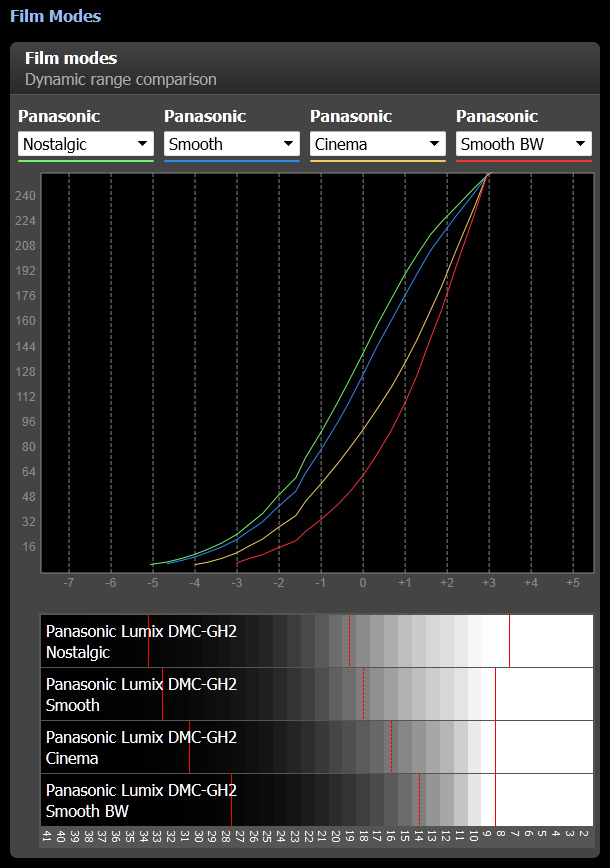
From these curves we can see that Nostalgic has more dynamic range, crushes blacks less, and rolls off highlights more than any other curve. Also, check out the curves' brightness in the bottom charts at level 20. At this point with Nostalgic, brightness is already close to 50% gray, whereas the other curves are relatively darker. Nostalgic's brightness boost at midrange exposure levels makes it "look more contrasty" than the other Film Modes (and more noisy as well). This corresponds to Nostalic's steep slope in the lower midrange region.
Cinema has an even higher slope in the highlight range, which gives you relatively finer luma discrimination until the highlights are suddenly cut off with no gradual rolloff. But below 50% gray, Cinema's gamma curve has a shallow slope which produces low contrast at midrange exposure levels while crushing most of the blacks.

 GH2 Gamma Curves.jpg610 x 868 - 174K
GH2 Gamma Curves.jpg610 x 868 - 174K -
Good report Lee. I actually prefer Standard of late which offers similarities to smooth with just that little bit more bite and balance.
-
@LPowell That is the chart I was referring to, thanks for posting it. For better comparison I aligned the dotted red line which I believe represents 50% gray. According to DPreviews's chart Nostalgic gives a little less range into the blacks but more range into the lights. Smooth is just a tad lighter and less contrasty than Standard. Dynamic has the same highlight-latitude but crushes the blacks which results in less perceptible noise. Cinema is a bit brither toward black and has significantly lower latitude towards white. The position of the left edge of each cut-out picture style represents the amount of gain added by the camera. Nostalgic has most gain, Smooth, Standard and Dynamic are about the same, Cinema has least gain and in result noise. It's probably not the most scientific explanation but it works for me. Btw, does anyone know how the mentioned work on patching the picture styles is coming along? A combination of the Cinema lowlight reach and the Nostalgic highlight reach with the lesser gain of Cinema would be quite an improvement.
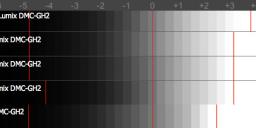
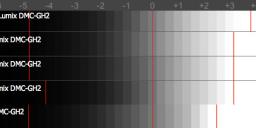 GH2_dynamic_range.jpg900 x 300 - 68K
GH2_dynamic_range.jpg900 x 300 - 68K -
@kodakmoment Aligning the 50% gray levels of the various Film Modes allows you to more easily compare the output of their gamma curves relative to each other. However, to evaluate the camera's sensitivity to the lowest light levels, you'll want to examine the original chart displayed in my post above. DPReview's gray scale chart is calibrated in absolute luminance levels and shows that Nostalgic is about 1/3-stop more sensitive than Smooth at the dark end of the range. Here's a link to the dpreview page:
-
@LPowell I know. My re-arranged chart reflects the absolute luminance as well in a way, you just need to look at the left edge of the image. The further the specific Film Mode cut out reaches to the left, the lower its sensitivity. It's just a different way of comparing Film Modes. The sensitivity though is misleading. Nostalgic at ISO 160 is noisier than Smooth or Standard at ISO 200 which also is 1/3 of a stop. Hence I would not advice to choose Nostalgic for the sake of higher sensitivity. I would use it to increase dynamic range, but only if I have no other way, because of the increase in noise.
-
@LPowell Thanks so much for linking to this report. Excellent, really nice to be able to compare the different modes. I think I'm with you on smooth in daylight, but useful to read your thoughts on Nostalgic and its use for stage events and tungsten. I personally find these charts and curves really useful - they help me build up a picture of how the camera behaves under different conditions.
Howdy, Stranger!
It looks like you're new here. If you want to get involved, click one of these buttons!
Categories
- Topics List23,991
- Blog5,725
- General and News1,354
- Hacks and Patches1,153
- ↳ Top Settings33
- ↳ Beginners256
- ↳ Archives402
- ↳ Hacks News and Development56
- Cameras2,367
- ↳ Panasonic995
- ↳ Canon118
- ↳ Sony156
- ↳ Nikon96
- ↳ Pentax and Samsung70
- ↳ Olympus and Fujifilm101
- ↳ Compacts and Camcorders300
- ↳ Smartphones for video97
- ↳ Pro Video Cameras191
- ↳ BlackMagic and other raw cameras116
- Skill1,960
- ↳ Business and distribution66
- ↳ Preparation, scripts and legal38
- ↳ Art149
- ↳ Import, Convert, Exporting291
- ↳ Editors191
- ↳ Effects and stunts115
- ↳ Color grading197
- ↳ Sound and Music280
- ↳ Lighting96
- ↳ Software and storage tips266
- Gear5,420
- ↳ Filters, Adapters, Matte boxes344
- ↳ Lenses1,582
- ↳ Follow focus and gears93
- ↳ Sound499
- ↳ Lighting gear314
- ↳ Camera movement230
- ↳ Gimbals and copters302
- ↳ Rigs and related stuff273
- ↳ Power solutions83
- ↳ Monitors and viewfinders340
- ↳ Tripods and fluid heads139
- ↳ Storage286
- ↳ Computers and studio gear560
- ↳ VR and 3D248
- Showcase1,859
- Marketplace2,834
- Offtopic1,319
Tags in Topic
- gh2 1278
- noise 49
- spanmybitchup 2









