
It allows to keep PV going, with more focus towards AI, but keeping be one of the few truly independent places.
-
I bought this monitor because it has 1280x800 resolution which is rare to see at a low price point (got it for $220 USD). The other monitor I was considering was the Liliput 7" but figured the smaller size of 5.6" would be more manageable, not to mention monitor peepers on set! For the canon range, I've used it with 5D, 7D, 60D and 600D. All of them give basic monitoring @ 1080i (with pillar boxes) but drops to 480p mush during recording except for the 7D. This is annoying as the monitor cannot reproduce the real sharpness of the actual video.
The colours aren't as accurate as cameras built-in LCD's (anyone have a monitor calibration method, pls?) Next, I paired the monitor with the Panasonic AF-100 on a studio shoot. The piece was lit high contrast with many, many shadows shot @ 400 ISO. The monitor showed pixelated 'noise' in the image but when I looked at the studio monitor it was clean, clean. So the monitor has trouble reproducing blacks.
Really I would only recommend this monitor for framing and focus. Of course pair this with the Panasonic cameras as they put out 1080i during recording which is crucial for focus pulling. Or.. wait till Canon gets their act together. The monitor came with a case with divided foam, sunhood, HDMI-HDMI mini cable, Sony battery plate (you'll have to buy a battery, d/w they are cheap). For the cheap price it's a good start :)
Where to get?
Our deals, as usual, have best prices - http://www.personal-view.com/talks/discussion/717/special-deals-led-lighting-and-lcd-camera-monitors




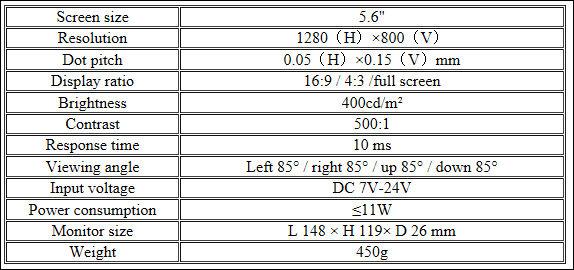

 h005-front.jpg750 x 778 - 264K
h005-front.jpg750 x 778 - 264K
 h005-back.jpg750 x 395 - 159K
h005-back.jpg750 x 395 - 159K
 H005-func.jpg800 x 248 - 183K
H005-func.jpg800 x 248 - 183K
 h005-sunshade.jpg750 x 427 - 110K
h005-sunshade.jpg750 x 427 - 110K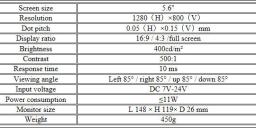
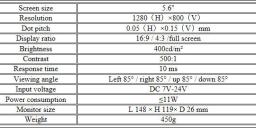 h005-spec.jpg574 x 270 - 55K
h005-spec.jpg574 x 270 - 55K -
@jaba, oh hi, you're AustrianGeek! Didn't realise that. I've just been talking to you on YouTube a little bit (as we just got this monitor today, the H056 (V2) ). You mentioned you've got a KineMini? Have you thought about doing a YouTube review of that too? As Kinefinity is making some very interesting looking products that seem to be great value! But there is very little info and user reviews about them online :-/
edit: never mind Jaba... sorry, I misread that post for a second, I thought you were posting your review.
-
Hey! Will it work with GH4 in 4K mode and 60p?
-
I have had this Camax H056 monitor for two years and it has served me well. At 70 years with EyeBulbs burning out, I found the need for a larger (& unfortunately heavier) monitor. I just got a MustHD 7 inch 1280x800 after researching many. The very best feature for me is that I can zoom in to focus.
-
Solusion is to use both displays but it makes operator confused. It's time to get accustom to new workflow. Thanks Vitaliy.
-
Is that normal (no rec indicator) of H056 during recording? I hope i didn't miss the answer at this thread.
It is best to check how tally light works on such monitors. I did not saw them light upon recording start with any camera, as it just can't tell it. I suggest to just have proper icons from your camera on screen.
-
I've got H056. There is a tally lamp at the top of monitor. When I push rec button on my GH2, every image informations disapear. The biggest issue is no record indicator on display nor blinking tally lamp. Last time i missed 30 seconds of event, when I realized i hadn't recorded. Is that normal (no rec indicator) of H056 during recording? I hope i didn't miss the answer at this thread.
-
I received the montior, I like the overall image quality but beware that now sony battery plate is out of stock, so whatever you ask for they send you Canon plate. I asked when sony plate will be available again (I cannot throw away all my sony 970 batteries and chargers!) but the dealer didn't reply yet.
-
@sandovich: About the oversharpened image: I find it still better than the standard peakings from Lilliput, Marshall and so on. Well sure - The red outlines are nice and easy to see - BUT: There is WAY too much shown as in focus (which is just not the case). With the oversharpening-filter it´s way easier to see, what´s in focus and what not (and you don´t even need to switch to black and white to see the red (or other colored) outlines. Beside that, you don´t need to "hope" for high contrast edges for the peaking as they are not neede for the oversharpening filters ^^.
-
Recieved the Metal Case 5.6 monitor a while ago and haven't had much time testing it yet. So far I'm quite pleased but the focus assist isn't too impressive. It just looks like a really sharpened image. One annoying fact about the shipping was that even though the package was marked as 50$ worth there was no specified shipping cost so customs slammed me with taxing the double amount. Apparently if no shipping cost is specified they just add a 45$ fee which they add to the total and then charge 25% tax. So future customers may want to ask for some specified token shipping fee.
-
I do not see issue with small blank period during recording start. And I see no reason why it won't work with 720p output.
-
What is so special with D800?
- That it is my camera. ;-)
- That it changes HDMI output resolution to 720p when hitting the REC button if a card is installed, and it seems there is no way to avoid that, even selecting 720p as output resolution and 1080p as recording resolution. If the monitor stops for more than a second or two while handshaking it may make its use very limited. There are lots of tests with Canon on the web and the monitor even has a 5D mode to 480p to avoid that issue but it has no option to force 720p for Nikon’s own issue.
- That buying it on the Internet through you has the advantage of the price and the vast choice but does not allow us to test if it works OK with our camera.
-
Any experience with D800?
What is so special with D800?
-
Dear all,
Find attached a comprehensive review of the metal version of this monitor:
Any experience with D800?
Jaime
-
Dear all,
As anybody tested the metal-case H056 with the D800? Does the monitor stop when pushing the record button on the D800? Will I be forced to record only 720p?
Any other issues worth mentioning?
JA
-
@Vitaliy_Kiselev Ahh... no. Sadly it seems to be far from the situation at hand, i'm afraid.
Today i tested the two other monitors: The Lilliput 569GL 5" and the Marshall V-H50 5". They are both 800x480 16:9 5" inch Monitors. Neither of them where capable of using their full 480 vertical lines for a vertical 1:1 image of the recording-mode 640x480 output from the 5DmkII :(
Both monitors downscaled somewhat (to app. the same physical size as the on-camera LCD)...(?). Or you could have a weird 16:10 stretched version - or a similar useless somewhat cropped full-screen layuot... But NOT the 4:3 640x480 proportionally scaled vertically 1:1 (with some black space (800-640/2) on either side preferrably).
Sooo... hence my question regarding the Metal case, 5.6" monitor and it's handling of the 5DmkII recording-mode? Anyone tried this at home, please?
-
As far as I know all modern monitors work with weird 5D MkII mode properly.
-
Has anyone tested/used the 5DmkII in recording-mode w. the Metal case, 5.6" monitor, 1280x800?
How does the monitor handle the 480x640-VGA signal: Can the monitor upscale the 480 vertical lines of 5DmkII live view recording-mode output to the full 800 vertical lines of the Metal case, 5.6" monitor (supposedly with some resulting black space on both right and left side due to the 16:9 'surplus' relative to the 4:3 live view rercording-output from 5DmkII)?
And how good is the live view recording-mode image on the Metal case, 5.6" monitor, 1280x800 for focusing while recording then?
Hope someone can pls. throw some light here :) /d
-
I get the monitor. It has very good image quality, like the TvLogic. You can see quite well under the sun. I haven´t any issue with ghosting. The constuction is very solid, aluminun. I would love if it comes with more DSLR scale or zoom mode so you can fit the sensor image to the screen. It is a very good choice.

 la foto(27).JPG1632 x 1224 - 734K
la foto(27).JPG1632 x 1224 - 734K -
Any feedback about the performance of the monitor outdoors? As the screen is glossy does , it has reflections?
-
@Tscheckoff Ok, good to know that at least it's not a faulty copy.
It's interesting that higher framerates give much less (or none) of the ghosting/refresh lag. It's a bit better when shooting at 30fps, and on my Panasonic GH1 (when connecting as 1080i/50htz) there is almost none visible. So it seems that the panel just can't cope with 24p/25p/30p fast enough.
Is there any reason why Blackmagic couldn't maybe give the choice to output the viewable signal at a higher framerate, using 50i/60i? This would solve the problem. I still much prefer the 24fps look of the final material, of course.
-
@Jox: I also see the ghosting / image refresh lag on my H056 V2. But that´s a common problem with many field monitors. (Even with higher quality / more expensive ones.)
It´s just a little bit more pronounced on the H056. All in all I think it´s better to focus on the huge pros of it. ^^ (For example: The high resolution at 5.6", good build quality, evenly backlit image and the robustness. And also nice: The oversharpening filter - Which is also visible on lower contrast areas.
-
Ghosting problem:
I bought this similar model (metal casing) from ebay, to use with BMPCC.
It arrived, but the panel seems to have horrible ghosting. I can do a fast pan from a sharp object to a white wall and still see the object shortly on the screen. Fast pans on vertical lines leaves 3cm "trails"... Is this normal? Will it go away? I'm new to these monitors so any advice would be appriciated. Thanks!
-
They fixed the problem (via firmware), so now all good. It must work ok.
-
As far as I asked manufacturer directly (as we work with them for long time), this one exact model can have problems with BMPCC.
Which model are you referring to? I have a BMPCC and would like to know which version works with it.
Thanks!
-
@Vitaliy_Kiselev Small talk forbidden? :|
Howdy, Stranger!
It looks like you're new here. If you want to get involved, click one of these buttons!
Categories
- Topics List23,992
- Blog5,725
- General and News1,354
- Hacks and Patches1,153
- ↳ Top Settings33
- ↳ Beginners256
- ↳ Archives402
- ↳ Hacks News and Development56
- Cameras2,367
- ↳ Panasonic995
- ↳ Canon118
- ↳ Sony156
- ↳ Nikon96
- ↳ Pentax and Samsung70
- ↳ Olympus and Fujifilm101
- ↳ Compacts and Camcorders300
- ↳ Smartphones for video97
- ↳ Pro Video Cameras191
- ↳ BlackMagic and other raw cameras116
- Skill1,960
- ↳ Business and distribution66
- ↳ Preparation, scripts and legal38
- ↳ Art149
- ↳ Import, Convert, Exporting291
- ↳ Editors191
- ↳ Effects and stunts115
- ↳ Color grading197
- ↳ Sound and Music280
- ↳ Lighting96
- ↳ Software and storage tips266
- Gear5,420
- ↳ Filters, Adapters, Matte boxes344
- ↳ Lenses1,582
- ↳ Follow focus and gears93
- ↳ Sound499
- ↳ Lighting gear314
- ↳ Camera movement230
- ↳ Gimbals and copters302
- ↳ Rigs and related stuff273
- ↳ Power solutions83
- ↳ Monitors and viewfinders340
- ↳ Tripods and fluid heads139
- ↳ Storage286
- ↳ Computers and studio gear560
- ↳ VR and 3D248
- Showcase1,859
- Marketplace2,834
- Offtopic1,320








