
It allows to keep PV going, with more focus towards AI, but keeping be one of the few truly independent places.
-
this app could be something I´ve been waiting for .. quick and easy color grading tool .. pwc I´m crossing my fingers and hoping for a full working PPro/AE/FCP plugin .. It´s really interesting and I´m shure there are people like me who would gladly pay for it..
-
Okay. Well thanks anyway pwc. I still think it's pretty amazing.
-
@tim46 The app won't be of much use to you since its only output is the filter file for After Effects or Photoshop. You will only be able to see the process in action by loading some source and target images and grade them (you can even save them by choosing File>Save as... from the menu at the top of each graded image window, but they are low res). For the time being the app cannot directly grade the video.
-
pwc, I don't have AE and only have an old version of Photoshop Elements that doesn't even run on my current computer. I'm going to download the standalone version which you have uploaded in three parts. I guess it should still work since I'm on a Windows computer? I'm a total noob. Really, I registered for here just to tell you how cool I think this is. :)
-
@pwc Downloaded the complete package and also the samples. I have to say, it's a lot of fun! As a way of getting some quick looks it's amazing. Did take me a while to work out where to put the .pbk files but then I'm a relative noob on AE. And then of course I discovered the help function which explains it and it all works really well.
I can see it would be absolutely great if you could do it within AE, ie pick a frame from a clip (as well as having the option to do it from a still) and then apply it and save the preset if you like the effect.
But it's a great tool for expermenting. Thank you!!
-
Thanks for your comments.
@otcx I'm not an expert at these problems. I did some research on the web though and you may find a solution here:
http://www.scan-and-solve.com/xn/detail/6083097:Comment:343
@bimdas Normally it won't let you preview the images if you changed some settings and didn't recalculate the color transform. But it can be a bug: send me a more detailed pm.
-
This really is an awesome start to what could be one of the most revolutionary color plugins out there. I'm currently testing out some screen grabs from some movies on my own clips and my jaw has dropped to how easy it is to use a professional color grade on my own clips and how well it transfer over. I've encountered one bug where sometimes it won't let me preview the image until I start turning on and off some settings in the preferences but everything else works fine. If this was to become a fully enclosed AE plugin... that would make my year.
-
App works amazingly well. It is easy to use and quick. But i get error message everytime i hit button nuber 4. Anyway app works.
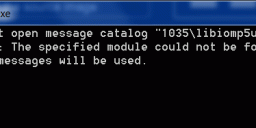
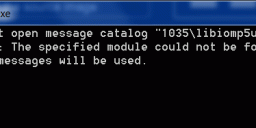 error.gif843 x 187 - 21K
error.gif843 x 187 - 21K -
I'm sorry I can't put it in better words, but as a Dexter fan I can only say:
"Oh, sweet Mary, mother of fuck, that's good!"
I've just scratched the surface but this is what impressed me:
Ease of use: 5/5
Processing time: 4.5/5
Learning curve: 5/5
Workflow: 4/5
Results: 5/5
-
I've been a bit busy to really give it a go, I'll see if I can get you some feedback in the next few days.
-
Here are the links :
http://www.mediafire.com/?1r5ghcadh941boz http://www.mediafire.com/?31ko13qmh5ozf0l http://www.mediafire.com/?ai445my777mfcqx
Decompress the files and read the instructions file.
Have fun and give me feedback !
-
Can you please add a link to the full version?
-
this is definately heading into the right direction, keep going pwc, great work!
-
Thanks Philippe :) Great news!
-
Some news from the Automatic Color Grading front:
A new version of the app is available here:
https://rapidshare.com/files/1033996144/AVG_v0.7_20120321.rar (size: 4MB)
This is only for those who have installed the previous version (although I got 100 downloads I didn't get much feedback). It fixes one small bug and add a new control on the generated AE/Phtoshop filters.
I've found a workable solution for a more "universal" version of the filters that gets rid of the necessity of a target image/video: only the source is necessary. I used as my sources the interesting "movie barcodes" developped here:
They collapse in one image the entire content of a movie resulting in a kind of colorful barcode showing the dominant colors of the movie. I also stabilized my color transform model. Below is a link to a file containing 45 filters I prepared using this technique. Simply put them in your AE filters Plugins>Effects directory or in the "Pixel Bender Files" directory in Photoshop and you're good to go.
https://rapidshare.com/files/687133330/AVG_Filter_Pack_20120321.rar (size: 0.1MB)
Thanks for your feedback.
-
@all A precision: the Pixel Bender files you will generate with my app are also compatible with Photoshop CS5.
-
@pwc Did you received my pm? I'm having problems with my email and I'm not sure. I'm very interested in test your release. Cheers
-
Good news: I have finalized a first version the stand alone app I was talking about on March 6th. It only runs under Windows. Those interested to test it please send me a personal message: I'll forward them the link to the compressed archive. Everything is explained inside.
-
Fantastic once again.
-
Awesome news! Thnx for your response.
-
@under1979 For the time being it is still a 2-step process: the filter file is generated outside AE, then imported as any other standard filters inside AE for the grading. I'm preparing a stand alone app for the first step that I may make available for testing for those interested. If the concept resists to the testing procedure I will see to fully integrate it into AE.
-
That's f****** amazing @pwc! Keep up this excelent work. Any plans to release it as a full AE plugin?
-
@Meierhans This is exactly my present line of research. I have already included skin tones preservation and did some test with foliage and sky colors. The more you add constraints the less pronounced is the effect though.
-
I am also very interested in this technology. Somehow you would need to find a way to get a slider that preserves skin tones and maybe also some for green plants and blue sky. Will test asap.
-
@bullet2 Below is a color stable version of the beach clip above using the concept of the Pixel Bender filter in After Effects.
Howdy, Stranger!
It looks like you're new here. If you want to get involved, click one of these buttons!
Categories
- Topics List23,992
- Blog5,725
- General and News1,354
- Hacks and Patches1,153
- ↳ Top Settings33
- ↳ Beginners256
- ↳ Archives402
- ↳ Hacks News and Development56
- Cameras2,367
- ↳ Panasonic995
- ↳ Canon118
- ↳ Sony156
- ↳ Nikon96
- ↳ Pentax and Samsung70
- ↳ Olympus and Fujifilm101
- ↳ Compacts and Camcorders300
- ↳ Smartphones for video97
- ↳ Pro Video Cameras191
- ↳ BlackMagic and other raw cameras116
- Skill1,960
- ↳ Business and distribution66
- ↳ Preparation, scripts and legal38
- ↳ Art149
- ↳ Import, Convert, Exporting291
- ↳ Editors191
- ↳ Effects and stunts115
- ↳ Color grading197
- ↳ Sound and Music280
- ↳ Lighting96
- ↳ Software and storage tips266
- Gear5,420
- ↳ Filters, Adapters, Matte boxes344
- ↳ Lenses1,582
- ↳ Follow focus and gears93
- ↳ Sound499
- ↳ Lighting gear314
- ↳ Camera movement230
- ↳ Gimbals and copters302
- ↳ Rigs and related stuff273
- ↳ Power solutions83
- ↳ Monitors and viewfinders340
- ↳ Tripods and fluid heads139
- ↳ Storage286
- ↳ Computers and studio gear560
- ↳ VR and 3D248
- Showcase1,859
- Marketplace2,834
- Offtopic1,320







