
It allows to keep PV going, with more focus towards AI, but keeping be one of the few truly independent places.
-
You should try lowering the quantizer in small steps. The effect might not be obvious but if you lower it too much what can happen is that the codec starts encoding blocks at Q18 but then (if the content is demanding) it starts running against the frame limit and will encode the remaining blocks at a much higher Q which will give them a lower IQ. To detect that you should probably need to use Elecard Stream Analyser.
@balazer :
Cake 1.1 was very similar to FlowMotion. The thing that stood out was the use of P-Frames vs B-Frames. Does 1.2 follow the same steps?
-
@balazer, my low-GOP/motion comment wasn't aimed at you or Cake; it's my first test with any low-GOP patch (yes I said 'patch', sue me) so I was just commenting on that ... but blow me down, I do see the difference now!
While Chris66 definitely holds onto more detail during motion (see another slow-pan example attached, note the grass & path grain), it also produces more synthetic motion, a kind of artificial motion blur. It is subtle & easy to miss, but now I see it I want low GOP.
That Chris66 gets more detail is obvious though, a long GOP with B frames is more efficient, so for the same bitrate you can store more detail. It bugs me most on the grass.
I'm also aware of (and hate) B-frame pulsing, but I haven't really seen that with Chris much, across a range of footage - take for example this frame-stepped water burst from my 3D footage (2 cams overlayed into a 3D red/cyan anaglyph). Plenty of detail yet no obvious quality differences between frames (actually I can see a very slight variation, but you'd never notice it at full speed).
But that's only with my style of footage, do you have a good counter example? And considering that Cake spans (not tried yet) and manages close quality with such a small GOP and no B's but similar bitrate is pretty amazing. And it scrubs a bit faster too. I think I'll tweak the quantizer down as you've suggested, and run another test when I get time.

 Motion3.png1920 x 1080 - 3M
Motion3.png1920 x 1080 - 3M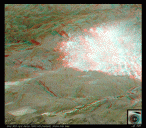
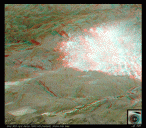 _gl's GH2-3DD sync demo.gif820 x 717 - 4M
_gl's GH2-3DD sync demo.gif820 x 717 - 4M -
Actually scrap the 3D example, forgot that was 60i footage (and I can't remember the settings). But I haven't noticed pulsing with my usual 24H, but I'll look for it.
-
Hope this is a useful observation, for interest anyway:
In reply to someone who commented on vimeo, I was wondering how the "time remaining" count might work, as it always seems to start at a set time. When first playing with Cake, I noticed the time remaining count seemed to be running at a non-standard speed.
I just investigated this furher: I did two shots, one with a LOT of motion and one with blurry, static detail.
In the viewfinder, assuming you've got all display items visible, with all types of movement you will see the seconds (ie duration) count up normally.
However, the "time remaining" counter underneath it runs more slowly with low detail, low-motion scenes - counting down two seconds for every three that you actually shoot. In fast scenes, the two counters are almost (but not quite) in sync. That makes sense - it suggests to me that with fast motion you are getting near the upper limit of bitrate, and at low motion you get about 50% more recording time. Probably a bit like when you're in a hurry, and time seems to move faster.
That also makes me wonder (am I right?) that the time remaining counter bases its calculation on the card size and some sort of maximum rate limit set by the patch.
And if that's true, is this maximum bitrate related to the "red line" in Elecard buffer analyzer" (see below)?
-
@duartix @balazer I did some tests with QP set to 20 - thanks for the suggestion. Actually I had a look at it with Elecard Buffer analyzer, out of interest. On a heavy motion scene, the line was quite high up and zigzagged about, whereas on a fairly static scene it sat at around 45mbps. The "red line" in both cases at around 61. The "shape" of the line was very similar to what was going on in Streameye.
I know that's not what you suggested, but I'm intrigued by what the Buffer analyzer window is showing.
Sorry for these approx things but I'm still having pc trouble so can't post a screenshot.
-
Even though I suggested it, I've never used Elecards's software so I don't can't help you in that matter. But what min/max block quantizers are you getting with QP=20?
-
@duartix, Cake 1.2 follows the same settings design pattern as Cake 1.1.
When not constrained by frame limits, the I-frames use a quantization parameter that is what you set plus or minus two, and the P- and B-frames use the quantization parameter that you set.
-
Thanks for your new settings. I compared HBR_30p vs. 24H. I do not see any differences, do you? I hear people say that HBR is crap???

 24H.png1920 x 1080 - 2M
24H.png1920 x 1080 - 2M
 30pHBR.png1920 x 1080 - 2M
30pHBR.png1920 x 1080 - 2M -
I clearly see difference in sharpness. Watch the i in "Chipset".
To the right of the blue part of the miniDV you can spot huge macroblocking in shadow in the HBR compared to 24H. The second effect might get alot stronger if you have a more complex scene.
-
and what´s with the "Int" from Intel? They are more sharp in 30p. I think, that are only sensor reading tolerances.
-
If anyone has a 95 MB/s card and would like to do an experiment for me, please let me know.
I believe that HBR mode is taking data from the sensor in the same way that 24p is. But HBR suffers from the GH2's interlaced encoding, which doesn't support the same bit rates, compresses the fields separately, and has different chroma subsampling.
I'm a bit disappointed with HBR mode. I'd hoped to gain 1080/30p recording with sound, but the quality is not matching VMM80% mode's 30p, at least not with high ISOs or high motion when I've set the bit rate limit low enough to enable spanning. So I'd like to see if HBR mode will work with spanning at higher bit rates using the 95 MB/s card.
Panasonic took a stupid political decision - to encode 30p as 30i - and made it worse by doing a bad job of it. They really should have used frame pictures instead of field pictures. HBR is basically a cheap add-on, using the same encoding that 1080i uses.
-
As said by @Meierhans 24p looks mostly sharper and has a lot less blocking in the shadows.
-
@balazer : So is HBR in any way "married" to 1080i? Or are you just talking about sensor readout? From a few preliminary tests (GOP and Scaling tables) it looks like it inherits from 24p.
-
@duartix I'm slightly out of my depth here, but that's never stopped me before! I set QP to 20 in pTools and here's what the stream info says for a ISO 2500 clip in weakish artificial light (slight but not horrible image noise) with the Panasonic 14-140 lens at 24H. This was a mix of still and then shaking the camera violently.
I must say, the pictures look great so really that's all that matters...but if any values strike you as interesting I'd love to know. Happy to test anything out...
Stream info:
video stream type AVC | resolution 1920x1080 | profile:level High:4.0 | aspect ratio 16x9(1:1) | chroma format 4:2:0 | interlaced no | frames count 645 | duration 00:00:26.860 | frame size max 653 376 / avg 399 444 | avg/max (I) : 551 341 / 653 376 | avg/max (P) : 323 495 / 448 128 | avg/max (B) : 0 / 0 | min : 195 072 |
framerate declared : 23.976 / real : 23.976 |
bitrate type : VBR / bitrate declared : 71 681 024 |
bit allocation max 89 914 960 / avg 76 616 696 / min 70 151 600
Picture info:
mb count : 8 160 | picture size : 2 836 898 [354 612] | transform coeff size : 2 659 245 [93.74%] | mv size : 44 460 [1.57%] | max mb size : 975 [1684] | max qp : 20 [0] | min qp : 20 [0] | max mv x : 281 [3948] | max mv y : 114 [3710] | min mv x : -319 [3356] | min mv y : -119 [176] |
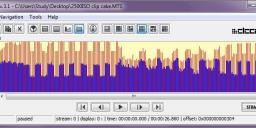
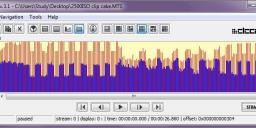 stream.jpg780 x 301 - 44K
stream.jpg780 x 301 - 44K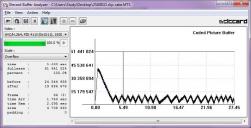
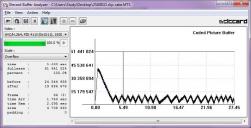 buffer.jpg794 x 405 - 47K
buffer.jpg794 x 405 - 47K -
@duartix HBR is nothing more than 1080i FSH mode with the sensor scanned progressively at 25p or 30p. It is encoded as an interlaced 1080i file and Panasonic didn't even bother to properly flag it as a progressive PsF video. As a result, you may need to manually interpret it as a progressive 25p or 30p file when importing it into an editor.
-
@lpowell, there is no way to properly flag PsF as progressive in AVCHD. PsF is progressive video that has been converted to interlaced and encoded as interlaced. It is interlaced video, as far as any hardware and software are concerned. The notion of "benign PsF" is misstated.
-
@balazer Here's a link to the ProVideo Coalition article I was referring to. You don't consider their distinction between "benign" and "malignant" PsF to be valid?
-
What I think is that some software applications know how to detect that the PsF video of some cameras is actually progressive. But I contend that it's not because the videos are properly flagged. There aren't any flags in h.264 to say that the video format is progressive even though the encoding is interlaced. An h.264 stream is interlaced or progressive, period. There's only one flag in the stream. The software is probably using some trick, like noticing that the video is encoded all as frame pictures instead of field pictures.
That author is keying in on the fact that some software does what he wants for the PsF video of some cameras, and doesn't for the PsF of other cameras. That's what he's calling benign and malignant. But it's not the video's fault that some software doesn't do what he wants. PsF means the video stream is interlaced, and will be treated as interlaced by software and hardware. That was entirely the point of PsF: to take progressive video and make it interlaced, so that it would work with equipment just like interlaced video does. Turning PsF back into progressive is something that a human, with knowledge of the fact that the frames originated as progressive, has to do.
-
@balazer Here's a follow-up article from ProVideo Coalition that details how Premiere Pro CS5.5 (but not CS5) detect PsF videos automatically:
However, the author acknowledges that he doesn't know precisely how the detection is done by CS5.5, and apparently, Adobe has not yet revealed their technique...
-
This is my first test movie with the new version of Vitaly's GH2 hack. I used Balazer's Cake 1.2 patch and the results are beautiful to my eyes. The cars' motion is so smooth, it almost looks like slomo. The GH2 is one amazing camera, made better by some wonderfully talented people.
-
@izash, nice video.
The GH2 is one amazing camera, made better by some wonderfully talented people.
Amen.
-
@_gl Thanks!
-
@izash I second that! Beautiful. The pictures coming out of the new firmware and hacks like Cake and others are amazing and I love the colours in your video.
-
@Mark_the_Harp Thank you Mark!
-
Pleasure! Plus so great to see a slice of life somewhere else which isn't very cold...
Howdy, Stranger!
It looks like you're new here. If you want to get involved, click one of these buttons!
Categories
- Topics List23,992
- Blog5,725
- General and News1,354
- Hacks and Patches1,153
- ↳ Top Settings33
- ↳ Beginners256
- ↳ Archives402
- ↳ Hacks News and Development56
- Cameras2,367
- ↳ Panasonic995
- ↳ Canon118
- ↳ Sony156
- ↳ Nikon96
- ↳ Pentax and Samsung70
- ↳ Olympus and Fujifilm101
- ↳ Compacts and Camcorders300
- ↳ Smartphones for video97
- ↳ Pro Video Cameras191
- ↳ BlackMagic and other raw cameras116
- Skill1,960
- ↳ Business and distribution66
- ↳ Preparation, scripts and legal38
- ↳ Art149
- ↳ Import, Convert, Exporting291
- ↳ Editors191
- ↳ Effects and stunts115
- ↳ Color grading197
- ↳ Sound and Music280
- ↳ Lighting96
- ↳ Software and storage tips266
- Gear5,420
- ↳ Filters, Adapters, Matte boxes344
- ↳ Lenses1,582
- ↳ Follow focus and gears93
- ↳ Sound499
- ↳ Lighting gear314
- ↳ Camera movement230
- ↳ Gimbals and copters302
- ↳ Rigs and related stuff273
- ↳ Power solutions83
- ↳ Monitors and viewfinders340
- ↳ Tripods and fluid heads139
- ↳ Storage286
- ↳ Computers and studio gear560
- ↳ VR and 3D248
- Showcase1,859
- Marketplace2,834
- Offtopic1,320







