
It allows to keep PV going, with more focus towards AI, but keeping be one of the few truly independent places.
-
I tested GH5 6k HEVC video in my friends new powerful PC computer with nVidia GTX1070 card which should be capable of 8k 60P HEVC. It played GH5 6k 30p file only about 10fps in Potplayer. Maybe it needs better settings.
-
I just upload my H.265 6K photo 4:3 and 3:2 video files to youtube set to private to use as a preview since I could view them in 5K and 8K (youtube settings) on my 4K UHD monitor then I use Edit Ready 2 to convert to Pro Res 422 . On my Mac Pro Quicktime plays the Pro Res files in all modes ( normal, full screens, actual size ).
normal 3:2 mode on 16:9 display: https://c1.staticflickr.com/5/4231/34584687604_ac6be435a0_o.png
full screen : https://c1.staticflickr.com/5/4259/35296897901_98a76b9990_o.png
actual size : https://c1.staticflickr.com/5/4287/35296893471_3c15c8000c_o.png
-
It is proper software that is necessary and proper settings.
-
I found a setting in PC Potplayer which plays GH5 4k 60P buttery smooth with low (20%) CPU load and 35% GPU load. With default settings my 6 years old computer uses 100% CPU / 5% GPU and the play is choppy.
I use nVidia GTX960 graphics card. In Potplayer I selected: preferences-filter control-video decoder-h.264-...box in right-H.264/AVC1:Nvidia cuda decoder.
6k HEVC video is still very choppy with that setting.
Thanks for suggesting trying settings.
-
Have no idea that you mean.
Good player plays 4K not using GPU, but using build in GPU decoder block and with 1-5% CPU load.
Try the way I told, can download free Zoom player, for example and tune to use LAV filter.
-
I have win7 and 6 years old AMD 6-core computer. No quick sync.
I have tried Windows Media Player, Media Player Classic, VLC and Potplayer. I think these are the most common players in Windows. All works badly in default settings playing 4k 60P. I have a powerful graphics card so I think the trick is to use it maximally for decoding 4k 60P video, not blocking the graphics card. Now finally my system works so.
-
You do not listen :-) Such system needs LAV decoder and proper tuning of it. As "common" things will work bad as they all tuned to QuickSync and mostly 1080p videos.
-
Potplayer works very well now with Cuda decoding. I will test Zoom player but I dont think it will play GH5 6k video with my computer.
-
Need to make separate topic, I think.
It won't play well as you have too old GPU, I told you from start that you need 10xx generation.
-
Blackmagic Pocket vs GH5 - Shootout:
-
Panasonic GH5 - The Best Camera For Wedding Videographers?
-

 s454.jpg796 x 576 - 37K
s454.jpg796 x 576 - 37K -
Panasonic GH5 review: https://www.focus-numerique.com/hybride/tests/panasonic-lumix-dmc-gh5-3001.html
-
I think it is few months old.
-
@Vitaliy_Kiselev , you may be right but i've missed it. :)
What I find very interesting in this particular review is the DR latitude measurements: 2,3 stops in highlights and clear 4 stops in the shadows; a total of 6,3 stops editing latitude, not bad at all for the sensor size. :)
And I found again more confirmation that (at least in RAW) there's no visible loss of highlights latitude by shooting at ISO 100 vs 200, but there's a gain in the shadow detail and lower noise floor.
-
In Vegas 15 Panasonic GH5 10-bit 422 footage now opens correctly
-
Shot with the GH5, NIKKOR 55MM F1.2 taking lens, Bell & Howell 2X Anamorphic. Captured internally 60FPS, Cinelike-D profile (for night shooting / shadow noise suppression) and graded in MB Looks w/ custom curve work. Vimeo output 3.3K, Youtube master output 6.6k (link to follow shortly).
-
Panasonic issues promised GH5 firmware update with a host of unexpected extras
Very nice, what more can I say. :)
[VK] Posted PR
-
PR
GH5 Firmware Update Version 2.0
Newark, NJ (August 30, 2017) Panasonic today announced the new firmware update Verion.2.0 for DC-GH5 to further enhance its performance. Many enhancements were previously planned but additional modifications were suggested by end users that specialize in both photography and cinematography. This updates is an exceptional upgrade in camera performance to satisfy professional GH5 users.
The new firmware includes following upgrades:
Compatibility with "LUMIX Tether" PC software
This new firmware enables GH5 tethered shooting via USB, using “LUMIX Tether” PC software. Users can control the camera by connecting it to a PC via USB. It lets you view the image on a large PC screen while shooting, which is helpful in commercial photoshoots of portraits, products and so on, where continuous confirmation is required. You can use [6K PHOTO] [4K PHOTO] and start and stop video recording with the tethered shooting. It is also possible to choose the folder to save the image files in the PC.
Improved auto focus performance
- Auto focus performance for subjects with low contrast in photo shooting is improved.
- Tracking auto focus performance in video recording is improved.
- The customized AF area can be continuously displayed in [Multi AF] and [Custom Multi AF] during live-view.
- The AF area in [Multi AF] can be moved to the other edge (side, top or bottom) when it reaches one edge.
- The start point of AF lock can be set on the live view screen in advance in [AF Tracking].
- The AF area can be moved while the shutter button is half-pressed or while recording in [Burst Mode], [6K PHOTO] and [4K PHOTO].
** Improved performance in [6K PHOTO] and [4K PHOTO]**
- The waiting time to start the next burst shooting sequence after [6K Burst] and [4K Burst] is shortened to less than half the time.
- [Loop Rec] is available in [6K PHOTO]
- Use of Panasonic SD Memory Card with Video Speed Class 90 is recommended for [Loop Rec] of [6K PHOTO].
An additional ALL-Intra Video Recording mode
- 4:2:2,10-bit ALL-Intra video recording mode is added to 4K/FHD video recording.
- Use of SD Memory Card with Video Speed Class 60 or higher is recommended for 4K ALL-Intra video recording. Operation is confirmed with Panasonic SD Memory Card with Video Speed Class 90.
- New 4:2:2,10-bit ALL-Intra Recording Mode
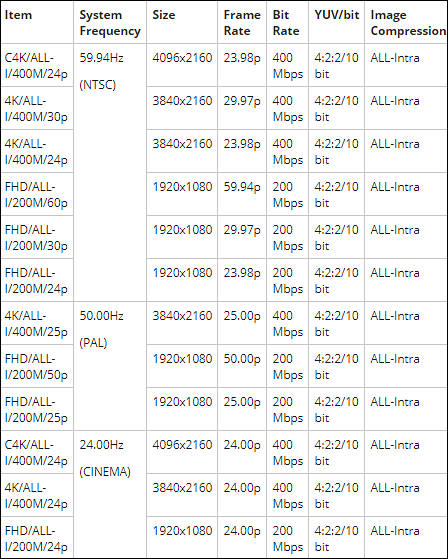
4K HDR video recording
- [HLG] (Hybrid Log Gamma) is added to [Photo Style]. HDR (High Dynamic Range) is a mode to reproduce both the brightest and darkest part in an image, making it look just as human eyes see. The camera records video with a designated gamma curve compatible with ITU-R BT.2100, and you can now choose Hybrid Log Gamma (HLG) in [Photo Style].
- A low-bit-rate recording mode 4K HEVC for HLG was added. This enables playback on AV equipment compatible with the HEVC compression format, such as Panasonic 4K HDR TVs.
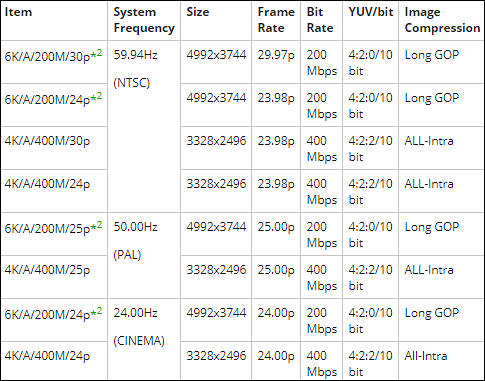
Enhancement of the Anamorphic video recording mode
High-Resolution Anamorphic mode, which enables video recording in 18-mega effective pixels, is added. Recordeding in HEVC
New High-Resolution Anamorphic Mode
- "High Resolution Anamorphic Mode" records motion picture with an aspect ratio suited for an anamorphic lens,4:3. The effective picture size for this mode is equivalent to the number of pixels produced by 6K (approx. 6,000 (horizontal) x 3,000 (vertical)) images (approx. 18 megapixels).
- [Anamorphic Desqueeze Display] was added, which lets you view an enlarged image in Cinescope size while recording with 2.0x and 1.33x Anamorphic lens.
- [Video Guide Line] is added to display the image in a variety of aspects, such as 2.39:1, 2.35:1, 16:9, and 1:1 while recording video. This can be used not only in Anamorphic mode but also in other video recording modes.
Enhancement of Body I.S. (Image Stabilizer)
- [I.S. Lock(video)] is added. This powerfully compensates for handshake when the viewing angle is fixed.
- A new handshake correction mode is added, which provides optimum correction when using 2.0x and 1.33x Anamorphic lens.
Correction of white balance setting
- When the K (Kelvin) value was changed after adjusting the color temperature with 2-axis white balance compensation, the setting was reset. This bug has been fixed.
Improved usability of Time Lapse Shot
- The time to finish shooting and the number of recordable pictures are displayed on the stand-by screen.
Improved usability of Power Save LVF
- Power Save LVF can now be used during all stand-by display options.
Wireless functions
The Bluetooth Remote Control function can be used with Image App, which will also be updated at the same timing with the GH5 firmware release.
If the camera has not completed image transmission when it is turned off, it restarts transmission when it is turned on with the [Auto Transfer] function.
Other improvements
- A rating function using a Fn button is available in Playback Zoom and Multi Playback.
- The following functions can be assigned to Fn buttons - [Constant Preview] [6K/4K PHOTO Bulk Saving] [Min. Shtr Speed] [RAW Processing] [Rec/Playback Switch] [Destination Slot] and [Mic Level Adj.].
- The DISP.Button can be locked.
- In Relay Rec, there were cases where the video file number was not able to be reset. This bug has been fixed. *In Relay Rec, there were cases where the video file number was reset after formatting the SD Memory Card. This bug has been fixed.
- In Backup Rec, there were cases where the file number was not reset even after applying resetting. This bug has been fixed.
- The image quality when applying the following settings is improved: Extended low ISO, [i.Dynamic] (Intelligent D-range Control) and Highlight Shadow.
The new DC-GH5 firmware Version 2.0 is scheduled to be released at the end of September 2017 at the following LUMIX Customer Support website.
LUMIX DC-GH5 Firmware Ver.2.0

 s537.jpg448 x 559 - 84K
s537.jpg448 x 559 - 84K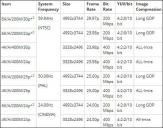
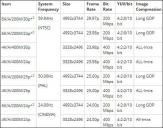 s538.jpg485 x 381 - 58K
s538.jpg485 x 381 - 58K -
So, Panasonic management turned utter failure into... pause. By buying developers another month and hoping that 400Mbit could be solved during it and will start working without bugs.
They hoped for miracle till last day.
-
400Mbit is in firmware provided to selected testers

Also lower bitrate HEVC is added, good for long videos
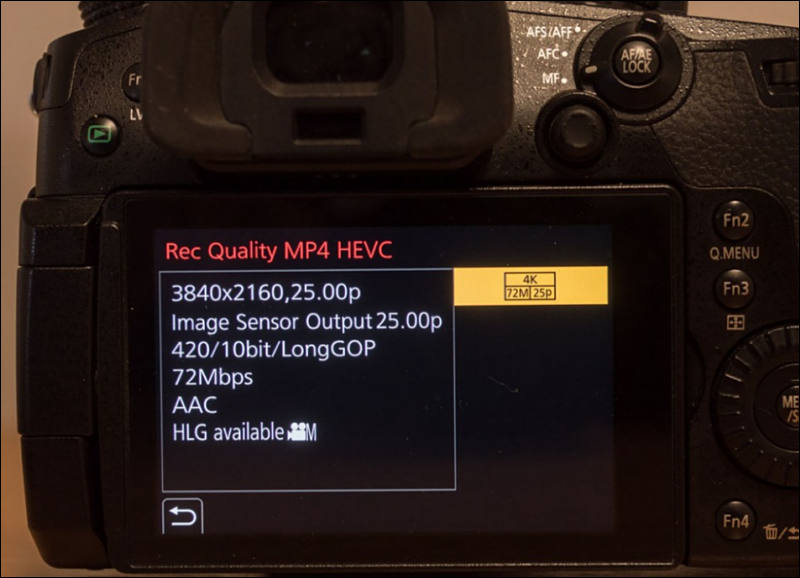
Via http://jacobjamesphotography.co.uk/gh5-firmware-v2-whats-new/
My sources tell what less than two weeks ago 400Mbit modes had issues. This is why it was decided to buy developers time.

 s539.jpg800 x 579 - 56K
s539.jpg800 x 579 - 56K
 s540.jpg800 x 578 - 52K
s540.jpg800 x 578 - 52K -
Usually Andrew issues with tech
On the other-hand, an inter-frame codec like LongGOP H.264 (IPB) works by deleting groups of original frames and reconstructing them synthetically, mathematically. This is done by comparing the differences between two key frames and reconstructing movement and visual differences. An interframe LongGOP IPB codec saves space but it screws with motion in quite subliminal and subtle ways. The ALL-I codec on the GH5 2.0 has no trickery or frame-prediction, just pure cinema 24p.
Actually in any scientific comparison ALL-I at same high birate as IPB and even double will be much worse. And no, frames are not all reconstructed at such big bitrates, it all depends on individual small blocks.
The other important thing is that ALL-I files are much easier to edit than LongGOP, less CPU intensive. Although the data-rate is higher at 400Mbit/s for the new codec versus 150Mbit/s for LongGOP IPB, the computer CPU doesn’t need to go into overdrive decoding complex frame reconstructions and compression. You just need a faster memory card and your hard drive or SSD will work a bit faster to serve the files in your NLE – but not to the extent of breaking into a sweat.
It is also wrong. They CAN be more easy to edit. In case of 422 or 12bit. For now. For most common 1080p and 4K IPB with modern GPU and CPU will load processor LOWER due to build in hardware decoding. Same is true for HEVC and even 10bit HEVC. Things will change even more with upcoming Volta GPUs and their new block.
If you do not make some very specific task, like CGI and other thing, it is zero reason to use intra codecs now.
http://www.eoshd.com/2017/08/panasonic-gh5-review-and-exclusive-first-look-at-version-2-0-firmware/
-
The additional features are well worth waiting thirty extra days.
-
So no 3840x2160 60fps 400Mbps?
Howdy, Stranger!
It looks like you're new here. If you want to get involved, click one of these buttons!
Categories
- Topics List23,993
- Blog5,725
- General and News1,354
- Hacks and Patches1,153
- ↳ Top Settings33
- ↳ Beginners256
- ↳ Archives402
- ↳ Hacks News and Development56
- Cameras2,368
- ↳ Panasonic995
- ↳ Canon118
- ↳ Sony156
- ↳ Nikon96
- ↳ Pentax and Samsung70
- ↳ Olympus and Fujifilm102
- ↳ Compacts and Camcorders300
- ↳ Smartphones for video97
- ↳ Pro Video Cameras191
- ↳ BlackMagic and other raw cameras116
- Skill1,960
- ↳ Business and distribution66
- ↳ Preparation, scripts and legal38
- ↳ Art149
- ↳ Import, Convert, Exporting291
- ↳ Editors191
- ↳ Effects and stunts115
- ↳ Color grading197
- ↳ Sound and Music280
- ↳ Lighting96
- ↳ Software and storage tips266
- Gear5,420
- ↳ Filters, Adapters, Matte boxes344
- ↳ Lenses1,582
- ↳ Follow focus and gears93
- ↳ Sound499
- ↳ Lighting gear314
- ↳ Camera movement230
- ↳ Gimbals and copters302
- ↳ Rigs and related stuff273
- ↳ Power solutions83
- ↳ Monitors and viewfinders340
- ↳ Tripods and fluid heads139
- ↳ Storage286
- ↳ Computers and studio gear560
- ↳ VR and 3D248
- Showcase1,859
- Marketplace2,834
- Offtopic1,320









