
It allows to keep PV going, with more focus towards AI, but keeping be one of the few truly independent places.
-
DaVinci Resolve 12 features a new, modern interface with a lighter overall color scheme and new fonts that help reduce eye strain and make it easier to work for long sessions. The new interface is scalable and has been designed to look great on high DPI monitors, such as retina displays. New top down navigation speeds up layout selections and also gives users more flexibility to customize their workspace.
The new multi-camera editing feature of DaVinci Resolve 12 lets editors cut programs from multiple sources in real time. DaVinci Resolve 12 can synchronize camera angles based on timecode, audio waveforms, or in/out points. The source monitor displays a grid containing the camera angles and plays them all back in sync while the editor makes cuts to the audio and/or video.
In addition to multi-camera editing, DaVinci Resolve 12 also features several enhancements to the core editing tools. All trim modes, multi-slip, slide, ripple and roll have been extended and editors can now select multiple points for dynamic trimming and asymmetric trimming of clips, even if they’re on the same track. Timelines can be nested, edited together and expanded or collapsed in place to greatly simplify editing of large multi scene projects. New transition curves let editors create and edit custom curves for transition parameters and new on-screen controls let editors see and adjust motion paths directly in the timeline viewer.
DaVinci Resolve 12 includes an entirely new, high performance audio engine that offers higher sampling rates and greatly improved realtime audio playback performance, including reverse playback and tape style slow motion scrubbing during dynamic JKL trimming. Both VST and AU audio plug-ins, along with their custom interfaces, are now supported and can be used on individual clips or entire tracks. Audio parameter adjustments can be recorded and now contain editable automation and full curve editor support. For the first time, editors will be able to export projects directly to ProTools via AAF for audio finishing.
Media Management in DaVinci Resolve 12 has been redesigned to accommodate editorial workflows. Customers can now manage projects and media using new copy, move, transcode, relink and consolidate tools. Whole projects, including media can be archived and restored with ease. Resolve 12 makes it easier to find media in large projects by letting users create smart bins that can display footage based on metadata tags. Users can now import media by simply dragging it in from the Finder or Windows Explorer, or by using new “Favorites” for one click access to commonly used media folders on disk.
DaVinci Resolve colorists will find incredible new tools that give them even more creative grading options than ever before. Resolve 12 improves upon DaVinci’s legendary advanced color science by adding support for DaVinci’s own color managed timelines as well as ACES 1.0 transforms, making it easier to get consistent results, especially when working in facilities with managed pipelines.
The core grading and color correction tools have also been improved with a new, easier to use curves interface, automatic color analysis and matching between two or more clips, an incredibly accurate 3D perspective tracker, and a new 3D keyer with improved matte finesse options. Colorists can now define their own smart filters, convert any window to a bezier, collapse multiple nodes into compound nodes to simplify their view, ripple grades across multiple clips, and flatten pre and post-group grades into a clip’s individual grade.
DaVinci Resolve 12 also now supports remote rendering so customers working in larger facilities can distribute rendering jobs to other Resolve systems that are on the same shared database and shared storage.
With dramatically improved editing, DaVinci Resolve 12 now has the ability to integrate with other NLEs even better. Edit timelines can “round trip” to other editing software and more of settings, plug-ins and edits are preserved. For example when importing XMLs from Final Cut Pro X, DaVinci Resolve 12 can now import multi-cam clips and preserve all the original camera angles. Also, audio support is greatly improved to match the audio timeline in Final Cut Pro X. This makes collaborative workflows better and allows different people in a facility to use the tools they prefer instead of being forced into an inflexible company wide platform.
“DaVinci Resolve 12 is an incredible release that we think both editors and colorists are going to love,” said Grant Petty, CEO, Blackmagic Design. “We’ve built in the features customers have been asking for and, with the addition of multi-cam and some of the other great new editing features, we think that Resolve is perfect for both creative editing and finishing. It’s still the only system that lets customers switch from editing to grading with the click of a button, giving them the fastest, highest quality no compromise workflow. Best of all, customers can install DaVinci Resolve Lite and use it on real projects for free. There is no monthly subscription, you don’t need to be connected to the cloud, and you don’t need to buy any proprietary hardware!”
-
Can be good idea to try to install running it under admin privileges.
-
Hey Tony, have you tried installing the Visual C++ redistributable by itself? I am sure is available as a standalone download from Microsoft. I may have a copy of the latest Resolve 16 for Windows. I can look for it and upload it if you think you can use it.
-
Hi everyone. I am having great difficulty installing Davinci Resolve, free version on my computer. I already had Davinci Resolve 16 installed so just tried to install version 17 over it when prompted to update. I am using Windows 10 home edition OS and this is run on a ASUS G752VS lap top. My Laptop spec is: Intel(R) Core(TM) i7-6820HK CPU @ 2.70GHz 2.70 GHz, 32.0 GB RAM, 64-bit operating system, x64-based processor, 512 SSD, 1TB HDD, 8 GB GRAPHICS CARD, Windows 10 Home EDITION, Version 20H2, Os Build 19042.870. Version 17 fails to install. I have plenty of disk space and am trying to install it on the main SSD drive not the HHD drive. I even tried removing all of the Davinci resolve programme files and checked my computer for viruses etc. uninstalled and reinstalled, Visual C++ 2015-2019 from Microsoft and still can't install. See photos as an example the problem I have. I have checked and updated all drivers on my computer. I have reached out to Blackmagic customer service and they said that they only give information and support for the paid studio version. I was also told to visit the Blackmagic forum, which I have done and everyone has the same problem with no solution. It has been 8 days now that I have had no editor and am stuck. Today I tried a computer system restore and it still will not install. Is anyone having the same problem? Any tips resolving this issue?
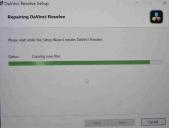
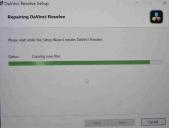 DAVINCI RESOLVE 17 PROBLEMS.jpg1054 x 800 - 65K
DAVINCI RESOLVE 17 PROBLEMS.jpg1054 x 800 - 65K
 DAVINCI RESOLVE 17 PROBLEMS 2.jpg1280 x 592 - 79K
DAVINCI RESOLVE 17 PROBLEMS 2.jpg1280 x 592 - 79K
 DAVINCI RESOLVE 17 PROBLEMS 3B##.jpg819 x 800 - 78K
DAVINCI RESOLVE 17 PROBLEMS 3B##.jpg819 x 800 - 78K -
Blackmagic Design has launched DaVinci Resolve 17.1 and Fusion 17.1. The update adds native support for Apple's M1 Macs.
-
New support for native processing of interlaced timelines results in higher quality compositing and titling for interlaced deliverables. High-quality DaVinci Neural Engine de-interlacing analyzes motion between fields to reconstruct progressive frames. Customers also get real-time 3:2 pulldown removal.
Compositions customers create on the Fusion page can now be saved as a template and used on the edit or cut page. New animation curve modifiers can be used to automatically retime animations when customers change their duration in an edit. Audio playback with waveform display makes it easier to create precisely timed animations, there are shared markers with the edit page, and more. In addition, 27 GPU accelerated
Resolve FX have been added to the Fusion page, including the noise reduction and sharpening tools from the color page. New node view bookmarks make it easy to navigate large comps, the toolbar can be customized with their favorite tools, and vertical layouts are supported in the node editor.
Node tree bookmarks let customers quickly navigate to any part of the node tree in a large composition. Customizable toolbars let customers quickly switch toolbars based on the current task. Vertical node tree layouts give customers more room to view the spline and keyframe editors when creating animations and more.
Customers will find new and improved format support on the media page, new delivery options, and a unified inspector design on the media, cut, edit, and Fairlight pages. DaVinci Resolve 17 also features consistent timeline navigation across all pages, better metadata support, new image scaling algorithms, the ability to share smart bins, smart filters, and optimized media across all projects on a system, and even more GPU and CPU accelerated Resolve FX.
Now anyone can build their own post-production studio. The free version of DaVinci Resolve now includes the revolutionary multi-user collaboration tools previously available in DaVinci Resolve Studio. That means customers can have multiple users all working on the same project at the same time, for free.
Support for growing files in the media pool lets customers start editing while files are still being recorded. There’s decoding support for QuickTime PNG, uncompressed RGB 8-bit and YUV 10-bit AVI, and spanned Panasonic 8K SHV clips.
DaVinci Resolve 17 support for frame-based metadata from Blackmagic RAW, ARRI, RED, and Sony camera files, along with decoding and rendering per frame EXR metadata.
In addition to existing Python and LUA scripting, DaVinci Resolve 17 adds a new workflow integration API and a new encoding API. These APIs allow third-party developers to create integrated asset and workflow management solutions for DaVinci Resolve, as well as encoder plug-ins for custom output options.
"This is a massive update and it has amazing new technology and features for colorists, audio engineers, editors and visual effects artists," said Grant Petty, Blackmagic Design CEO. "While the new color science, HDR grading and improvements and Fairlight usability are the most noticeable features, what I am most proud of are the thousands of small improvements that customers will notice every day!"
DaVinci Resolve 17 Features
- Next-generation HDR color correction with customizable wheels and tonal zones.
- Mesh and grid-based color warper delivers an entirely new way to transform color.
- Magic mask automatic object isolation powered by the DaVinci Neural Engine.
- Improved color management with tone mapping and color space aware tools.
- Massive DaVinci wide-gamut color space for higher quality image processing.
- High-speed audio editing with new keyboard and mouse context-sensitive tools.
- Fairlight Audio Core engine with auto load balancing and support for 2,000 tracks.
- Revolutionary FlexBus architecture for audio routing without limitations.
- Automatic transient detection for beats, words, and sound effects.
- Support for massive audio projects with thousands of tracks on a single system.
- Metadata based card view in media pool on cut page.
- Precision audio trimming on the cut page timeline and graphical trimmer.
- Smart reframe powered by the DaVinci Neural Engine on cut and edit pages.
- Live effect, title, and transition previews on cut and edit pages.
- Import and edit projects from ATEM Mini Pro ISO.
- Proxy media workflows up to 1/16th resolution in H.264, H.265, ProRes, or DNxHR.
- Timeline based clip syncing to create multicam and compound clips.
- Alpha support for keying and compositing on cut and edit pages.
- Render in-place command for effects-heavy clips on cut and edit timelines.
- Make source side adjustments before editing clips into the timeline.
- Portable timeline and bin files for easy sharing.
- Native interlace processing and real-time 3:2 pulldown removal.
- Node tree bookmarks, customizable Fusion toolbar, and vertical node layouts.
- Support for growing files in media pool.
- Support for frame-based metadata for BRAW, ARRI, RED, Sony, and EXR.
- Workflow integration API and third-party encoder API.
Availability and Price
DaVinci Resolve 17 public beta is available now for download from the Blackmagic Design web site.
-
PR
Blackmagic Design today announced DaVinci Resolve 17, a major new release with over 300 new features and improvements including HDR grading tools, redesigned primary color controls, next-generation Fairlight audio engine including Fairlight audio core and support for 2,000 real-time audio tracks plus dozens of other time-saving tools for editors including a redesigned inspector, new bin sorting and metadata clip views!
DaVinci Resolve 17 public beta is available for download now from the Blackmagic Design web site.
DaVinci Resolve 17 is a major new release with over 100 new features and 200 improvements. The color page features new HDR grading tools, redesigned primary controls, AI-based magic mask, and more.
Fairlight updates mouse and keyboard edit selection tools so customers can work faster, along with Fairlight Audio Core and FlexBus, a next-generation audio engine and busing architecture with support for 2,000 tracks. Editors get a metadata slate view with bin dividers, zoomed waveforms for audio trimming, smartreframing, a unified inspector, and dozens of other time-saving tools. In addition, compositions created in Fusion can now be used as an effect, title or transition on the edit and cut pages.
DaVinci Resolve 17 features incredible new creative tools for colorists. Power Window drawing has been improved, there are new split-screen wipe options, an additional Sat vs Lum curve, improved scopes, support for 17 point 3D LUTs and more.
The HDR grading palette lets customers create new color wheels with custom roll-off for specific tonal ranges, giving customers more creative control to make fine adjustments. The wheels include exposure and saturation controls for each zone. They’re color space aware so customers get perceptually uniform results.
The mesh-based warping tool lets customers adjust two-color para7 at once. Customers can adjust both hue and saturation or chroma and luma. Adjustments are made by dragging control points, with smooth falloff for clean, natural-looking adjustments. It’s an entirely new way to transform color in their images.
Selecting and tracking people for targeted correction has never been easier. Magic mask uses the DaVinci Neural Engine to automatically create masks for an entire person or specific features such as face or arms. Customers get matte finesse tools, the ability to add and remove strokes, and automatic tracking.
DaVinci wide gamut and DaVinci intermediate are timeline color space and gamma settings that provide a universal internal working color space. It’s larger than what cameras can capture, or BT.2020, ARRI wide-gamut, and even ACES AP1. Customers will never lose image data, no matter where it comes from.
DaVinci Resolve 17 is the biggest update in Fairlight history with new features, tools, and core improvements that make it the world’s fastest and highest quality solution for audio post-production.
Edit selection mode with new keyboard shortcuts unlocks functionality previously available on the Fairlight Audio Editor. These context-sensitive tools make editing incredibly fast. If users are switching over to Fairlight, these intuitive and familiar tools will help customers get up and running quickly.
Fairlight Audio Core is a low latency, next-generation audio engine that intelligently manages workload by using all CPU cores and threads, as well as the optional Fairlight Audio Accelerator card. Customers get up to 2,000 tracks, each with real-time EQ, dynamics, and 6 plug-ins, all on a single system.
FlexBus is a flexible bus architecture that uses up to 26 channel wide multi-purpose buses instead of fixed buses. Customers can send tracks to buses, buses to tracks, and buses to buses in as many cascade layers deep as needed to create massive sessions. Route anything to anything without limitations.
The new transient analysis tool automatically detects individual words, beats, or sound effects. Transient markers are displayed as vertical lines in the waveform. Customers can navigate between them using the arrow keys. Transient markers make it easy to identify specific parts of a sound for editing.
Fairlight Audio Core and FlexBus enable large projects with thousands of tracks on a single system. Previously this required “chase” computers to be sync’d with a primary system. Plus DaVinci Resolve’s multi user collaboration lets multiple sound editors work on the entire project at the same time.
DaVinci Resolve 17 makes the cut page even smarter with great new features designed to help customers finish quick turn around projects even faster.
Metadata slate view with bin dividers makes it easy to sort and find clips based on scene, shot, camera and more. When used with source tape, it’s the fastest way to jump in and out of scenes or groups of shots.
Now customers can edit in 16:9 HD or Ultra HD and quickly create square or vertical versions for posting to Instagram and other apps. The DaVinci Neural Engine automatically identifies faces and repositions them inside the new frame so customers don’t have to do it manually.
Finding the right effect, transition or title is faster and easier than ever. The elegant, new multi-column view lets customers see more and scroll less. Descriptive icons also help customers quickly find what customers need. Plus, customers can hover scrub the mouse across any item to see a live preview in the viewer.
Live production projects from ATEM Mini Pro ISO can be opened as a video edit. The sync bin with multiview lets customers fine-tune edits from the original live production or even replace shots. You can use the HD ISO recordings from ATEM or relink to Blackmagic RAW camera files for finishing in Ultra HD.
The edit page adds dozens of time-saving new features that professional editors have asked for.
Now customers can create easily managed, independent proxy media that dramatically improves system performance and makes projects portable. Proxies can be as small as 1/16th resolution and saved as H.264, H.265, ProRes or DNxHR. They can even be generated internally or externally by third-party tools.
It’s now easier to create synchronized multicam clips. Simply stack clips on the timeline and use the new “auto-align” tool to sync based on timecode or waveform. Customers can also manually move clips into position to create a sync map. Timelines can be converted into a multicam clip or a compound clip.
New Resolve FX 3D, HSL, and luma keyer plug-ins let customers pull keys directly in the timeline on both the edit and cut pages. In addition, alpha channels from Resolve FX and Open FX plug-ins are now supported, as are embedded alpha channels and external matte files giving customers even more compositing options.
The render in place command lets customers generate render files for any portion of the timeline. Once rendered, customers can move, edit, and trim without having to re-render. Unlike cache files, render files are easy to manage and portable.
Source side adjustments let customers change a clip before editing it into the timeline. For example, customers can adjust RAW controls, add a LUT, remap audio tracks, change sizing, playback frame rate, and more, all before editing a clip into the timeline.
-

 sa15347.jpg849 x 377 - 118K
sa15347.jpg849 x 377 - 118K -
RTX Usage
-
DaVinci Resolve 16.2.2
Main changes:
- Hardware-accelerated H.265 Main10 renders on supported Macs.
- Blackmagic RAW clip LUT name can now be viewed in clip metadata.
- Ability to assign frame rate on YouTube, Vimeo and Frame.io renders.
- Support for marking Frame.io comments in markers as complete.
- Nudge keyboard actions can be used in the sync clip dialog.
- Support for exporting .srt files without formatting.
- Support for RED 7.3.1 SDK.
- Support for the Rec.709-A gamma option for QuickTime player compatibility.
- Preference to automatically tag Rec.709 clips as Rec.709-A.
- Addressed level shifts playing some short H.264 clips on Mac systems.
- Addressed loss of audio transition when trimming clips in the timeline.
- Addressed issues with stabilization not being available in the inspector.
- Addressed issues with incorrect channel order for audio waveform display.
- Addressed an issue with previewing in Fusion when in proxies mode.
- Addressed an issue with using reference sizing with timeline wipe.
- Addressed an issue with aspect ratio metadata in some MXF renders.
- Multiple performance and stability improvements.
-
DaVinci Resolve 16.2
Blackmagic Design today announced DaVinci Resolve 16.2, a new update to the company’s popular edit, color, visual effects and audio post production software that includes major Fairlight updates for audio post production. This new update also includes many improvements for color correction, editing and more so is recommended for all users.
DaVinci Resolve 16.2 is available for download now from the Blackmagic Design web site.
This new update has major new updates for editing in the Fairlight audio timeline when using a mouse and keyboard. This is because the new edit selection mode unlocks functionality previously only available via the audio editor on the full Fairlight console, so editing is much faster than before. In addition, the edit selection mode makes adding fades, cuts and even moving clips only a mouse click away. New scalable waveforms let users zoom in without adjusting the volume. Bouncing lets customers render a clip with custom sound effects directly from the Fairlight timeline.
Adding multiple clips is easier as they can now be added vertically to the timeline, not just horizontally, making it easier to add multiple tracks of audio at once. Multichannel tracks can now be converted into linked groups directly in the timeline so users no longer have to change clips manually and reimport. There's added support for frame boundary editing which improves file export compatibility for film and broadcast deliveries. Frame boundary editing now adds precision so users can easily trim to frame boundaries without having to zoom all the way in the timeline. Modifier keys are now supported so clips can be duplicated directly in the timeline using the keyboard and mouse. Users can also copy clips across multiple timelines with ease.
DaVinci Resolve 16.2 also includes support for the Blackmagic Fairlight Sound Library with new support for metadata based searches, so customers don’t need to know the filename to find a sound effect. Search results also display both the filename and description so finding the perfect sound effect is faster and easier than before.
Finding audio effects is also faster with automatic sorting that will separate them first by category, and then by native or third party plugins. Effects can also be marked as a favorite so they move to the top of the list, making navigation easier than ever.
MPEG-H 3D immersive surround sound audio bussing and monitoring workflows are now supported. Additionally, improved pan and balance behavior includes the ability to constrain panning.
The extensive Fairlight audio editing also has index improvements. The edit index is now available in the Fairlight page and works as it does in the other pages, displaying a list of all media used, simply click on a clip to navigate directly to its location in the timeline. The track index now supports drag selections for mute, solo, record enable and lock as well as visibility controls so customers can quickly swipe through a stack of tracks without having to click on each one individually. Audio tracks can also be rearranged by click and dragging a single track or a group of tracks in the track index.
This new release also includes improvements in AAF import and export. AAF support has been refined so AAF sequences can be imported directly to the timeline in use. Additionally, if the project features a different time scale the AAF data can also be imported with an offset value to match. AAF files that contain multi channels will also be recognized as linked groups automatically. The AAF export has also been updated and now supports industry standard broadcast wave files. Audio cross fades and fade handles are now added to the AAF files exported from Fairlight and will be recognized in other applications.
For traditional Fairlight uses, this new update makes major improvements in importing old legacy Fairlight projects. This includes improved speed when opening projects with over 1000 media files, this means projects are imported faster than before.
This new software also improves audio mixing. A new EQ curve preset for clip EQ in the inspector allows removal of troublesome frequencies. New FairlightFX filters include a new meter plug-in that adds a floating meter for any track or bus to keep an eye on levels even if the monitoring panel or mixer are closed. There’s also a new LFE filter designed to smoothly roll off the higher frequencies when mixing low frequency effects in surround.
Working with immersive sound workflows using the Fairlight audio editor has been updated and now includes dedicated controls for panning up and down. Additionally, clip EQ can now be altered in the inspector on the editor panel. Copy and paste functions have been updated and now all attributes are copied, including EQ, automation and clip gain. Sound engineers can set up their preferred workflow including creating and applying their own presets for clip EQ. Plugin parameters can also be customized or added so users have fast access to their preferred toolset.
Clip levels can now be changed relatively, this allows users to adjust the overall gain while respecting existing adjustments. Clip levels can also be reset to unity, easily removing any level adjustments that may have previously been made. Fades can also be deleted directly from the Fairlight Editor, making it faster to do than before. Sound engineers can also now save their preferred track view so they get the view they want without having to create it each time. More functions previously only available via the keyboard are now accessible using the panel, including layered editing. This also means that automation curves can also now be selected via the keyboard or audio panel.
Continuing on with the extensive improvements to the Fairlight audio, there has also been major updates to the audio editor transport control. Track navigation is now improved and even works when nothing is selected. Users can navigate directly to the timecode entry window above the timeline from the audio editor panel, and there is added support for high frame rate timecodes. Timecode entry now supports values relative to the current CTI location, so the playhead can move along the timeline relative to the position rather than a set timecode.
Support has also been added so the colon key can be used in place of the user typing 00. Master spill on console faders now lets users spill out all the tracks to a bus fader for quick adjustments in the mix. There’s also more precision with rotary controls on the panel and when using a mouse with the use of a modifier key. Users can also change the layout and select either icon or text only labels on the Fairlight editor. For legacy Fairlight users, they can now use the traditional Fairlight layout they may be more familiar with. Moving around the timeline is even quicker with added support media left and media right selection keys to jump the playhead forwards and back.
This update also improves editing in DaVinci Resolve. Loading and switching timelines on the edit page is now faster with improved performance when working with a large number of audio tracks. Compound clips can now be made from in and out points so editors can be more selective with what media they want directly in the edit page. There is also support for previewing timeline audio when performing live overwrites of video only edits. Now when trimming, the duration will reflect the clip duration as customers actively trim so customers can set a specific clip length. Support for a change transition duration dialog.
The media pool now includes metadata support for audio files with up to 24 embedded channels. Users can also duplicate clips and timelines into the same bin using copy and paste commands.
Customers using collaborative workflows in the color page now have greater stability for their workflows. Support for running the primary DaVinci Resolve screen as a window when dual screen mode is enabled
Smart filters now let users sort media based on metadata fields, including keywords and people tag so users can find the clips they need faster.
"We are excited about this update as it has more new features for audio post production," said Grant Petty, Blackmagic Design CEO. "These new features allow complex audio post production work in the Fairlight page using a simple mouse and keyboard. That allows many more people to add professional audio quality to their work because DaVinci Resolve is a free download. That’s very exciting.
DaVinci Resolve 16.2 Features
- Improved usability in Fairlight timeline editing.
- Improved Blackmagic Fairlight sound library.
- New automatic sorting of effects and plug-ins.
- Improved immersive 3D surround sound bussing and monitoring.
- Fairlight audio editing track index improvements.
- Improved AAF import and export.
- Improved import of older legacy Fairlight projects.
- Multiple improvements in audio mixing and FairlightFX filters.
- Major improvements in the Fairlight console audio editor.
- Improved transport control on the Fairlight console audio editor.
- New editing features including loading and switching timelines.
- Improved media pool with faster copy and paste of clips.
- New color grading features including smart filters and more.
- Improved file format support for new cameras and standards.
Availability and Price
DaVinci Resolve 16.2 is available now for download from the Blackmagic Design web site.
-
360 videos editing
-
On keyboard
-
What's new in DaVinci Resolve 16.1.2
- Support for additional audio track formats for IMF and DCP renders
- Improved decode and encode performance for Kakadu DCP and IMF formats
- Support for CUDA based R3D with the latest RED SDK on Windows and Linux
- Adds Blackmagic RAW support for latest Blackmagic URSA Broadcast update
- Support for new audio only and video only editing modes on the cut page
- Added in and out buttons in the user interface on the cut page
- Support for audio playback when trimming on the cut and edit pages
- Improved zoom buttons for the timeline on the edit page
- Improved smart indicator in the cut page for when using in and out points
- Viewer resize icon on the cut page now correctly resizes the whole viewer
- Cut page divider between timeline and viewer can now be moved via the divider
- Close up edits in the cut page now vary the close up from 20% to 40% randomly
- Search dial is more responsive when using the DaVinci Resolve Editor Keyboard
- Removed auto jog mode on scroll with the DaVinci Resolve Editor Keyboard
- Better responsiveness using shuttle with the DaVinci Resolve Editor Keyboard
- Double press to clear in and out on the DaVinci Resolve Editor Keyboard
- Improved performance in collaborative projects with multiple DaVinci systems
- Support for monitor name in the workspace menu display options
- Support for copy/paste in Dolby Vision mid tone offset values between clips
- New scripting APIs to move media items, LUTs, markers, copy grades and more
- Now uses 2 up view in sync bin when using live overwrite editing
- Fixes a bug that caused the clip dividers in the source tape to scroll with audio
- Opening the media folder in the cut page will re-sync to that folder contents
- Multiple performance and stability improvements
-
The Beginner’s Guide to DaVinci Resolve 16, free
-
@MikeLinn Thanks Mike. You got this up quick -only 21 views when I looked
Howdy, Stranger!
It looks like you're new here. If you want to get involved, click one of these buttons!
Categories
- Topics List23,991
- Blog5,725
- General and News1,354
- Hacks and Patches1,153
- ↳ Top Settings33
- ↳ Beginners256
- ↳ Archives402
- ↳ Hacks News and Development56
- Cameras2,367
- ↳ Panasonic995
- ↳ Canon118
- ↳ Sony156
- ↳ Nikon96
- ↳ Pentax and Samsung70
- ↳ Olympus and Fujifilm101
- ↳ Compacts and Camcorders300
- ↳ Smartphones for video97
- ↳ Pro Video Cameras191
- ↳ BlackMagic and other raw cameras116
- Skill1,960
- ↳ Business and distribution66
- ↳ Preparation, scripts and legal38
- ↳ Art149
- ↳ Import, Convert, Exporting291
- ↳ Editors191
- ↳ Effects and stunts115
- ↳ Color grading197
- ↳ Sound and Music280
- ↳ Lighting96
- ↳ Software and storage tips266
- Gear5,420
- ↳ Filters, Adapters, Matte boxes344
- ↳ Lenses1,582
- ↳ Follow focus and gears93
- ↳ Sound499
- ↳ Lighting gear314
- ↳ Camera movement230
- ↳ Gimbals and copters302
- ↳ Rigs and related stuff273
- ↳ Power solutions83
- ↳ Monitors and viewfinders340
- ↳ Tripods and fluid heads139
- ↳ Storage286
- ↳ Computers and studio gear560
- ↳ VR and 3D248
- Showcase1,859
- Marketplace2,834
- Offtopic1,319










