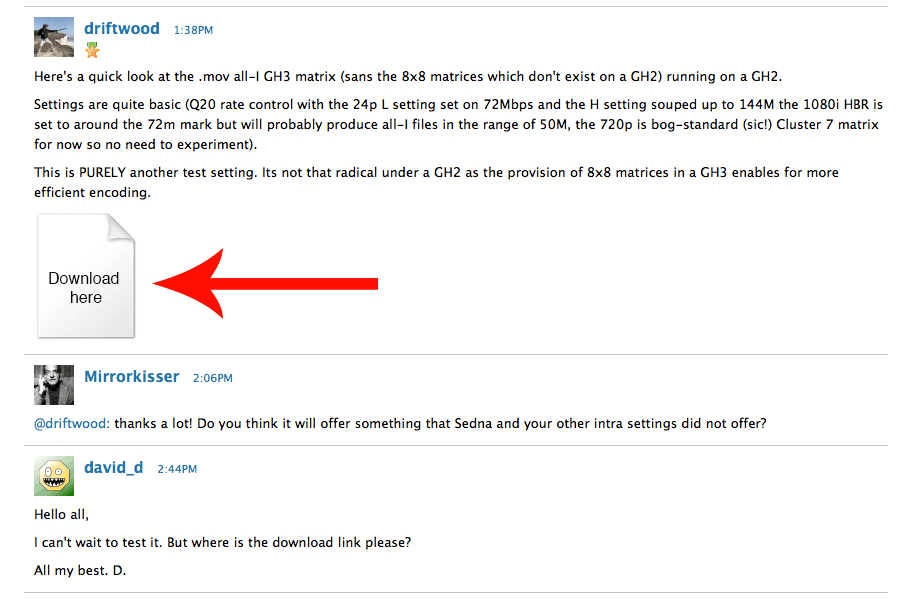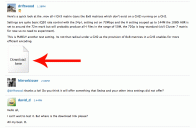-
Hopefully Nick is being reticent because it's so bloody good! I'm stuck at work without my GH2, ho hum.
Cheers Nick.
-
Yep its out! Hope we get some infos on its soon :)
-
IV. out!
-
Snapshot usually is best way to show small details. Vimeo and youtube compression will ruin most of clips.
-
I used 160 iso and I am pretty sure that i switched to 320 first to fix the iso bug
Unless that's a typo, then you are victim of the ISO bug, you need to select something from the centre row: 200 400 800 1600 .. before selecting anything in the upper row
-
@Jesh it's kinda hard to tell from a snapshot. Why don't you upload it to Youtube/Vimeo and let us see the whole thing? I've been getting fantastic results from the patch. Bill @ 4dbill.com
-
Just a while a ago i deside to give Boom a try. I was shooting some lowlight scenes. I have panny 14-140 and oly 45mm lenses with me. Also i had old hp laptop to test if footages would be ok (but that was my really messy net pc not any terms ment for video). Ok i teake shoots and check footages with laptop. And arghh there was some nasty noise in clouds (i mostly use HBR in shoots). So i was ready to judge Boom to not so well patch for low light, but still i keep those footages. Back at home i still wnted to test shoots with my good monitor, and Boom noise was gone and footages where exellent. I was amazed what a hell was going on. Just yesterday i do not know why but anyway chek display settings of my old laptops display settings, and i found that display was set to 125%. So i change it back to 100%. And after that all footages work without noise. So this was only a story how things can go wrong if you do not check your gear.
-
Hey guys, I Just got my GH2 the other day and have been testing it out and feeling like my results aren't as clean as others are getting. I Installed the AN v7 DREWnet patch and I believe that I shot this test today at the higher bitrate setting. I used a 160 iso and I am pretty sure that i switched to 320 first to fix the iso bug. I took this blurry screenshot of the .mts file so you can focus on the noise. especially in the hair. Is it just me, or should this patch look better noise wise? sorry if I sound like an idiot who has no idea what he is talking about. I am just trying to learn.

 iso160grainANdrewnet.png1920 x 1080 - 3M
iso160grainANdrewnet.png1920 x 1080 - 3M -
@Diffusion33 I forgot that's his nickname! lol These actually start airing on CBS Sacramento tonight. I updated my post to say that.
-
@Greek_m43 Voldermort you say? Maybe he should send his stuff to CBS lol Wow, beautiful looking images man, you brought the magic out of the slr, hope they keep bring out lenses like the 12mm...
-
@Greek_m43 LMAO, yeah, Andrew and I really don't see eye to eye. But you are a PR dream for this damn thing. Also for anyone who says a GH2 can't pass broadcast standards. Love it bro. I stood back 10 feet from the screen while we watched it and it looked great. And cut on FCP..nice. I have that Canon 85mm collecting dust and this shit makes me want to break it out!
-
@vicharris Thanks dude! Really appreciate it! You should send it over to him.
-
@Greek_m43 Great looking stuff bro. Really well done and shows off what happens when you get a good SLR and know how to use it! Andrew should use this on his website!
-
Here's the new image campaign I shot for CBS Sacramento, that start airing tonight. It's 5 spots total. Shot with Boom! at -2,-2,-2,-2. Mainly shot with SLR Magic 12mm. There's one or 2 anchor shots with the Canon 85mm. Converted in 5DtoRGB and edited in FCP7.
-
@pundit - Smooth -2 except for saturation. Lit very well.
-
@artiswar The uncorrected shot looks extremely flat for a GH2.
-
I know I've been posting a lot but I really am blown away by Boom!'s performance in post. Here a before and after from DaVinci.

 Screen Shot 2012-09-28 at 1.58.18 PM.png1090 x 451 - 650K
Screen Shot 2012-09-28 at 1.58.18 PM.png1090 x 451 - 650K
 Screen Shot 2012-09-28 at 1.58.32 PM.png1088 x 450 - 772K
Screen Shot 2012-09-28 at 1.58.32 PM.png1088 x 450 - 772K -
@maddx1930 and @thepalalias, @Mirrorkisser: huge thanx!
-
@david_d The "it" in "where can I download it" is a bit vague in this case. :) If you mean the 24L setting based on the GH3 matrix (with the aforementioned caveats and limitations) you just make sure you are logged in, then go to Driftwood's comment at http://personal-view.com/talks/discussion/comment/88806#Comment_88806 and (as @Mirrorkisser mentioned) download the file linked in that comment (that looks like an empty page at the end of the comment).
-
dear @Mirrorkisser but where is exactly the download link ? Is it on the first page of this thread or of this page ?
Thank you, I'm lost :-)
-
@Splendiddd The Birger one has been "coming soon" for a very long time and may or may not be released. Others have been mentioned elsewhere on this site. I am not sure anyone here has actually used one yet.
-
@thepalalias thanks, i now set the aperture on the canon and then mount it on the GH2, but its not very handy, however the tokina is an amazing lens :-) so maybe i will have to look at a electronic adapter, i did not know they existed.
-
@Splendidd Personally I just preset the aperture with a Canon body using the DOF preview button while releasing the lens. But the word generally passed around is that the only way to get full quality aperture control is with an electronic adapter. The mechanical ones seem to have trouble with narrow apertures and sometimes suffer from vignetting, etc.Nonetheless, I have friends that have been happily using them without complaints despite that.
-
@driftwood gh3 setting on gh2?? Amazing sir. Any news on intra Venus ??
Howdy, Stranger!
It looks like you're new here. If you want to get involved, click one of these buttons!
Categories
- Topics List23,993
- Blog5,725
- General and News1,354
- Hacks and Patches1,153
- ↳ Top Settings33
- ↳ Beginners256
- ↳ Archives402
- ↳ Hacks News and Development56
- Cameras2,368
- ↳ Panasonic995
- ↳ Canon118
- ↳ Sony156
- ↳ Nikon96
- ↳ Pentax and Samsung70
- ↳ Olympus and Fujifilm102
- ↳ Compacts and Camcorders300
- ↳ Smartphones for video97
- ↳ Pro Video Cameras191
- ↳ BlackMagic and other raw cameras116
- Skill1,960
- ↳ Business and distribution66
- ↳ Preparation, scripts and legal38
- ↳ Art149
- ↳ Import, Convert, Exporting291
- ↳ Editors191
- ↳ Effects and stunts115
- ↳ Color grading197
- ↳ Sound and Music280
- ↳ Lighting96
- ↳ Software and storage tips266
- Gear5,420
- ↳ Filters, Adapters, Matte boxes344
- ↳ Lenses1,582
- ↳ Follow focus and gears93
- ↳ Sound499
- ↳ Lighting gear314
- ↳ Camera movement230
- ↳ Gimbals and copters302
- ↳ Rigs and related stuff273
- ↳ Power solutions83
- ↳ Monitors and viewfinders340
- ↳ Tripods and fluid heads139
- ↳ Storage286
- ↳ Computers and studio gear560
- ↳ VR and 3D248
- Showcase1,859
- Marketplace2,834
- Offtopic1,320