
-
I concur that it is interesting read, and normally eoshd links are not permitted here, but we'll leave one for some time. So, Voldemort could move faster to light side of the force.
-
the 8bit common artifacts are banding ( on bright skys or when a lightsource is in the frame ) because 256 levels aren't enought to render the subtle gradients.
re 8bit: whether or not a scene shows banding dependes very much on the (camera's) internal processing of the respective file. skies that do show banding in a GH2's video do NOT show banding in a photo of the very same sky (JPEG, 8bit). My take on this: in photo mode the picture styles and/or other image manipulations are applied to the RAW file (12bit) and first then backed into an 8bit JPEG (this is how every decent camera is working). But in video mode the remapping from 0-255 luminance levels to 16-235 luminance levels is applied to the AVCHD file... so applied to a file that is already reduced to 8bit. Of course I don't know details about the GH2's internal processing ... but I am pretty sure the GH2's banding is caused by internal 8bit processing of an 8bit file. I guess we first get rid of the banding when Panasonic decides to leave the movie files in fullswing (0-255 luminance levels).
... IMHO...
-
Vitaliy mentioned it above already but just to be clear: The photo, audio and other questions and answers are up.
Go here and then scroll down below the green questions only. Ther ae the 4 categories: video, photo, audio and others.
http://www.personal-view.com/photokina/coverage/interview
IMPORTANT: I could not ask all the questins below. I talked a lot before and after the interview, I tried out a lot. A lot of the answers come also from there. I answer all the questions to the best of my knowledge. I hope they are all correct, but I can not guarantee.
When there is “No information”, I either could not aske the question or find it out, or there was just no information available, also from the Panasonic people. They did not get all technical information from Japan, and they were not technicans but either PR people or from the markteting. I hope the information is useful for you. Please also have a look at the video interview, as soon as it is finished. There may be things I have missed here.
Also, I LIKED THE GH3. It had a good feel and I was very impressed witht he low light and sharpness in the videos. No matter if 4:2:0 or not. It will be a very good camera. Perhaps not all what we have expected or hoped for, but there may be alterations in the final firmeware, firmware updates and there is Vitaliy :)
-
An example of the GH3 tethering via tablet and Wi-Fi:

 P1240323.JPG4000 x 3000 - 4M
P1240323.JPG4000 x 3000 - 4M -
@DealjagdLtd About high ISO samples...
-
Also some GH3 inside parts:
http://www.personal-view.com/photokina/coverage/gh3-inside
We'll add later better and more photos.
-
woow i´m impressed..you guys should build a team an release "the camera" I realize now that I am just a camera owner...this is rocket sience
-
Guys, interview made by our team is at
-
4:2:0, 4:2:2, 4:4:4, are matrix to encode color in a frame.
exemple : "for 2 Green pixels (wich also, is luminance) we only keep 1 pixel of red and 1 pixel of blue. So, the color reproduction is subsampled.
8bit ; 10 bit ; 12 bit are the depth of gradation of the color ( in fact grey level for each (R,G,B,) pixel )
With 8 bit (R or G or B )pixels are coded on 256 level.
With 10bit = 1024 levels etc.
So, the 8bit common artifacts are banding ( on bright skys or when a lightsource is in the frame ) because 256 levels aren't enought to render the subtle gradients.
You can't add or substrate color matrix and pixel depht, that's absolutely not the way it works.
Adding 1 bit does not improve color accuracy : you can't invent a information that does not exist, ( ie an information that didn't pass the matrix ) but it improve color rendition ( you can switch between more levels of grey ).
-
@Da_Sting I asked especiall for HDMI out and was given the answer 4:2:0. Maybe we just have to wait and see for the final GH3.
-
General question.
Wouldn't 4:2:0 = 6 bit 4:2:2 = 8 bit 4:4:4 = 12 bit?
I understand the difference between 8 bit and 16 bit in PS or After Effects - Precision.
And if adding just 1 bit increases color accuracy, How hard could it be to bump it up a bit or two? SD cards are cheap? So are Hard drives?
-
Maybe they lie to sell more Atomos Ninja ;) Just kidding :p
-
Definitely. :-))
-
All this 4:2;2 and 4:2:0 thing is fun.
-
That's not what I wrote. ;-) I asked the guy for confirmation of 4:2:2 on the output and he told me about the atomos visit. So, with the beta firmware, there seems to be 4:2:2. On The other hand, maybe the Panny guy doesnt have a clue and he told me wrong.
-
sends out a clean HDMI signal doesn't mean is necessarily 4:2:2 ;)
-
Don't want to raise false hopes here: The showfloor guy had the atomos folks trying out the HDMI output with their recorder yesterday and he said it was 4:2:2. Asked him two more times to make shure. So they're taking it out for Release.
-
Is it sure, that it will be available this Year?
Most probably GH1 and GH2 story can continue.
Right now all samples that we have are mentioned in http://www.personal-view.com/photokina/coverage/gh3
Any Informationen about Time-Lapse?
It is controversion, as I understand.
-
Ok i also have a few Questions:
Is it sure, that it will be available this Year? The Firmware is not finished, and when starting Production (in November?), it will takes Weeks to come to the Shops worldwide....
Ok i saw a few Picture-Samples. But is there any Example of high-ISO (3200, 6400, 12800, 25600). I just want to see the difference to GH2. Best would be, if someone go with GH2 to Photokina und make Pictures from the same Subject with both Cameras and ISO 6400. This would help to see the Difference.
Any Informationen about Time-Lapse? Its a Foto-Mode (or will it be pulled together in a Video)? What are the possible settings (every minute, all 2 Hours?)? And will the GH3 go to sleep between the shots? (Would be very cool, if it would be possible to make 1 Picture every 30 Minutes for about 24 Hours, and the Cam always go to sleep between the shots).
-
They was a grey option on the interface menu EVF Frame that you can normaly choose 60Hz or 120Hz that look like the one on the OMD but represented by normal or High
-
but you can adjust the refresh rate (60hz to 120Hz)
Where you can adjust refresh rate?
-
I saw that when i did my test but you can adjust the refresh rate (60hz to 120Hz)
-
Another thing, it seems like viewfinder is still quite slow.
As far as I remember, latest EVFs had been 120Hz, like OMD.
-
Back to discussion.
If you check Samsung oled image, blue is the largest diode, to boost intensity to proper level.
Same with MicroLED, but they use white oleds and simple filters, so they called it RGBB, making blue represented by two OLED's.
-
http://www.oled-info.com/galaxy-note-2-uses-non-pentile-oled-display-267-ppi
http://www.flatpanelshd.com/news.php?subaction=showfull&id=1347595946
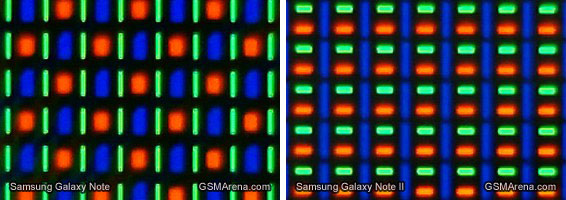
As primer of RGB oled display (LG also uses RGBW)
Howdy, Stranger!
It looks like you're new here. If you want to get involved, click one of these buttons!
Categories
- Topics List23,983
- Blog5,725
- General and News1,352
- Hacks and Patches1,153
- ↳ Top Settings33
- ↳ Beginners255
- ↳ Archives402
- ↳ Hacks News and Development56
- Cameras2,362
- ↳ Panasonic991
- ↳ Canon118
- ↳ Sony156
- ↳ Nikon96
- ↳ Pentax and Samsung70
- ↳ Olympus and Fujifilm100
- ↳ Compacts and Camcorders300
- ↳ Smartphones for video97
- ↳ Pro Video Cameras191
- ↳ BlackMagic and other raw cameras116
- Skill1,961
- ↳ Business and distribution66
- ↳ Preparation, scripts and legal38
- ↳ Art149
- ↳ Import, Convert, Exporting291
- ↳ Editors191
- ↳ Effects and stunts115
- ↳ Color grading197
- ↳ Sound and Music280
- ↳ Lighting96
- ↳ Software and storage tips267
- Gear5,416
- ↳ Filters, Adapters, Matte boxes344
- ↳ Lenses1,579
- ↳ Follow focus and gears93
- ↳ Sound498
- ↳ Lighting gear314
- ↳ Camera movement230
- ↳ Gimbals and copters302
- ↳ Rigs and related stuff273
- ↳ Power solutions83
- ↳ Monitors and viewfinders340
- ↳ Tripods and fluid heads139
- ↳ Storage286
- ↳ Computers and studio gear560
- ↳ VR and 3D248
- Showcase1,859
- Marketplace2,834
- Offtopic1,321







