
PTool 3.61d topic
-
@swen24, sorry I'm no stream expert, and I'm no longer testing.
To finish what I started though, you _can_ use the original bitrate and a higher rate in the same firmware. The trick is to use the original 'bottom' bitrate. This works for me:
24H = 42mbp
24L = 22mpbs (original 24H):
Video Bitrate 24H=42000000
Video Bitrate 24L=22000000
1080p24 Low Bottom Setting=10912
The 24L stream shows the typical 1s low bitrate, but otherwise works fine. Have fun.
-
Everything works fine. What do you think? any advice?
Settings:
SD_Card=10
Camera=GH2 v1.0E
[Settings]
Version increment=1
30min limit removal=Checked
PAL<->NTSC Menu=Checked
Video Bitrate 24H=60000000
Video Bitrate 24L=42000000
1080i50 and 1080p24 GOP Size=12
Video Bitrate 24H ADD=60000000
Overall Bitrate=60000000
Overall Bitrate 2=60000000
Video buffer 24p=0x3600000
1080p24 High Top Setting=42418
1080p24 High Bottom Setting=29692
1080p24 Low Top Setting=31178
1080p24 Low Bottom Setting=21824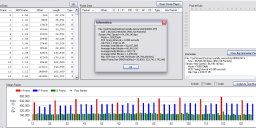
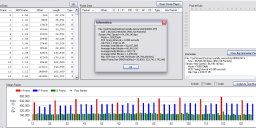 1.png1272 x 600 - 60K
1.png1272 x 600 - 60K
 2.png1263 x 584 - 65K
2.png1263 x 584 - 65K -
Hi all!
I have a problem! Version doesn't upgrade. At boot/firmware it still says >>>1.0.
And after update is complete nothing changed?
I ticked version increment in ptools of course, using the default value of 1, but the balloon tip says it "is usually enough" - should I try a value of 10 maybe?
It's european PAL body. Anyone got this err?
HELP! :(
Edit: I tried several times to no avail. Used the step by step instructions. -
The version display does not show the least significant digit (and it is in hex). For example, the code for the factory firmware is 0x10E, which corresponds to version 1.0E. If You increment by 2 you will get 1.10, if you increment by 16, you'll get 1.1E, etc... The last digit is not shown in the camera, so you'll get a display of 1.1 in both previous examples. Incrementing by 1 makes 0x1.0F, which will still display as "1.0".
Chris -
@ cbrandin
Thanks for your input! Appreciate it. I was too quick I think. I see the changes now. He he.
Edit:
Well but if I want to flash it with another patch. I just tick the version increment box? So it is not necessary to change value in pTool? I don't really get it.
I just make sure new firmware (bin) is one number higher all the time? -
I only checked and modified all 4 bitrates under patches for enduser and entered original values.
24 looks OK with 22.4 mbits but 24L get average bitrate 9,9 mbits. The same behavior as my earlier 28 / 22 mbit patch with 24L geting average bitrate 15,4 mbits. Vitaly something u do under cover brings this behavior up. any idea. Do not know what to test. -
My earlier test where 24H was set to 28 mbits 24L to 22 mbits. FSH and FH to 28 mbits and 22mbits I now have modified it and changed 24 Low Bottom settin to 11200. This looks better around 22 Mbits. Must wait to finally test it until tomorrow when light comes back and I can test in same conditios.
-
@Vitaliy_Kiselev
All these tests, changes ... surely you'll be working hard, you believe that we are away for the final solution? or we'll go out and make a nice present a nice package ready to work? none of us knows if we are working well, there are many opinions and many questions, some of these are not answers. Offer us a glimmer of light. Thanks dear. -
@randolfo
Pretty interesting.
What do you think if we'll go to http://www.personal-view.com/talks/discussion/335/ptool-3.61d-gh2-avchd-encoder-settings#Item_177
We'll try to dissect this and find that affects bitrate and how.
>none of us knows if we are working well
All are working well.
I am reading all the stuff and make notices. -
@Ninno
>No, I did the upgrade with the power supply. But improvisation is not electricity.
You can read in instructions to never ever attempt that. -
@Vitaliy_Kiselev
Being new to this post, I wanted to know if in addition to many trials, there was a moment where he decreed the right firmware. Nothing controversial. Congratulations to all. -
I made new topic so you'll know that needs testing (from my current POV) -http://www.personal-view.com/talks/discussion/447/pro-direct-testing-requests .
I also market all topics oriented in AVCHD research with Pro prefix.
They'll have slightly tighter moderation, but if you have idea or test result feel free to express them. -
@ Vitaliy
I'm sorry for beeing of-toppic sometimes, i hope here it's ok.
You did and do a great job, cbrandlin and LPowell also.
In Germany GH1 with and without your hack was and is used for broadcast in news and interviews. corrupt gop inclusive, i thought thats a fault of compesson, my GH1 did the same sometimes. I don't speak of very high bitrates, 24kbps was my last everywhere bitrate in 25p. That's why i don't think on high bitrates, but on stability.
32kbps on FSH (26SH) ends in a desaster gop on GH2. High detailed tree and poor weather.
24kbps works fine (18kbps low) thats inside 75% and enough for 1Mpixel Stream with b-rames.
If I'm allowed to dream of something, it would be 1080p50, at a max of 32-36 Mbps.
-
Has anyone tested and confirmed 720p30 patch?
Patches for end users\AVCHD Movie Mode\AVCHD FPS\720p59,94fps->29,97fps
I tried this patch and it didn't seem to have any change that I could detect with applications I could test with on my MBP. Both VLC and Moviest report 59.94/59.94.
Thank you. -
@stonebat
There are a lot of hints in ptools as you scroll over the options. Just stay away from the patches for testers. -
@stonebat I was getting good results with 24H @ 32mbit and SH/FSH @ 32mbit patches only. Could cause SH to die with a 'card too slow' error if i started a shot on a really complex image (like speaker grille), but if i started shot else where then moved to a complex image after 2 or 3 sec, it was always fine.
Right now I have bumped up to 36 mbit for both 24H and SH/FSH and 24mbit for 24L and H/FH. The drawbacks here are 1. 24L is much lower than it should be (around 16mbit) and looks crappy (but I don't care for right now as i never shoot in that mode) and 2. FSH now gets a 'card too slow' error on images like a tree blowing in the wind. But again, only if that is the image being shot in the first few seconds.
I have never had a card too slow error after the first 10 or 15 seconds, no matter what I am shooting, even when i tried 42 mbit (i think - was not keeping track of this particular problem at the time, but pretty sure). So that means that if the shot works at the beginning, seems like it will stay stable for good and you don't have to worry. This is especially important for me because one of my major uses for the GH2 is to shoot concerts and other performances where you only get one chance and often I'm the one on stage, so no one is paying attention to the camera to notice if it has stopped working :)
This topic is closed.
← All Discussions Start New Topic


Howdy, Stranger!
It looks like you're new here. If you want to get involved, click one of these buttons!
Categories
- Topics List24,059
- Blog5,725
- General and News1,385
- Hacks and Patches1,153
- ↳ Top Settings33
- ↳ Beginners256
- ↳ Archives402
- ↳ Hacks News and Development56
- Cameras2,388
- ↳ Panasonic995
- ↳ Canon118
- ↳ Sony156
- ↳ Nikon96
- ↳ Pentax and Samsung70
- ↳ Olympus and Fujifilm102
- ↳ Compacts and Camcorders300
- ↳ Smartphones for video97
- ↳ Pro Video Cameras191
- ↳ BlackMagic and other raw cameras136
- Skill1,960
- ↳ Business and distribution66
- ↳ Preparation, scripts and legal38
- ↳ Art149
- ↳ Import, Convert, Exporting291
- ↳ Editors191
- ↳ Effects and stunts115
- ↳ Color grading197
- ↳ Sound and Music280
- ↳ Lighting96
- ↳ Software and storage tips266
- Gear5,420
- ↳ Filters, Adapters, Matte boxes344
- ↳ Lenses1,582
- ↳ Follow focus and gears93
- ↳ Sound499
- ↳ Lighting gear314
- ↳ Camera movement230
- ↳ Gimbals and copters302
- ↳ Rigs and related stuff273
- ↳ Power solutions83
- ↳ Monitors and viewfinders340
- ↳ Tripods and fluid heads139
- ↳ Storage286
- ↳ Computers and studio gear560
- ↳ VR and 3D248
- Showcase1,859
- Marketplace2,834
- Offtopic1,335












