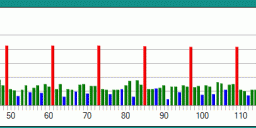PTool 3.61d topic
-
i searched for this answer also. to go back to factory settings do i just load original firmware and save it with next increment? what if panasonic puts out new firmware with different encryption and our version number is lower than the one were using? im assuming that this is just a risk that we take...
-
@mystasynasta
I doubt Panasonic can change encryption without changing GH2 bodies, as current bodies would not be able to recognize new encryption ...
Also restoring to original firmware it shows you version 1.0.
My 2 cents -
I am using the recommended values for 24H and 24L but as you can see below I'm getting really low bit rates. 720p works great and I used it all day today while playing golf at Lake Tahoe. Would greatly appreciate some help as to why 1080p/24 is returning such low bit rates. The video I have shot in that mode has horrible blocking.
Appreciate the help.
UPDATE: Problem resolved thanks.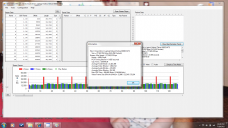
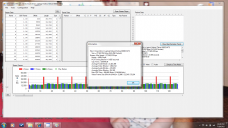 1920 x 1080 24HL.png1600 x 900 - 525K
1920 x 1080 24HL.png1600 x 900 - 525K -
@Greek_m43 Vimeo says the video is private?
-
@stonebat what are you worried about, all that complicated stuff are thinking about you DONT NEED to stress about. Yes its safe for "noobs" but don't call yourself a noob, call yourself lazy. Its literally going to take 4minutes to do this if you just want to see bitrate increases and enjoy the patch... here is your noob version of instructions but imo vitality's are as direct as it needs to be.. you over complicate this. read now how simple it is and understand that you are only checking 4 VERY SAFE and stable patches. you cant brick it, i promise. what you are worrying about is like saying i don't get how combustion works so no way am i putting gas in my car until i do. Who cares, if you can dive then put the gas in and vroom! seriously.
Noob Version / fool proof.
1.is your battery fully charged? ok mount camera on your pc. (use the provided cable)
2, Run Ptools and load the firmware GH2 1.0E that you downloaded (looks like GH2__V10 after unziping)
3. Now you have options... just check the first box for version increment and then under Patches for end users ... click on avchd compression and from that drop down check all of 4 options there while your at it. when you highlight each option it literally pops up and tells you type in this number instead of current number. it tells... you.. what to type in. type in that number for each of these 4 options.
4.SAVE firmware. use same file name as original except change the last digit to anything else.
5.Drag or copy and paste or w.e you want, you're new firmware that you made over to camera's card patiently waiting for you grow some balls, now unplug and restart that camera once its on the card.
6. Once camera is back on, wait a second and push play/preview button. it asks you, would you like to update? hit yes!! DO NOT touch anything or mess with camera during update, that's the only danger... so press update and watch don't touch and guess what? Hardly a minute later you're set
Total time you've spent thinking about it and not offering your camera steroids? a shameful long time. poor GH2. people need to stop worrying, education is a good cure for fear and you sir know whats up... with no excuse. ENJOY!!
-
@GOODEMPIRE, for each mode you want to change, you must tick the higher-bitrate patch, and it must always be a higher bit-rate than the lower bitrate version (this is a limitation of the firmware). If it still doesn't work, save your settings to a slot (hold SHIFT and click the A button at the bottom), open the seta.ini (in the Ptools directory) file in a text editor, and paste the [Settings] section here.
-
@Greek_m43, impressive. So CBS has no problems accepting GH2 footage? Or is it only because it's a promo?
@Ptchaw, the password for the video is cbs13.
-
I'll repeat this here as this is important.
Always keep lower bitrate settings within 95-70% of high bitrate settings.
Otherwise you'llsee dramatic bitrate drop in this low modes. -
@Vitaliy_Kiselev. 70% is not enough:
24H: 42mpbs
24L:
30mpbs (71%) = 48,505 / 4,365,201 / 9,345,347 bps
31mbps (74%) = 48,505 / 4,317,097 / 9,539,368 bps
32mbps (76%) = 48,533 / 15,749,584 / 33,407,325 bps
So maybe 75% minimum.
-
@gl
Try to play with bottom bitrate patch for testers (lower or rising it gradually) keeping 30mbps in L mode. -
@Greek_m43
So must really love your police scanner- or does the station just say: go go go!
(maybe we should make a new topic: GH2 Broadcast Discussions?) -
I shot two 24L clips (same content) at 32mbps - the 1st takes _4_ seconds to stabilize (usually only 1). The second is visually perfect from the start. So this seems to depend on the exact encoding needs of the early frames.
Have not been able to crash Ex-Tele on same high-detail shot with 32 or 42mbps & lots of movement. Seems stable. -
@Vitaliy_Kiselev, raising 24LBottom works (@30mbps):
original 1080p24 Low Bottom = 10912 = multiple of 32 (x 341) = OK if patch is ticked.
10944 (32 x 342, 100.3%) = OK
11040 (32 x 345, 101.2%) = OK
11200 (32 x 350, 102.6%) = OK.
Haven't tried lowering. -
@Vitaliy_Kiselev *correction*, the original 24LBottom value also works if I tick the patch. What bottom bitrate does the simple patch actually set for 30mpbs?
-
Some things I noticed about ExTele...
Screen info while in recording mode shows "EX" when enabled. For examples, LVF/LCD screen shows "EX SH" or "EX FSH" for movies and "EX M" or "EX L" for pictures.
The "EX" is not shown in playback mode.
Other oddness...
When ExTele is enabled, image in viewfinder is zoomed (of course). But when recording FSH/SH, the image quality displayed in LVF/LCD is strange. Specifically, image is blurry, not focused. When movie recording begins, then focus achieved on LVF/LCD. Makes manual focus difficult.
Also, even though picture can be taken with ExTele enabled, the picture recorded is not "zoomed." -
I now have a GH2vk. Did first try and set conservative figures du to the capability of my post produktion equipment. 24H was set to 28 mbits 24L to 22 mbits. FSH and FH to 28 mbits and 22mbits. 24H works OK with an average bitrate of 28,3. 24L got very low bitrate. I went into patches for testers and just marked 24 Low Bottom setting without any other change. The average bitrate went up to 15,4 mbits, still low in comparisson. Same images, grass and water shot from tripod. FSH and FS got average bitrates of 28,8 and 22,8 respectivly. So something still need to be changed for 24L.
Thanks for an exelent work Vitaly!
This topic is closed.
← All Discussions Start New Topic


Howdy, Stranger!
It looks like you're new here. If you want to get involved, click one of these buttons!
Categories
- Topics List23,997
- Blog5,725
- General and News1,359
- Hacks and Patches1,153
- ↳ Top Settings33
- ↳ Beginners256
- ↳ Archives402
- ↳ Hacks News and Development56
- Cameras2,367
- ↳ Panasonic995
- ↳ Canon118
- ↳ Sony156
- ↳ Nikon96
- ↳ Pentax and Samsung70
- ↳ Olympus and Fujifilm101
- ↳ Compacts and Camcorders300
- ↳ Smartphones for video97
- ↳ Pro Video Cameras191
- ↳ BlackMagic and other raw cameras116
- Skill1,960
- ↳ Business and distribution66
- ↳ Preparation, scripts and legal38
- ↳ Art149
- ↳ Import, Convert, Exporting291
- ↳ Editors191
- ↳ Effects and stunts115
- ↳ Color grading197
- ↳ Sound and Music280
- ↳ Lighting96
- ↳ Software and storage tips266
- Gear5,420
- ↳ Filters, Adapters, Matte boxes344
- ↳ Lenses1,582
- ↳ Follow focus and gears93
- ↳ Sound499
- ↳ Lighting gear314
- ↳ Camera movement230
- ↳ Gimbals and copters302
- ↳ Rigs and related stuff273
- ↳ Power solutions83
- ↳ Monitors and viewfinders340
- ↳ Tripods and fluid heads139
- ↳ Storage286
- ↳ Computers and studio gear560
- ↳ VR and 3D248
- Showcase1,859
- Marketplace2,834
- Offtopic1,320