
-
@duartix Excellent. I’m glad you figure it out.
I’m sure 5DtoRGB does a lot more than this, but I managed to recreate its effect in FCPX using a combination of red and blue chroma channel blurring/unsharp mask. You really need to apply a teeny-tiny amount of it to get nearly identical results. Granted, I work exclusively with natively progressive video (23.98 fps), but I’m sure it applies to PsF video to some degree.
I’m not trying to rain on anyone’s parade here, and I’m not dissing 5DtoRGB, but in my experience, its unique advantages (if any) over direct MTS import are somewhat exaggerated (at least in some cases).
-
@Mr_Moore good idea! I just tried the same thing as you and made an FCPX effect in motion to do it. tested only with 24fps 1080p, but i think it should work in general. I was surprised how close to 5DtoRGB i could get! so i'm posting it.
This effect is very simple. It splits the channels into two sets: Red (R) and Everything Else (GBA).
Red is blurred vertically only (horizontally it is untouched) by x pixels. Then it is unsharp masked (vertically only) with x pixels radius, sharpen amount around 0.87 (at amount = 1.0) and certain other settings (open in motion to check them out).
Everything Else is just passed through. Red is composited back on top of this using Add, and we're done.
So in summary, only the vertical resolution of the red channel should be affected by the blur/sharpen. Everything else should remain in pristine condition.
Usage:
For now there is one rigged "amount" slider. If anyone wants a version with more detailed control, let me know - or you can modify it in Motion yourself.
Effect should come up with amount set to 1.0. This is what i thought was closest to 5DtoRGB - it's a blurring of 4px and a sharpening of radius of 4px.
Setting it to 0 turns off the effect completely. Setting it to 2 approximately doubles the effect: blurring and sharpening radii of 8px and slightly increased unsharp mask amount. 2 Looks smoother, but goes a little overboard.
Attached is the effect with a readme, and an image showing what it does at default settings.
I'm going to start using this on any of my footage that has bright red areas and see how it goes…

 GH2 Red Fix 1.0 FCPX effect.zip15K
GH2 Red Fix 1.0 FCPX effect.zip15K
 small.png96 x 54 - 5K
small.png96 x 54 - 5K -
@arvidtp is your footage progressive in interlaced wrapper? The small picture above shows the same type of colour artifacts as mine few posts above (tulips - click on pictures to see larger size). Please, read the following explanation:
I think that it's not the best solution to get rid of such artifacts with filtering. It should be corrected first by importing it via AviSynth or some other SW which knows how to deal with those chroma problems. I have similar problems with Edius 6, Neo and Sony Vegas Movie Studio HDP 11 no matter what kind of import, project and clip settings I have chosen.
Can you somewhere leave your original clip (for others to test it)?
-
@crunchy no - 24H 1080p direct from GH2. This effect "fixes" (ie applies a band-aid to) a problem in FCPX i think - not a problem with the original footage. If I import the video into FCPX (FCPX re-wraps the MTS file as a quicktime mov) and play it in FCPX (or render it out to ProRes 4444) i get the lines in the red. I still get the lines in the red if i tell FCPX to "create optimized media" (ie transcode to ProRes 422). However, if i play the same .mov file that FCPX is using in quicktime player, i don't get the lines in the red. nor do i get them in the original .MTS file in quicktime player using the panasonic AVCAM importer component.
I'm used to seeing those "interlaced looking" artifacts in HBR footage from the GH2 (which is wrapped as 'malignant' PsF), and, while it looks like them here, it is not, because those (lines in red in HBR) show up no matter which player i play the original .MTS file in, and are only ameliorated when transcoded in 5DtoRGB (forcing it to treat the chroma as progressive). These lines in the red channel i'm talking about show up only when the video is in, or has passed though, FCPX as an h.264.
I realize in any case this is probably not the optimum solution, but until apple makes FCPX better at displaying chroma in these h.264 files (if they ever do), this seems like a good quick, non-destructive way of getting rid of the lines that does not require the creation and use of huge transcoded files for quick projects.
If i was working on a serious film project at this point - yes - i'd probably transcode with 5DtoRGB. But at the moment i'm not, and won't often be (i'm a musician - video is a secondary thing for me). So as a stopgap measure, so far this seems to be working.
whew! sorry to be so long winded.
Edit: cool article
-
I was surprised how close to 5DtoRGB i could get! so i’m posting it.
I know. That’s why I’m a little underwhelmed by 5DtoRGB.
By the way, don’t neglect the blue channel. It can exhibit some jaggies too occasionally.
-
as far as i can tell, 5DtoRGB provides little if any benefit to the chroma subsampling of fully progressive video from the GH2 when you compare videos in Quicktime Player 7. But what it does seem to do is force FCPX to properly display/use the chroma that is there - possibly either because it is now "baked in" or because the codec is no longer h.264.
But now the fact that what we are talking about is probably just an FCPX problem that happens to be solved by 5DtoRGB means our discussion probably belongs elsewhere. Sorry everyone else!
Edit: if i Export a ProRes 422 (HQ) file in quicktime player from the nice looking FCPX import file, it does show the lines in the red in Quicktime Player (ie it looks worse than the h.264 source file does in quicktime player), and exactly the same as the h.264 or 'optimized media' in FCPX
Edit 2: Maybe at some point here I'll make a version of the effect with the option to blur/sharpen the blue channel too.
-
Greetings, I’ve made some tests comparing the two versions of the 5DtoRGB software. I used 5DtoRGB 1.5.3b 64bit using the free batch script and the 5DtoRGB Lite 1.5.9 64bit.
You may observe a very big difference between these two versions. The 1.5.3b has a higher contrast. I’m not an expert on color correction, so I would like somebody’s help. This will help me to know which of the two 5DtoRGB versión is better for later color correcting. Also, I would like to know if the difference in the bitrate (version 1.5.3b = 263 Mbps, version Lite 1.5.9 = 10.9 Mbps) has an influence in the final result.
Thanks.

 00006 1.5.3b.png1920 x 1080 - 2M
00006 1.5.3b.png1920 x 1080 - 2M
 00006 Lite 1.5.9.png1920 x 1080 - 2M
00006 Lite 1.5.9.png1920 x 1080 - 2M
 00006 1.5.3b 1.8 flatter ITU- R BT709.png714 x 734 - 99K
00006 1.5.3b 1.8 flatter ITU- R BT709.png714 x 734 - 99K
 5DtoRGB Lite 1.5.9 (64bit).png712 x 734 - 100K
5DtoRGB Lite 1.5.9 (64bit).png712 x 734 - 100K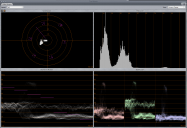
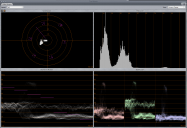 1.5.3b.png1197 x 818 - 184K
1.5.3b.png1197 x 818 - 184K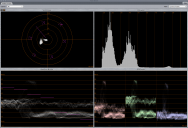
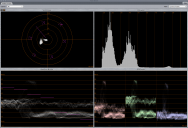 Lite 1.5.9.png1193 x 813 - 191K
Lite 1.5.9.png1193 x 813 - 191K -
Has anyone invested some time trying to create a preset for After Effects that tries to emulate a similar fix to the Red channel as 5DtoRGB does?
Don't get me wrong, I don't want to diss this tool, but I can't justify 100GB for about 10m of converted video. Not for the differences of a direct MTS import in AE.
-
@crunchy: Can After Effects load videos through AVISynth?
-
I don't know if avs scripts work natively for AE. However, if you use "Pismo Mount" and AVFS (Avisynth file system) route, it worked for Sony Vegas Movie Studio (which cannot import avs scripts natively):
http://www.pismotechnic.com/pfm/ap/
http://www.turtlewar.org/avfs/
The programs create virtual avi files (instead of avs script you get temporary sub-directory with avi file) which could be read by some video editors. Unfortunately, editing is slower. :-(
-
@crunchy That's really interesting. So would this above pair of applications (plus avisynth) allow me to convert mts in realtime to use in an application that only accepts .avi files? Or do I completely not undestand what avisynth can do?
-
Transcoding 154Mbps GOP1 footage to ProRes422 by using 5DtoRGB might reduce the file size where ProRes422 gives 117Mbps data rate.
-
i installed 5d to rgb in my mac today i never used it myself,.....anyone please help me with the setting ,...shots are in sedna aq1,....mts,....lite 1.5.9 version,... i am gonna use proves 422 hq,... what i should choose 24 frames or 23.976 frames????,...then decoding matrix itu-r .601 or 709 or raw ycbcr??? then full range luminance or broadcast luminance???? post processing technicolor cinestyle???? what is disable mxing???
-
-
@rajamalik This is how the Man does it: http://www.personal-view.com/talks/discussion/comment/55790#Comment_55790
-
@itimjim thank you! is this the maximum quality convert we can do??????
-
@duartix thank u!! i just want the best top notch setting for prores 422 hq in 5dtorgb,...
-
@rajamalik : The Man ;) does not use 4:2:2, he uses 4:4:4. In an isolated test I've done with a straight MTS import in AE against a 5DtoRGB converted one, I couldn't tell the difference (even with some slight grading). None of the reds presented any problem so I couldn't be bothered with the massive file sizes (even with simple 4:2:2 which solves the red issues almost completely). I'll have to get my hands on some more challenging footage and retest but at the moment I'll be happy to tackle my very subtle paranoia with some home made AE filter for red stair killing.
But you should also take this into context: @shian works in The Business, I do home videos. My standards couldn't be much farther from his.
-
I've been using 4:2:2 for most encodes since the test. (but mostly the end product was going to be web video without much grading) There's not much advantage to converting in 4:4:4 according to the test.
The biggest advantage of using a 444 codec is when grading in 32bit, and exporting in 444 to retain all the color and gray scale information you are creating. Otherwise you will see color banding when exporting from 32bit to 4:2:2. But you can start with 422 files.
It needs more testing. But so far according to my test, I don't see much of a gain from 444 encodes over 422 encodes in 5DtoRGB. So substitute 422 HQ for 4444 in my screenshot.
-
@duartix 422 seems much sensible for a 154mbit Sedna 4:1:0 mts file,..4:2:2 220mbit is actually more than enough the best choice for gh2 top notch clips like sedna and mysteron is proceed 422 hq,..I don't know the results but heard all the above from some friends in this thread,..444 is an overkill. I just asked setting,...for 422 hq
-
does anyone know is Avid's DNxHD import is enough to keep the footage at it's best without 5DtoRGB?
thanks.
-
24p ProRes422HQ has 176Mbps data rate. It's more than enough to handle all settings.
-
Same question as rozroz. We know FCP 7's avchd import sucks, but what about Media composer 6 dnxhd ingest? Big difference to 5DtoRgb with reds and all that?
-
I had a strange issue with 5DtoRGB. I did a batch converting of about 30 .mts files from a GH2 Mysterium settings and most of them had these strange flicker disruption. It is onyl in converted movs, mts files checked with VLC and mPlayerX are visibly fine. Thank God I kept all mts files.
PW pone
Is this a kown issue? I redid a single one and it seemes okay (MacBookPro i7 early 2011, 10.7.3 / 16GB RAM - ProResHQ, REC 709, Full Range)
Howdy, Stranger!
It looks like you're new here. If you want to get involved, click one of these buttons!
Categories
- Topics List23,992
- Blog5,725
- General and News1,354
- Hacks and Patches1,153
- ↳ Top Settings33
- ↳ Beginners256
- ↳ Archives402
- ↳ Hacks News and Development56
- Cameras2,367
- ↳ Panasonic995
- ↳ Canon118
- ↳ Sony156
- ↳ Nikon96
- ↳ Pentax and Samsung70
- ↳ Olympus and Fujifilm101
- ↳ Compacts and Camcorders300
- ↳ Smartphones for video97
- ↳ Pro Video Cameras191
- ↳ BlackMagic and other raw cameras116
- Skill1,960
- ↳ Business and distribution66
- ↳ Preparation, scripts and legal38
- ↳ Art149
- ↳ Import, Convert, Exporting291
- ↳ Editors191
- ↳ Effects and stunts115
- ↳ Color grading197
- ↳ Sound and Music280
- ↳ Lighting96
- ↳ Software and storage tips266
- Gear5,420
- ↳ Filters, Adapters, Matte boxes344
- ↳ Lenses1,582
- ↳ Follow focus and gears93
- ↳ Sound499
- ↳ Lighting gear314
- ↳ Camera movement230
- ↳ Gimbals and copters302
- ↳ Rigs and related stuff273
- ↳ Power solutions83
- ↳ Monitors and viewfinders340
- ↳ Tripods and fluid heads139
- ↳ Storage286
- ↳ Computers and studio gear560
- ↳ VR and 3D248
- Showcase1,859
- Marketplace2,834
- Offtopic1,320









