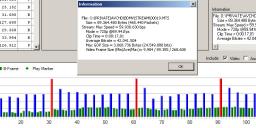Pro: GH2 AVCHD encoder settings
-
All very strange. Image quality seems to be going backwards with high bitrate settings. All quite different to the GH1. Not found any settings that really work yet.
Also - strange bug - now 1080/50p recording ends immediately and instead of crashing camera resets AVCHD settings to whatever they were on last boot. Also, I have found my GH2 just changed my AVCHD folder name to lower case 'private' instead of PRIVATE. Like I say... VERY ODD!!
All my current settings attached.
 sete.ini.zip940B
sete.ini.zip940B -
@ EOSHD
In the pics you included GOP6 looked far and away better than GOP12. How does that compare to the unhacked firmware settings?
Just throwing an idea out there as people seem to be reporting the same issue that when you increase the bit rate the quality suffers. Is it possible that when we are increasing the bit rate that we are increasing a denominator. That the standard values yield a coefficient that is used in determing the real values and that lowering them would actually increase them.
I don't know enough to even get started testing myself. Just throwing it out there trying to help.
Thanks guys for all your efforts. -
@ELAW I'm too chicken to start testing with my GH2, but I love your creative thought process - everyone busily assuming that increasing the rate does what we might expect. I wonder if anyone has tried reducing it?
Absolutely agree on what you say about the two pics. Grass and trees are great subjects to show up mud. -
hey, settings are in "path" of mpgxsvcd-settings, i had no any freezing yet, of course must first shot a 24p, even not turning off camera for only changing card (here SANDISK 45MB/s), set 24p to C1 and 720p to C2, then you can change quickier, think, there are more potential better settings, but we must (slowly?) understand, what happens

 settings007.jpg437 x 732 - 90K
settings007.jpg437 x 732 - 90K -
@Angry_C Extreme pro is an SDHC UHS type I card is not supported by GH2 at its the full speed. GH2 supports SD spec 2 and UHS 1 cards are SD spec 3. SO GH2 will have a limited support for them. From an anecdotal, not very scientific testing I can tell that GH2 reads and writes UHS 1 cards at about 10MBps max.
-
@daidalos
Please, remove settings from message body and put them as attachment.
Otherwise it is makes topic hard to read. -
sry, one last post about sd card. Sry vitaliy:-)
http://daisukiphoto.com/node/12
https://www.cellularfactory.com/wholesale/camera/PANASONIC/4/46949/603528/?utm_source=GAN&utm_medium=affiliate&utm_campaign=k244266 -
Found some new behaviour from 1080/50p mode, I can now get a clean live-view display at 50fps when the record button is hit, but no AVCHD file is written to the card and a battery pull is necessary for camera to respond to button presses. But the display video is perfect and clean, not gambled like before.
I have changed some of the mystery 1080i/p encoder settings for this to occur. If anyone can download these settings and explore what they find, it might be useful.
It may be that one or two of these control what the live-view and HDMI output format is? Obviously AVCHD encoding itself still broken by the 1080/50p setting though...
 sete.ini 2.zip950B
sete.ini 2.zip950B -
By one setting at a time elimination I've found that it's Encoder setting 4 1080i that's responsible. When changed from default 17 to 1, it has effect of disabling recording to card and the camera stays in normal live view mode. It is as if AVCHD encoder is never activated when record button pressed, there is no gamma shift like normal, or record symbol. However following that the camera can no longer be operated, doesn't respond to button presses or power switch, needs battery pull. This setting effects 24p mode not just 1080i mode.
With Encoder setting 4 1080i set to default 17 and camera in FSH Creative Movie Mode, I get Card Speed Error (CSE) with my current 1080/50p PTools patch settings and a zero kb MTS file is written to the card. On very very low detailed scenes like completely blurred background I get the usual corrupt MTS file written, with half macro blocking and half complete trash :) -
@dkitsov
I posted it, because there is a list of compatible Panasonic cameras;-)
The Sandisk extreme 45MB/s is a little faster than the sandisk 30MB/s or the Transcend Class 10, also in a GH2. The writing speed is near 20 MB/s. But no more posts here about sd cards, we can open a new thread.
Start New Topic


Howdy, Stranger!
It looks like you're new here. If you want to get involved, click one of these buttons!
Categories
- Topics List23,993
- Blog5,725
- General and News1,354
- Hacks and Patches1,153
- ↳ Top Settings33
- ↳ Beginners256
- ↳ Archives402
- ↳ Hacks News and Development56
- Cameras2,368
- ↳ Panasonic995
- ↳ Canon118
- ↳ Sony156
- ↳ Nikon96
- ↳ Pentax and Samsung70
- ↳ Olympus and Fujifilm102
- ↳ Compacts and Camcorders300
- ↳ Smartphones for video97
- ↳ Pro Video Cameras191
- ↳ BlackMagic and other raw cameras116
- Skill1,960
- ↳ Business and distribution66
- ↳ Preparation, scripts and legal38
- ↳ Art149
- ↳ Import, Convert, Exporting291
- ↳ Editors191
- ↳ Effects and stunts115
- ↳ Color grading197
- ↳ Sound and Music280
- ↳ Lighting96
- ↳ Software and storage tips266
- Gear5,420
- ↳ Filters, Adapters, Matte boxes344
- ↳ Lenses1,582
- ↳ Follow focus and gears93
- ↳ Sound499
- ↳ Lighting gear314
- ↳ Camera movement230
- ↳ Gimbals and copters302
- ↳ Rigs and related stuff273
- ↳ Power solutions83
- ↳ Monitors and viewfinders340
- ↳ Tripods and fluid heads139
- ↳ Storage286
- ↳ Computers and studio gear560
- ↳ VR and 3D248
- Showcase1,859
- Marketplace2,834
- Offtopic1,320