
-
"Ah shit, here we go again." (c)
I've made a draft version of full firmware repacker for Z-Cam E1 cameras.
Now you can simply unpack firmwares for E1, make any changes, and pack it back. Packed file will be ready to be flashed into the camera. This thing will help any researchers and reverse-engineers to make own firmware versions for Z-Cam E1.
WARNING! YOUR USE OF THIS UTILITY IS AT YOUR OWN RISK! INCORRECT USE COULD DAMAGE YOUR CAMERA!
Source code is here: https://github.com/storyboardcreativity/Z-Cam-E1-Firmware-Repacker
How to use?
After build you can use it as a terminal tool:
- To unpack: zcame1repacker -u {firmware_file_path}
- To pack: zcame1repacker -p {firmware_folder_path}
What do you get when you unpack firmware?
You get a folder with ".ini" file (settings) and next firmware parts (if they exist in source firmware file):
- Bootstrap
I have not met this part of the E1 firmware yet.
- Partition Table
I have not met this part of the E1 firmware yet.
- Bootloader
I have not met this part of the E1 firmware yet.
- SD Firmware Update Code
Code, that reads new firmware file from SD card, unpacks it and flashes the camera.
- System Software
The first OS (yes, E1 has 2 operating systems on board that work simultaneously on separate CPU ARM-cores). It's RTOS (Real-Time Operating System). It's used to process huge data through itself. All recording processes are started and finished here. In addition, RTOS draws video preview on screens (own and HDMI) while camera is on. RTOS is controlled from Linux, and DSP is controlled from RTOS. All settings for recording start/stop are located here (video resolutions, framerates and bitrates). All patches I've done before were made for this firmware part.
- DSP uCode
THE ROOT OF EVIL. DSP is a specific part of Ambarella's SOC. It processes all compression algorithms for images and video. In E1 it processes H.264 and MJPEG compression in realtime. But I can't do anything with this firmware part because DSP has it's own proprietary architecture (if we had any, even very tiny, data leak from Ambarella about DSP opcodes, we could set absolutely any video and compression settings).
- System ROM Data
RTOS filesystem. All files for RTOS lie here. Here we can find some fonts, SuperView warp tables (yes, like in GoPro LOL), color-correction settings and MCTF (Motion Compensated Temporal Filtering) tables (settings for noise-reduction).
- Linux Kernel
The second OS on E1. Linux kernel starts separately on single ARM core. Linux uses Qt GUI to draw and show all menus. In addition, Linux handles each button press and draws OSD on HDMI output through framebuffer.
- Linux Root FS
Linux file system (UBI FS format) with Qt binaries, bash tools and other "high-level" things. You can make changes to this part to change GUI, for example.
- Linux Hibernation Image
I have not met this part of the E1 firmware yet.
- Storage 1
I have not met this part of the E1 firmware yet.
- Storage 2
I have not met this part of the E1 firmware yet.
- Index For Video Recording
Filesystem (UBI FS format), but almost empty. At this time I'm not sure, what it is.
- User Settings
I have not met this part of the E1 firmware yet.
- Calibration Data
I have not met this part of the E1 firmware yet.
- Bluetooth Firmware
Seems like firmware for separate wireless chip. Have not checked yet.
-
Superb.
I'll start from obvious question, how soon we can see such thing for present E2 cameras? :)
-
@Vitaliy_Kiselev, if you help me with info about E1's Ambarella's DSP, I'll do it ASAP :)
-
Duck!!!!! This is amazing!!!!! If done to the E2 cameras this is killer hack. I never thought that two Ámbarellas SOC would run with two os. Now it sounds logical from a technical view, very smart way of using parallel soc
-
@endotoxic, no, E1 has single SOC, but SOC has multiple ARM Cores. Watch datasheet: https://www.electronicsdatasheets.com/manufacturers/ambarella/parts/a9
-
@Vitaliy_Kiselev, easy. EAZY. EZ. Password from E2 0.96 firmware's recovery.zip archive: 1234564698742
You can follow my developments about E2 here: https://github.com/storyboardcreativity/Z-Camera-E2-Reverse-Engineering
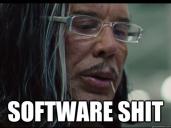
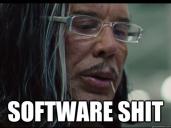 unnamed.jpg512 x 383 - 42K
unnamed.jpg512 x 383 - 42K -
@storyboardcreativity I try to build zcame1repacker with g++ on osx but that is generate me an error during link the object files "Undefined symbols for architecture x86_64: "_crc32", referenced from: __Z20parsing_process_packPc in main.o ld: symbol(s) not found for architecture x86_64 collect2: error: ld returned 1 exit status" any idear ?
-
You need to link with zlib library.
- brew install zlib-devel (if you don't have zlib) or brew install zlib (if previous does not work)
- g++ {blah-blah-blah} -lz
-
Many thanks for the way ! For OSX catalina I need to use this line : G++-10 -o {blah-blah-blah} -lz
Time to test the firmware :)
Howdy, Stranger!
It looks like you're new here. If you want to get involved, click one of these buttons!
Categories
- Topics List23,992
- Blog5,725
- General and News1,354
- Hacks and Patches1,153
- ↳ Top Settings33
- ↳ Beginners256
- ↳ Archives402
- ↳ Hacks News and Development56
- Cameras2,367
- ↳ Panasonic995
- ↳ Canon118
- ↳ Sony156
- ↳ Nikon96
- ↳ Pentax and Samsung70
- ↳ Olympus and Fujifilm101
- ↳ Compacts and Camcorders300
- ↳ Smartphones for video97
- ↳ Pro Video Cameras191
- ↳ BlackMagic and other raw cameras116
- Skill1,960
- ↳ Business and distribution66
- ↳ Preparation, scripts and legal38
- ↳ Art149
- ↳ Import, Convert, Exporting291
- ↳ Editors191
- ↳ Effects and stunts115
- ↳ Color grading197
- ↳ Sound and Music280
- ↳ Lighting96
- ↳ Software and storage tips266
- Gear5,420
- ↳ Filters, Adapters, Matte boxes344
- ↳ Lenses1,582
- ↳ Follow focus and gears93
- ↳ Sound499
- ↳ Lighting gear314
- ↳ Camera movement230
- ↳ Gimbals and copters302
- ↳ Rigs and related stuff273
- ↳ Power solutions83
- ↳ Monitors and viewfinders340
- ↳ Tripods and fluid heads139
- ↳ Storage286
- ↳ Computers and studio gear560
- ↳ VR and 3D248
- Showcase1,859
- Marketplace2,834
- Offtopic1,320





