
-
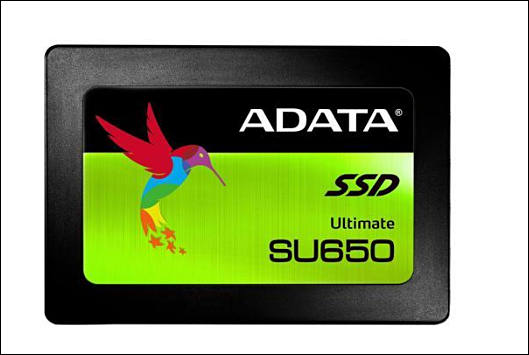
They have 120Gb, 240Gb, 480Gb and 960Gb models. It is quite popular very cheap 3D NAND based drive.
Yet lot of this drives have strange shitty behavior - they run very hot and during normal work can randomly just disappear totally, including not being detected by BIOS. After removing them and using in USB caddy it will work also in old place. Most probably some config changes and controller also cools or may be it is issue with memory temperature.
Origins seems to be that they moved some batches from SMI2258XT to Marvell 88NV1120 and even to Chinese almost noname Maxio controller (used in SU630 also). Btw also they use Realtek controller sometimes. And also worse memory from time to time.
I am not talking about normal SSD deaths, also lot of them for this drives. It seems ADATA cut extreme corners making this crap.
-
I bought the SU650 version a while back and was just now getting ready to clone a system drive to it. If this version has the same potential errors, then it stays on the shelf. Any idea if this 650 version is a candidate for failure?
-
Look SSD writing speed into memory after SLC cache ends - 32Mb/sec for 120G version
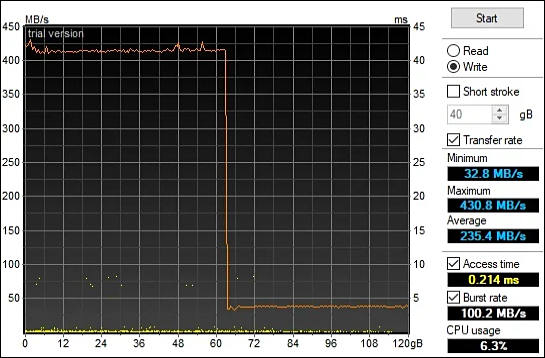
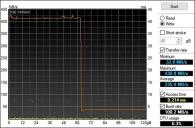
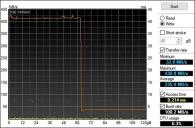 sa6582.jpg545 x 358 - 43K
sa6582.jpg545 x 358 - 43K -
They have lot of different configs under same name.
I suggest to never use such SSDs for system drives - get some Samsung SSD ala https://www.joybuy.com/600276700.html
-
Almost all 240GB ones on SMI2258XT will be such
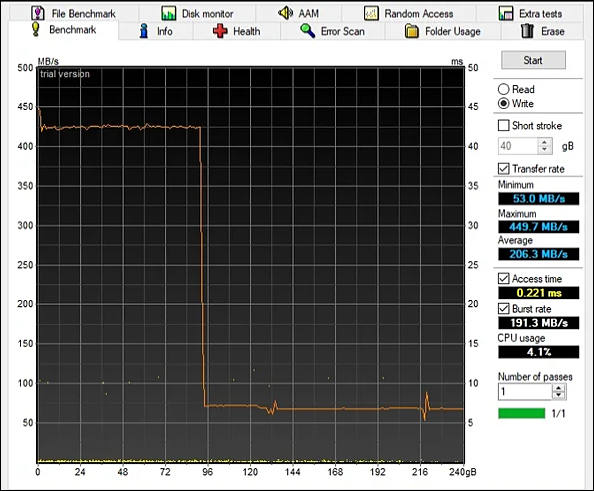
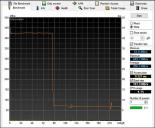
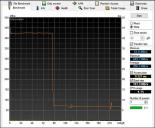 sa6583.jpg594 x 491 - 56K
sa6583.jpg594 x 491 - 56K -
480Gb with bad Maxio controller
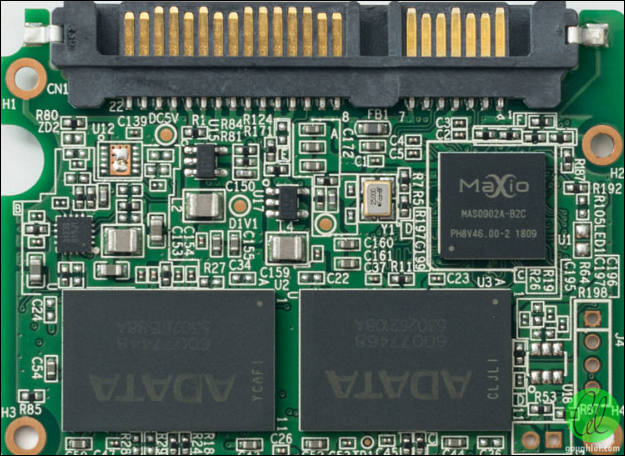
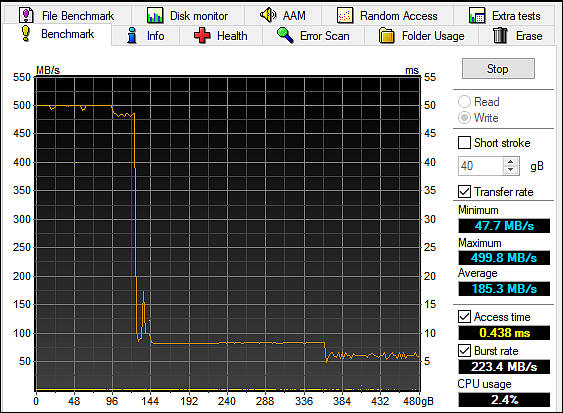

 sa6586.jpg625 x 456 - 74K
sa6586.jpg625 x 456 - 74K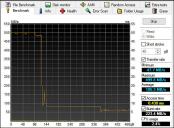
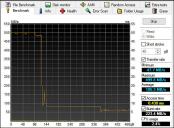 sa6585.jpg563 x 413 - 70K
sa6585.jpg563 x 413 - 70K -
ADATA SU630 Update
It is new SSDs, again made with different controllers, but using cheaper QLC memory.
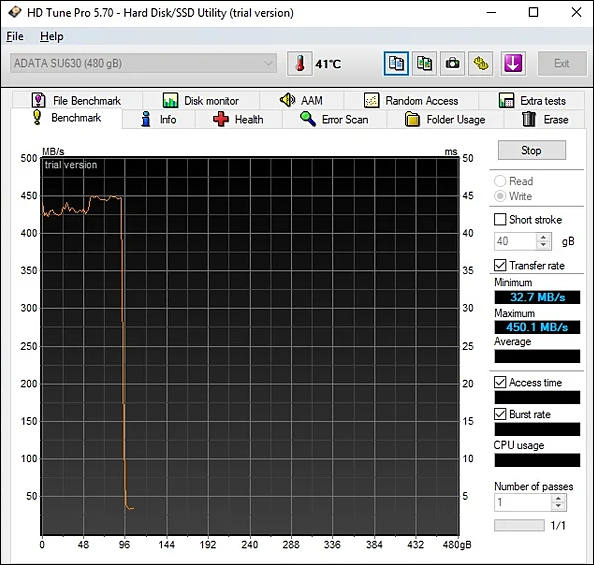
After SLC writing cache runs out it drops to 30-35M/sec. This is for new drive, for almost full and hardly used it'll be 7-10Mb/sec.

 sa9302.jpg594 x 565 - 67K
sa9302.jpg594 x 565 - 67K -
Focusing on the off-cache behavior is a misleadingly bad test method with modern SSDs, especially on entry consumer lines as they will always be using high density flash with slow native write speeds. When your HDT results above show caches of 60-100GB, a user is unlikely to ever see that type of severely low transfer rate in normal usage patterns. These caches are likely dynamic and will perform worse as the drive fills, but nobody buying a 120GB SSD these days should expect miracles. Sadly, some manufacturers like Kingston cut worse flash density corners on 480GB vs 240GB drive models of a line such as the A400--which could be considered either unacceptable for the 480GB drive or an unexpected surprise for the 240GB model.
A far more useful testing method is to use AS-SSD or Anvil and perform the tests in 10-12GB data file sizes (versus their 1GB defaults), as it will push the caching enough to show its latency in heavy / mixed use. Anything showing an inflated latency score on AS-SSD writes in 10GB test mode will likely have noticeable lag or stuttering in "heavy" average user operations (this is badly controlled on Phison-based drives, and some Marvell-based drives like the Sandisk X600). The random write access time / latency score varies widely during those tests, and using the copy mode will also show major differences between drives (but does not measure latency, it just reflects transfer rates during heavy loads).
Anvil is useful for running in 1GB and 12GB test modes, and noting how much of a drop is seen at 12GB. Drives designed or optimized for sustained writes (eg: most enterprise drives) will often increase slightly at 12GB, whereas drives for consumer use with heavy cache reliance will see a significant drop. This is an effective reflection of the drive's mixed performance, whereas HDT full drive sustained write tests are artificially pessimistic and ignore how effective an SLC cache is in average use patterns.
-
You are just registered and post little strange things :-)
You are at community site where users will be ALWAYS and constantly see this transfer rates.
If people use drive to write raw or high bitrate video - they will see it even on shooting site looking at failed take :-)
Otherwise all users see it during footage copy. Again - here live not ordinary consumers.
nobody buying a 120GB SSD these days should expect miracles
Well, but if you know stuff you can get even acceptable 128 SSD, and very good 512GB one.
Kingston cut worse flash density corners on 480GB vs 240GB drive models of a line such as the A400
it is much more A400 variants than even AData ones, from acceptable TLC to even newest QLC :-)
Howdy, Stranger!
It looks like you're new here. If you want to get involved, click one of these buttons!
Categories
- Topics List23,980
- Blog5,725
- General and News1,352
- Hacks and Patches1,152
- ↳ Top Settings33
- ↳ Beginners255
- ↳ Archives402
- ↳ Hacks News and Development56
- Cameras2,362
- ↳ Panasonic992
- ↳ Canon118
- ↳ Sony156
- ↳ Nikon96
- ↳ Pentax and Samsung70
- ↳ Olympus and Fujifilm100
- ↳ Compacts and Camcorders300
- ↳ Smartphones for video97
- ↳ Pro Video Cameras191
- ↳ BlackMagic and other raw cameras115
- Skill1,960
- ↳ Business and distribution66
- ↳ Preparation, scripts and legal38
- ↳ Art149
- ↳ Import, Convert, Exporting291
- ↳ Editors191
- ↳ Effects and stunts115
- ↳ Color grading197
- ↳ Sound and Music280
- ↳ Lighting96
- ↳ Software and storage tips266
- Gear5,417
- ↳ Filters, Adapters, Matte boxes344
- ↳ Lenses1,580
- ↳ Follow focus and gears93
- ↳ Sound498
- ↳ Lighting gear314
- ↳ Camera movement230
- ↳ Gimbals and copters302
- ↳ Rigs and related stuff273
- ↳ Power solutions83
- ↳ Monitors and viewfinders340
- ↳ Tripods and fluid heads139
- ↳ Storage286
- ↳ Computers and studio gear560
- ↳ VR and 3D248
- Showcase1,859
- Marketplace2,834
- Offtopic1,319




