
-
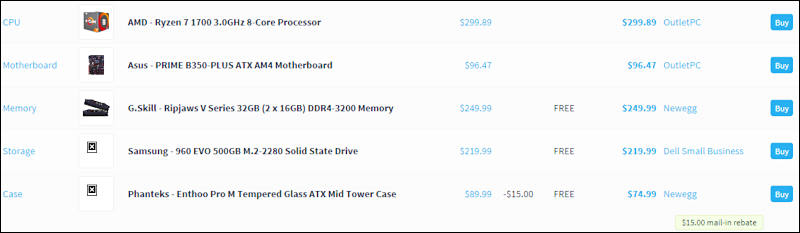
https://pcpartpicker.com/user/jlfilms/saved/pcRWZL
will be for editing gh5 footage, I have monitor and 980 ti to go with that plus other drives ect.
any advice on ram or motherboard?
-
About RAM - Any Samsung B die based will do. No need to get gamers memory, just fast one without radiators.
Also you can get any cheap SSD, no need to go after very fast if you intent to edit anything besides intraframe prores from many cameras and raw. For read speed they are all enough and write speed does not matter.
-
I have a GA-AB350M w/ my 1700 cpu, im getting 3.9ghz stable. Why not wait for 16core threadripper? that's what I would do, or an upcoming i9. You're going to wish you had more cores eventually.
if i recall some people complained about the lack of heatsinks for the vrm's on that asus prime, not sure if its the same one though.
I like matx but If i was going atx id get the asus crosshair. ekwb makes a monoblock for it. but that also depends what your budget is. I ended up getting a refurb corsair 115i for $75 a couple months back.
-
Why not wait for 16core threadripper? that's what I would do, or an upcoming i9. You're going to wish you had more cores eventually.
For first it won't be even close to $299, more like around $800. MBs will be also around double the price.
Second - video editing software does not use such number of cores efficiently for his tasks.
-
thread ripper is too expensive , not in budget. i9 your joking? Im not bill gates bro... jesus you know they are like 2k for the 16core... you couldnt pay me to buy it.. No im not cuz this system will be fine for years to come. Asus Crosshair ekwb all that is wayyyy to expensive I understand you make 100k a year but im on a 1000 budget with no job so yeah. :)
-
I started using Resolve 14 beta much more heavily with my Ryzen 1700 system over the weekend and I'm not getting very fluid playback with 1 node of color correction on 4K H.264 footage (Filmconvert w/ grain). The GPU is an RX 480.
I assume much of this is due to this NLE being more GPU bound as @Vitaliy_Kiselev has described.
Just wondering if anyone else has experienced the same when working with 4K H.264 footage. "Smart cache" seems to run like shit on this system, but perhaps it's a bug. Gonna try running proxies before I look at upgrading my GPU.
@jclmedia FYI - apparently the 1700X is on sale for $297 here with coupon code PJUNESAVINGS10: http://www.ebay.com/itm/New-AMD-RYZEN-7-1700X-8-Core-3-4-GHz-AM4-Skt-95W-YD170XBCAEWOF-Desktop-CPU-/262900101141
-
I started using Resolve 14 beta much more heavily with my Ryzen 1700 system over the weekend and I'm not getting very fluid playback with 1 node of color correction on 4K H.264 footage (Filmconvert w/ grain). The GPU is an RX 480.
Well, Filmconvert can be slow I think. Also you need to check now it performs using more simple build in adjustment. Such system must play few 4K streams ok.
On my small note I can edit 4K blazingly fast in Edius or Video Pro X, but in Resolve 14 it is still pain in the ass.
I assume much of this is due to this NLE being more GPU bound as @Vitaliy_Kiselev has described.
It can be that it is QuickSync bound. As on AMD CPU most NLE drop to their extremely inefficient software decoders. Yep, in NLE software H.264 and HEVC decoders mostly are extremely subpar. Even if licensed, as they try to license cheapest old code with some big discount.
-
It screams along in essentially real-time without any FX. It also renders around 24 fps without FX. Filmconvert cuts fps in half and leads to some very slow, jumpy previews.
I'm going to try the latest beta 3 release... apparently both R2 and R3 had some H.264 fixes for slow playback. http://www.bmcuser.com/showthread.php?20355-Resolve-14-beta-3-is-now-available
Fingers crossed that it's not QS related... that doesn't have an easy workaround :)
No other issues with this CPU to date, a great little performer!
-
If NLE designed right even 4-5 streams 4K HEVC editing must be realtime with no drops on your PC.
Resolve guys cam be really shamed for their H.264 and H.265 implementation.
For me it is really interesting how it is designed inside.
Btw Resolve guys run from PV like werewolves from garlic. On NAB rejected giving interview for 3 days in a row. On Cine Gear cancelled scheduled interview in last moment and rejected to make one on place also. I think they can be warned that we can light some not pretty sides of software.
Also note - from encoder POV (if you publish on Youtube/Vimeo), adding grain using FilmConvert is worst thing you can do. As it drops encoder efficiency very much, it start to consume big part of bitrate to encode this mess.
-
You can also think and decide that footage you edit most. If it is 420 8bit one or 10 bit HEVC, Intel 7700K build will be vastly superior.
-
People have insane expectations these days. You want realtime playback of 4k h264 (not an ideal editing codec) with filmconvert (IN 4K!!!!), and no nvidia cuda (something resolve recommends).
Nothing unreal here. Just Filmconverd can be very slow, MadVR renderer add grain realtime in 4K with very little CPU load.
-
Can use PJUNESAVINGS10 for 10% off
-
how would the 7700k quad core be better than a r7 1700 8 core for 4k editing? @viteliy_kiselev
-
In apps supporting Quicksync and doing it good while editing H.264 and HEVC (420 ones, HEVC can be 10 bit) 7700 will be faster almost always, may be not only in case of heavy multiple filters that support very good parallelism.
Even in non Quicksync apps it can be faster as many NLE apps just require fast single core or use no more than 2-4 cores in reality.
Howdy, Stranger!
It looks like you're new here. If you want to get involved, click one of these buttons!
Categories
- Topics List23,991
- Blog5,725
- General and News1,354
- Hacks and Patches1,153
- ↳ Top Settings33
- ↳ Beginners256
- ↳ Archives402
- ↳ Hacks News and Development56
- Cameras2,367
- ↳ Panasonic995
- ↳ Canon118
- ↳ Sony156
- ↳ Nikon96
- ↳ Pentax and Samsung70
- ↳ Olympus and Fujifilm101
- ↳ Compacts and Camcorders300
- ↳ Smartphones for video97
- ↳ Pro Video Cameras191
- ↳ BlackMagic and other raw cameras116
- Skill1,960
- ↳ Business and distribution66
- ↳ Preparation, scripts and legal38
- ↳ Art149
- ↳ Import, Convert, Exporting291
- ↳ Editors191
- ↳ Effects and stunts115
- ↳ Color grading197
- ↳ Sound and Music280
- ↳ Lighting96
- ↳ Software and storage tips266
- Gear5,420
- ↳ Filters, Adapters, Matte boxes344
- ↳ Lenses1,582
- ↳ Follow focus and gears93
- ↳ Sound499
- ↳ Lighting gear314
- ↳ Camera movement230
- ↳ Gimbals and copters302
- ↳ Rigs and related stuff273
- ↳ Power solutions83
- ↳ Monitors and viewfinders340
- ↳ Tripods and fluid heads139
- ↳ Storage286
- ↳ Computers and studio gear560
- ↳ VR and 3D248
- Showcase1,859
- Marketplace2,834
- Offtopic1,319





