
-
NIK BUNDLE NOW 4 FREE
direct DL link WINDOWS - https://dl.google.com/edgedl/photos/nikcollection-full-1.2.11.exedirect DL link MAC - https://dl.google.com/edgedl/photos/nikcollection-full-1.2.11.dmg
For anyone interested my experience is that Dfine is all around an excellent denoiser, newest topaz DN6 probably the best (also more time consuming) close followed by noiseware. Silvereffex is nice too, silkier than almighty tonality street dog. Sharpener Pro is also alright, mix (lighten and darken layers) to lessen effect, good clarity, you can configure it (well all of them) to go into new layer with mask (plink!) quick stuff. Color Effex has a ton of options and the legendary U-points (glub glub), useful if you invest some time, explore the myriad effects and combinations and end up creating some recipes, like sardines stuffed with mozzarella and heroin; used to be my post digi-darkroom, today's alien. Analog effex's also fun, for crazier moods. Skip Vivezza and specially HDR Effex, very bad. This suite used to be hundreds of petrodolars, probably google decided on dumping it (not cost effective) and thus the grandiloquence gest (prrrfff), enjoy =)
https://www.google.com/nikcollection/
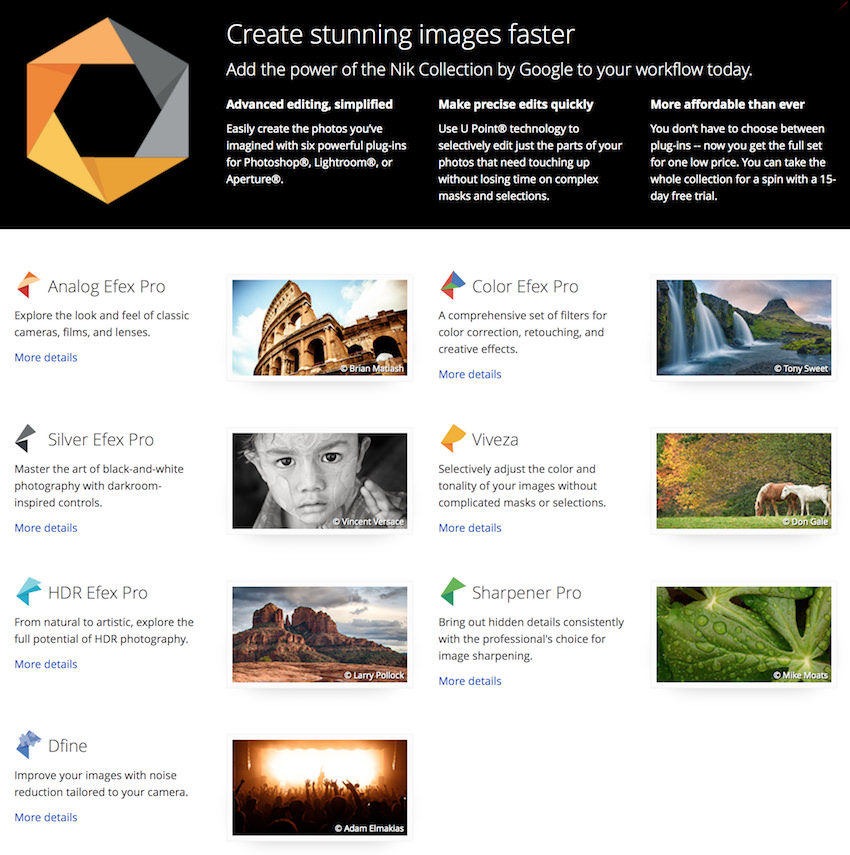
Some good introductions by Northlight ImagesSilver Efex Pro
http://www.northlight-images.co.uk/reviews/plugins/silver_efex_2.htmlSharpener
http://www.northlight-images.co.uk/reviews/plugins/sharpening_nik3.htmlViveza
http://www.northlight-images.co.uk/reviews/plugins/viveza-2.htmlColor Efex filters
http://www.northlight-images.co.uk/reviews/plugins/color-efex-pro4.htmlNoise
http://www.northlight-images.co.uk/reviews/plugins/dfine_2.html

Mind you some things: when you save the image in standalone mode it will overwrite the original, so better make a copy beforehand. In Dfine the more manual noise's patches you select the better the results, BIG difference, it's also worth tweaking the advanced controls. Whenever I say u-point I mean control points, I'm used that way; these points behave a bit like add or/and subtract circular gradients' masks (with selectable ratio/size and transparency/power) but they also are very sensitive to where they're placed, a bit like a spot light (mimicking a 3D behaviour) within the confinement of a 2 space. When you save a recipe, U-points are not saved with it... basically there's no way of creating a U-point "memory". You can export your recipes and backed them up, shared them, etc. Also U-points behave differently depending on filter, e.g. in Pro-contrast the effect is not activated unless you create either "+" or "-" u-points. I found to be useful to mark the favourite effects (yellow star) so they're easier to locate. If there is something you'd like to apply to a video, you can save a recipe (as long as there are no vignetes, sharpening, etc. only luma and chroma tweaks without masks), convert Davinci's base trim_lut0.dpx to png or tif, apply your recipe and then create an timeline with the file and extract the grade's LUT in Resolve =)
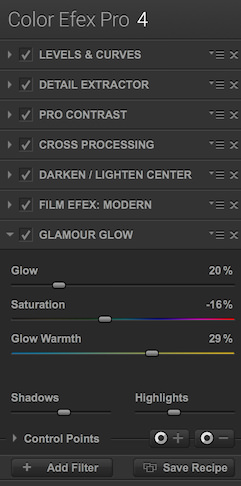
41 free presets for PVs
Finally, attached are 41 presets - the ones managed to find - I created on CE long time ago; plus a couple charts for testing. You've got to understand that many of them were developed working on some specific look/batch/context/experience, plenty of times directly with unrefined (no time to cut baby's nails man?!!) base image, sometimes darker, sometimes brighter, more constrasty, more bland, etc. etc. Most if not all are meant to be used together with U-points, otherwise pretty useless; for instance I recurred a lot to the glow effect, but the reality was that more often than not with just u-points to very specific areas, as I mentioned before it's silly but there's no way to save those u-points. Hierarchy of effects' stack can also be changed and thus plenty more variations are possible.
To import the presets, see here - http://flypapertextures.com/installing-nik-presets/ - they'll live in /Users/yourname/Library/Preferences/Google/Color\ Efex\ Pro\ 4/ImportedPresets folder on a mac. CE has a semi-hidden history tab too.
List of package contents:CH_01_test_zega_chart_sRGB.jpg
CH_02_Pixl_Cmnet_Pro_Ver9_04.jpg
README.txt
m__07_V&T.np
m__BREAD_01.np
m__CHUCHO.np
m__CHUCHO_02.np
m__CHUCHO_BAN.np
m__CHUCHO_BAN_night.np
m__EXTRACTOR_01.np
m__EXTRACTOR_02.np
m__FSWL.np
m__Fuji-400H_Bernard.np
m__GRAIN_obscur.np
m__HDR_meltiness_01.np
m__JJ-01.np
m__LMV - 01.np
m__LMV - 02.np
m__LMV - 03.np
m__LMV - 04.np
m__PORTA_grain.np
m__PORTRA-VC_sweetness.np
m__PORTRA_grain-desat.np
m__P_nightkiss.np
m__P_oldemoc.np
m__P_oldemoc_02.np
m__P_sunbath.np
m__beby_softness_01.np
m__child_portrait_01.np
m__crakeleur.np
m__doble-ass.np
m__doggy-madness.np
m__escuelita_01.np
m__escuelita_truck.np
m__faded_01.np
m__faded_02.np
m__galerio_01.np
m__galerio_02.np
m__horizon_pan.np
m__naked-red.np
m__portraiture_SOFT.np
m__possibleHDAR.np
m__sunarice.np -
Very cool.
-
Free course on this
-
Please note that all plugins work fine with Photoline editor as well. That means 16bit workflow with cheap photoshop like editor for Mac and Windows. It's also portable on USB-sticks drives etc. and does not need any installation to run on a PC.
-
@tida I haven't tried latest Photoline, but for most photographers - and not even diving into free stuff like the latest darktable 2.0.3 - I would recommend Affinity instead; as for a layer based editor supporting ps' plugins (being photo or vector; actually AP is way more advanced than PS vector wise) it is streamlined, fast, responsive and cheaper {devil's reject scratching little horns}
Photoline - 67.15 $
Affinity - 55.67 $
BTW I found 10 more presets, these are a bit more recent; explanation above ('bout U-point and so) applies the same
List of package contents:CH_01_test_zega_chart_sRGB.jpg
CH_02_Pixl_Cmnet_Pro_Ver9_04.jpg
README.txt
m__36_B_up.np
m__36_up_1.np
m__HDR_blueblood_up.np
m__PV_treat_up.np
m__autonizer_02_up.np
m__autunaizer_01_up.np
m__burp01_up.np
m__ovobanan_up.np
m__raguita_up.np
m__twice_up.np
m__burp01_up.np
 CEx4_presets_maxr_PV_II.zip372K
CEx4_presets_maxr_PV_II.zip372K -
Thank you so much!!
-
The one I really use is Viveza, it's an amazing filter. IMHO, the NR is not worth bothering with.
-
You're welcome @Sara
{...} the NR is not worth bothering with.Personally I'm quite fond of Dfine (NR), I think it does a competent job, when auto noise measurements don't work or you want to enhance the noise's read patch just manually add as many patch samples as you want.
And it's fucking free. These days I use it both with PS and the Gimp -
“The Nik Collection is free and compatible with Mac OS X 10.7 through 10.10; Windows Vista, 7, 8; and Adobe Photoshop through CC 2015,” Google writes. “We have no plans to update the Collection or add new features over time.”
Effective owners will focus now on collecting your personal data :-)
-
Effective owners will focus now on collecting your personal data :-)
....Ma.. non, çe vrai? Quel horrorrrr!!! Je vraimont pansé that was a cadeu pour l'humanité pushin forwaardh, mon dieu micheaux!!! Nous va devian la sortie de la patrie unculé, toujour victims of our fatum generic quá /// Le dude {spif spuf comme même} me... bah, peut-être nou besoin fair un total blocage de connexion of inferior's chakras && grillé d'inchalalah la lah next dimanche??+)

-
I installed it and now the trial has expired
Which trial Dave? It's a full version; you agree to the fineprint, install it and that's it... at least when I did back then (on the macmac). Never had a time limit, to purchase or renew anything.
BTW, Nik collection is working fine with latest Protoshok CC 2017
All the tapeworms gave hands and sang witha big smile:
FA FA FUCK YOU GOOGLE!!!
PS
Completelly offtopic but seems my GH2 had a stroke and died, meanwhile a swift broke a wing and there's all this wood to apply the primary. Cheers
-
DxO acquires Nik Collection assets from Google
https://www.personal-view.com/talks/discussion/18060/dxo-acquires-nik-collection-assets-from-google
-
New version coming, may be
In June, we will release the new version of the Nik Software Collection, which DxO acquired from Google at the end of 2017. Much awaited by the Nik software community, this first “by DxO” version focuses on fixing bugs that up until now could disrupt the user experience, as well as on ensuring full compatibility with the latest Mac OS and PC platforms.
Howdy, Stranger!
It looks like you're new here. If you want to get involved, click one of these buttons!
Categories
- Topics List23,992
- Blog5,725
- General and News1,354
- Hacks and Patches1,153
- ↳ Top Settings33
- ↳ Beginners256
- ↳ Archives402
- ↳ Hacks News and Development56
- Cameras2,367
- ↳ Panasonic995
- ↳ Canon118
- ↳ Sony156
- ↳ Nikon96
- ↳ Pentax and Samsung70
- ↳ Olympus and Fujifilm101
- ↳ Compacts and Camcorders300
- ↳ Smartphones for video97
- ↳ Pro Video Cameras191
- ↳ BlackMagic and other raw cameras116
- Skill1,960
- ↳ Business and distribution66
- ↳ Preparation, scripts and legal38
- ↳ Art149
- ↳ Import, Convert, Exporting291
- ↳ Editors191
- ↳ Effects and stunts115
- ↳ Color grading197
- ↳ Sound and Music280
- ↳ Lighting96
- ↳ Software and storage tips266
- Gear5,420
- ↳ Filters, Adapters, Matte boxes344
- ↳ Lenses1,582
- ↳ Follow focus and gears93
- ↳ Sound499
- ↳ Lighting gear314
- ↳ Camera movement230
- ↳ Gimbals and copters302
- ↳ Rigs and related stuff273
- ↳ Power solutions83
- ↳ Monitors and viewfinders340
- ↳ Tripods and fluid heads139
- ↳ Storage286
- ↳ Computers and studio gear560
- ↳ VR and 3D248
- Showcase1,859
- Marketplace2,834
- Offtopic1,320








