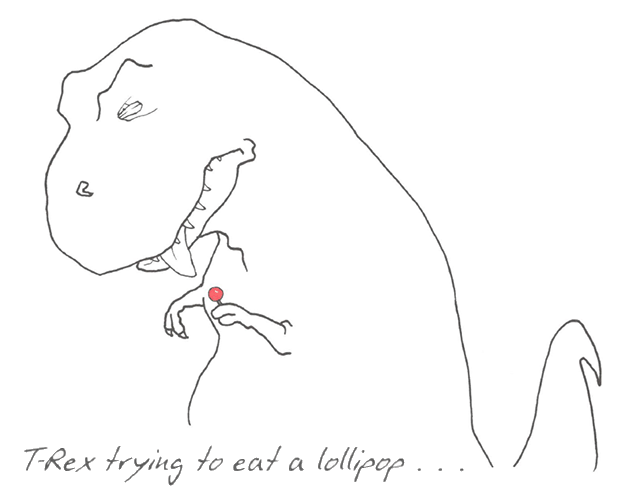-
A lot of early Samsung NX1 users are returning their cameras on account of an ugly exposure bug in the NX1's 4k video. There's an odd, and so far unfixable glitch in the camera when in full manual video mode. The camera randomly hunts for exposure, even when locked down. You'll see the brightness increase and decrease randomly, even if the light doesn't change and the camera doesn't move. The symptoms are worse when you pan or tilt from an overexposed area, such as a light, to a dark area, you'll see the camera hunt around for exposure as if it's set on AUTO, problem is, this is in FULL manual mode. Many say a firmware fix can solve it, but Samsung already released v1.1 and this issue wasn't addressed, so people don't want to gamble that Samsung will fix the issue. So cameras are going back. Look for USED NX1's on the shelves of B&H and on ebay. It's still a great still cam, but video functions weren't done right. Until it's fixed, IMO this camera isn't viable for serious video work. sample:
locked down, still getting exposure drift
-
and the moral of the story is .... wait 6 months before buying any new gear?
-
Any reason for such panic and lots of emotions?
lot of early Samsung NX1 users are returning their cameras on account of an ugly exposure bug in the NX1's 4k video
Please present me exact facts backing this statement. I mean about "lots of users".
Also do not actually interact with video author and read comments to video?
and the moral of the story is .... wait 6 months before buying any new gear
Moral is to know tools you use and avoid panic mode.
-
Are you personally running into this bug with your camera?
-
No panic, just a lot of grief on the web right now. I'm keeping mine. But clearly there's a glitch in this camera, everyone that tests for the bug sees it. It's one of those things you notice right away when you turn on the camera, but since you're acclimating to the new menus and functions, you'll assume it's merely a question of adjusting the settings and learning the camera. And indeed, fiddle fucking around with settings, in some instances in fact temporarily eliminates the glitch. But then it comes back. There's a lot of excitement about this camera, and justifiably so, but the camera seems to have a killer flaw in its first incarnation. Let these examples allow for sobriety to prevail. Btw, the two vids above aren't mine and both vids are from different users. So far, no one has found a work around. So that's what's going in in NX1 world right now.
-
Again, do not jump on conclusions and do not add emotional part.
As even few comments and posts I read are conflicting.
Such thing need normal, systematic test case, simple to repeat and report.
With extensive test of various settings that can affect camera behavior.Anyway, it is not "killer flaw" of camera, at worst it is current version firmware issue.
-
@racer5 Yes I get it. Playing with framing mode and shifting back and forth between metering modes clears the glitch but then it comes back again. So far, I haven't read any comment like "I have that NX1 and it doesn't exposure hunt like that." Everyone who tests for it, seems to bring it up. Sorry, no charts or data sets to support my claims, but it's definitely the cause of some web chatter over the last few days.
-
@vitaliy Can you please just give me a hug?
-
-
Preorder=beta tester.
-
@brianl Followed this on eoshd and was also able to recreate some subtle shift while playing around in movie preview mode. This hasn't bitten me yet on any real recordings though. But I agree it's a bug, and one I'm sure the camera's large dev team will squash soon. It's not true that everyone who tests can recreate it though - some are still claiming its user error.
It reminds me a bit of the issues that the BMD cams had for a while, and there were howls of that platform being a joke for pro use - and the used market will be flooded with useless cameras, etc. Soon the dust settled and the issues were patched, those cameras are used reliably across the world now. Any new system will have kinks to iron out. Dave is right that we are beta testing.
-
Another Issue is the bad audio quality.
- only very noisy 128 kbit/s aac
- automatic gain control which cannot be turned off
- noisegate which cannot be turned off, so quiet sounds will be mutet completely!
I´m thinking of returning the nx1. What a mess, I´m liking the image quality a lot!
-
I doubt that bitrate make things "noisy". 128kbit AAC is quite good bitrate if you do not make heavy audio processing.
All else must be fixed by firmware.
-
I doubt that samsung will fix the audio engine, so I have to determine if I can live with this fact. Fotunately I´m alowed to return the camera until 31 of january. I wonder why no one else noticed the poor audio quality.
-
I checked the exposure issue. I don´t know why, but in manual mode the exposure bounces, this is a fact, but in A/S/P mode with locked AEL the exposure doesn´t bounce. This is strange. Is there any setting which causes this?
-
@Angry_C Just buy a simple audio recorder.
-
I film only privately and often spontaneous. I would often forget to press the recording button. And then I have to sync all audiotakes on video, etc. No, that would be too cumbersome. It would be different if it were timecode triggered, but it is unfortunately not.
-
Hi guys. Vitaliy, please give brianl a hug cause I'm the one who has been spewing emotions and panic over the NX1 :(
Sorry about that. I posted the first video in the op. The users who have not experienced the bug seem all to be on firmware 1.0
I have been fiddling more with the menu. I never thought of trying A,S and P dial mode and then enable video :P
Well there's a reason for that, you don't have full control of shutter speed, ISO, f-stop. Different for each mode of course. I would never shoot with these modes.
But.....the ISO shifting is not happening in these modes, yes the camera adjusts itself because something is on auto in these modes, but here it behaves like I would expect it to.
Then I go back to manual on the dial. Check if SmartRange+ is off in both photo and video menu. Set metering to center, and voila.....the shifting stops.
Wow this is weird. But tells me this is definitely a bug and can be fixed with firmware......right?
-
Angry-C, have you tried plural eyes? I always use double system sound with dslr shooting. It's pretty painless with plural eyes.
-
Yes I know plural eyes and also final cut pro x has something like this on board, but as I said, I would forget to press the audio recbutton sometimes and so the clip would be unusable.
-
Note - massive firmware update coming
http://www.personal-view.com/talks/discussion/comment/188655#Comment_188655
-
Has anyone had issues with the NX1 not recording audio? I've had this now on several occasions. Certain clips having NO audio, when others on the same card are fine. I know that slow-mo is silent, I'm talking normal frame rate clips. Getting my butt reamed for delivering these clips like this, and it's honestly starting to seriously frustrate me as I can't source the problem and I don't feel like having to wear headphones comstantly while recording.
-
@B3Guy are you using the onboard mics or an external mic?
-
Onboard
-
My NX1 hasn't exhibited this audio issue. If the problem is intermittent, I'd suspect a loose connection internally or some part that has become damaged. Which brings up the question of where you would take an NX1 for servicing.
-
@B3Guy Well this is interesting: I'm editing a project in Premiere Pro CC using the native NX1 .h265 files. Things have been going smoothly until tonight when I noticed one clip whose sound goes out midclip (playing back within PP). Playing the clip in VLC is fine other than the expected stutter. The sound is there, it's just PP that isn't playing it back properly. Could this be the same issue that you are having?
Howdy, Stranger!
It looks like you're new here. If you want to get involved, click one of these buttons!
Categories
- Topics List23,993
- Blog5,725
- General and News1,354
- Hacks and Patches1,153
- ↳ Top Settings33
- ↳ Beginners256
- ↳ Archives402
- ↳ Hacks News and Development56
- Cameras2,368
- ↳ Panasonic995
- ↳ Canon118
- ↳ Sony156
- ↳ Nikon96
- ↳ Pentax and Samsung70
- ↳ Olympus and Fujifilm102
- ↳ Compacts and Camcorders300
- ↳ Smartphones for video97
- ↳ Pro Video Cameras191
- ↳ BlackMagic and other raw cameras116
- Skill1,960
- ↳ Business and distribution66
- ↳ Preparation, scripts and legal38
- ↳ Art149
- ↳ Import, Convert, Exporting291
- ↳ Editors191
- ↳ Effects and stunts115
- ↳ Color grading197
- ↳ Sound and Music280
- ↳ Lighting96
- ↳ Software and storage tips266
- Gear5,420
- ↳ Filters, Adapters, Matte boxes344
- ↳ Lenses1,582
- ↳ Follow focus and gears93
- ↳ Sound499
- ↳ Lighting gear314
- ↳ Camera movement230
- ↳ Gimbals and copters302
- ↳ Rigs and related stuff273
- ↳ Power solutions83
- ↳ Monitors and viewfinders340
- ↳ Tripods and fluid heads139
- ↳ Storage286
- ↳ Computers and studio gear560
- ↳ VR and 3D248
- Showcase1,859
- Marketplace2,834
- Offtopic1,320