
-
I am thinking of going on a 30 min trip over Sydney and taking a camera to film footage. As aerial stock footage is very expensive. The Warp Stabilizer in AE is excellent and I feel I can take out the jitter in my video. The main problem seems to be the rolling shutter which is hard to correct, and the CMOS OIS. So what seems to be the best camera in terms of rolling shutter artifacts ? I do not see a good CCD 1080p camera around nowadays :-(
-
On this topic, I researched 1080p 3CCD cameras. The options are JVC GY-HM100U. Panasonic Pro AG-HSC1U Panasonic HDC-SD9
I have listed them order of quality.
Here is the BH list of currently available CCD cameras
"http://www.bhphotovideo.com/c/search?Ns=p_PRICE_2|0&ci=1881&N=4256818814+4289251038&srtclk=sort"
A comparison HM100 vs HMC150 HM100 comes with 900 TVL resolution
http://www.expandore.com/product/JVC/GY_HM100VSAG_HMC150.htm
-
If you referring to yello as a problem than there is a simple solution. Use some polarizer filter or ND to lower shutter speed. With shutter at 1/1oo and lower yello is almost completely not visible compared to faster shutter speeds.
-
Depending on copters stability lowering shutter speed may produce some nasty motion blur. Witch after stabilisation in post will result in strange flickering blur. 1/100 is the lowest I use. I found that higher FPS and NTSC mitigates the problem. CCD would still be my choice if financially possible. Also Sony cx730 is a good entry level choice.
-
@gizmo high shutter speeds do not at all stop the artifacts produced by rolling shutters, though motion blur may help to mask it. But then if you're gonna stabilize in post that motion blur is gonna look awful.
For helicopter shooting, definitely go for a global shutter camera with a good optical stabilizer.
EDIT: I just realized I just repeated what was in the last few posts before mine, sorry about that..
-
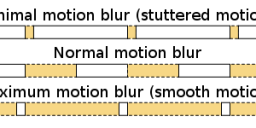
@balazer I don't see how lowering motion blur will do anything for any moving image. Motion blur is essential for video. Motion Blur is the only way to produce the illusion of motion out of a series for still images As @Roberto said,
"A tight shutter angle will constrict motion blur. A wide shutter angle will allow it. A 180° shutter angle is considered normal. ..Tight shutters create a stuttering stop motion animation look.."
from http://www.personal-view.com/talks/discussion/comment/55924#Comment_55924
Motion smear on the other hand, can be produced from excessively slow shutter. Not a good look.
-
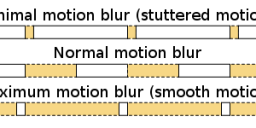
@balazer I don't see how lowering motion blur will do anything for any moving image. Motion blur is essential for video. Motion Blur is the only way to produce the illusion of motion out of a series for still images:

As @Roberto said,
"A tight shutter angle will constrict motion blur. A wide shutter angle will allow it. A 180° shutter angle is considered normal. ..Tight shutters create a stuttering stop motion animation look.."
from http://www.personal-view.com/talks/discussion/comment/55924#Comment_55924
Motion smear on the other hand, can be produced from excessively slow shutter. Not a good look.
-
Motion blur isn't essential, but it's desirable.
Using a fast shutter speed is a compromise. Normally you would like a shutter speed around 1/50 or 1/60 s. The problem is that ordinary optical image stabilization technology doesn't work very well in a helicopter. The technology is designed for shaky hands, not intense mechanical vibration. Just look at the kinds of stabilization solutions that are out there for helicopters: they're highly specialized, utilizing gyros and damping. Even if your camera has a global shutter, you're still left with the stabilization problem.
Software-based image stabilization works well for frame-to-frame movement of the camera, but it can't correct for motion within frames. The blurry frames are obvious and look bad in the context of video that is smooth and sharp otherwise. Using a fast shutter speed can alleviate that. There's even software to add motion blur back in to simulate a slower shutter speed. (Twixtor)
I'd suggest testing cameras in a car. Mount the camera to or hold it against the dashboard or some rigid part of the car to increase the vibration.
-
Hello, if necessary, you can use "RollingShutter" by the foundry ( http://www.thefoundry.co.uk/products/rollingshutter/ ) It for sure not gonna fix your shot at all (don't expect miracles) but if the rolling shutter is soft, it may help you a bit to get the look you want.
There are also a few tricks available with compositing software to "reduce" rolling shutter. They are not extraordinary, but they can help.
If you can wait a bit, you have the possibility to rent a Black Magic Cinema Camera 4K with global shutter and if you can't wait I suggest you to take a look at Sony F5 and F55.
-
Its scary that people are giving such wrong information with apparently no understanding of how a digital sensor works, or that the frames are taken 30 times a second, the shutter does not effect rolling shutter. Why is this thread still open? Its a mess. lol
-
I know this is pointless but the Nikon J1 is probably a good choice it has minimal rolling shutter especially at 60fps in 720p, or 60i 1080.. Its a great camera and very small so very useful.
-
In case anyone is still reading this thread, the best way is to have a camera with a global shutter. The second best way is to shot with a camera that shoots higher frame rates (48p/96p) and throw away 50%/75% of the frames in post. Just make sure the higher framerate is devisable by the desired framerate for best results. The higher framerate you shoot the less jello in the images you'll get. I did this all the time with my RED ONE MX to minimize rolling shutter.
-
If your budget is tight, use an unmanned drone/quadcopter and mount something like this on it.
If your budget is not tight, there's of course some great cinematic cameras around... ;-)
-
The GH4 used in 1080/60P mode has an impressively quick scan rate, if you shoot wide it should be completely imperceptible during playback. With the use of a monopod I was able to shoot some 4K from a Robinson R66. The rolling shutter crept in if I got a bit lazy and allowed the micro vibrations to take over - it definitely takes constant effort to make it work.
-
I assume @janis meant faster shutter speeds, when he said lower. Shooting at 1/100 or even faster would definitely help with rolling shutter. Think about it: you are forcing the full sensor read-out to occur in less time, in other words increasing your scan rate. Rolling shutter is the result of a slow sensor read-out / scan rate, so faster shutter speeds reduce it.
-
Not true. A faster shutter will just give you jello or skew with less motion blur.
-
If you want a camera with no rolling shutter how about a blackmagic production camera (4k) it has global shutter.
-
@aldolega wrote: "Not true. A faster shutter will just give you jello or skew with less motion blur."
I second this. We made extensive tests with a 5D MkII (horrible RS) vs Red Epic (pretty low RS) and an electric fan with constant rpm. The skew was constant at different fps or exposure times.
Think about this: The Red Epic and the Scarlet have the same sensor, their skew is the same. But the rest of the electronics is not able to achieve the same fps. Just like the BMPCC is much more limited in fps. A lot of what's going on in motion cameras is not reading the sensor (an analog device, BTW), but digitizing (A/D conversion) and moving bits around – in particular when shooting 4K or more…
Howdy, Stranger!
It looks like you're new here. If you want to get involved, click one of these buttons!
Categories
- Topics List23,992
- Blog5,725
- General and News1,354
- Hacks and Patches1,153
- ↳ Top Settings33
- ↳ Beginners256
- ↳ Archives402
- ↳ Hacks News and Development56
- Cameras2,367
- ↳ Panasonic995
- ↳ Canon118
- ↳ Sony156
- ↳ Nikon96
- ↳ Pentax and Samsung70
- ↳ Olympus and Fujifilm101
- ↳ Compacts and Camcorders300
- ↳ Smartphones for video97
- ↳ Pro Video Cameras191
- ↳ BlackMagic and other raw cameras116
- Skill1,960
- ↳ Business and distribution66
- ↳ Preparation, scripts and legal38
- ↳ Art149
- ↳ Import, Convert, Exporting291
- ↳ Editors191
- ↳ Effects and stunts115
- ↳ Color grading197
- ↳ Sound and Music280
- ↳ Lighting96
- ↳ Software and storage tips266
- Gear5,420
- ↳ Filters, Adapters, Matte boxes344
- ↳ Lenses1,582
- ↳ Follow focus and gears93
- ↳ Sound499
- ↳ Lighting gear314
- ↳ Camera movement230
- ↳ Gimbals and copters302
- ↳ Rigs and related stuff273
- ↳ Power solutions83
- ↳ Monitors and viewfinders340
- ↳ Tripods and fluid heads139
- ↳ Storage286
- ↳ Computers and studio gear560
- ↳ VR and 3D248
- Showcase1,859
- Marketplace2,834
- Offtopic1,320






