
-
i guess, i still don't get it. the 1080 recording modes work with the 16gb card, but the 720 modes don't, even when the bitrates in the 1080 files are much higher...can anyone explain what might be happening here?
-
@matt_gh2 Thanks. Yeah, I used a LEICA 25mm lens (this one: http://amzn.to/1yssgtz) and I used the smooth setting with -2 -2 -2 0. The raw footage looked great, but had a overall flatter look to it. However, all the information is there when grading.
-
@caurilia Thanks for posting. Some real nice compositions and T8 looks good. May I ask what lens and settings (smooth, dynamic etc.) you used?
-
Filmed this experimental short on a hacked GH2 with DRIFTWOOD 'moon T8.' Used a SanDisk 45mb/s 32GB card. The card had no issues. Transcoded, edited, and graded all in Final Cut Pro. @driftwood, nice work. The footage comes out very smooth with lots of room to play during grading.
-
I report that Driftwood ClassiX is working perfect in my GF2 and Sandisk Extreme 32GB 45MB/s. FSH/SH mode and SH/H mode records finer noise in dark area compared to previous Drewnett T9 setting. iDynamic on will stop the camera occasionally at around 3 minutes recording time. Therefore, iDynamic should be off in order to gain reliability.
Driftwood you are genius!
A question from a newbie: which one in the ClassiX setting is the Intravenus V3 matrix code part?
-
Moon T8 @ @ 1280x720P PAL Sandisk 64Gb 95MB/s Extreme card
Initially T8 would write file to card but not playback in camera. Likewise spanning failed. Reformatted card & tried again. Recorded until battery fell to 1 bar. Stopped recording and then added a 2 Sec clip. This time both clips played in camera. A quick check in windows showed many spanned files.
Also found T8 writes & plays back on 32 Gb Sandisk 45MB/s Extreme card.
Will re visit Spizz T7 when time permits.
-
Shot on hacked GH2 with Driftwood's ClassiX. Lenses: Panasonic 12-35mm, 25mm, Olympus 45mm, 75mm. Edited and graded with Final Cut Pro 7 and Colorista II. PASSWORD: hello
-
I discovered that the gh2 ties the card capacity to the cluster size. I tried a 32gb 45mb/s sandisk card that I formatted on the pc to the same cluster size as a 64g card and the camera rejected the card ststing it was improperly formatted. It would be great if a firmware hsck could be done to overcome this limitation
-
I thought that any Sandisk Extreme Pro 95 MB/s card would work regardless of capacity. Everyone seems to have their 64gb card working with most patches. Is the issue not just write speed? My 16gb card is having issues with these patches, especially in 720p 60fps
-
@driftwoon Please take note that DREWnet T9, T8, and V6 do not work with Sandisk 45mbs cards, while Moon T8 and T9 & Nebula work fine, including spanning in 24L mode (a few people have noticed this behavior)! (DREWnet wont work in 24L, so currently using sanity).
Really hope that the Next DREWNET would work, waiting to test it. Thanks alot!
-
I just scored myself a brand new GH2 (from a guy that bought this jewel for his wifey and she didn't like it - used her phone instead) which I bet is very hard to find around and installed straight away Moon T8 on it, sweet as. Runs between 59 to 140mbps, Not bad, its such a card saver this patch. (on both my GH2 I got playback in cam without removing the sound patch. Sandisc Extreme Pro 32GB 95MB
-
Tried Spizz T7 @ 1280x720P PAL sandisk 64Gb 95mbs
Records OK but no playback in camera. Retested after unchecking audio mods. This time in camera playback was possible. Looks like I need to re-visit other hacks that failed to playback in camera. Could simply be down to variations between cameras. ie some are a tad quicker than others.
Edit: Scan failed. File written to card then cam simply shut off.
-
Just an update - my FCPX importing issues seem to have been due to a faulty internal Rosewill USB 3.0 card reader, which was intermittently switching between USB 3.0 and USB 2.0 speeds. Switching to a Transcend external USB 3.0 card reader cleared up the problem and importing Moon T8 into FCPX works fine now.
-
Thank you @AZO for helping me catch this right away. I'm returning it right away. In the mean time, I'm glad this silly little underdog actually works stably so I can use these beautiful hacks while I'm waiting!!
-
I can't be sure the 95mb/s card is not defective until it can be properly benched. However I can say the MicroSD 64GB 45mb/s card proves quite stable on ClassiX and Moon T8. It only stopped once in FSH ClassiX at 34min, and playback worked in camera on all but the one failed FSH file.
Does anyone else have one of these little Micro SD cards to see if they have playback too? Other than that, there was one instance of Exceeding File Limit reached at 24H after 8minutes not shown in the chart after I stopped recording to change batteries and could not resume afterwards.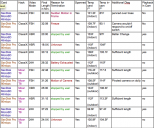
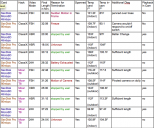 Screen Shot 2014-08-10 at 12.54.08 AM.png744 x 620 - 155K
Screen Shot 2014-08-10 at 12.54.08 AM.png744 x 620 - 155K
 cards.jpg3677 x 3029 - 357K
cards.jpg3677 x 3029 - 357K
 temp.jpg2931 x 2658 - 233K
temp.jpg2931 x 2658 - 233K -
@gittzy You have a problem with your card. My 45GB card does 38mbs and my 64gb/95 does about 70mbs.
I have a 15" Retina MacBook Pro and use the built in SD reader along with Blackmagic software to benchmark the cards.
-
I'm not getting benchmarks at 70mbps @Azo. I'm getting 38mbps, but that seems consistent with http://www.personal-view.com/talks/discussion/1491/95mbs-sandisk-extreme-pro-cards/p6, Running OSX, with built in SD card reader. Does anyone recommend a gold standard for testing on a mac's local SD card reader?
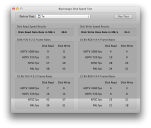
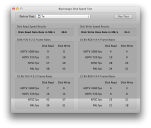 95mbpsSD.png790 x 671 - 270K
95mbpsSD.png790 x 671 - 270K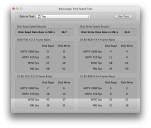
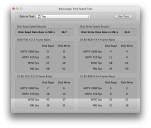 45mbpsMicroSD.png790 x 671 - 270K
45mbpsMicroSD.png790 x 671 - 270K -
Yes, @driftwood, no audio during playback in cam or computer at the %80 VBR (no other audio problems with any other setting). I managed to test spanning Moon T8 and ClassiX and had interesting results with these two cards (temperatures and run times) I'll post later. Further more, @AZO, I will benchmark the 95mb/s card and report back. Thanks everyone! Everything I'm recording looks incredible
-
I can play the files after restarting the camera.
-
@jhonnnysulls and @jhonnyskulls , try to install the patch with the AUDIO options disabled in Ptools. I was having this king of issue with both Moon T8 and Drewnet T9, however after proceeding as mentioned, playback is working fine.
-
@jhonnyskulls Not even after turning the camera off and restarting it? WIth the classix hack I couldn't play back ANY file directly. Had to restart the camera every time, but then playback worked
-
Classix looks awesome, Intravenus V3 fine matrix its really really nice. The only problem is that i cant playback in camera, I have a 95mb/s 32GB sandisk.
-
Shot some quick tests with Moon T8 1080p 24H, had no problems, and had playback. 32GB Sandisk Extreme.
I will say though... Shot my GH4 alongside in 4K and 1080, and man did the GH2 look great... Almost better in fact. I think having sharpness turned down to -5 on GH4 is too much, and I know this is a little off topic, but GH2 Moon T8 looks phenomenal! Will have to redo my tests to be sure, but everything worked amazingly the first time.
Huge thanks to all involved.
-
Maybe you have a defective 95mbps card. Try benchmarking the card on your computer you should get around 70mbs.
-
gittzy; You dont get audio in 80%mode.
Anyone like the HBR & 720p modes?
Howdy, Stranger!
It looks like you're new here. If you want to get involved, click one of these buttons!
Categories
- Topics List23,993
- Blog5,725
- General and News1,357
- Hacks and Patches1,153
- ↳ Top Settings33
- ↳ Beginners255
- ↳ Archives402
- ↳ Hacks News and Development56
- Cameras2,363
- ↳ Panasonic991
- ↳ Canon118
- ↳ Sony156
- ↳ Nikon96
- ↳ Pentax and Samsung70
- ↳ Olympus and Fujifilm100
- ↳ Compacts and Camcorders300
- ↳ Smartphones for video97
- ↳ Pro Video Cameras191
- ↳ BlackMagic and other raw cameras117
- Skill1,961
- ↳ Business and distribution66
- ↳ Preparation, scripts and legal38
- ↳ Art149
- ↳ Import, Convert, Exporting291
- ↳ Editors191
- ↳ Effects and stunts115
- ↳ Color grading197
- ↳ Sound and Music280
- ↳ Lighting96
- ↳ Software and storage tips267
- Gear5,416
- ↳ Filters, Adapters, Matte boxes344
- ↳ Lenses1,579
- ↳ Follow focus and gears93
- ↳ Sound498
- ↳ Lighting gear314
- ↳ Camera movement230
- ↳ Gimbals and copters302
- ↳ Rigs and related stuff273
- ↳ Power solutions83
- ↳ Monitors and viewfinders340
- ↳ Tripods and fluid heads139
- ↳ Storage286
- ↳ Computers and studio gear560
- ↳ VR and 3D248
- Showcase1,859
- Marketplace2,834
- Offtopic1,325









