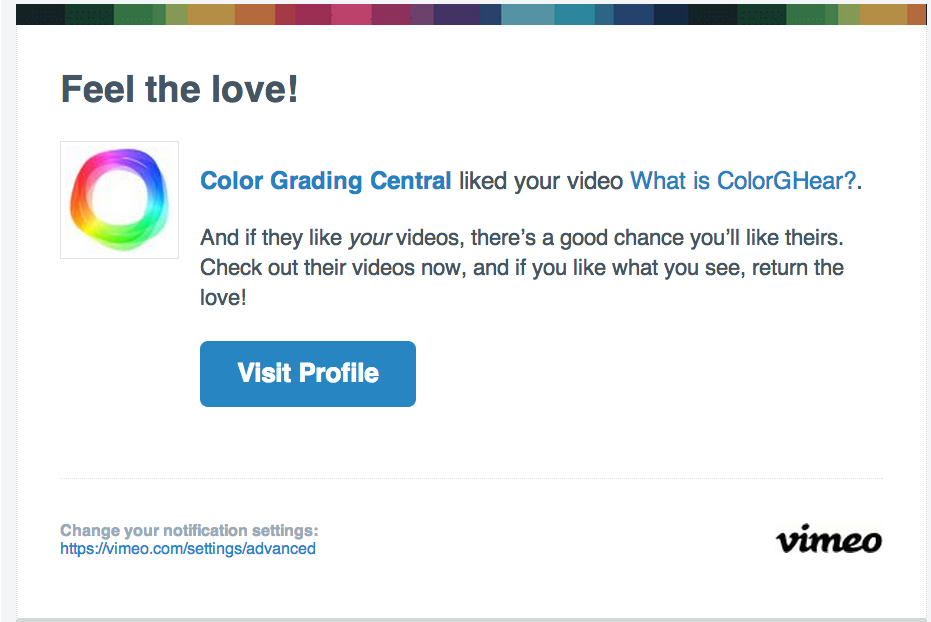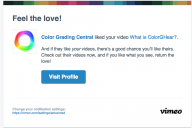-
more BTS pics from the video




 kxm01274.jpg900 x 600 - 93K
kxm01274.jpg900 x 600 - 93K
 kxm01288.jpg643 x 900 - 95K
kxm01288.jpg643 x 900 - 95K
 kxm01290.jpg900 x 600 - 98K
kxm01290.jpg900 x 600 - 98K -
A little behind the scenes video. I'm in it saying stupid shit... cuz that's how I roll.
-
@Shian What GoPro were you using?
-
Hero3 - I had no idea which one, I was too busy doing other stuff to take a closer look.
-
In a sea of April Fool's jokes, this ain't no joke: 25% off everything throughout April. Call it a tax break for the little guys.
-
3 days left of April savings. Just FYI
-
I'd really like to see one of you GHear Heads submit a film to the Film Convert contest and win, only to reveal later that you graded your short using CG Pro.... I think I might laugh myself to death. I'd submit one myself, only I don't have the time. :(
-
I just discovered this thread and the tool! gonna buy me the $100 or $140 package I like sticking to Premiere and not swtiching to AE so the $100 package would be more suitable for me I guess? what's the stuff that I will be missing? GHrain Killer, Gradients, and ColorFist? what do those do? thanks for the heads up
-
@olli66 it seems you pretty much figured it out - those 3 things mainly (Gradients, GHrainKiller and Colorfist) but I really think, the more I use it, that Resolve may one day soon replace FCP and Premiere as everyone's primary NLE...
-
@shian Resolve is quite good as an editor but it's VERY basic compared to other editing software. It also needs quite powerful hardware to run in real time. Things like adding 3D objects with matte & fill are complicated and require using 3 different parts of the interface. I think it will get there, but I think it will be quite some time before it's fast enough or flexible enough for serious commercial style editing.
-
@shian, thanks, I went for the $140 package now I am just waiting for the email to arrive...
-
ColorGHear with 4k GH4 footage.
Also ColorGHear price reductions till Jan 1st, FYI
-
FYI for those seeking to use my GH4 settings and ColorGHear Film Stock LUTs to emulate my results... I'll have a tutorial up in the next month or so on how I graded this last Music Vid... but in the meantime. You likely won't need the primers. (Those are for clips that are not shot flat or raw) The footage already comes in pretty flat.
-
As always, will find it interesting.
-
Do you have a workflow for GH4 with fcpx?
-
^^^ not sure I completely understand the question. Do u mean in general or using the LUT Utility, etc?
-
From the page http://www.colorghear.com/about/
It mentions "a set of MODULAR LUTs for Davinci Resolve, FCP7, Premiere Pro, and Adobe Speedgrade, and is not what you’d consider a classical style plug-in."
Is it possible to learn the system with the 37 operations, using fcpx alone?
-
It's possible. With the 3rd party LUT Utility it still functions the same way, but I don't really recommend it as the stacking order with the color correction node is confusing. It uses the in-app color correction first, but won't allow you to do any further tweaks after the LUTs. And changing your mind is a pain. There's a lot of deleting nodes, and then having to copy and paste attributes.
If you can get Resolve to at least operate on your system, whether or not it will render fully, you can export your work as a LUT from Resolve (I show you how) and apply it in FCP-X. Resolve is the best place to learn. AFX is 2nd best.
-
John Legend concert that I lit back in May. One of the most challenging setups in my career. I had to light the whole club for three simultaneous cameras and do a separate setup for the Commercial spot we shot just before the show that aired during the Billboard Music Awards. But an example of how a bad colorist can mess up good lighting. John's skin is green. We shot on RED Epics, so there's no excuse. I really wish I had the raw footage from this shoot so I could make it look the way it was supposed to look.
In case u r curious - The Camera operator you see down on the floor @ 1:31 shooting the close up is me.




 IMG_4061.jpg3264 x 2448 - 1M
IMG_4061.jpg3264 x 2448 - 1M
 IMG_4056.jpg3264 x 2448 - 2M
IMG_4056.jpg3264 x 2448 - 2M
 IMG_4055a.jpg3264 x 2448 - 1M
IMG_4055a.jpg3264 x 2448 - 1M -
So I'm working on a pretty extensive look at Blade Runner for the Film School course, and in it, I talk about how to translate the 3d world into 2 dimensions and then into something you can use to make better images. And one of the things I am suggesting to EVERYONE is that they take some sort of an art class... mostly to learn about perspective and composition.
This class is amazing! And it's only $15 http://artstudyonline.com/rc01/course/ipad-artist-environment-perspective
I highly recommend it to anyone who wants to be a cinematographer and/or director. One of the things that lent itself heavily to Ridley Scott's vision was his background as an artist and art director - his ability to translate the 3 dimensional world into 2 dimensions, and his ability to draw. I'm not saying you have to learn to draw. I am saying you should UNDERSTAND drawing techniques because they will change the way you view the world, and subsequently they will change the way you shoot. I can't draw very well, but I understand the techniques employed and when I learned them it changed the way I view the world when it comes to shooting.
-
Fascinating. Something to what you're suggesting. Been a stills pro portrait shooter nearing 40 years, worked hard at keeping a three dimensional feel in my work. Since working with video, wow ... it isn't just working on multiple planes but becoming VERY aware of vanishing point ... in every shot. What are the vanishing point lines and how do they relate to/with or even against the subject? That seems SO important now.
And Mass ... it isn't just stuff in the view, it's objects with Mass. What "feels" more heavy/dense Mass, what feels less so?
Watching that video on the drawing tool, it was good to see how they clearly apply vanishing lines and mass concepts in building that image ... keep posting, Shian, you're a good teacher.
Neil
-
What the hell went wrong?
So I'm watching 2 movies the other night trying to apply the principles of the tutorials on composition I'm still producing, and I'm just stumped.
"Fury" - Incredibly well thought out and shot, really fantastic!! (Ayer and Vasyanov) and "The Equalizer" - A complete shitshow (Fuqua and Fiore)
Now, either "Fury" had comprehensive storyboarding that was followed to the letter, or an amazing tandem of Director and Cinematographer who were both in alignment with how the movie should be shot. Judging by the almost flawless composition and in some cases brilliant composition, I'm gonna go with storyboarding with a lot of Vasynov's input... as Ayer is hit and miss.
But with "The Equalizer" I'm totally befuddled. I now have to go back and watch the other movies Fuqua and Fiore have done together, cuz I know Fiore knows his shit. But maybe they had no pre-production to plan everything out, and maybe neither he nor Fuqua can compose shots on the fly... cuz it's just fucking awful, it was distractingly awful.
-
After I've done extensive testing with the new firmware update, ColorGhear Pro users will receive a few all new LUTs for use with V-log including new tutorials, as well as 3-5 different interpretation LUTs that will fit in nicely with your current set.
-
How did you already get your activation?
Howdy, Stranger!
It looks like you're new here. If you want to get involved, click one of these buttons!
Categories
- Topics List23,992
- Blog5,725
- General and News1,354
- Hacks and Patches1,153
- ↳ Top Settings33
- ↳ Beginners256
- ↳ Archives402
- ↳ Hacks News and Development56
- Cameras2,367
- ↳ Panasonic995
- ↳ Canon118
- ↳ Sony156
- ↳ Nikon96
- ↳ Pentax and Samsung70
- ↳ Olympus and Fujifilm101
- ↳ Compacts and Camcorders300
- ↳ Smartphones for video97
- ↳ Pro Video Cameras191
- ↳ BlackMagic and other raw cameras116
- Skill1,960
- ↳ Business and distribution66
- ↳ Preparation, scripts and legal38
- ↳ Art149
- ↳ Import, Convert, Exporting291
- ↳ Editors191
- ↳ Effects and stunts115
- ↳ Color grading197
- ↳ Sound and Music280
- ↳ Lighting96
- ↳ Software and storage tips266
- Gear5,420
- ↳ Filters, Adapters, Matte boxes344
- ↳ Lenses1,582
- ↳ Follow focus and gears93
- ↳ Sound499
- ↳ Lighting gear314
- ↳ Camera movement230
- ↳ Gimbals and copters302
- ↳ Rigs and related stuff273
- ↳ Power solutions83
- ↳ Monitors and viewfinders340
- ↳ Tripods and fluid heads139
- ↳ Storage286
- ↳ Computers and studio gear560
- ↳ VR and 3D248
- Showcase1,859
- Marketplace2,834
- Offtopic1,320