
-
Don't know should i start new topic, but i do. Let stop to dancing around those settings :-) It's simple to get best quality with these settings which available for now.
All this tested on GF2, i think it's same for GH2.
Video Bitrate FSH/SH : you can set it for example to 200 000 000, final bitrate will depends on what quantizier you will set.
GOP Size : 1
Encoder settings 1 180i/p : 1 Without this video will very jerky.
Quantizier : depends on your card speed. Fast card needed. Take 32 for start number.
Quantizier table : all to be 1.
1080 Scaling I : all to be 0x0. First 16 part is for Y, second for Cb, third for Cr.
Table flag1 I : all to be 0x0. (Not shure affect this seting or not )
Table High I : all to be 0x0. (Not shure affect this seting or not)
And that's it. You should to set all picture adjustments to -2 except sharpness. This settings will give you image that very close to that what you see in live view.
-
I strongly suggest to use http://www.personal-view.com/talks/discussion/2318/official-low-gop-topic-series-5#Item_579
And after testing add it to vault of everyone happy.
P.S. Word "Patch" is prohibited to be used in this context.
-
After several testing, i found working settings for GF2.
Maximum bitrate 110 Mbps, however can't get more. Frame Limit settings to stabilise bitrate, you know 2200000 * 2=4400000 bits for per frame and 4400000 * 25=110000000
- Video Bitrate FSH/SH=110000000
- 1080i50 and 1080p24 GOP Size=1
- 1080i60 GOP Size=1
- Encoder setting 1 1080i/p=1
- Initial quantizer=0
- Quantizer for 1080 modes=0
- 60fps Frame Limit=1833333
- 50fps Frame Limit=2200000
But i'm interested in the noise, somewere it's sharp and somewere smooth. I show you what i mean. I added sharpness to the images to see better borders. You can see where noise reduction is working and were is not. There is clear borders. All this images from 1080i50 videos whith those settings.
Standart all to 0
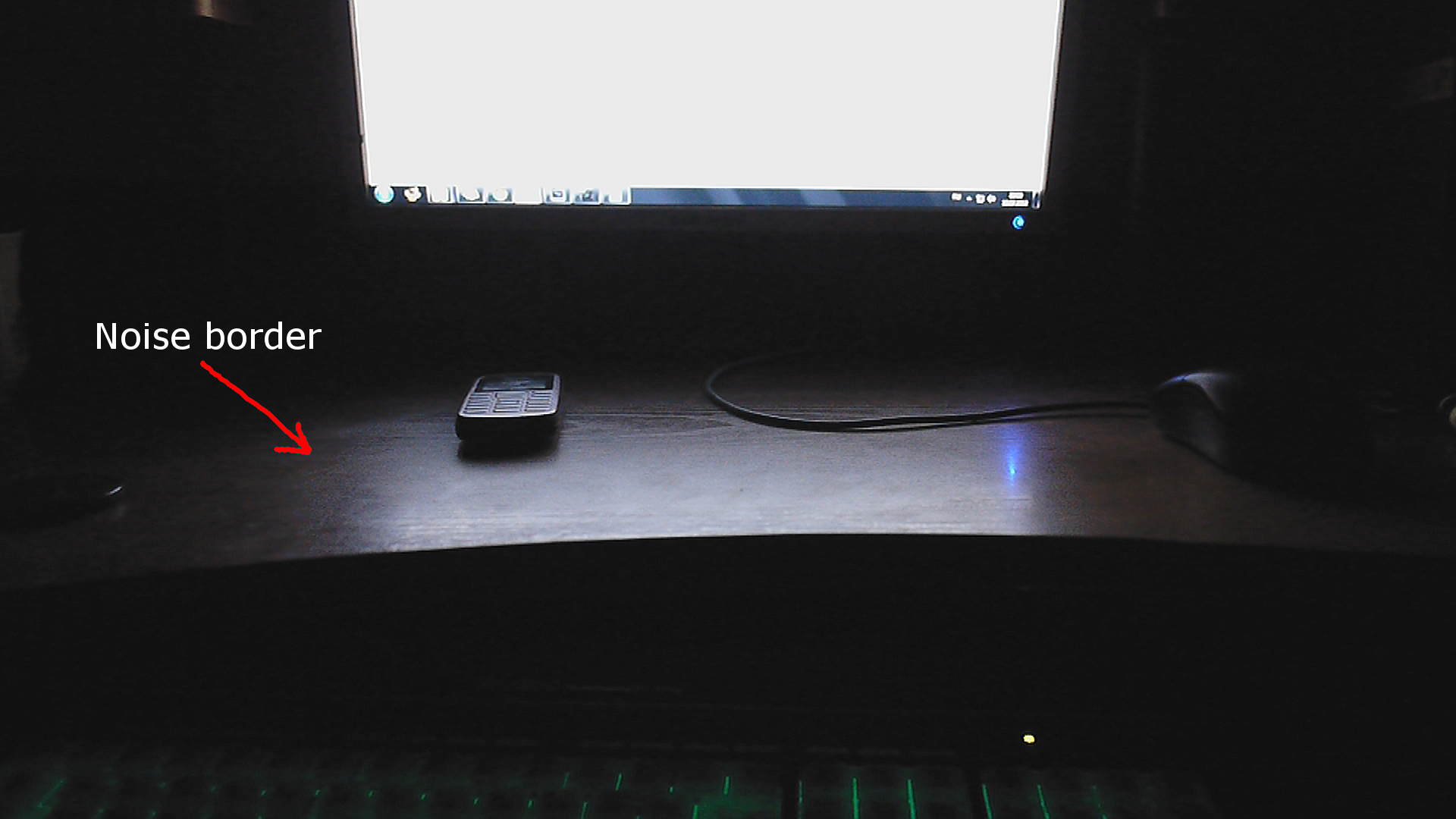
Standart all to -2
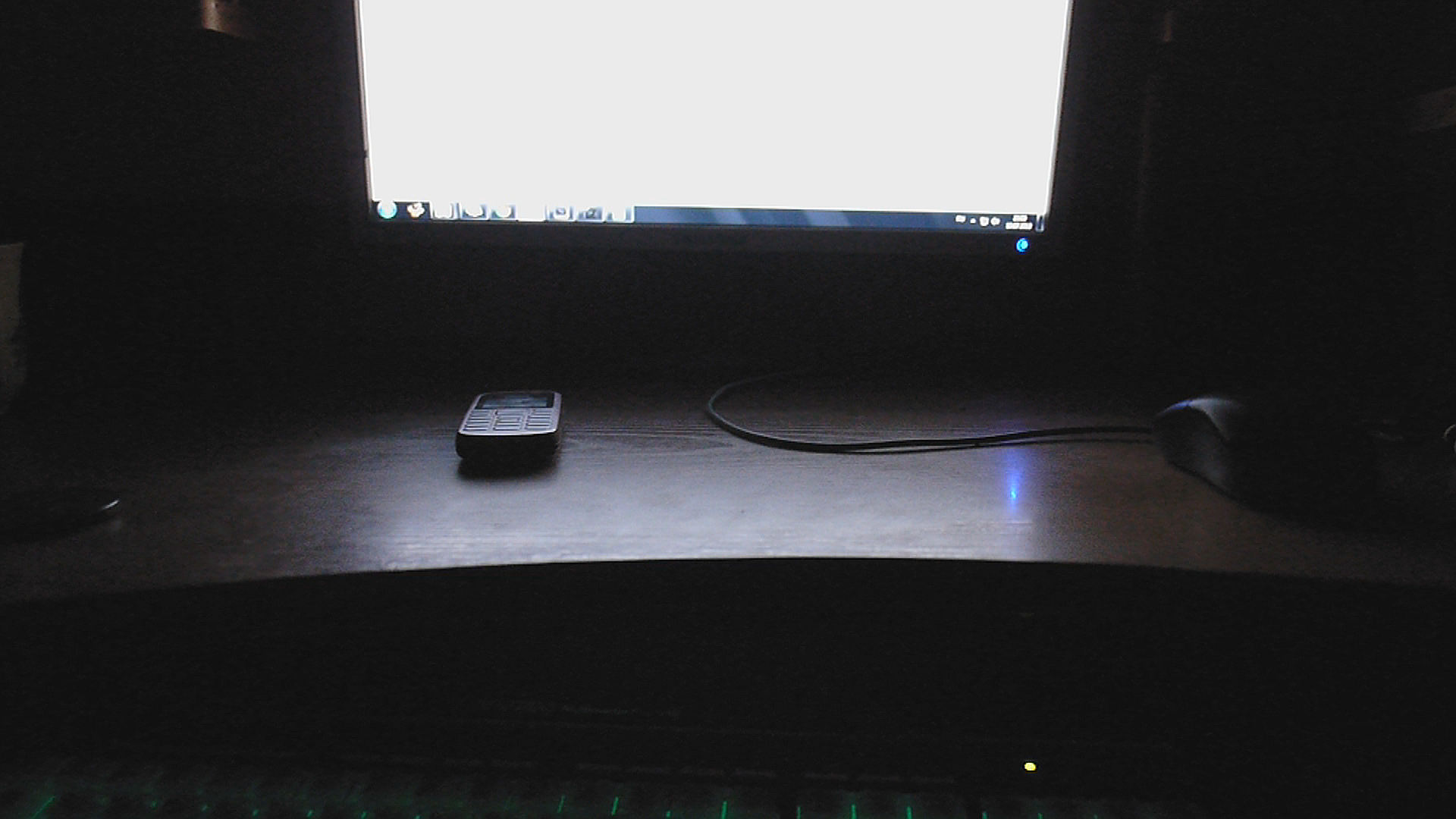
Custom picture style Contrast -5, Brightness +5
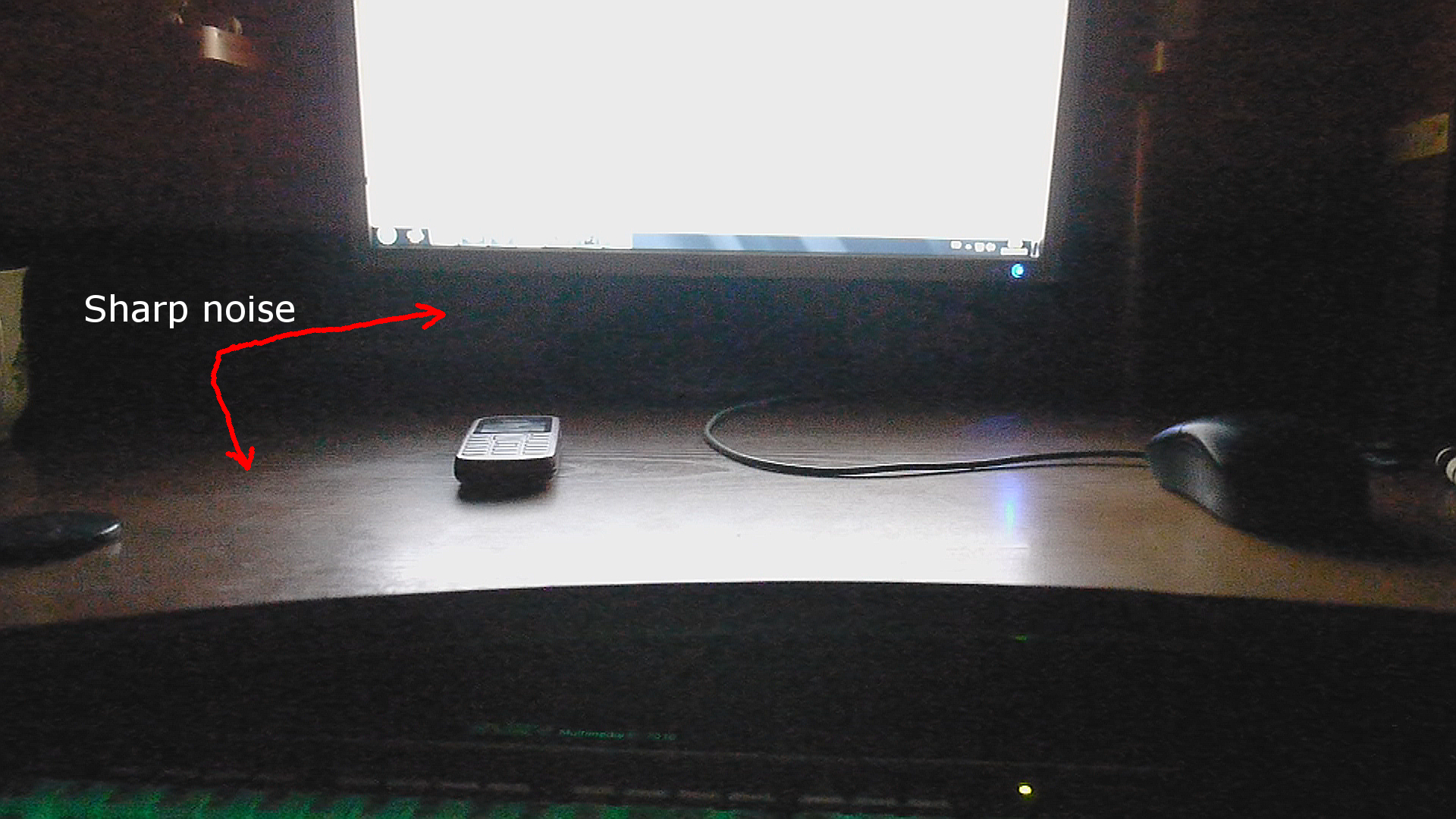

 standart_sh.jpg1920 x 1080 - 1M
standart_sh.jpg1920 x 1080 - 1M
 standart-2_sh.jpg1920 x 1080 - 1M
standart-2_sh.jpg1920 x 1080 - 1M
 custom_sh.jpg1920 x 1080 - 2M
custom_sh.jpg1920 x 1080 - 2M -
Somebody can continue test this settings?
Howdy, Stranger!
It looks like you're new here. If you want to get involved, click one of these buttons!
Categories
- Topics List23,992
- Blog5,725
- General and News1,354
- Hacks and Patches1,153
- ↳ Top Settings33
- ↳ Beginners256
- ↳ Archives402
- ↳ Hacks News and Development56
- Cameras2,367
- ↳ Panasonic995
- ↳ Canon118
- ↳ Sony156
- ↳ Nikon96
- ↳ Pentax and Samsung70
- ↳ Olympus and Fujifilm101
- ↳ Compacts and Camcorders300
- ↳ Smartphones for video97
- ↳ Pro Video Cameras191
- ↳ BlackMagic and other raw cameras116
- Skill1,960
- ↳ Business and distribution66
- ↳ Preparation, scripts and legal38
- ↳ Art149
- ↳ Import, Convert, Exporting291
- ↳ Editors191
- ↳ Effects and stunts115
- ↳ Color grading197
- ↳ Sound and Music280
- ↳ Lighting96
- ↳ Software and storage tips266
- Gear5,420
- ↳ Filters, Adapters, Matte boxes344
- ↳ Lenses1,582
- ↳ Follow focus and gears93
- ↳ Sound499
- ↳ Lighting gear314
- ↳ Camera movement230
- ↳ Gimbals and copters302
- ↳ Rigs and related stuff273
- ↳ Power solutions83
- ↳ Monitors and viewfinders340
- ↳ Tripods and fluid heads139
- ↳ Storage286
- ↳ Computers and studio gear560
- ↳ VR and 3D248
- Showcase1,859
- Marketplace2,834
- Offtopic1,320




