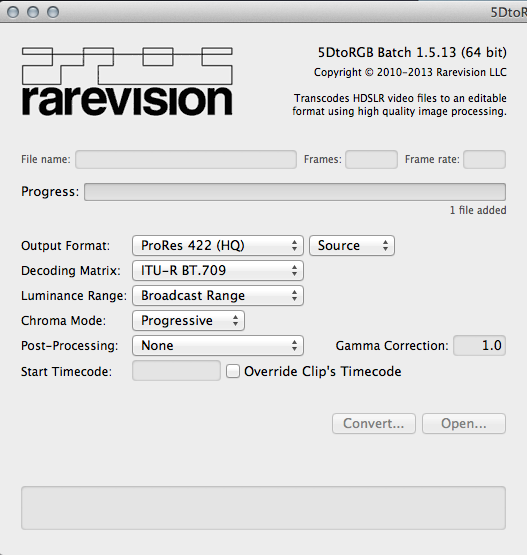-
Would someone explain the procedure of 5D2RGB in combination with Sony Vegas, please?
After processing a GH2 video file with 5d2rgb the result is visible, but once placing it on Sony Vegas timeline, I see no any difference. I put both GH2 video file directly from the camera and the same video file processed with 5d2rgb in Sony Vegas and the both files look exactly the same, even switching to 32-bit Video in Vegas preferences.
-
@Straffi I'm pretty sure the "chroma mode" is an option designed to affect Canon footage more than GH2, since they need chroma filtering where the GH2 does not. Remember ( @chickenpusher too) this was originally written for dealing with Canon files which have more issues that GH2. The default settings, unless you're doing a speed change (720P conversion from 50/60fps to 24fps for instance), are what's best for GH2 footage.
@Manu4Vendetta yes, it is a slow tool on long footage. I'm not sure if its performance is I/O bound or not. It doesn't appear to be optimized at all for multi-core systems, on either Windows or Mac. The Lite version isn't. But, yes, the transcoded version is going to be much larger than the original.
-
I have a problem with this program in my laptop, dont work in W7 32, no matter the setting when it starts at the stage of converting crash, the issue its seconds after I press the button 'convert', begins to proccess and crash.
But I have tested at the office this afternoon with Mac and I havent issue. except that if I dont know if is normal (I never have used before) long duration of convertion and the file generated is several times larger than the original.
But I can not do anything W7. Anyone else happened like?, Is there any software similar?
There is much difference between converting .MTS with 5DtoRGB or work .MTS directly in Vegas or Premiere?
Thanks!
-
I just downloaded the 64-bit PC version of 5DtoRGB but I'm a little confused about how to get the best out of it.
I would use this before importing clips into Pr CS6 converting them into .MOV files? There are quite a few options here and I'm not really sure which is best for GH2 footage that will be edited in premiere pro cs6.
-
Use either 5DtoRGB or record Pro Res natively via hdmi output, both ways should put you in good stead.
I tested both methods, and whether it was with hacked GH2 footage, unhacked, and images from other cameras like the Sony VG20, the results are similar: less aliasing and banding, especially when colorgrading. In PAL land, we have the advantage of having clean HBR 25p from the GH2, so it saves us time transcoding when we shoot with an external recorder.
-
From looking @shian 's screengrab, it appears the Windows 64bit version does not feature the Chroma Mode and Gamma Correction settings.
I assume that without being able to change Gamma Correction it would be the same as leaving the option at 1.0 anyway, but would not being able to adjust the Chroma have a negative effect on the transcode?
-
Just a quick general tip: I was usually converting from a regular WD 2TB Green HDD back to the same drive (hacks ranging from 80-140mpbs). Did maybe 3fps max. Just as bad from one HDD to another. Decided to try going from one SSD to another this morning, and the improvement is MASSIVE! Does around 30fps now, basically realtime, if not faster! 0.0 What used to take a half hour only takes minutes! If you've got a pair of SSDs, this is the absolute fastest way to convert using 5DtoRGB. Now if only they'd release a Windows batch version of 1.5.6b2, or a even multicore version...
-
is there anyway to batch the 5DtoRGB on windows?
-
The latest 5D2RGB batch app will transcode all files wrapped in AVCHD from OSX.
-
I started using 5D2RGB for the same reasons as shian, FCPX started occasionally causing trouble with hacked footage, and now I'm indeed noticing the positive quality difference.
-
@shian: Thanks. As I've said in other contexts, I have a lot to learn.
-
I only use it now because FCP-X often won't recognize and convert my hacked MTS files - otherwise I would just use FCP. But yes, I do see a very subtle difference in quality over mts files graded in AE, and it's in the jagged aliasing on the edges. See this post for examples.
http://www.personal-view.com/talks/discussion/comment/75961#Comment_75961
-
@Shian Do you feel that using 5DtoRGB, and editing that footage, allows for better format to then grade in AE? Or is there a different advantage versus just editing the MTS files straight in Premiere (and grading the premiere session in AE)?
-
I missed that. Thanks for the link.
-
if you do a test, which i did earlier in this thread, you can see that full range is actually just lifting your shadows and compressing your highlights. The cam records in broadcast. So you are actually baking a shadow lift and highlight compression into your footage. And 601 does some odd stuff too.
http://www.personal-view.com/talks/discussion/comment/63557#Comment_63557
-
@shian Why not Full Range? Just curious.
-

 Screen Shot 2013-02-21 at 9.50.43 AM.png527 x 555 - 68K
Screen Shot 2013-02-21 at 9.50.43 AM.png527 x 555 - 68K -
Okay, real basic question: what 5dtoRGB settings will give me the highest-quality footage to work with under PP and AE under Windows?
-
FCP X works the same as 5DtoRGB using log and transfer. I use 5DtoRGB because I think it produces a better transcoded image, and FCP seems to add more contrast to their transcoded image, see a test I did:
-
A basic question: if I import my files via FCP X, do I need 5DtoRGB or FCP X works as 5DtoRGB does ?
Thank you!
-
Here's look at graded footage shot on GH2 w/ mid-range driftwood hack:
Nothing professional, but a lot of the shots were layered with 3CC from FCP. Full documentary footage was mostly transcoded with 5DtoRGB, more of those shots will be uploaded to http://tripledividefilm.org/
-
I actually started another post seeking opinion on using hacked Gh2 with Ninja. if you could shed light on that, i would be thankful. Whether i buy a ninja to carry out the test depends on feedback i get from that post
-
@kazuo Let us know if you test the ninja with the gh2 and whether you do indeed get clean output as you think you may.
-
deleted double post
Howdy, Stranger!
It looks like you're new here. If you want to get involved, click one of these buttons!
Categories
- Topics List23,970
- Blog5,724
- General and News1,346
- Hacks and Patches1,153
- ↳ Top Settings33
- ↳ Beginners255
- ↳ Archives402
- ↳ Hacks News and Development56
- Cameras2,360
- ↳ Panasonic990
- ↳ Canon118
- ↳ Sony155
- ↳ Nikon96
- ↳ Pentax and Samsung70
- ↳ Olympus and Fujifilm100
- ↳ Compacts and Camcorders300
- ↳ Smartphones for video97
- ↳ Pro Video Cameras191
- ↳ BlackMagic and other raw cameras117
- Skill1,961
- ↳ Business and distribution66
- ↳ Preparation, scripts and legal38
- ↳ Art149
- ↳ Import, Convert, Exporting291
- ↳ Editors191
- ↳ Effects and stunts115
- ↳ Color grading197
- ↳ Sound and Music280
- ↳ Lighting96
- ↳ Software and storage tips267
- Gear5,414
- ↳ Filters, Adapters, Matte boxes344
- ↳ Lenses1,579
- ↳ Follow focus and gears93
- ↳ Sound498
- ↳ Lighting gear314
- ↳ Camera movement230
- ↳ Gimbals and copters302
- ↳ Rigs and related stuff272
- ↳ Power solutions83
- ↳ Monitors and viewfinders339
- ↳ Tripods and fluid heads139
- ↳ Storage286
- ↳ Computers and studio gear560
- ↳ VR and 3D248
- Showcase1,859
- Marketplace2,834
- Offtopic1,319