
-
Per the discussion that started in the GH3 thread: http://www.personal-view.com/talks/discussion/comment/101069#Comment_101069
Where it was stated that shooting flat in 8bit was a terrible idea, and the nonsense we've heard over and over that you can't bring that color back, which everyone who has seen my work knows is just not true.
While it is true you cannot magically turn 8 bit color into 32bit color. Working in a 32bit environment does allow your corrections to enhance your footage rather than deteriorate your footage.
@FilmingArt FCP X, Premiere Pro CS6, Vegas Pro 12, Smoke 2013, are all 32bit
Just go to my vimeo channel to see tons of video's shot using this method on 8bit cameras https://vimeo.com/channels/shianstorm
And then check these threads for why you are catastrophically wrong about "noise and all kinds of other problems." And welcome to the discussion.
http://www.personal-view.com/talks/discussion/1817/colorghear-toolkit-color-grading-system-for-ae/p1
-
or +2,987,576!
-
@shian 's detailed analysis of 'working the GH2's 8bit' is unrivalled. A lot of people could learn a lot (as I have done) by looking at his findings.
-
So if I understand correctly, working in 32 bit environment allows for finer and more controlled gradations of change/adjustment to both image and color? (therefore not destroying/ruining the image when we apply color correction and grading?)
Thanks all for regular contributions of your knowledge - much appreciated here.
-
In theory editing 8bit codec clip in 8bit mode should have no issue. But in practice 32bit mode yields better result. Programming bugs? Features? I don't know why it is the way it is, but I thank @shian for sharing the pragmatic tip.
-
@driftwood that quote is getting pasted right to the top of the ColorGHear testimonials page!
And it's not the editing that matters in 32bit, unless you are also grading in your NLE. Grading in 32 bit makes all the difference in the world.
-
-
@ shian
yes, nice work dispelling the myths re: importance of grading with greater bit depth.
what is your experience grading hacked vs unhacked gh2 footage at 32bit float? ive done a bit of this in cs5, using the following:
patches of choice: v9b 176mbps or flowmotion 100mbps
using nikon, canon and zeiss glass via fotodiox, usually at around f 5.6
always 800 iso or below
24p at shutter setting of 1/40th
please comment on the following (also open to feedback from others who have an informed technical opinion, like mr. powell):
what has been your experience grading in a 32 bit environ, both using stock firmware as well as various patches?
to me, stock firmware footage always looks cleaner in terms of noise than hacked output. has this been your experience? if so, what would the benefit be of using a patch if one wanted the cleanest result from a 32 bit grade?
i really like the film-like (reminds me enlarging portra 400) grain than the patches i use seem to add. do you have any idea as to why perceived graininess would be increased with a high bit rate patch?
is there a technical explanation for this anywhere on this site?
many thx
-
In theory editing 8bit codec clip in 8bit mode should have no issue.
Actually, that's not what theory would predict. In order to avoid information loss, any mathematical scaling operation you perform on 8-bit source data will require more than 8 bits of precision. And if you want to render an intermediate result in 10-bit precision, you need to calculate those results with more than 10 bits of data. Failing to do so will cause digital round-off errors to accumulate in the least significant bits of your 10-bit calculation. That's why the best insurance is to work at the highest precision your NLE supports.
-
@artiswar I totally agree..I have seen the grading improvements in 32bit,no question about it!
-
The point which started this discussion was not if it is better to edit in 32bit or 8bit (which is quite obvious). The question which @filmingart posed was if it is always better to shoot as mach flat as possible.
-
@lpowell Interesting. So it's not a bug after all.
-
@hay everything below was stock GH2 - but I'll never go back to stock. I love the grain, the softness, and color depth of Intravenus. It's almost like shooting Kodachrome again, but with motion.
-
very nice. im with you, but can someone please provide a technical explanation as to why patches yield these results? i dont understand why a higher bit rate, etc, yields a grainy result? if there is another thread that discusses the technical merits along these lines, please provide a pointer.
-
@hay you are better off starting a new thread with that question. It's not exactly on topic, and I'm out of my depth with how the patches work. That's driftwood. lpowell and cbrandin domain.
-
found roughly what i was looking for in here: http://www.personal-view.com/talks/discussion/737/gh2-hack-myths-and-realities
sorry to go off topic.
-
I edit in FCP7 and also grade in it. What can I do there to achieve the best possible bit rate? Learning a new NLE in the middle of editing projects is not something I have the time for especially when all of My projects and workflow for years with FCP have been fine. Many industry personal still use FCP 7 , so what can we do?
Thanks
-
For starters, if you insist on finishing in FCP, change your sequence settings to this:
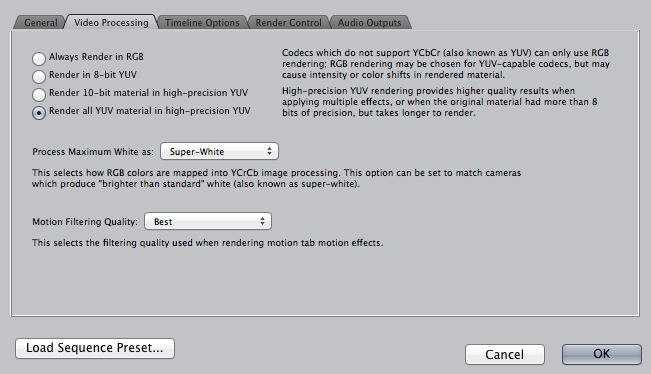
Or graduate to a professional workflow which I have outlined here:
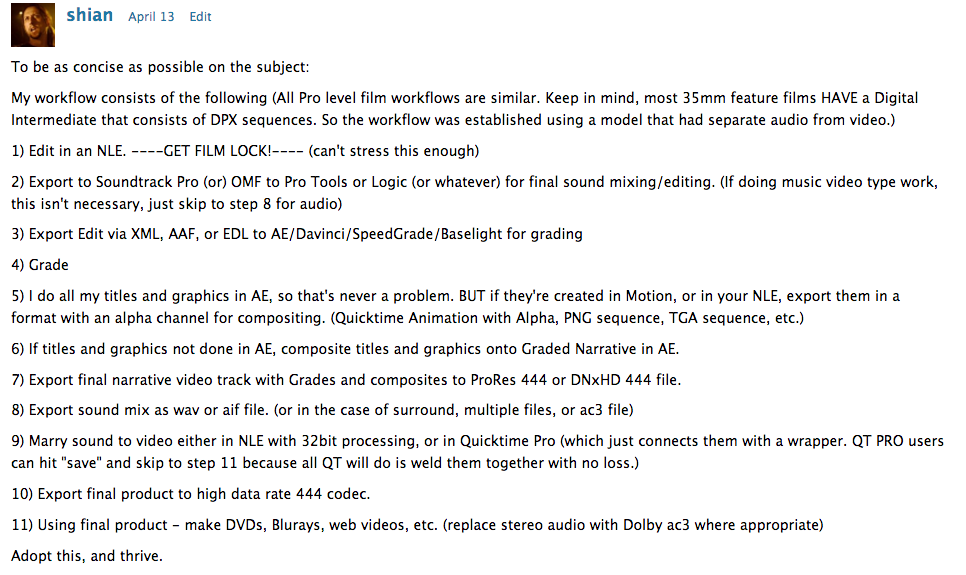
and discuss further here: http://www.personal-view.com/talks/discussion/comment/55553#Comment_55553
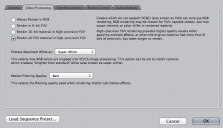
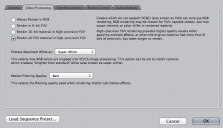 Screen Shot 2012-12-10 at 11.02.57 PM.png651 x 374 - 61K
Screen Shot 2012-12-10 at 11.02.57 PM.png651 x 374 - 61K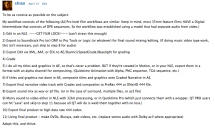
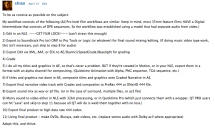 Screen Shot 2012-12-10 at 11.07.06 PM.png966 x 575 - 120K
Screen Shot 2012-12-10 at 11.07.06 PM.png966 x 575 - 120K -
@Shian under color setting depth in AE project setting we should always select 32bits per channel (float)?
-
yes. you can work in 8 and 16 if your system chokes on 32, but always render in 32 to a 444 codec.
-
@shian So Phillip Bloom and several other Dslr dudes always mentioned to just use Pro Res Lt, I am assuming that for grading purposes you should be using pro res 444?
I need to look into this more as I have Never seen this. Also I seen a video on your vimeo and noticed some macro blocking so can't say at least on the surface I see a big improvement over the footage I am shooting/editing.
-
A finishing question for AE (or other tools that allow this choice): For hacked GH2 sources (GOP3), would a 16pbc project offer less real grading room than a 32bpc project? 16bpc of course renders faster. I would not ask that question if the source was 10/12bit depth. I find I'm fighting banding (my expectations are rather high though) at every step in the filter stack, and it's a balancing act. I suspect that's all an 8bit source can give me, not that integer 16bpc induces artifacting.
To get more specific of the level of detail I'm talking (and maybe share a tip), after I'm done with grading/finishing at 16bpc with no visible artifacts, if I render out a master to an intermediate 10b YUV format (ProResHQ/DNxHD) I will get this (subtle) banding/artifacting. Not so if the master is rendered out to 10b Uncompressed RGB. I could share stills if need be.
-
@shian For ProRes 444, ae working space should be REC709 or REC709 16-235? My final output is for HD broadcast. I will be outputting from FCP7 to Digital Betacam
-
@FilmingArt the macro blocking on vimeo is from vimeo compression - the ProRes versions of all my videos are pristine.
-
@pixcanfly - all your questions can be answered here http://www.colorghear.com/helpful-links under monitoring.
@radikalfilm you'll need 32 to fix the banding, and you'll need a 444 codec to not lose it. Once you go back to any 8bit/10bit format you'll get banding.
Howdy, Stranger!
It looks like you're new here. If you want to get involved, click one of these buttons!
Categories
- Topics List23,980
- Blog5,725
- General and News1,352
- Hacks and Patches1,152
- ↳ Top Settings33
- ↳ Beginners255
- ↳ Archives402
- ↳ Hacks News and Development56
- Cameras2,362
- ↳ Panasonic992
- ↳ Canon118
- ↳ Sony156
- ↳ Nikon96
- ↳ Pentax and Samsung70
- ↳ Olympus and Fujifilm100
- ↳ Compacts and Camcorders300
- ↳ Smartphones for video97
- ↳ Pro Video Cameras191
- ↳ BlackMagic and other raw cameras115
- Skill1,960
- ↳ Business and distribution66
- ↳ Preparation, scripts and legal38
- ↳ Art149
- ↳ Import, Convert, Exporting291
- ↳ Editors191
- ↳ Effects and stunts115
- ↳ Color grading197
- ↳ Sound and Music280
- ↳ Lighting96
- ↳ Software and storage tips266
- Gear5,417
- ↳ Filters, Adapters, Matte boxes344
- ↳ Lenses1,580
- ↳ Follow focus and gears93
- ↳ Sound498
- ↳ Lighting gear314
- ↳ Camera movement230
- ↳ Gimbals and copters302
- ↳ Rigs and related stuff273
- ↳ Power solutions83
- ↳ Monitors and viewfinders340
- ↳ Tripods and fluid heads139
- ↳ Storage286
- ↳ Computers and studio gear560
- ↳ VR and 3D248
- Showcase1,859
- Marketplace2,834
- Offtopic1,319












