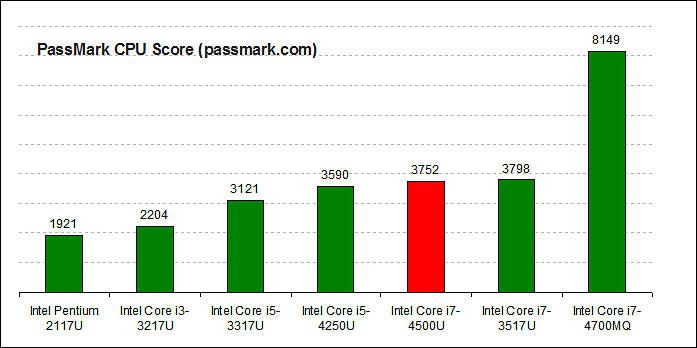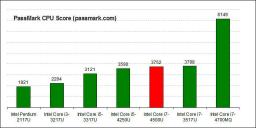It allows to keep PV going, with more focus towards AI, but keeping be one of the few truly independent places.
-
And I reckon, MBP depreciates about 25% YoY, where as high end PC around 35%. It does depend on the geography though. So $2,500 MBP end of year 4 is likely to fetch around $800, but the $1,900 PC around $350.
It is not fully accurate calculations. While resale price for MBP will be higher, PC resale price do not drop so fast, really.
It is also good to remember that Mac resale prices have much in common with finance bubbles - they also 99% depend on people believes and perceptions, as soon as they will be shaken it'll be all gone.
Today progress slowed down significantly and such drops are unreal.
And if you ask me, today more generic brands are better choice if you work (like one that I referenced above that that cost 50% of BM price with better screen and overall config).
-
Partially agree. It's a moving target, but my own personal experience has been better value from Apple products on sale at end of life as there's a market for them. Less so with PC laptops. Again, it's market dependent, and I suspect there's a lot more brand drones here in the UK.
-
A couple of things here. What is the point of getting a very high resolution display if it is only 13-15 inches? 1080p is fine for a display of that size. 1080p is probably all you need for 17 inch displays as well. Really I think the small screen 4K laptops are a waste of money right now.
I am not using this laptop for color grading. I am going to setup the color in camera to get the look I want. This laptop is for fast editing on the road. I need VERY fast processing power and a large screen. I need tons of storage space but that can be on external hard drives.
I just got the MSI machine I mentioned on the page before. It is a beast of a computer. It weighs a ton and barely fits in a large backpack. However, it does the one thing I want it to do. It absolutely screams at encoding 4K content.
What took hours before will take minutes. I tried some GH4 sample videos last night and I did have trouble getting them to load at first. However, in the end I got one of them to load in my editor and the editing process was perfectly smooth.
My old laptop played 4K content back at about 2 seconds per frame. It was hopeless for 4K editing. It was really old though. This new one easily played the 4K @ 25 FPS videos and encoded them in what appeared to be almost real-time. For less than $1500 that is exactly what I wanted.
I know a giant PC is not for everyone. However, for those of us that the $1600 for the GH4 is a stretch spending over $2500 on a MAC just isn't a financial option.
For the money I think this MSI is just about the best thing for this very specific job.
-
What is the point of getting a very high resolution display if it is only 13-15 inches? 1080p is fine for a display of that size. 1080p is probably all you need for 17 inch displays as well.
It is not screen size, it is viewing distance that counts. Plus it all look super smooth :-)
I have phone with FHD screen and it looks nice :-)
From utility POV best resolution for Windows at 10-13" is 1280x800 or max 1366x768 :-)
But 3200 screen looks good, plus it is seems to be 100% sRGB and calibrated :-)
-
Do you have any suggestions for a PC (not laptop) that handles 4K editing?
-
@Vitaliy_Kiselev Eurocom laptop looks interesting. I'm not familiar with them - do you know how reliable they are?
-
I have an ASUS N55S with i7 quad, 7200rpm HD, 8 RAM, and Nvidia GT 555M Cuda 2GB card. Quicktime and drivers for Nvidia just updated. I have downloaded two 4K files from Vimeo. They both play but not smoothly. Pretty good but not quite. Nothing crazy in the playback....just some micro pauses here and there. I have put both files into Sony Vegas movie studio (not pro) and edited and cropped and rendered to 1080 with no issues at all. The 4k files look killer and the 1080 renderings look really really good as well. I also tried playing the 4k files from a 7200rpm external USB3 drive and the playing was the same as on the internal 7200 drive.
-
If you want a notebook with a calibrated 3840x2160 pixel display, look out for the Toshiba Satellite P50t.
According to some German news article I read it will start shipping in April and is likely to cost < 2000 USD.
-
Honestly, after using the 17" display all weekend I would take it over a 3K or 4K 14-15 inch display anytime. Bigger is better in this case.
-
Congratulations on your purchase :) I'm late to make a suggestion, but if anybody is interested in a nice 17" laptop you can check out the MSI GS70 Pro for $1799 which is about to become widely available:
http://www.bhphotovideo.com/c/product/1035165-REG/msi_gs70_stealthpro_024_17_3_notebook.html
The "Pro" model is the 2014 model. It has the newest gen quad core i7, gtx 870m, dual fans, primary ssd plus 1tb hard drive, and it's thinner than a Macbook pro. I have the 2013 model (non "pro") and it rocks. It doesn't break my back unlike the old Hp Envy I had. In xoticpc.com they have this machine with 3 ssd's in raid for the c drive plus a 1tb hard drive for $2099. The screen is 1080p and as far as I could find is IPS and can show 90% of the NTSC gamut, so that's also nice.
-
Here is the MSI - GE70 Apache Pro-012 17.3" Laptop for $1299 with slightly different specs. If this one had been available last week I would have bought it instead. It is a much lighter computer than the MSI model I got and $100 less. The 870m graphics card I got is overkill.
Product Features 4th Gen Intel® Core™ i7-4700HQ processor
Features a 6MB cache and 2.4GHz processor speed with Turbo Boost up to 3.4GHz. Intel® Core™ i7 processor
Delivers efficient multiway processing for ultimate smart performance. Intel® Turbo Boost Technology delivers extra performance when you need it and increased energy efficiency when you don't. 12GB DDR3L memory
For multitasking power, expandable to 16GB. Multiformat DVD±RW/CD-RW drive
Lets you create custom DVDs and CDs. 17.3" high-definition widescreen display
Presents your favorite media in stunning clarity and helps minimize reflection. 1TB Serial ATA hard drive (7200 rpm)
Offers spacious storage and fast read/write times. NVIDIA GeForce GTX 860M graphics
Feature 2GB of dedicated video memory for lush images. An HDMI output enables flexible connectivity. Built-in high-definition webcam
Makes it easy to video chat with family and friends in 720p resolution. Multiformat media reader
Supports Secure Digital, Secure Digital High Capacity and SDXC formats. 2 USB 3.0 and 2 USB 2.0 ports
Enables quick and simple wired Web access. Weighs 6 lbs. and measures just 1.5" thin
For portable power. A backlit keyboard allows comfortable typing, even in dimly lit areas. Microsoft Windows 8.1 64-bit operating system preinstalled.
-
QUESTION: Does your laptop GT70 have Thunderbolt/displayport port or simply displayport? Have you output to a 4K external display yet, if so how does it perform?
Also, the 870M is way more powerful than the 860M in cuda cores and performance, and will have much better resale value when the time comes for you to sell.
I am on the fence between this GT70 and an Asus with Thunderbolt right now, but the Asus is much more expensive. Love to hear your continued feedback, much appreciated...
-
Sorry I don't have the answer to most of your questions. I don't have a 4K display yet so I can't test that.
The 870 is overkill for what I need and I don't ever plan on selling this computer. Believe it or not. This was actually the first laptop I have ever purchased for myself. I have bought many laptops for my kids and wife. However, I always just used what the company provided for everything I needed to do.
This laptop is specifically for my needs in editing the GH4's 4K footage. I will probably only render to 2.7K or 1080p because rendering to 4K isn't really that useful right now.
It has "Mini DisplayPort 1.2". I haven't tried it so I have no idea if it is thunderbolt compatible or not. Sorry.
This computer is big and heavy but it really does what it is designed for well. It is FAST. Really FAST. The audio sounds great on it and Windows 8.1 is now my new favorite operating system. I can't believe M$oft ever put out Windows 8. Windows 8.1 is what Windows 7 was to Windows ME.
-
@mpgxsvcd Thanks for the feedback. I like the flexibility of having 10 bit 4K over displayport on set, like on the HP Z series, whenever I need it in a pinch.
-
What is the HP Z series exactly?
-
http://www8.hp.com/us/en/campaigns/workstations/zbook-14.html
These use Quadro GPU and displayport for 10 bit output, or you can configure with Dreamcolor displays. For price-no-object, they are the best mobile laptops, but still use last generation GPU.
The MSI GT70 laptop with 870M GPU you selected is really the best Performance/$ state-of-the-art except for not having Thunderbolt or 10 bit output.
-
Here is the 3K version of the MSI laptop I got. Not a bad computer for $1999. However, I really don't think that having a 3K screen is more important than having a 17.3 inch screen. I really like the MSI computer I got. It does everything I need and didn't break the bank.
Product Features 4th Gen Intel® Core™ i7-4800MQ processor
Features a 6MB cache and 2.7GHz processor speed with Turbo Boost up to 3.7GHz. Intel® Core™ i7 processor
16GB DDR3L memory
For multitasking power, expandable to 32GB. Blu-ray Disc-enabled drive
Features read support for next-generation Blu-ray Disc (BD-ROM). 15.6" WQHD+ high-definition widescreen display
With 2880 x 1620 resolution showcases movies and games in brilliant clarity. 1TB Serial ATA hard drive (7200 rpm)
Offers spacious storage and fast read/write times. The 128GB mSATA solid state drive accommodates your laptop's operating system and provides additional storage space. NVIDIA GeForce GTX 870M graphics
Feature 3GB dedicated video memory for lush images with lifelike detail. HDMI output enables simple connection to an HDTV or other high-definition display. Built-in high-definition webcam
Supports Secure Digital, Secure Digital High Capacity and SDXC formats. 3 USB 3.0 ports and 1 USB 2.0 port
For fast digital video, audio and data transfer. Built-in Killer N1202 2x2 high-speed wireless LAN (802.11a/b/g/n)
Connect to the Internet without wires. Bluetooth 4.0 interface
For quick and easy wired Web connection. Weighs 7.7 lbs. and measures just 1.8" thin
For portable power. Backlit keyboard facilitates typing in low-lighting conditions. Microsoft Windows 8.1 64-bit operating system preinstalled
-
Have you tried playing back and/or editing GH4 4k material yet? For example the clips from here: http://exformers.kylos.pl/gh4/
If so, how does the laptop perform?
Edit: sorry, missed the post where you already told about this :) Can it handle many simultaneous video tracks of 4k 25p? And have you tried any 4k 50/60p on it?
-
Yes I have been editing footage with it for more than 1 week now. I tried mixing my GH3 footage in with the GH4 samples and GoPro 4K footage. Everything worked out great once I figured out the right video card settings to use with my editor.
I still have to wait a few minutes for it to load the large 4 GB files into memory. However, once they are buffered playback during editing is perfectly smooth with the quality and scaling set to their highest levels.
I have tried 4K @ 15 FPS(GoPro III+ Black), 4K @ 30 FPS(GH4 samples), 1080p @ 60 FPS(GH3), and 720p @ 120 FPS(GoPro 3+ Black). Everything works great now with my new laptop. It was nearly impossible to edit the 4K @ 15 FPS videos with my older I5 laptop. It would playback at 2 FPS no matter what settings I used.
Here is a video I rendered with the new laptop. This one is 1080p @ 60 FPS upconverted to 2.7K.
Sorry I can’t post any of the edits I have done with the GH4 footage because I don’t own the rights to those videos.
What took 8 hours before with my old laptop only took me 1.5 hours with the new one. And that was with 1080p @ 60 FPS footage. My old laptop couldn’t edit 4K footage at all. It could barely even play the 4K footage. This new one plays and edits everything just fine.
I edited something like 50 clips into one video in the link below. Worked great with the MSI machine.
The default color is not very good on the laptop. You definitely need to calibrate it and even then I am not sure you can ever get it absolutely perfect. For my needs that is OK. For others it may not be ok.
-
Thanks @mpgxsvcd ! Can your editing software use video card for hardware H.264 decoding or is it just for effects rendering on GPU?
-
Toshiba Tecra W50 now has option with Ultra HD 4k display
It is available for purchase now starting at $2,249 USD.
Notable part of the Tecra W50 is the 4k Ultra HD display option, which gives users 3840 x 2160 pixels on the 15.6-inch display.
Workstation offers an Intel quad-core i7-4800MQ processor clocked at up to 3.8GHz. Memory options span from 8GB to 32GB, while storage includes both HDD and SSD options from 256GB to 1TB. The battery is a 66Whr/6 cell offering that is user replaceable.
The laptop's full specs are available at http://cdgenp01.csd.toshiba.com/content/product/pdf_files/detailed_specs/tecra_W50-ABT1500.pdf
-
ASUS ZENBOOK NX500
- 4K screen with wide gamut (108 Adobe or 146% sRGB)
- Core i7 CPU
- GeForce GTX 850
- IEEE 802.11ac Wi-Fi
-
I think you can edit on a laptop. But color correction will be very hard, if you're doing more than slapping filmconvert on your timeline. If you need scopes, two screens is pretty much a must. I would also be very careful what display screen is on the laptop. There's no way I'd buy without some reviews of that exact screen. Big gun laptops have a tendency to save money by putting a lousy display on. You might want to reconsider all ssds as laptop drives, put the project you're editing on the local drives, and then move it to a big usb3 external when done. Most editing programs hit the drives more than you would think when they're rendering effects.
If you can't afford a beast of a laptop, in my opinion, it's will be frustrating trying to color correct. Might be better off just getting something cheaper with a good screen and just editing. Put your money into building a desktop editing machine. Get something like spyder to calibrate the displays.
I got an asus g55 custom made by gentech. It is two years old and still among the fastest around. They let you pick components and screen. They also had a model with thunderbolt which was a must have for me. I can color correct with it, but it's a screen real estate issue, and it is tedious, switching to scopes and before and after.
Howdy, Stranger!
It looks like you're new here. If you want to get involved, click one of these buttons!
Categories
- Topics List23,993
- Blog5,725
- General and News1,354
- Hacks and Patches1,153
- ↳ Top Settings33
- ↳ Beginners256
- ↳ Archives402
- ↳ Hacks News and Development56
- Cameras2,368
- ↳ Panasonic995
- ↳ Canon118
- ↳ Sony156
- ↳ Nikon96
- ↳ Pentax and Samsung70
- ↳ Olympus and Fujifilm102
- ↳ Compacts and Camcorders300
- ↳ Smartphones for video97
- ↳ Pro Video Cameras191
- ↳ BlackMagic and other raw cameras116
- Skill1,960
- ↳ Business and distribution66
- ↳ Preparation, scripts and legal38
- ↳ Art149
- ↳ Import, Convert, Exporting291
- ↳ Editors191
- ↳ Effects and stunts115
- ↳ Color grading197
- ↳ Sound and Music280
- ↳ Lighting96
- ↳ Software and storage tips266
- Gear5,420
- ↳ Filters, Adapters, Matte boxes344
- ↳ Lenses1,582
- ↳ Follow focus and gears93
- ↳ Sound499
- ↳ Lighting gear314
- ↳ Camera movement230
- ↳ Gimbals and copters302
- ↳ Rigs and related stuff273
- ↳ Power solutions83
- ↳ Monitors and viewfinders340
- ↳ Tripods and fluid heads139
- ↳ Storage286
- ↳ Computers and studio gear560
- ↳ VR and 3D248
- Showcase1,859
- Marketplace2,834
- Offtopic1,320