
It allows to keep PV going, with more focus towards AI, but keeping be one of the few truly independent places.
-
LOL!!! Agree... Anyway we will see about the firmware...like I said I am not holding my breath.
Well maybe if Samsung bring their Tablet/Apps approach to their cameras and Panansonic does get eaten alive (I hope that does not happen...competition is good) but the Jap mentality seems to lock them into that inhouse development, super secretive NDA type of thing. Anyway if the eaten alive by Samsung Cameras does happen...well on the positive side it will make some really good and funny material for the Hitler Dubs on Youtube LOL!!
-
Don't know if you succeeded in getting the top dial to select ISO values (I realize the question was posted more than 1 month ago)...
Anyway: while in ISO selection mode, by pushing the DISP button (located on the extreme right side of the body back) you can toggle between top and back dial.
Sorry if you already knew that!
-
@discomandavis @caveport That's correct! I had the Gh4 with a 20mm pancake for the wide shot and the gh2 with a canon fd50mm for the tight shot. The couple inserted B-roll shots were the gh4 with the canon 50mm
-
-
@the_cubaner Nice ducks! What picture setting were you on?
-
@discomandavis I have the sanity hack installed. I accidentally filmed the gh4 shot on the standard picture profile in my video.
-
I have been shooting extensively with the GH4 for the past year now, and it truly is an amazing camera for the price. Here is my latest work with it mounted on the DJI s900 Hexacopter.
-
@aritak Oh wow, thanks so much! I never did figure it out and this helps a lot instead of me just resetting the camera to "fix" it.
-
96fps upscaled to 4K. Its not too bad if you work on sharpening luminance.
-
Blimey - more cloth caps than Accrington!
-
GH4 turns in an impeccable performance when it comes to video. Starting and stopping filming is instantaneous and a video mode it possible to set framing perfectly before beginning.
This mirrorless camera truly brings unprecendented versatility with 4K video. Its professional feature-set is bound to appeal to videographers wanting to produce Ultra-HD video without much bulk.
-
Just shot this music video for Elisabeth Cutler, American singer-songwriter based in Europe.
GH4 + Panasonic/Leica lenses.
-
Just did a test on recovering sky detail with GH4 set to Natural and all other settings at 0. I did a bracketed exposure and chose the best dynamic range on the waveform display in DaVinci Resolve. There was no highlight clipping. In-camera zebras were visible across most of the sky and were set to 100%. Video range was set to 16-235 and was shot at 100MB 1080 25p.
Before and after grading screengrabs below. Extra colour added to sky to reveal the sky as it appeared to the eye.

 GH4 Natural Before.png800 x 455 - 685K
GH4 Natural Before.png800 x 455 - 685K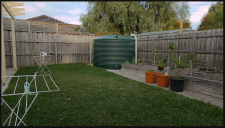
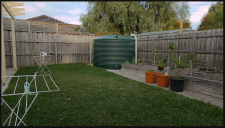 GH4 Natural After.png800 x 456 - 766K
GH4 Natural After.png800 x 456 - 766K -
A short film I shot on the GH4 last year which has just been released. Shot using Canon FD primes, SLR Magic and a Dog Schidt optics FF58
-
@caveport Looks good. If you had used cineD, would you get any more dynamic range or would it just shift the same DR around? Would it let you expose lower since the shadows might be more lifted with cineD?
-
@nobbystylus Great short! BTW, I also heard Alan saying something... he was asking for it!
-
@joethepro I gave up using cine-d some time ago as the images needed a lot more work grading & tended to get noisey in shadows. I have tried a lot of the standard profiles & setup suggestions from other users but get my best results with Natural all other settings at zero. I have been quite surprised at how accurate the exposure is when trusting the histogram & zebras. I occasionally use a 'film-style' LUT ( Kodak or Fuji stock LUT in Resolve ) mixed back to about 50% which gives a really nice look & helps correct the GH4 'one shade of green' issue. Cine-D does not give any more dynamic range, it just changes the gamma curve. Lowering exposure brings the mids down and makes grading more difficult. It's not so bad on high contrast exterior scenes but in my experience, skin tones in interior scenes did not look good. Natural just seems to work for all situations.
-

The GH4 has amazing video capabilities, far beyond what you will find on most dSLR or ILC cameras. Full control over the exposure settings, frame rates, formats and much more let you use the GH4 for all of your HD video shooting needs; as well as your photo needs. It is also one of the first to bring you 4K video capture with the ability to capture 8.8-Megapixel still images while recording. Several input and output ports built into the camera allow you to connect to an external monitor, add an external mic or even plug in a set of headphones to accurately hear what you are recording. The quality of our sample videos is outstanding. This camera is capable of much more than just shooting 1080p or 4K home videos, it is ready more professional ventures as well. The video capabilities are so extensive, this camera definitely deserves an in-depth review just for video.

 sales22.jpg800 x 614 - 79K
sales22.jpg800 x 614 - 79K -
When recording a slow-motion video, pressing the shutter button half way down does not perform an auto focus. What is the quickest way to do an auto focus just before shooting such a movie? I have been manually switching to modes that allow auto focus, but that is time consuming.
-
@jonbondy the Variable frame rate mode in the gh4 does not have autofocus, usually what I do is rely on my focus peaking to assure that I'm getting the right focus.
-

 hummingbird cropped1.jpg780 x 854 - 312K
hummingbird cropped1.jpg780 x 854 - 312K -
At NAB, it was announced that the award winning LUMIX GH4 will have firmware update (Ver.2.2) available later this month, enabling recording anamorphic video content. Unlike complex digital post processing needed to achieve the classic Hollywood look, many effects that have became so popular with anamorphic film capture can now be achieved optically in the LUMIX GH4.
Howdy, Stranger!
It looks like you're new here. If you want to get involved, click one of these buttons!
Categories
- Topics List23,993
- Blog5,725
- General and News1,354
- Hacks and Patches1,153
- ↳ Top Settings33
- ↳ Beginners256
- ↳ Archives402
- ↳ Hacks News and Development56
- Cameras2,368
- ↳ Panasonic995
- ↳ Canon118
- ↳ Sony156
- ↳ Nikon96
- ↳ Pentax and Samsung70
- ↳ Olympus and Fujifilm102
- ↳ Compacts and Camcorders300
- ↳ Smartphones for video97
- ↳ Pro Video Cameras191
- ↳ BlackMagic and other raw cameras116
- Skill1,960
- ↳ Business and distribution66
- ↳ Preparation, scripts and legal38
- ↳ Art149
- ↳ Import, Convert, Exporting291
- ↳ Editors191
- ↳ Effects and stunts115
- ↳ Color grading197
- ↳ Sound and Music280
- ↳ Lighting96
- ↳ Software and storage tips266
- Gear5,420
- ↳ Filters, Adapters, Matte boxes344
- ↳ Lenses1,582
- ↳ Follow focus and gears93
- ↳ Sound499
- ↳ Lighting gear314
- ↳ Camera movement230
- ↳ Gimbals and copters302
- ↳ Rigs and related stuff273
- ↳ Power solutions83
- ↳ Monitors and viewfinders340
- ↳ Tripods and fluid heads139
- ↳ Storage286
- ↳ Computers and studio gear560
- ↳ VR and 3D248
- Showcase1,859
- Marketplace2,834
- Offtopic1,320
Tags in Topic
- gh4 280










