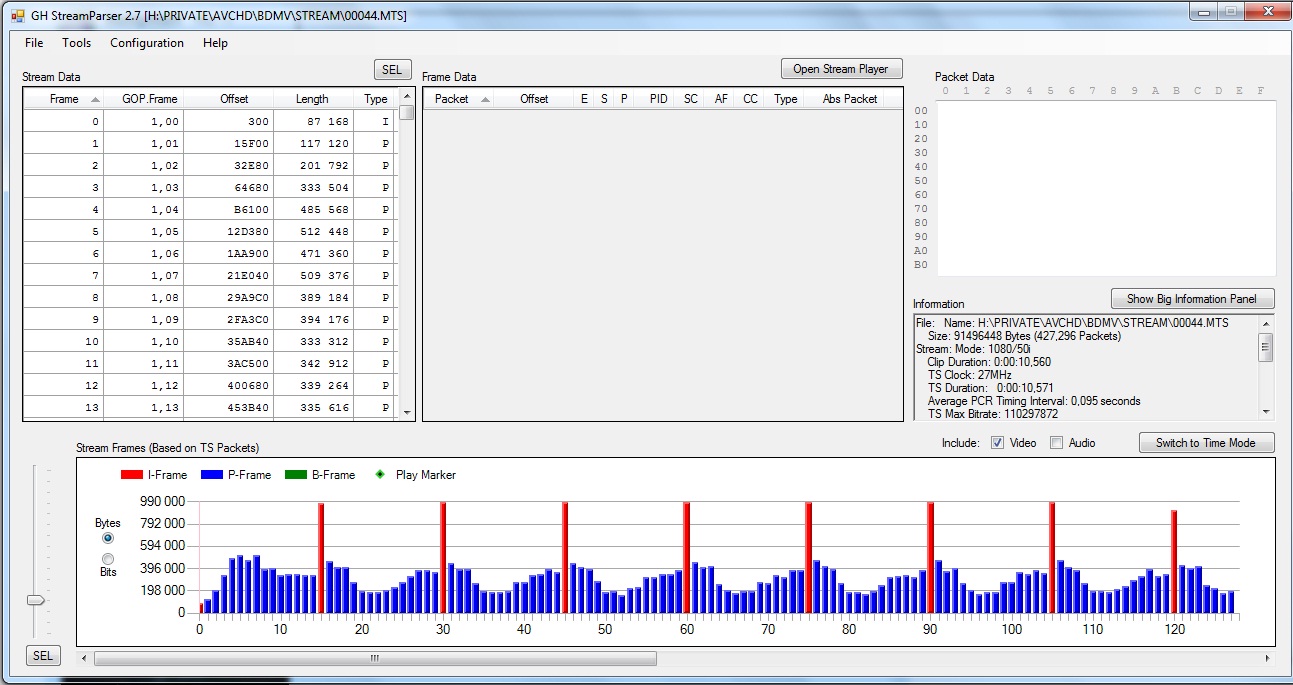It allows to keep PV going, with more focus towards AI, but keeping be one of the few truly independent places.
-
this is so cool! I appreciate your work! thanks!
-
How does the patch going in your GH1 @kolinko? Can you make a comparison to the LPowell 75Mbit Peak Reliability for example? Thanks.
-
@yskunto sorry, but I don't actually have a gh1 with me! I just read the thread and I wanted to communicate my appreciation about this project! But if I have the chance to try, I will definitely check it out and post my experience afterwards.
-
@humpman I did not try your 1080p25 i50 settings because although I am in PAL area, I want to go with 1080p24 for main scene and 720p60 for slow motion.
I did try to make use of your user.ini file with @Lpowell 75Mbits Peak Reliability patch. I set the minQPi=4, maxQPi=51, minQPp=4, and maxQPp=51 just like what @apefos did for some of his GH1 patch. It works reliably in NTSC mode when tested with the Stray's Color Death Chart. The bit rate is about 46Mbit/sec.
However, once I put the apefos's custom matrix, the GH1 will stop recording after 1 second and sometimes will locked when tested with the Stray's Color Death Chart.
So it is safe to combine the Lpowell setting with your user.ini files and the Panasonic Lumix original matrix, but I do not know if the diagonal rain etc. will occur in underexposed area when high ISO is used. I tend to keep my GH1 at ISO 640 or lower to keep the video clean.
-
I followed the logic of reading order from the progressive matrix and interlaced matrix. So I redesigned the GH2 progressive matrix from The End NR4 into the interlaced order of GH1, because GH1 24p is recorded inside an interlaced wrapped 60i
these matrices are designed to work in 24p recorded inside 60i wrapper only (not for native 24p, not for 50p or 60p)
@humpman try to put these matrices in your patches to perceive the image quality compared to the default panasonic matrices:
gh1 matrix I P B
0x0606080808080A0A0C0C0C0C0E0E10100A0A0E0E121214140C0C1010141418180606080808080A0A0C0C0C0C0E0E72720A0A0E0E78787E7E0C0C72727E7E9C9C0606080808080A0A0C0C0C0C0E0E72720A0A0E0E78787E7E0C0C72727E7E9C9C
gh1 matrix FallBack
0x09090C0C0C0C0F0F1212121218181B1B0F0F18182121242412121B1B242436360C0C0F0F0F0F1212151515151818B4B412121818C6C6D8D81515B4B4D8D8FCFC0C0C0F0F0F0F1212151515151818B4B412121818C6C6D8D81515B4B4D8D8FCFC

 gh1_matrix_interlaced.txt439B
gh1_matrix_interlaced.txt439B -
What i got about the matrices in GH1.
P-matrix, for example value "FCFF" . First number "FC" is compression for exact P-frame, so if we take high number like "FC", quality of P-frames will be very bad and no matter how good or bad is I-frame. It looks like P-frame don't depend on I-frames. And second number "FF" is compression for changes from P-frames, for example, if we take high number, first P-frame will be ok, then second is little bad than first, third more bad, fourth even more bad...
Fallback matrix is not just fallback stuff. It immediately activates when movement is appears on frame. First number here is for moving areas, second for static or things that not changes when move is going on in frame.
I-matrix. First number regulates I-frame compression, about second, i don't get it yet.For myself i took P,I matrices and put all zeros in first numbers 0009000C000C... to get max detalisation. And set QP min to 0, QP max to 51, so codec will automatically choose the qp is needed to compensate very low quantization numbers.
-
if the gh1 matrices works the same way as gh2 matrices, then each forur digits represents one pixel, one value for each two digits, the interframe and intraframe compression in hexadecimal values. there are 48 values, 3 groups of 16 values, for Y, Cr and Cb. 16 values corresponds to a 4x4 pixels matrix. this is how gh2 works and I think gh1 works the same way because both are h264.
-
We all need to thank you.
Howdy, Stranger!
It looks like you're new here. If you want to get involved, click one of these buttons!
Categories
- Topics List23,992
- Blog5,725
- General and News1,354
- Hacks and Patches1,153
- ↳ Top Settings33
- ↳ Beginners256
- ↳ Archives402
- ↳ Hacks News and Development56
- Cameras2,367
- ↳ Panasonic995
- ↳ Canon118
- ↳ Sony156
- ↳ Nikon96
- ↳ Pentax and Samsung70
- ↳ Olympus and Fujifilm101
- ↳ Compacts and Camcorders300
- ↳ Smartphones for video97
- ↳ Pro Video Cameras191
- ↳ BlackMagic and other raw cameras116
- Skill1,960
- ↳ Business and distribution66
- ↳ Preparation, scripts and legal38
- ↳ Art149
- ↳ Import, Convert, Exporting291
- ↳ Editors191
- ↳ Effects and stunts115
- ↳ Color grading197
- ↳ Sound and Music280
- ↳ Lighting96
- ↳ Software and storage tips266
- Gear5,420
- ↳ Filters, Adapters, Matte boxes344
- ↳ Lenses1,582
- ↳ Follow focus and gears93
- ↳ Sound499
- ↳ Lighting gear314
- ↳ Camera movement230
- ↳ Gimbals and copters302
- ↳ Rigs and related stuff273
- ↳ Power solutions83
- ↳ Monitors and viewfinders340
- ↳ Tripods and fluid heads139
- ↳ Storage286
- ↳ Computers and studio gear560
- ↳ VR and 3D248
- Showcase1,859
- Marketplace2,834
- Offtopic1,320