
Please, support PV!
It allows to keep PV going, with more focus towards AI, but keeping be one of the few truly independent places.
It allows to keep PV going, with more focus towards AI, but keeping be one of the few truly independent places.
AVCHD maximum image quality settings and testing
-
@cbrandin
thanks for that!
I just went back to your settings and now I remember why I worked on them ... on my camera these settings show the infamous uneven cadence in Streamparser (see attachment).
My rather "extreme" settings posted above always showed even cadences... at least by now.

 seta_44mbit_cbr.jpg1267 x 588 - 237K
seta_44mbit_cbr.jpg1267 x 588 - 237K -
I just applied HenryO's 110mbps bitrate settings with AQ1 and GOP12 using an extra Transcend Class 6 16Gb card. I have shot a dozen or so clips on the *Class 6* card with no problems. They all play back fine in camera. I will post samples later today.
-
@towi
You got that because you set GOP to 6. Changing GOP will always be problematic until Vitaliy fixes it. It might take some work, though, because the GH2 codec simply isn't designed for GOP changes.
Chris -
Chris not to go off topic, but with this new hack and better shadows,if we are looking to underexpose (with a low iso 160-600) ,how much you think is "safe" now to underexpose while still retaining detail with as little microblocking? or do you think in general,the GH2 is not good to be used that way?thanks
-
@cbrandin
no, GOP size is set to 12 (you can also see it in the Streamparser screenshot)...
I-BB-P-BB-P-BB-P-BB -
-
@sammy
Why do you want to underexpose? The sensor won't deal with that well. I consider underexposure unsafe under any circumstances.
Chris -
@cbrandin
no harm done :)
Do you have any advise how I could make my settings more stable (for "allenswrench") and maybe solve the problem with Avid-Import (and ClipWrap export)? -
@vladnik
Excellent find about the deblocking filter!
I've been shooting simulataneous HDMI capture + hacked AVCHD, and I can tell you that we're getting close. However one difference is clear - the HDMI always has finer detail than the AVCHD, no matter what bitrate or other settings are used. It looks like a slight optical low pass filter has been applied to the AVCHD. This sounds like it could be the result of the alpha deblocking filter.
To Chris - this definitely is an area to explore! -
thanks Chris
-
wow - i was one day away and it has become really hot on Personal View!
So at this time is it best to load VK suggested settings, all GOP's to 12, double the buffer and one more to detail? I get a bit confused..... Probably waiting is the best option!
I would like to load LPowells anamorphic settings in combi with the best medium AVCHD settings at this moment -
@Vitaliy_Kiselev
>Das ist, warum ich GOP = 24 in 1080p24-Test, wie PTool alle Berechnung Unterstützung für solche GOP gestellt haben.
Leider niemand es bemerkt.<
I've noticed it, so I no longer go under GOP12
I'll try also to GOP 24 . . . -
"AVCHD extreme settings" become "max bitrate and who cares for quality" topic.
if u change gop to 3 or 6 u cripple codec and then u must add bitrate Just to keep things in balance.
and nothing change except instability and crazy high bitrates...
i think that 12gop is best option for quality and stability.
vladimir -
44Mbps GOP24 AQ4 FBx2 FLx2 Standard -2,-2,0,-2
There is no color banding. Huge improvement over unhacked GH2.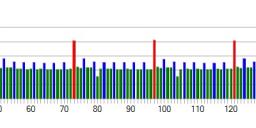
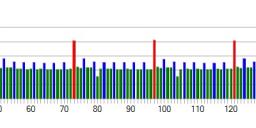 sky color banding.jpg1194 x 200 - 76K
sky color banding.jpg1194 x 200 - 76K -
I have just loaded these settings:
LPowell: 100Mbps GH2 MJPEG Low-Light Anamorphic Patch
: MJPEG HD 1920x810 @ 30p
: MJPEG VGA 2160x810 @ 30p
24H/L 44mbs 22mbs
FSH/SH/H 32mbs 22mbs
AQ 1080 1-sometd
AQ 720 3-moretd
GOP 24 30 24
Since i set these AVCHD settings myself i would like to know if the buffers need to be doubled because in Lpowells settings (where i started with) all AVCHD feat. is default? I 'd rather not go into testers territory in Ptools 1.62 to change the buffers.
Any advise on my AQ/GOP settings?
@stonebat - streamparser looks good! Have you doubled the buffers?
Would really like to test a combi of yours- and Lpowells settings!! -
Yes. Doubled. Getting good quality at 44Mbps. Hopefully some motion test tomorrow.
-
My Latest test, interesting how the I frame can drop down to P frame level or the other way around.
Avg video bitrate is approx 70mbs while 132mbs is set in ptool.
Avg bitrate is 60mbs with 110mbs in ptool, however I crash when set to 154mbs.
Seems like I frame is capped, unless GOP is streched to 48?
I know 132mbs crashes at GOP12, from cosmobullio tests
Here are my settings (quite extreme).
bitrate 132000000
GOP24
AQ4
FB x7
FL x7 (ie. 55050240)
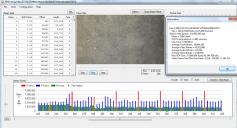
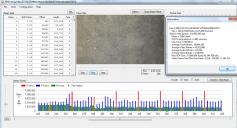 134mbFBLx7.jpg1298 x 702 - 617K
134mbFBLx7.jpg1298 x 702 - 617K -
@stonebat
Ok! So if i dare going into the skull area (lol) i can double all values in the buffer department?
ps Could you post a combi of your settings with LPowell's Anamorphic patch or is that "not-done"?
GRTZ & thnx! -
@ishvar your guess is as good as mine.
-
The new PTool can make "fat" B-frames and P-frames. What does it mean? I can only guess... so here's my guess.
The fatter B/P frames can contain vastly improved image quality with higher AQ. That's a good thing. But they could take up so much bandwidth that I-frame size might become small. That's a bad thing. We gotta find good balance. Keep the size of I-frame high enough while keeping B/P frames fat enough.
Suppose B-frame size 50% of I-frame. P-frame size 100% of I-frame. To get 10Mb I-frame size, it would require 160Mbps overall bitrate for GOP3. So extreme. We gotta keep the overall bitrate in a reasonable range. Let's say below 88Mbps.
Suppose B-frame size 30% and P-frame size 50% of I-frame. What would be size of I-frame if overall bitrate is 88Mbps?
GOP3 case: 88 / 24 * 3 / 1.6 = 6.9Mb
GOP6 case: 88 / 24 * 6 / 2.7 = 8.1Mb
GOP12 case: 88 / 24 * 12 / 4.9 = 9Mb
GOP24 case: 88 / 24 * 24 / 8.3 = 10.6Mb
The shorter GOP, the smaller I-frame size when the overall bitrate is fixed. There is really no right or wrong choice. For more action shot, shorter GOP might be preferred. For less action shot, longer GOP might be preferred. One can generate a set of patches with different GOP values. Then he can switch depending on his need. But going too short GOP or too long GOP might give worse overall image quality.
One observation. If B/P frames become too fat, longer GOP will suffer more from lower I-frame size because longer GOP has more B/P frames. That makes longer GOP a better candidate for testing out taming B/P frames!!! Go for GOP24 for 24p and GOP60 for 60p.
Kinda funny. You want short GOP working? Then start testing out long GOP. The attached setting has 3x overall bitrates, FBs, and FLs. 2x default GOPs. AQ4.
 setj.zip474B
setj.zip474B -
Interesting. Doubled the default GOP sizes. Every and each mode consistently produced average overall bitrate slightly more than half of the specified overall bitrate.
-
@jokami i think think your right, the i frames are capped at 9.4 @ 24gop. I ran a high bitrate test and up to 176mb and they had only a small response. Also shows that 60mbs x2 buffer gives the same i frame size as a 70mbs x4buffer clip
@vladnik there is nothing wrong with testing high bitrates, we are all interested in getting maximum IQ. Did you think the high bitrate clips that are being posted look bad?
 142_24gop_2xbuffer.jpg1281 x 800 - 389K
142_24gop_2xbuffer.jpg1281 x 800 - 389K
 154mbs_24gop_4xbuffer.jpg1280 x 662 - 324K
154mbs_24gop_4xbuffer.jpg1280 x 662 - 324K
 176_24gop_2xbuffer.jpg1280 x 800 - 377K
176_24gop_2xbuffer.jpg1280 x 800 - 377K -
@stonebat
Could it be that doubling the default 12-GOP to 24 makes the bitrate go down since the codec is not "starved" as much with more "group of pictures"?
This sounds like what I may of expected since the bitrate appears to be dynamically allocating itself when needed.
-
Hmmm... it might be. As Vitaliy said, GH2's codec seems assuming two GOP units per second for 24p mode. I used 66Mbps overall bitrate and GOP24. The codec might have calculated bitrate per GOP based on assumption that there will be two GOP units per second. So 33Mbps per GOP. When one GOP24 unit is over, that's one second. Thus the average bitrate from Streamparser is almost half the size of the specificed overall bitrate on the PTool.
For GOP 3 or 6, there's not enough bandwidth. What we are seeing on the frame analysis chart on the StreamParser might be... bitrates from 100% fallback. At GOP3, sometimes B-frames become higher than 50% of I-frame. GOP3 having only 2 B-frames in a unit. The codec might be trying to allocate BBPBB bandwidth on BB.
This is just my wild guess. Could be B.S. stuff. Shoulda have kept myself. Whatever... -
@stonebat
Actually, I suspect that you are on the mark about how the codec is trying to allocate bandwidth assuming a standard GOP structure.
Chris
This topic is closed.
← All Discussions Start New Topic


Howdy, Stranger!
It looks like you're new here. If you want to get involved, click one of these buttons!
Categories
- Topics List23,993
- Blog5,725
- General and News1,355
- Hacks and Patches1,153
- ↳ Top Settings33
- ↳ Beginners256
- ↳ Archives402
- ↳ Hacks News and Development56
- Cameras2,367
- ↳ Panasonic995
- ↳ Canon118
- ↳ Sony156
- ↳ Nikon96
- ↳ Pentax and Samsung70
- ↳ Olympus and Fujifilm101
- ↳ Compacts and Camcorders300
- ↳ Smartphones for video97
- ↳ Pro Video Cameras191
- ↳ BlackMagic and other raw cameras116
- Skill1,960
- ↳ Business and distribution66
- ↳ Preparation, scripts and legal38
- ↳ Art149
- ↳ Import, Convert, Exporting291
- ↳ Editors191
- ↳ Effects and stunts115
- ↳ Color grading197
- ↳ Sound and Music280
- ↳ Lighting96
- ↳ Software and storage tips266
- Gear5,420
- ↳ Filters, Adapters, Matte boxes344
- ↳ Lenses1,582
- ↳ Follow focus and gears93
- ↳ Sound499
- ↳ Lighting gear314
- ↳ Camera movement230
- ↳ Gimbals and copters302
- ↳ Rigs and related stuff273
- ↳ Power solutions83
- ↳ Monitors and viewfinders340
- ↳ Tripods and fluid heads139
- ↳ Storage286
- ↳ Computers and studio gear560
- ↳ VR and 3D248
- Showcase1,859
- Marketplace2,834
- Offtopic1,320









