
Please, support PV!
It allows to keep PV going, with more focus towards AI, but keeping be one of the few truly independent places.
It allows to keep PV going, with more focus towards AI, but keeping be one of the few truly independent places.
AVCHD maximum image quality settings and testing
-
I can't. I got earful from my wife. I will be busy pulling and pushing kids bikes.
-
I could reproduce spanning issues with Chris' settings from yesterday at 44M with Transcend and had none with Sandisk.
-
@cbrandin
Can I ask what stability issue with 66m. I was shooting at 66m AQ4 with some settings I did all last week with no issues. That I'm now trying 88m and so far no problems. It even plays back in camera and now seeing from your app. that it averages out to almost 88m. With my 66m it averaged to sometimes more that's why I'm trying 88m.
I might be reading the graph wrong but I thought the min. value and the average value were the important ones. I thought more bit rate gives more room in post for coloring.
I'm looking forward to trying out your settings but can you post a graph from Stream Parser so I can learn because before this I was only going by sight and or if the camera would crash.
Thanks again for all your hard work,
Luke -
Can people try out this 132mbps AQ2 24p High setting and report back. Trying to keep the buffer down to an equal level in this test. Seems to pass the death chart ok but would like further confirmation. Thanks.

 setc - driftwood - 132mbps 1080p24H.zip416B
setc - driftwood - 132mbps 1080p24H.zip416B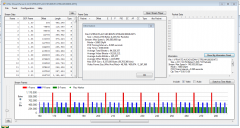
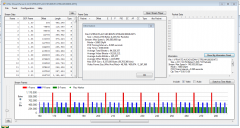 deafult GOP Tests - 1080p24H 132mbps AQ2.png1309 x 697 - 76K
deafult GOP Tests - 1080p24H 132mbps AQ2.png1309 x 697 - 76K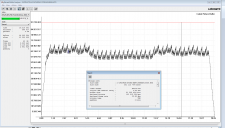
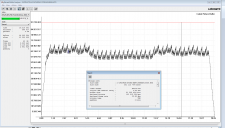 deafult GOP Tests - buffer view - 1080p24H 132mbps AQ2.png1646 x 936 - 91K
deafult GOP Tests - buffer view - 1080p24H 132mbps AQ2.png1646 x 936 - 91K -
@LukeV
My settings are designed so all modes work; 24H, 24L, 1080i, 720p with no issues recording or playing back. These are my personal general purpose settings and I wanted them to work with everything. You can raise AQ, for example, and it might work fine with 1080/24p and fail with 1080/60i. Finding the maximum bitrate was simply not my goal. The only thing I was willing to forego for now is spanning.
All this extreme bitrate stuff seems a little silly to me with GOP12 - the I frames max out at 44M - and I frames pretty much limit quality. Go a little higher and you might improve motion rendering a little. Go much higher and you're just wasting bandwidth bloating B frames. I'm just not interested.
Now with short GOP going to higher bitrates makes sense because there are a higher proportion of I frames and they will be too small because they have to share bandwidth. For example, 44M at GOP12 is approximately equivalent to 150M at GOP 3 for individual frame quality.
I don't want to create a bunch of StreamParser traces for my settings. I already tested them to make sure there were no cadence issues, funny looking frames, too small I frames, bad macroblocks, etc... Besides, I'm pretty busy with other issues right now - like spanning and film modes....
Chris -
@cbrandin
I'm with you on keeping bit rate low with highest quality. I was testing the higher bit rates thinking quality would increase not just visually but for grading. Yes, I was thinking lower GOP logic because that's where I started with Ptool 3.61. I'll defer to you.
looking forward to have this spanning
Thanks for your time.
Luke -
@cbrandin I found something weird when comparing your latest 66M settings to the 88m GOP 12 AQ4 I was using. I did a severely underexposed 10 second still shot which I do to better see banding and macroblocks. With the 66M over the course of the shot the color gets decidedly greener. I've made sure that it wasn't the light changing. I'm uploading the mts now so I will post a link within the next 20 minutes.
http://dl.dropbox.com/u/216574/00101.MTS -
Pixel peepers, ahoy!
Here are eight lossless frame grabs shot simultaneously with HDMI and AVCHD. Four pictures are with Chris's 66 mbps AQ4 and four with his 66 mbps AQ2. There is a motion and static grab for each.
I set the shutter to 1/1000 sec to minimize motion blur.
OBSERVATIONS: The 66 mbps AQ4 looks great static but suffers when motion is introduced.
The 66 mbs AQ2 looks very good for both motion and static and comes closer to matching the HDMI under varying conditions.
Note: I have to attach the pictures over several posts because it won't let me upload them all to one post.
The first pair is Motion 66 mbps AQ4.
 Whip Pan #1 AVCHD 66mbps AQ4 Motion.png1920 x 1080 - 2M
Whip Pan #1 AVCHD 66mbps AQ4 Motion.png1920 x 1080 - 2M
 Whip Pan #1 HDMI Motion.png1920 x 1080 - 3M
Whip Pan #1 HDMI Motion.png1920 x 1080 - 3M -
Keep em coming, Ralph.
-
Second pair is Static 66 mbps AQ4.
For some utterly bizarre reason, personal-view will not let me upload one of these pictures.
So, I put it on Sendspace. Here's the link.
[url]http://www.sendspace.com/file/dmob8h[/url]

 Whip Pan #2 AVCHD 66mbps AQ4 Static.png1920 x 1080 - 3M
Whip Pan #2 AVCHD 66mbps AQ4 Static.png1920 x 1080 - 3M -
I just flashed Chris' latest 66m settings - absolutely stunning quality and stability. I think this and driftwood's 100 low GOP are my current personal favorites. Outstanding work guys.
-
Third pair is Motion 66 mbps AQ2.

 Whip Pan #3 AVCHD 66mbps AQ2 motion.png1920 x 1080 - 3M
Whip Pan #3 AVCHD 66mbps AQ2 motion.png1920 x 1080 - 3M
 Whip Pan #3 HDMI Motion.png1920 x 1080 - 3M
Whip Pan #3 HDMI Motion.png1920 x 1080 - 3M -
@cbrandin's 44Mbps GOP12 AQ4 and @driftwood's 100Mbps GOP3 AQ2 are sufficient for me. This should be good enough for next few months.
Hopefully we see better stability and more features from next PTool release along with the new firmware. Don't trick us, Panasonic. Treat us!!! -
Fourth pair is Static 66 mbps AQ2.

 Whip Pan #4 AVCHD 66mbps AQ2 Static.png1920 x 1080 - 3M
Whip Pan #4 AVCHD 66mbps AQ2 Static.png1920 x 1080 - 3M
 Whip Pan #4 HDMI Static.png1920 x 1080 - 4M
Whip Pan #4 HDMI Static.png1920 x 1080 - 4M -
Yes, thanks Ralph!
-
@Ralph_B
Very nice.
Have you tried color grading these clips to see how far you can go with AVCHD and HDMI. Like making the white van match the blue on car or changing sky which might have less color info to play with. Would be interesting to see & hear your observations.
Thanks
Luke -
Ralph, based on your Motion 66 mbps AQ2 files and all of your other examples, here's what I'm seeing.
1st of all, HDMI looks damn good considering I thought the output was crippled for higher quality uncompressed footage. I know of the work around from dvxuser.
It certainly appears 66Mbps AQ2 holds up well comparing your png images.
Not knowing your image film profile settings (Contrast and Saturation at -2 ?), there is an obvious image contrast, color saturation/ white balance difference. HDMI is on the warmer side and has more image contrast.
Hmm...
I think this just made me jump down from 66Mbps AQ4 to 66Mbps AQ2!
I can see why Chris went this way (AQ2) for both 1080 and 720.
You are the man bro!
This is an excellent comparision and really helps to dial in the best settings. It's great having the HDMI reference.
This info should help many.
Ralph, I happened to notice your 66Mbps AQ2 motion images do not really have as much motion as the 66Mbps AQ4 images.
Is it possible to have images with this setting 66Mbps AQ2 at a bit more pan speed? Not so much that all detail is blurred. I guess similar to the motion in your AQ4 examples.
Also, I just looked closer at your Static 66Mbps AQ4 comparison.
I am very surprised to see static 66Mbps AQ4 fall off so much on detail. Why does the static 66Mbps AQ2 hold the detail so well? On this static shot, I would of thought AQ4 would resolve better detail. Could you also sanity check this test again?
-
Chris, do you have settings for an 88Mb/s AQ2 12GOP?
-
We too would love that, Chris (even if it seems unneeded from your perspective!). I'd imagine that's still an AQ2, like the 66 ended up at.
-
@cbrandin and others
I've tried the last @cbrandin's 66M settings and the quality is indeed stunning!!
I just have a problem with playing back in camera in 1080p24 with high detailed scenes (like foliage).
I use a freshly formatted Sandisk Extreme Pro 32GB and when I tried to playback it stops after a few seconds and I have to remove the battery...
Has anyone had the same playback problem so far?
Thanks for your help:) -
Does anyone have a response to the mts I posted that goes green?
http://dl.dropbox.com/u/216574/00101.MTS
Am I the only one seeing this?
-
@sixoverthree
It does seem strange.
Did you white balance under a decent exposure before you stopped down your light?
Also, this is a very extreme test, I'm not 100% sure what to expect as you roll off into the absense of light.
The green channel may have been slightly weighted in its favor.
Anyone else? -
@proaudio4
"1st of all, HDMI looks damn good considering I thought the output was crippled for higher quality uncompressed footage. I know of the work around from dvxuser."
This made me smile. The HDMI pictures you've been looking at have in fact, been processed through the Avisynth script. There's been a lot of FUD surrounding this. For some reason, people don't want to believe it works.
"Is it possible to have images with this setting 66Mbps AQ2 at a bit more pan speed? Not so much that all detail is blurred."
Ask and you shall receive.
 Whip Pan Fastest HDMI.png1920 x 1080 - 3M
Whip Pan Fastest HDMI.png1920 x 1080 - 3M
 Whip Pan Fastest AVCHD 66mbps AQ2.png1920 x 1080 - 2M
Whip Pan Fastest AVCHD 66mbps AQ2.png1920 x 1080 - 2M -
@proaudio4
"I am very surprised to see static 66Mbps AQ4 fall off so much on detail. Why does the static 66Mbps AQ2 hold the detail so well? On this static shot, I would of thought AQ4 would resolve better detail. Could you also sanity check this test again?"
You win the pixel peeper-of-the-month award! That frame wasn't quite as static I thought.
Try these.
 Very Static HDMI.png1920 x 1080 - 4M
Very Static HDMI.png1920 x 1080 - 4M
 Very Static 66 mbps AQ4.png1920 x 1080 - 4M
Very Static 66 mbps AQ4.png1920 x 1080 - 4M -
@Ralph_B So this is as good as what we would get if HDMI patch becomes available?
Is there any noticeable difference between HDMI and 66Mbps AQ2? I can't do the pixel peeping for now.
This topic is closed.
← All Discussions Start New Topic


Howdy, Stranger!
It looks like you're new here. If you want to get involved, click one of these buttons!
Categories
- Topics List23,993
- Blog5,725
- General and News1,355
- Hacks and Patches1,153
- ↳ Top Settings33
- ↳ Beginners256
- ↳ Archives402
- ↳ Hacks News and Development56
- Cameras2,367
- ↳ Panasonic995
- ↳ Canon118
- ↳ Sony156
- ↳ Nikon96
- ↳ Pentax and Samsung70
- ↳ Olympus and Fujifilm101
- ↳ Compacts and Camcorders300
- ↳ Smartphones for video97
- ↳ Pro Video Cameras191
- ↳ BlackMagic and other raw cameras116
- Skill1,960
- ↳ Business and distribution66
- ↳ Preparation, scripts and legal38
- ↳ Art149
- ↳ Import, Convert, Exporting291
- ↳ Editors191
- ↳ Effects and stunts115
- ↳ Color grading197
- ↳ Sound and Music280
- ↳ Lighting96
- ↳ Software and storage tips266
- Gear5,420
- ↳ Filters, Adapters, Matte boxes344
- ↳ Lenses1,582
- ↳ Follow focus and gears93
- ↳ Sound499
- ↳ Lighting gear314
- ↳ Camera movement230
- ↳ Gimbals and copters302
- ↳ Rigs and related stuff273
- ↳ Power solutions83
- ↳ Monitors and viewfinders340
- ↳ Tripods and fluid heads139
- ↳ Storage286
- ↳ Computers and studio gear560
- ↳ VR and 3D248
- Showcase1,859
- Marketplace2,834
- Offtopic1,320






